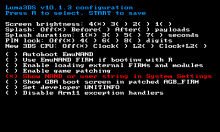Howdy
So I'm in a bit of a pickle at the moment, or at least I think I am. I have a (New) 3ds XL with Luma CFW, which I installed about 1 year ago now, and have been using fairly regularly without any issues until a few days ago.
The micro SD card I have been using in my 3ds, just and ordinary 32 GB Sandisk Ultra, has suddenly died without warning (completely unresponsive from all manner of devices: other 3ds', smartphones, laptops you name it). So I am currently in a situation now where I have a new SD card and I'm trying to figure out how to reinstall cias and basically get the CFW'd 3ds back into full functionality as it was pre-SD card meltdown.
I have spent the past couple of days perusing forums, videos and re-consulting the 3ds.hack.guide website to try and at least get access to a chainloader but to no avail. How can I go about reinstalling the necessary tools, like FBI, so I can get full homebrew functionality with my CFW'd 3ds?
Thank you anyone for your assistance, sorry if I sound like a philistine in this request - it's been a while since I last dabbled in installing CFW and I have forgotten most of the particulars.
So I'm in a bit of a pickle at the moment, or at least I think I am. I have a (New) 3ds XL with Luma CFW, which I installed about 1 year ago now, and have been using fairly regularly without any issues until a few days ago.
The micro SD card I have been using in my 3ds, just and ordinary 32 GB Sandisk Ultra, has suddenly died without warning (completely unresponsive from all manner of devices: other 3ds', smartphones, laptops you name it). So I am currently in a situation now where I have a new SD card and I'm trying to figure out how to reinstall cias and basically get the CFW'd 3ds back into full functionality as it was pre-SD card meltdown.
I have spent the past couple of days perusing forums, videos and re-consulting the 3ds.hack.guide website to try and at least get access to a chainloader but to no avail. How can I go about reinstalling the necessary tools, like FBI, so I can get full homebrew functionality with my CFW'd 3ds?
Thank you anyone for your assistance, sorry if I sound like a philistine in this request - it's been a while since I last dabbled in installing CFW and I have forgotten most of the particulars.