You are using an out of date browser. It may not display this or other websites correctly.
You should upgrade or use an alternative browser.
You should upgrade or use an alternative browser.
- Thread starter H0neyBadger
- Start date
- Views 565,334
- Replies 1,134
- Likes 53
Important Posts
Recent threadmarks
DDNS/Registration fixI could not build using instructions provided on source page (https://git.sr.ht/~thestr4ng3r/chiaki/tree/refs/heads/master/switch/README.md), as thestr4ng3r updated Chiaki i would like use the new features of Chiaki, could someone compile for us ?
I have issues with Chiaki as well.
So chiaki finds the ps4 on the local network, I select the fw version, then enter the 11f's and an equals sign (because HEN auto activates accounts with fffffffffff=), then I enter the pin I see on the ps4. Both the ps and chiaki throws an error. Here is the log: Haven't tried remoteplay on pc since I'm not interested in that
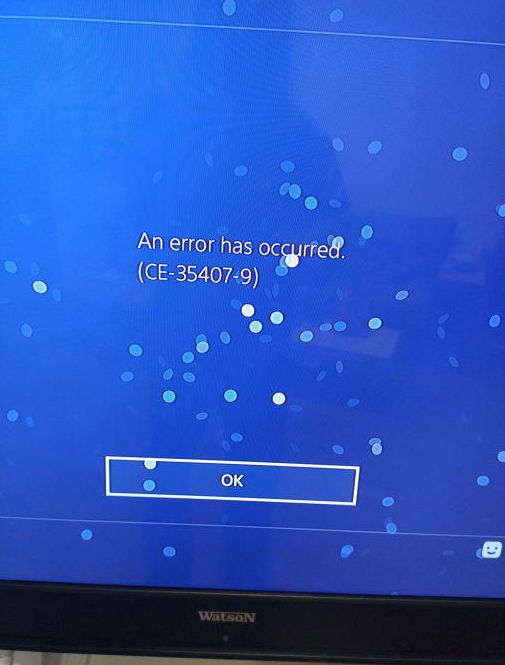
Any idea what to do?
So chiaki finds the ps4 on the local network, I select the fw version, then enter the 11f's and an equals sign (because HEN auto activates accounts with fffffffffff=), then I enter the pin I see on the ps4. Both the ps and chiaki throws an error. Here is the log: Haven't tried remoteplay on pc since I'm not interested in that
Any idea what to do?
I have issues with Chiaki as well.
So chiaki finds the ps4 on the local network, I select the fw version, then enter the 11f's and an equals sign (because HEN auto activates accounts with fffffffffff=), then I enter the pin I see on the ps4. Both the ps and chiaki throws an error. Here is the log: Haven't tried remoteplay on pc since I'm not interested in that
View attachment 345657
Any idea what to do?
Are you by chance using an online activated account?
The 11 Fs are for offline accounts. Try it again on a newly created test profile.
Online activated accounts have extra steps needed to get Chiaki working correctly. There is a python script that captures your account ID on PSN. The script is located on the GIT page.
If you mean by Online account if I logged in to PSN or something like that, then no.Are you by chance using an online activated account?
The 11 Fs are for offline accounts. Try it again on a newly created test profile.
Online activated accounts have extra steps needed to get Chiaki working correctly. There is a python script that captures your account ID on PSN. The script is located on the GIT page.
When I updated to 9.0 I did it from scratch, and I made an offline profile. The only thing I did was to change the profile's name from User1 to Sethpda.
I also tried that py script but for some reason it throws me an error.
But I found a website that actually runs that same python script online, and it did provide me with my own ID. But when introduced in Chiaki, same thing happens.
Okay I fixed my issues. But I have one last question.
Does anybody know to which button is the PS button mapped?
Pressing home or share button on the switch, does the intended switch stuff.
Does anybody know to which button is the PS button mapped?
Pressing home or share button on the switch, does the intended switch stuff.
Your fix is the *only* thing that worked for me, so you get the biggest props until the main build implements a fix. Enjoy a pinned comment, buddy - 10/10 work.The latest PS5 update made Chiaki incorrectly interprets console version resulting in selecting wrong RP protocol for PS5.
While waiting for the official patch, I did some change to the code to temporarily fix this and also made it possible to connect remotely by using DDNS address instead of public IP.
Here you go!
Edited:
1 Dec 2022 - update to match the latest official commit (74d39e63)
So is this still working today between a PS5 and a Switch? How exactly do you do this today?
Ok so Deuter0n's build worked. Thank you so much!
I've discovered that select seems to function as PS5's home button instead of Switch's home button
Is there a full list of Chiaki controls somewhere? The site with the builds doesn't seem to have it unless I'm missing something obvious
Post automatically merged:
Ok so Deuter0n's build worked. Thank you so much!
I've discovered that select seems to function as PS5's home button instead of Switch's home button
Is there a full list of Chiaki controls somewhere? The site with the builds doesn't seem to have it unless I'm missing something obvious
Post automatically merged:
how do you find/get your dynamic DNS address?I don't know exactly what you mean, but I try to explain it.
If you want to remote play on your PS4 or PS5 over Internet, before you have to put in your public IPv4 address in the configuration file.
Now it's possible to put in your dynamic DNS address. For me this is much more convenient, because my public IPv4 address changes every day and so I had to change the config every day when I want to play.
Last edited by MultiKoopa,
Does this still work with PS5 every time i put my code in says Reg Failed on the switch, I have been able to use the Windows app no issue but can't get it to work with Switch, Any ideas people
Use this version @nvcheekoThe latest PS5 update made Chiaki incorrectly interprets console version resulting in selecting wrong RP protocol for PS5.
While waiting for the official patch, I did some change to the code to temporarily fix this and also made it possible to connect remotely by using DDNS address instead of public IP.
Here you go!
Edited:
1 Dec 2022 - update to match the latest official commit (74d39e63)
Is there any kind of readme or manual for controls? Like, which buttons are mapped to what?
And if there's any way to use different touchpad zones?
Also why does Chiaki work sooo much better on Switch than on my much more powerful Windows desktop?????
And if there's any way to use different touchpad zones?
Post automatically merged:
Also why does Chiaki work sooo much better on Switch than on my much more powerful Windows desktop?????
Last edited by MultiKoopa,
I followed a youtube tuttorial and got mine working perfectly. If you to minimize the lag connect your PS4/PS5 o the wifi router via ethernet cableIs there any kind of readme or manual for controls? Like, which buttons are mapped to what?
And if there's any way to use different touchpad zones?
Post automatically merged:
Also why does Chiaki work sooo much better on Switch than on my much more powerful Windows desktop?????
Similar threads
- Replies
- 0
- Views
- 1K
- Replies
- 7
- Views
- 3K
-
- Portal
- Replies
- 52
- Views
- 11K
- Replies
- 7
- Views
- 6K
- Replies
- 30
- Views
- 6K
Site & Scene News
New Hot Discussed
-
-
39K views
Hackers release playable PC builds of Pokémon Legends Arceus and more following Game Freak gigaleak
We recently reported that Game Freak suffered a security breach which led to a huge amount of confidential data being leaked such as game source codes and internal... -
29K views
Homebrew Breath of the Wild demake demo found on an AliExpress DS flashcard
The Legend of Zelda: Breath of the Wild marked a huge step for the Zelda series, taking the beloved franchise and throwing it into a new and untested open world... -
25K views
Mario & Luigi: Brothership leaks online 2 weeks ahead of release
Mario & Luigi: Brothership has leaked online 2 weeks ahead of its 7th November street date. Brothership is the sixth mainline installment in the Mario & Luigi... -
19K views
Nintendo files lawsuit against streamer for pirating games and playing them pre-release
Nintendo's crusade against emulators continues, with a serious lawsuit being filed against a Twitch streamer who continually played and livestreamed footage of leaked... -
19K views
Internet Archive is now back online in a provisional read-only manner
After almost 2 full weeks since the Internet Archive suffered a security breach that caused the data of more than 31 million users to be leaked online, the Internet... -
17K views
Nintendo Music announced, offers soundtrack collections for Nintendo Switch Online users
If you have a Nintendo Switch Online subscription, Nintendo has just released a new benefit for its users. Nintendo Music is a new mobile app that allows you to... -
16K views
"Xenoblade Chronicles X: Definitive Edition" coming to Nintendo Switch
One of the few remaining games that was still trapped on the Wii U console is now escaping its entrapment and making its way to the Nintendo Switch in 2025. Out of... -
14K views
Nintendo's Switch Online Playtest Program information has been leaked
Last week, Nintendo announced that they would be opening a registration for a beta testing for an upcoming Switch Online Playtest Program, with no details about what... -
13K views
Nintendo confirms that its next console will have backwards compatibility with the Switch
While leaks indicated such, and fans were hopeful, it has finally been officially confirmed: the Nintendo Switch's successor will have backwards compatibility... -
12K views
Thanks to homebrew creators, the Nintendo Alarmo can now run DOOM
Scene homebrew creator @GaryOderNichts is no stranger to getting custom software to run on platforms. particularly the Wii U. This time around, though, enthusiasts...
-
-
-
255 replies
Nintendo files lawsuit against streamer for pirating games and playing them pre-release
Nintendo's crusade against emulators continues, with a serious lawsuit being filed against a Twitch streamer who continually played and livestreamed footage of leaked... -
187 replies
Hackers release playable PC builds of Pokémon Legends Arceus and more following Game Freak gigaleak
We recently reported that Game Freak suffered a security breach which led to a huge amount of confidential data being leaked such as game source codes and internal... -
162 replies
Nintendo Music announced, offers soundtrack collections for Nintendo Switch Online users
If you have a Nintendo Switch Online subscription, Nintendo has just released a new benefit for its users. Nintendo Music is a new mobile app that allows you to... -
144 replies
"Xenoblade Chronicles X: Definitive Edition" coming to Nintendo Switch
One of the few remaining games that was still trapped on the Wii U console is now escaping its entrapment and making its way to the Nintendo Switch in 2025. Out of... -
132 replies
Mario & Luigi: Brothership leaks online 2 weeks ahead of release
Mario & Luigi: Brothership has leaked online 2 weeks ahead of its 7th November street date. Brothership is the sixth mainline installment in the Mario & Luigi... -
124 replies
Nintendo confirms that its next console will have backwards compatibility with the Switch
While leaks indicated such, and fans were hopeful, it has finally been officially confirmed: the Nintendo Switch's successor will have backwards compatibility... -
102 replies
Launch trailer for 'Dragon Age: The Veilguard' aired
Ahead of its release next week, EA and BioWare have today aired the launch trailer for Dragon Age: The Veilguard which includes a mix of cinematics and gameplay... -
95 replies
Homebrew Breath of the Wild demake demo found on an AliExpress DS flashcard
The Legend of Zelda: Breath of the Wild marked a huge step for the Zelda series, taking the beloved franchise and throwing it into a new and untested open world... -
84 replies
PocketPair reports and details the alleged infringed patents from The Pokemon Co. lawsuit
Back in September of this year, news broke out about Nintendo / Pokemon Company would sue the creators of Palworld, PocketPair, for an alleged patent infringement... -
83 replies
Thanks to homebrew creators, the Nintendo Alarmo can now run DOOM
Scene homebrew creator @GaryOderNichts is no stranger to getting custom software to run on platforms. particularly the Wii U. This time around, though, enthusiasts...
-
Popular threads in this forum
General chit-chat
- No one is chatting at the moment.
-
-
-
-
-
-
-
-
 @
realtimesave:
@BigOnYa the point is the game will run and being offline doesn't matter, once the console goes online with all the history it'll get banned anyways.+1
@
realtimesave:
@BigOnYa the point is the game will run and being offline doesn't matter, once the console goes online with all the history it'll get banned anyways.+1 -
-
-
-
-
-
-
 @
BigOnYa:
Me and wifey went to theatre and seen the new Gladiator 2 movie earlier today, it was pretty good. 8/10
@
BigOnYa:
Me and wifey went to theatre and seen the new Gladiator 2 movie earlier today, it was pretty good. 8/10 -
-
-
-
-
-
-
-
-
-









