New PS5 beta update tests out UI changes and voice commands
For the second time since the console has launched, Sony is rolling out some new features for beta testing on the PS5. This beta update adds in a number of changes, including improvements to the existing UI. Some of these features are in regards to voice chats; starting a Party is now easier, as is share play. Voice chat improvements also allow for users to change the volume of each individual in a Party, and show an indicator of who is speaking, which makes it easier to report someone causing trouble.
UI differences range from being able to filter your games by specific genres, favorite five games that will always stay on your home screen, and an increase of viewable games on your home screen at once. Additionally, PlayStation Trophy cards offer more information as to when they were earned, progress towards earning a trophy, and the ability to have easier access to the trophy list for a given game.
The next major testing feature is a limited release preview. If you're in the U.S. or U.K., and part of the beta, you can try out voice controls on the PS5. By saying, "Hey PlayStation", you can find, control, and open games, movies, and settings through your voice. None of these features are rolling out to main firmware releases as of yet, but it also means the general public might see some nicer UI somewhat soon.
While access to the PS5 and PS4 betas will be open to selected participants in applicable countries*, the final system software updates will be available globally later this year. If you’re selected to participate in the betas, you’ll receive an email invitation when the updates are available to download tomorrow. As with previous system software betas, some features available during this phase may not make it into the final version or may see significant changes. Here’s a sneak peek:
New Party Chat Options
In response to community feedback, we’ve made some updates to the Parties system:
- Open and Closed Parties (PS5 and PS4 betas)
- When you start a party, you can now select either an open party or a closed party:
- An open party lets your friends see and join the party without an invite. Friends of party members can also join.
- A closed party is only for players you invite.
- Note: in Game Base on PS5 and Party on PS4, if you select [Open Party] when starting a party, only players using the beta version of the PS5 or PS4 system software will be able to join. To start a party that players who aren’t using the beta version can also join, select [Closed Party].
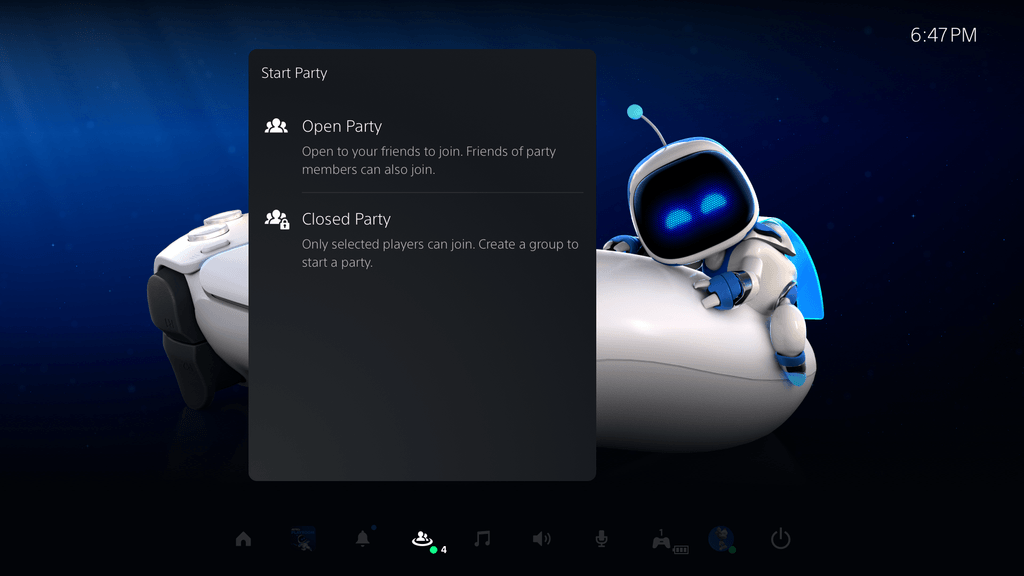
- Voice chat reporting feature update (PS5 beta)
- If you want to report something that someone in a party said, there are now visual indicators for you to identify who was speaking. This will help PlayStation Safety take appropriate action based on your report. You can learn more about this feature here.
- Share Play update (PS5 beta)
- Start Share Play directly from the voice chat card. You no longer need to start Share Screen first to use Share Play.
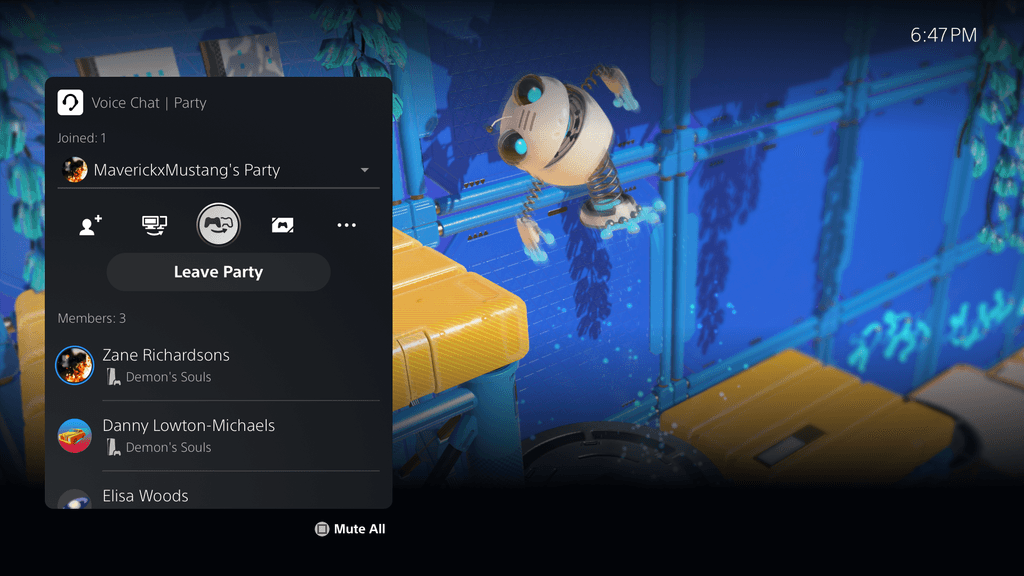
- Voice chat volume (PS4 beta)
- You can now individually adjust the voice chat volume of each player in a party on PS4, just like on PS5.
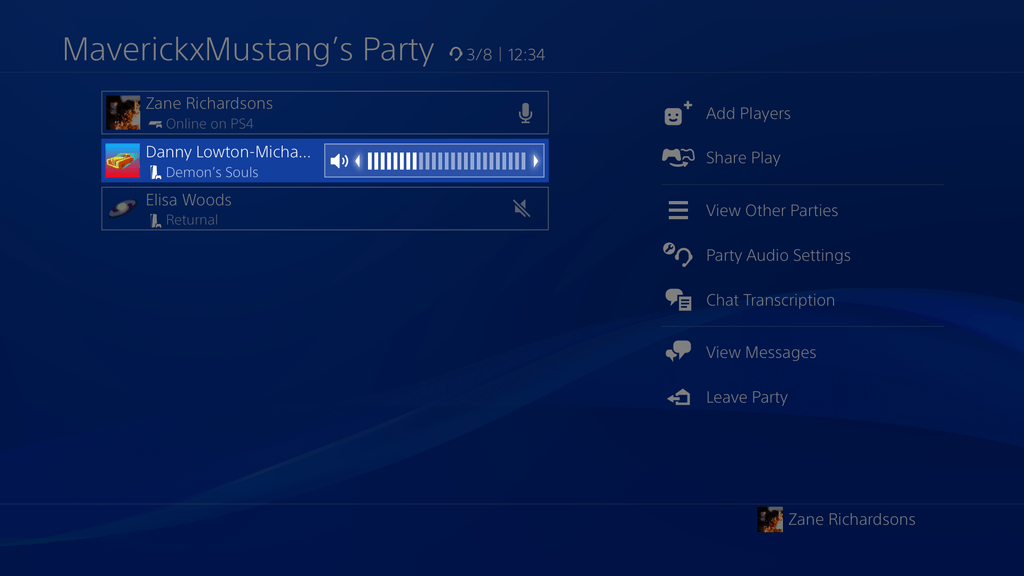
PS5 Game Base Enhancements
- Voice chats are now called parties. For easier access, we’ve divided the Game Base menu into three tabs: Friends, Parties and Messages.
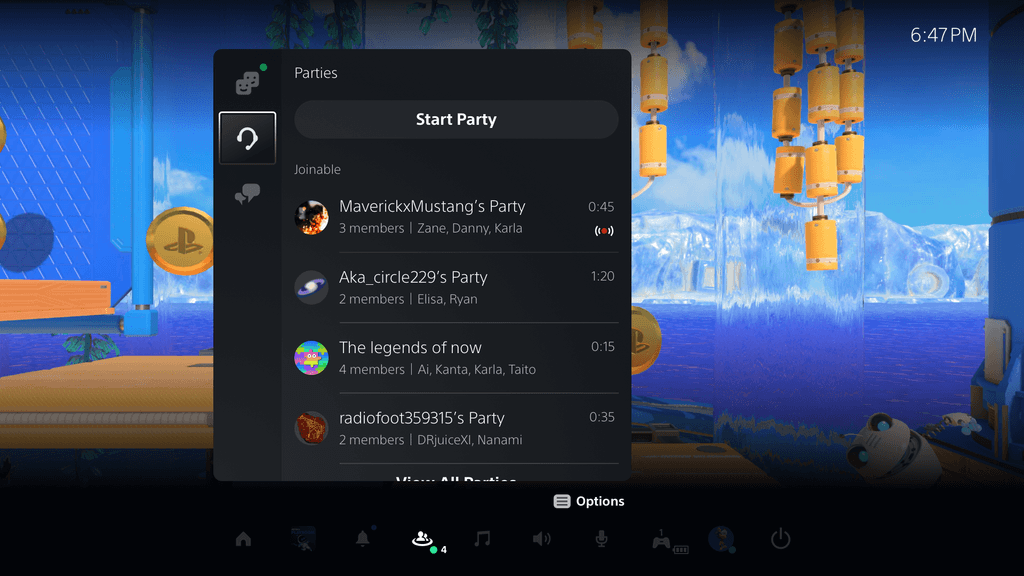
- From the Game Base control menu and cards, you can now:
- View all your friends under the [Friends] tab in the control menu, or access the player search feature and friend requests through links on this tab.
- Add a player to a group or create a new group directly from Game Base in the Control Center. You can also send text messages, quick messages, images, video clips, and view a group’s shared media from this card.
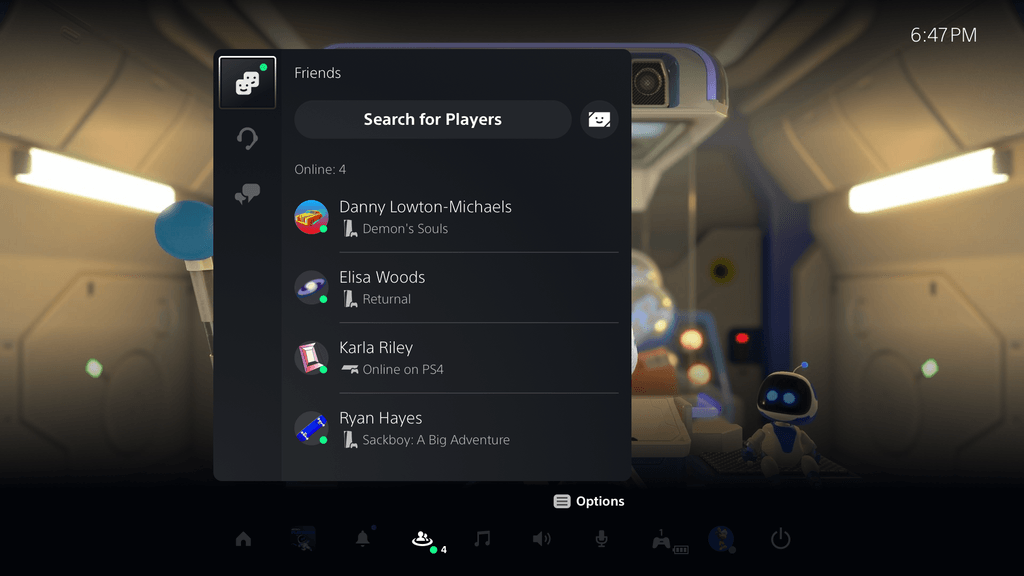
- When someone in a party is sharing their screen, you’ll now see the (on air) icon.

- We’ve made it easier to decline friend requests by adding a [Decline] button to your friend request list.
New PS5 UI Features
- Filter by genre
- We’ve added an option to filter your game collection by genre, letting you quickly find specific types of game experiences.
- Keep in Home
- You can now keep the games or apps you choose on your home screen by selecting “Keep in Home” with the (options) button.

- You can keep a maximum of five games and apps on each home screen with this feature.

- Increased apps on the home screen
- You can now have a total of 14 games and apps appear on your home screen.
- Trophies UI update
- We’ve updated the visual design of trophy cards and the trophy list. You can also see suggestions for which trophies to earn on the trophy tracker and access it from the Control Center whenever you’re playing a game.

- Start Share Screen from the Create menu
- From the Create menu, you can now start a Share Screen and stream your gameplay to an open party.
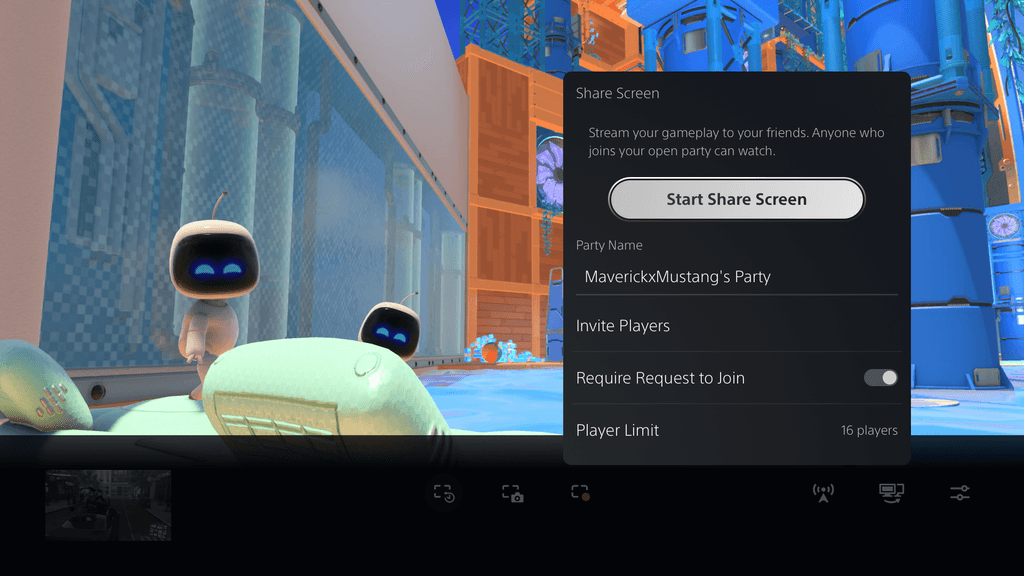
New Accessibility Features
- More Screen Reader languages
- Screen Reader, which reads aloud on-screen text and provides spoken guidance for operating the console, is now supported in six additional languages: Russian, Arabic, Dutch, Brazilian Portuguese, Polish, and Korean.
- This expands Screen Reader support to 15 languages, including the current ones (United States English, United Kingdom English, Japanese, Italian, German, Spanish, Latin American Spanish, French and Canadian French).
- Mono audio for headphones
- You can now enable mono audio for headphones so the same audio is played from both the left and right headphones, instead of a stereo or 3D audio sound mix. This feature provides an added option to enhance the PS5 audio experience, particularly for players with unilateral hearing loss.**
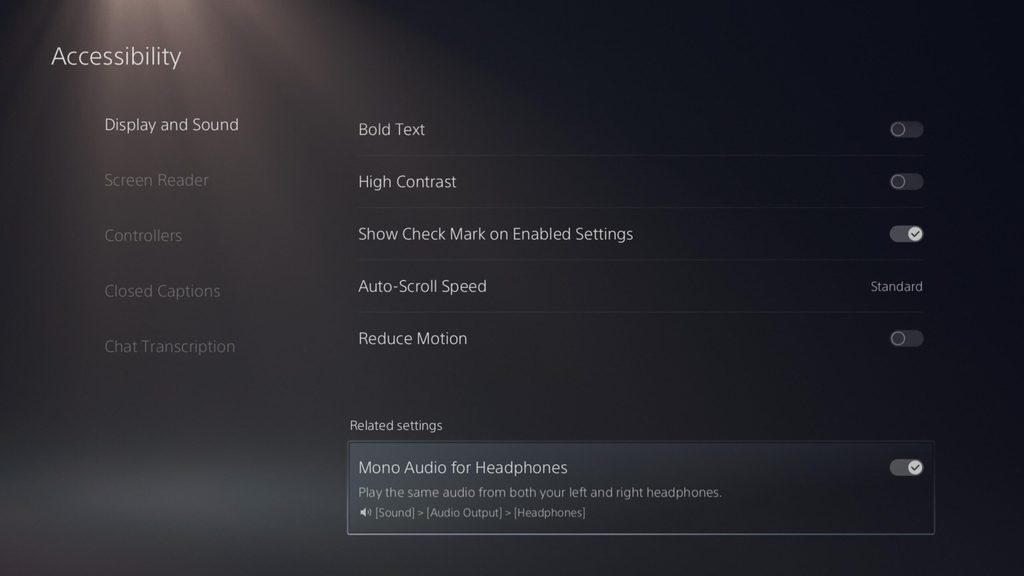
- Check marks for enabled settings
- You can now show a check mark on enabled settings so you can easily see that they’re turned on.
Voice Command (Preview): U.S. and U.K. limited release
- We’re also testing a feature that enables voice commands for finding and opening games, apps, and settings, as well as controlling media playback on the PS5 console.
- This feature is currently available in English for beta participants with accounts registered to the U.S. and U.K.
- To get started, enable Voice Command (Preview) from the Settings menu. Then, call out “Hey, PlayStation!” and ask your PS5 console to find a game, open an app or setting, or control playback while enjoying a movie, TV show or song.
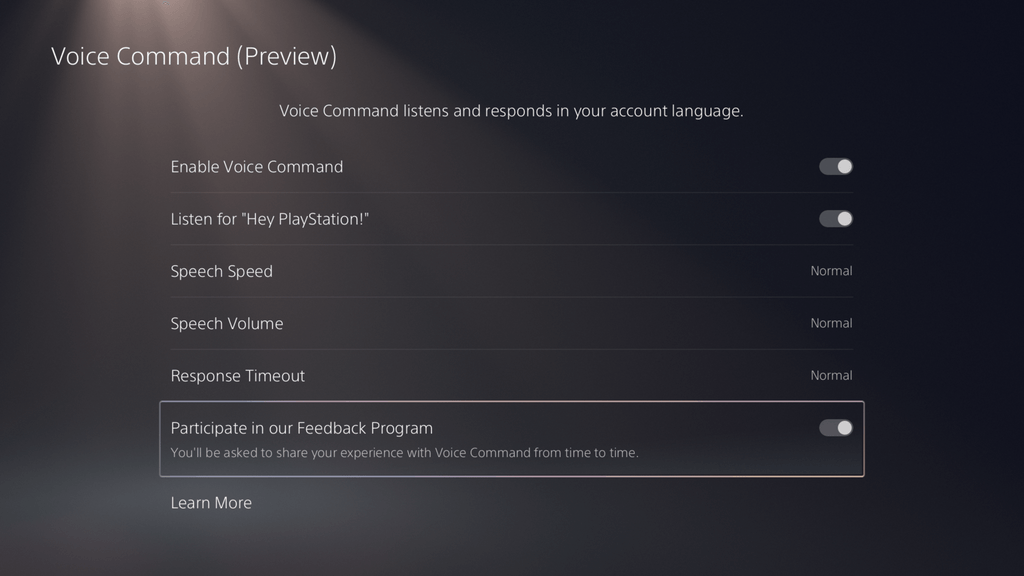
- You can help us improve the feature through our feedback program, which will sometimes record your voice commands (in accordance with our Privacy Policy) and let you provide instant feedback from time to time. You can turn this feature off at any time within system settings (see above). This feature never records audio for child accounts.
- We’re in an early testing phase for this feature and will be closely assessing it and listening to your feedback throughout the beta. For more details, check out this page.




