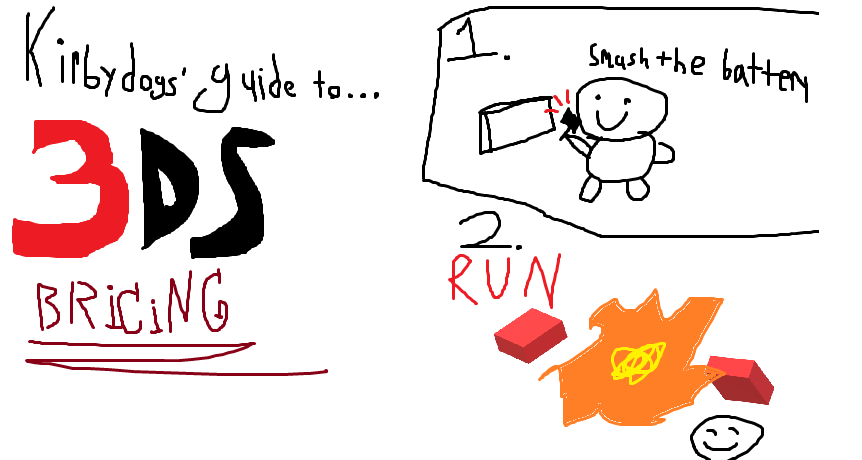No Problem - I've been around the block on these things from the PSP days and XBOX (OG)
BTW - Deleted retroarch.cfg - Threading ON VSync ON: There are audio crackles... which is odd (Chrono Trigger (U) was testing ROM)
- Steps done
- Deleted CFG
- Booted NRO
- Settings > Video > Toggled Threaded ON *VSync was Default ON*
- Booted Chrono Trigger
- Crackle - Listened for 7 Min for audio cleanup but wasn't happening
- Home button close > Booted NRO
- Settings > Video > Toggled Threaded ON Toggled VSync OFF then ON
- Booted Chrono Trigger
- Crackle - Listened for 1 Min - Looked at the clock.... realized it was bed time
--------------------- MERGED ---------------------------
This is what happens when you make a lot of documentation for your day job... a lot.... LOL
@Starcarr without config file runs choppy, audio crackles.
Way better with Config file by far except for the freezing of course.
Just had a freeze up with SNES in the same fashion as here with VBA-also.
No video freezing so far without the config file tho as of yet.
Been testing on 5.1.0 and 4.1.0 with the same results.
Hmmm, the fact that both of you didn't have the freeze happen after deleting the config file means that there's something problematic there. If only that config file wasn't thousands of lines long... Let me know if the freeze happens without config file.