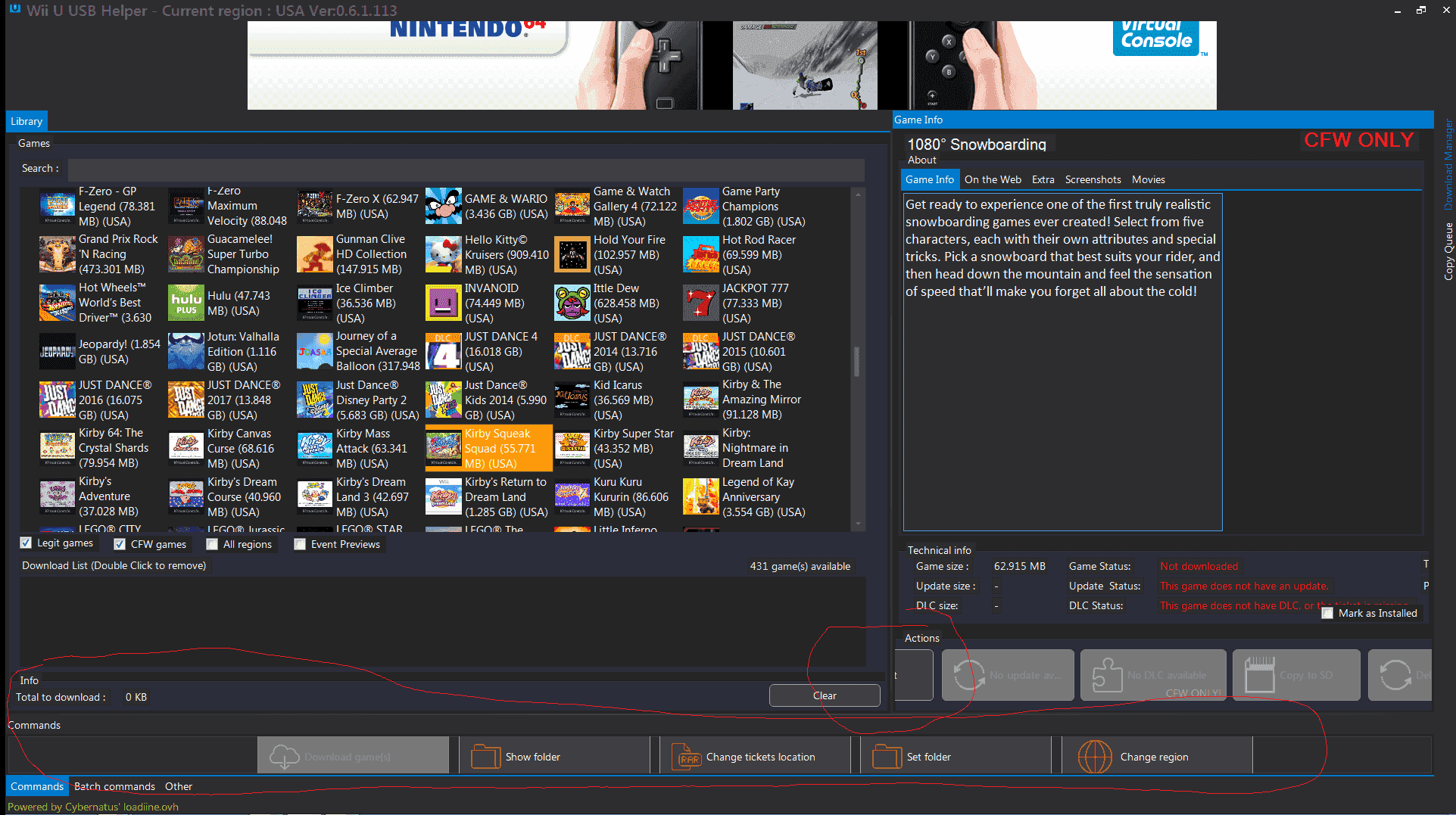Application cannot start contact vendor... here are the details
SOURCES
Deployment url :
https://raw.githubusercontent.com/Kazegaya/wiiu/master/deploy/WiiU_USB_Helper.application
ERROR SUMMARY
Below is a summary of the errors, details of these errors are listed later in the log.
* Activation of
https://raw.githubusercontent.com/Kazegaya/wiiu/master/deploy/WiiU_USB_Helper.application resulted in exception. Following failure messages were detected:
+ Lock timeout exception.
COMPONENT STORE TRANSACTION FAILURE SUMMARY
No transaction error was detected.
WARNINGS
There were no warnings during this operation.
OPERATION PROGRESS STATUS
* [12/17/2016 5:16:01 PM] : Activation of
https://raw.githubusercontent.com/Kazegaya/wiiu/master/deploy/WiiU_USB_Helper.application has started.
ERROR DETAILS
Following errors were detected during this operation.
* [12/17/2016 5:18:01 PM] System.Deployment.Application.DeploymentException (LockTimeout)
- Lock timeout exception.
- Source: System.Deployment
- Stack trace:
at System.Deployment.Application.LockedFile.AcquireLock(String path, TimeSpan timeout, Boolean writer)
at System.Deployment.Application.SubscriptionStore.RefreshStorePointer()
at System.Deployment.Application.ApplicationActivator.PerformDeploymentActivation(Uri activationUri, Boolean isShortcut, String textualSubId, String deploymentProviderUrlFromExtension, BrowserSettings browserSettings, String& errorPageUrl, Uri& deploymentUri)
at System.Deployment.Application.ApplicationActivator.PerformDeploymentActivationWithRetry(Uri activationUri, Boolean isShortcut, String textualSubId, String deploymentProviderUrlFromExtension, BrowserSettings browserSettings, String& errorPageUrl)
--- End of stack trace from previous location where exception was thrown ---
at System.Runtime.ExceptionServices.ExceptionDispatchInfo.Throw()
at System.Deployment.Application.ApplicationActivator.PerformDeploymentActivationWithRetry(Uri activationUri, Boolean isShortcut, String textualSubId, String deploymentProviderUrlFromExtension, BrowserSettings browserSettings, String& errorPageUrl)
at System.Deployment.Application.ApplicationActivator.ActivateDeploymentWorker(Object state)
COMPONENT STORE TRANSACTION DETAILS
No transaction information is available.