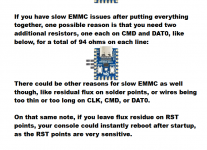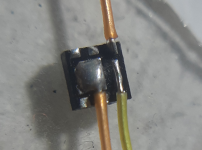You are using an out of date browser. It may not display this or other websites correctly.
You should upgrade or use an alternative browser.
You should upgrade or use an alternative browser.
Picofly AIO Thread
- Thread starter Adran_Marit
- Start date
- Views 554,079
- Replies 3,383
- Likes 60
If you new, you only need to read https://rentry.org/SwitchHackingIsEasy to getting started.Are there any compatibility issues with micro sd cards? I asked the HATS github and he basically told me to come here because he wont use pico until its stable but this is the issues i have.
"When trying to launch the CFW (SYSMMC) gives error of unknown pkg1 version ect failed to launch HOS. It does launch into CFW(EMUMMC) although I'm unable to launch any games or download any games. Basically just can get into it but nothing past that. When trying to reboot to OFW screen goes black and does nothing. I need to take out the SD card and hold power for it to get back into Hekate. I'm using a 256gb gigastone if that matters. Went the RP2040 picofly route with I would assume is a V2 switch.side note it gives a message that that eMMC is in slower mode and failed 2 read/writes if that helps."
Its the summary of almost all about this stuff.
Basically the step to prepare the microsd:
1. You need to identify your device, is it v1, v2, oled or lite.
v1 is the old switch (the first switch) its called erista.
v2, oled and lite use the same variant of apu which called mariko. The difference between three is the specification for other part. For example v2 and lite use ordinary lcd, while oled using pricier lcd. In simplicity, lite is the cheapest, v2 is the moderate, and oled is the most expensive one.
2. After you identify your device, goes to the tutorial link according to your device to create the cfw.
For example my device lite, and i want emummc/emunand, i use this link:
https://rentry.org/MarikoEmuNAND
Dont forget to prepare "the blocker" if you got online (i prepare it, eventhough i never goes online in cfw, just for safety reason)
https://rentry.org/AvoidSwitchBan
3. Install DBI the homebrew for file explorer, add/remove program, unzip, etc.
https://rentry.org/SDCardViaUSB
4. Download the nsp (googling it, we dont support piracy in here, its for educational purposes), install using DBI, enjoy.
Note:
The first thing you need to do after hekates run is to backup the raw nand, and the keys.
Hopefully you dont skip this step.
thank you i will try thatWhere did I say I used hot air? I soldered them back in by eye with tweezers and a ts100 using a J-tip.
I will look into it, would there be any repercussions to undoing the soldering? If it still doesnt work at this point I just want my switch to be usableIf you new, you only need to read to getting started.
Its the summary of almost all about this stuff.
Basically the step to prepare the microsd:
1. You need to identify your device, is it v1, v2, oled or lite.
v1 is the old switch (the first switch) its called erista.
v2, oled and lite use the same variant of apu which called mariko. The difference between three is the specification for other part. For example v2 and lite use ordinary lcd, while oled using pricier lcd. In simplicity, lite is the cheapest, v2 is the moderate, and oled is the most expensive one.
2. After you identify your device, goes to the tutorial link according to your device to create the cfw.
For example my device lite, and i want emummc/emunand, i use this link:
Dont forget to prepare "the blocker" if you got online (i prepare it, eventhough i never goes online in cfw, just for safety reason)
3. Install DBI the homebrew for file explorer, add/remove program, unzip, etc.
4. Download the nsp (googling it, we dont support piracy in here, its for educational purposes), install using DBI, enjoy.
Note:
The first thing you need to do after hekates run is to backup the raw nand, and the keys.
Hopefully you dont skip this step.
Takeout the sdcard, if the nosd shown, use vol+ and vol-. If it is goes to OFW, then its okay to remove it.I will look into it, would there be any repercussions to undoing the soldering? If it still doesnt work at this point I just want my switch to be usable
Well that's a great sign, from the no SD screen when I press the vol + and vol- at the same time the screen goes black and nothing happensTakeout the sdcard, if the nosd shown, use vol+ and vol-. If it is goes to OFW, then its okay to remove it.
Could you clarify with the 'nothing happens" means?Well that's a great sign, from the no SD screen when I press the vol + and vol- at the same time the screen goes black and nothing happens
If its goes to OFW then its okay. But if it is blackscreen no OFW then theres issue in there.
In autoreply to my question, i need to find another 3.3v point because installed the picofly and soldered all the connections and all seemed to work fine, launched hekate and atmos without problem but when trying to put the switch in the dock a green light started blinking in one side of the dock. After searching online seems that the responsible of this is the integrated circuit M92T36 (the one near the 3.3v capacitor), so i need to open the console again, rewire the 3.3v in other place and test if all the M92T36 capacitors and the ic itself are working fine. If not, i think that i will need to replace the ic and those capacitors
Screen goes black and that's it. After a minute or two I can press the power button and Hekate loadsCould you clarify with the 'nothing happens" means?
If its goes to OFW then its okay. But if it is blackscreen no OFW then theres issue in there.
Checking it by powering it on from off, not from nosdcard screen.Screen goes black and that's it. After a minute or two I can press the power button and Hekate loads
Hold Vol- Vol+ then poweron the device, if everything is okay then it will boot directly to stock system.
Post automatically merged:
If from sdcard screen then just tap the power button to power it off.Checking it by powering it on from off, not from nosdcard screen.
Hold Vol- Vol+ then poweron the device, if everything is okay then it will boot directly to stock system.
Not quite true. The recommended way according to rehius is by press vol+ vol- in no sd screen.Checking it by powering it on from off, not from nosdcard screen.
Hold Vol- Vol+ then poweron the device, if everything is okay then it will boot directly to stock system.
Reference:
https://gbatemp.net/threads/picofly-a-hwfly-switch-modchip.622701/page-279#post-10132514
https://gbatemp.net/threads/picofly-aio-thread.628951/page-40#post-10132393
https://gbatemp.net/threads/picofly-aio-thread.628951/page-30#post-10126192
so far no issues its already stable enough after 2.6 , except some installation related issues its really case by case matter whether the installer first timer or an expert, i use the cheapest local brand sd card i could find no worries with my oledAre there any compatibility issues with micro sd cards? I asked the HATS github and he basically told me to come here because he wont use pico until its stable but this is the issues i have.
"When trying to launch the CFW (SYSMMC) gives error of unknown pkg1 version ect failed to launch HOS. It does launch into CFW(EMUMMC) although I'm unable to launch any games or download any games. Basically just can get into it but nothing past that. When trying to reboot to OFW screen goes black and does nothing. I need to take out the SD card and hold power for it to get back into Hekate. I'm using a 256gb gigastone if that matters. Went the RP2040 picofly route with I would assume is a V2 switch.side note it gives a message that that eMMC is in slower mode and failed 2 read/writes if that helps."
emmc related issue you can check the guide, did you already add another 47R on rp2040 DAT0 and CMD ?
Attachments
Last edited by blackheartme,
I have not yet, thanks for pointing that out, It does say it's in slow mode, would you think that can fix the read write issues and not booting into ofwso far no issues its already stable enough after 2.6 , except some installation related issues its really case by case matter whether the installer first timer or an expert, i use the cheapest local brand sd card i could find no worries with my oled
emmc related issue you can check the guide, did you already add another 47R on rp2040 DAT0 and CMD ?
mosfet exemple pic please!
Search please!
Where do you think that would be in any given guide\AIO thread?
Nice work. Those look like 38-36awg single core wires right? What did you use as wire stripper? Can't seem to find one for that wire gauge.Unlock another v1 patched. Just bring me this version. Here I go, again...
Which resistors do you really need for the Lite? I've read something from 45 ohm but there aren't any. Do I have to hang some in series or is a 47 ohm resistor also possible?
Which resistors do you really need for the Lite? I've read something from 45 ohm but there aren't any. Do I have to hang some in series or is a 47 ohm resistor also possible?
47-50 ohm SMD resistors size 0805 or smaller recommended
Similar threads
- Replies
- 10
- Views
- 2K
- Replies
- 9
- Views
- 4K
- Replies
- 3
- Views
- 880
- Replies
- 10
- Views
- 2K
- Replies
- 1
- Views
- 2K
Site & Scene News
New Hot Discussed
-
-
34K views
Modders hint at potential kernel exploit hack for Xbox One consoles
It's been a while since Microsoft released the Xbox One, and despite its age, there haven't been any reliable softmod methods to hack the console. Until now. A post... -
25K views
Majora’s Mask PC port 2Ship2Harkinian gets its first release
After several months of work, the Harbour Masters 64 team have released their first public build of 2Ship2Harkinian, a feature-rich Majora's Mask PC port. This comes... -
20K views
The founder of Oculus is releasing a $199 FPGA Game Boy system
Palmer Luckey is known for his pursuits into the world of virtual reality, having founded Oculus and designed the Rift VR headset. Prior to the $2 billion dollar... -
19K views
Doom for SNES full source code released by former Sculptured Software employees
The complete source code for the Super Nintendo Entertainment System (SNES) version of Doom has been released on archive.org. Although some of the code was partially... -
18K views
Nintendo takes down the Breath of the Wild randomizer mod from Gamebanana
Another day, another Nintendo DMCA takedown against fan-made content. Just a few minutes ago, Nintendo issued a DMCA takedown notice against a widely known and...by ShadowOne333 107 -
15K views
Select PlayStation 2 games are coming to PlayStation 5
Sony is once more attempting to reintroduce players to their older library of games by re-releasing classic PlayStation 2 titles onto the PlayStation Store. During... -
14K views
Skyward Sword HD randomizer announced with release date and trailer
Skyward Sword is a divisive title in the Zelda series. Hailed with praise at launch with a 93 Metacritic average, the game since received criticism for the... -
12K views
Give-away Win a RG35XX SP Retro handheld with KeepRetro.com
We're super excited to announce that we have one of the new RG35XX SP retro emulation handhelds to give away to one lucky GBAtemp member! If you haven't checked out... -
11K views
PlayStation State of Play May 2024 showcase - God of War: Ragnarok coming to PC
The latest State of Play is here. This is PlayStation's Summer showcase, providing updates to new updates on upcoming games and brand new reveals. The 35-minute... -
11K views
Nintendo Direct - June 18, 2024 - new Mario Party, Mario & Luigi game, and more
That's right! It's time for the Summer showcase you've all been waiting for. A Nintendo Direct is about to air, bringing us 40 minutes of Nintendo Switch content. The...
-
-
-
169 replies
The founder of Oculus is releasing a $199 FPGA Game Boy system
Palmer Luckey is known for his pursuits into the world of virtual reality, having founded Oculus and designed the Rift VR headset. Prior to the $2 billion dollar...by Chary -
146 replies
Modders hint at potential kernel exploit hack for Xbox One consoles
It's been a while since Microsoft released the Xbox One, and despite its age, there haven't been any reliable softmod methods to hack the console. Until now. A post...by Chary -
132 replies
Nintendo Direct - June 18, 2024 - new Mario Party, Mario & Luigi game, and more
That's right! It's time for the Summer showcase you've all been waiting for. A Nintendo Direct is about to air, bringing us 40 minutes of Nintendo Switch content. The...by Chary -
116 replies
Metroid Prime 4 gets new trailer, releases next year
After all the waiting, Metroid Prime 4 has finally gotten a new trailer. A two-minute teaser shows off some long-awaited gameplay, and the visuals. The game also now...by Chary -
111 replies
Majora’s Mask PC port 2Ship2Harkinian gets its first release
After several months of work, the Harbour Masters 64 team have released their first public build of 2Ship2Harkinian, a feature-rich Majora's Mask PC port. This comes...by Scarlet -
107 replies
Nintendo takes down the Breath of the Wild randomizer mod from Gamebanana
Another day, another Nintendo DMCA takedown against fan-made content. Just a few minutes ago, Nintendo issued a DMCA takedown notice against a widely known and...by ShadowOne333 -
92 replies
Nintendo Direct announced for tomorrow, June 18th, 2024
Nintendo have officially announced a Nintendo Direct for tomorrow, June 18th. The show will focus on Switch titles releasing this year and they have explicitly...by shaunj66 -
73 replies
Select PlayStation 2 games are coming to PlayStation 5
Sony is once more attempting to reintroduce players to their older library of games by re-releasing classic PlayStation 2 titles onto the PlayStation Store. During...by Chary -
70 replies
The Legend of Zelda: Echoes of Wisdom announced, features playable Zelda
The Legend of Zelda is getting a new entry, in the form of Echoes of Wisdom. Styled in the same way as 2019's The Legend of Zelda: Link's Awakening, it's an isometric...by Chary -
68 replies
"Beyond Good & Evil: 20th Anniversary Edition" gets a brand new launch trailer, releases June 25th, 2024
The cult classic hit from the 6th generation of consoles, Beyond Good & Evil, is celebrating its 20th anniversary this month, and for the occasion, Ubisoft is...by ShadowOne333
-
Popular threads in this forum
General chit-chat
- No one is chatting at the moment.
-
-
-
-
-
-
 @
BigOnYa:
Jk, I think mods won it and they are gonna share it, two weeks each till xmas, then do another raffle for it.
@
BigOnYa:
Jk, I think mods won it and they are gonna share it, two weeks each till xmas, then do another raffle for it. -
-
-
-
-
-
-
-
-
-
 @
K3Nv2:
https://www.etonline.com/daniel-rad...-reboot-series-offers-advice-exclusive-227504 Twitters about to go on a mob spree
@
K3Nv2:
https://www.etonline.com/daniel-rad...-reboot-series-offers-advice-exclusive-227504 Twitters about to go on a mob spree -
-
-
-
-
-
-
 @
Psionic Roshambo:
Ughhhh so hard to find, "Marmalade Boy" lol my girlfriend wants this weird movie.... I wonder if I can buy it on Amazon
@
Psionic Roshambo:
Ughhhh so hard to find, "Marmalade Boy" lol my girlfriend wants this weird movie.... I wonder if I can buy it on Amazon -
-