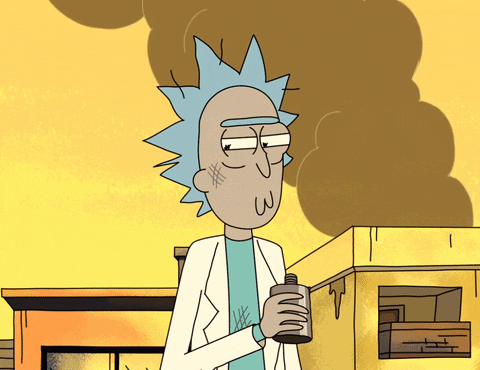If you're using v6.6 of Luma3DS, then that means you are still running A9LH. Newer versions of Luma3DS are incompatible with A9LH, and newer versions are also incompatible with the old Luma Updater. Follow this entire guide to update from A9LH to B9S: https://3ds.guide/a9lh-to-b9s
Are you using b9s or are you still using a9lh. If you're still using a9lh, I'm pretty sure you are, follow this guide to install the more up to date b9s (boot9strap) https://3ds.guide/a9lh-to-b9s