Hacking Tutorial
Updated
How to Fix/Recover Corrupted/RAW SD CARD
Hello! i've recently recovered my 128GB SD card that got corrupted and i am here to walk you through how to recover almost everything,
After searching and searching i found no tutorials on how to do it so i'm making a tutorial.
Before we begin i have to say i did this on my Windows 8 Laptop for my O3DS so it might look different
but should mostly look the same.
DISCLAIMER:
THIS METHOD REQUIRES YOU TO FORMAT YOUR SD CARD AND USE A DATA RECOVERY TOOL TO RETRIEVE THE DATA
IF YOU'RE UNSURE OR DON'T WANT TO TAKE A RISK YOU CAN TRY OTHER METHODS
BUT THIS WORKED FOR ME AND IT COULD WORK FOR YOU IT'S YOUR CHOICE
READ THROUGH EVERYTHING HERE IN CASE YOU ARE UNSURE ABOUT SOMETHING
OR DON'T WANNA RISK SOMETHING ANY QUESTIONS I'LL TRY MY BEST TO ANSWER
IMPORTANT TO NOTE:
MAKE SURE YOUR SD IS EVEN CORRUPTED TO BEGIN WITH, TRY USING IT ON DIFFERENT DEVICES
AND USING AN EXTERNAL SD CARD READER AS BUILT-IN CARD READERS CAN BE UNRELIABLE
IF THAT STILL DOESN'T WORK TRY RUNNING CMD AS ADMINISTRATOR AND TYPE "chkdsk (DriveLetter):"
AND SHOULD CHECK FOR ANY PROBLEMS AND IF IT DOES YOU CAN FIX IT BY TYPING "chkdsk (Drive Letter): /F"
BUT IMPORTANT TO SAY IN THE TIMES IVE DONE THIS IT MAKES IT FIXES IT BUT MAKES IT UNREADABLE TO MY CHOSEN DEVICE
SUCH AS MY Wii AND 3DS SO I'M UNSURE IF ITS IDEAL FOR FIXING IT AND RECOVERING EVERYTHING
ALTERNATIVELY YOU CAN USE RECUVA AND "Scan fo rnon-ndeleted files"
AND RECOVER EVERYTHING WITHOUT FORMATTING BUT-
IF CHKDSK TELLS YOU IT CAN'T FIX IT BECAUSE ITS A RAW FILE SYSTEM THEN NEITHER RECUVA OR CHKDSK CAN SEE ITS CONTENTS
IF SO THEN PROCEED WITH THIS METHOD
IMPORTANT TO MENTION:
If you have an SD or MicroSD bigger than 32GB you will need to format it using GUIFORMAT
otherwise it will be formatted incorrectly
Link here taken directly from 3ds.hacks.guide : http://ridgecrop.co.uk/index.htm?guiformat.htm
METHOD:
What we need to do first is, make sure you have enough space on your PC/Laptop to recover the data then we can start.
Next Download RECUVA from the link:
https://www.ccleaner.com/recuva/download
What is RECUVA? it's a Data Recovery Tool with Free and Paid versions but thankfully the FREE version has NO LIMITS on how much data you can recover
So no need to pay $200+ and successfully helped me recover all 90GB of my 128GB SD card and only lost 6 things out of 362 files.
If you're unsure if its safe and virus free just do any necessary scans, i think the anti-virus may cause issues when downloading though so disable it during installation.
(Once again i used this on Windows 8 and might look different on different versions)
After downloading run it and install and it should bring up Recuva Wizard,
Press Cancel to bring up Advanced Features, Click Options, Then Actions and Check the Boxes for:
"Show Files found in hidden system directories"
"Show zero byte files"
"Deep Scan (Increases scan time)"
"Scan for non-deleted files"
and lastly: "Restore Folder Structure"
After that click the drop down window and select your SD Card
then click the Scan drop down window and select "Scan Files"
and it should begin automatically and depending on how big your card is
and how much you had on it how long it'll take will vary, mine took 7hours.
IMPORTANT:
IF ITS GOING TO TAKE AWHILE
MAKE SURE SLEEPMODE OR SCREENSAVERS aren't activated as it could interfere with the process.
AND MAKE SURE YOU RECOVER THE IMPORT.DB FILE (i forgot to recover it the first time and nothing worked)
After Scan completes recover everything except files with names likes @4$;ttt4;X! etc.
NOTE: YOU CAN RECOVER THEM BACK TO THE SD BUT THERE'S A CHANCE OF NOT RECOVERING PROPERLY
SO RECOVER ONTO YOUR PC THEN BACK TO SD WHEN YOU FINISH FIXING THE FOLDERS
After finishing recovering the files locate the folders: Nintendo 3DS, Luma, etc.
My Nintendo 3DS folder was renamed to Slot0 so in case you can't find it try looking for Slot0 and rename it,
and locate the files like Themes, Splashes, Badges, Music, Video etc. and if the folders aren't there
make them again e.g: Themes, Splashes, DCIM (For 3DS Camera), Badges
and place the respective files in them and if you have NDS games
be sure to find them and find their saves folder
recreate the "Roms" folder if its not there and recreate the NDS folder
and paste them in along with the saves folder.
The Folder structure should be mostly there but in my case the game folders had their files without the needed folders
so you'll need to make the folders again and organize them correctly,
the Games folder structure go like this
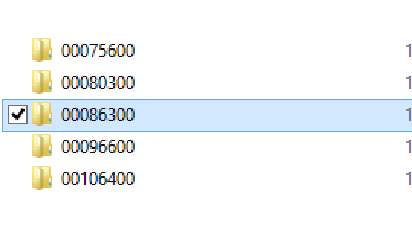
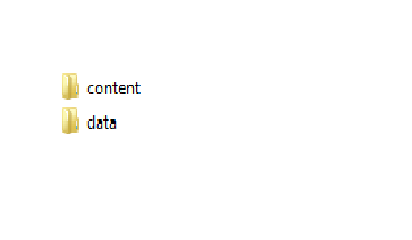
And inside content should be these files:
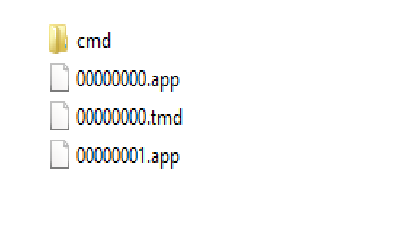
And One CMD file in the CMD Folder
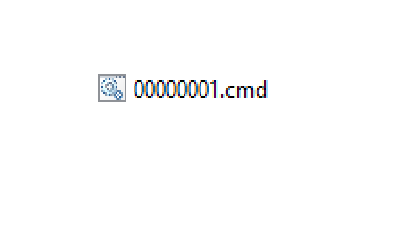
And the Data folder should look like this:
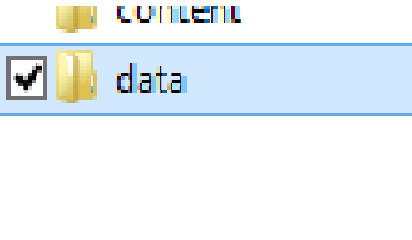
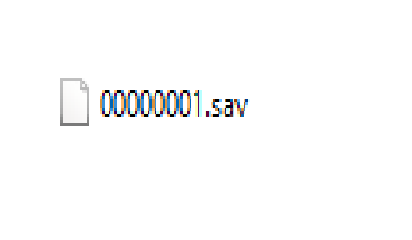
If its also like mine the extdata folder was moved out of the Nintendo 3DS folder
so just find it then copy, find the Nintendo 3DS folder and your (ID0 and ID1)
and paste when you see extdata and should add in every file thats missing
replace files if given the option to.
After fixing everything you should be good ensure Luma and GM9 are still there,
but if your missing the Homebrew Apps and your games aren't loading but
your custom theme(if you had one installed) is appearing don't fret
we're almost to the end.
In case your missing the Homebrew apps you can follow this guide:
https://3ds.hacks.guide/restoring-updating-cfw.html
(Get boot.firm and boot.3dsx from the Latest Version of LUMA if you don't have it or couldn't be recovered)
then get the finalizing.zip and follow the guide,
and replace the Luma GM9 and Finalize folders with the new ones
but if you want you can make a backup of the pre-existing ones in case your
unsure or it doesn't work.
So then just open Godmode9 (Holding Start while Powering 3DS) and Press the HOME Button
scroll down to Scripts Press A and you should see finalize.gm9
select and it'll tell you what its gonna do Press A then input the button combo
and it should reinstall all the HOMEBREW apps and make a NAND backup,
Once done iirc it reboots or you need to exit to HOME menu and then
all your games and apps should reappear!
IMPORTANT TO NOTE:
For me the Universal Updater apps weren't recovered so i just
redownloaded them to fix them TWILIGHT MENU, GYTB etc.
and the NDS Fowarder packs were gone so i redownloaded those too
then all my NDS forwarders worked properly again.
Everything should appear though including GBA injects
and NDS Forwarders.
IF A GAME YOU'RE TRYING TO PLAY GIVES YOU A "ERRORDISP GENERIC ERROR"
THAT MEANS THE SAVE FILE WASN'T RECOVERED SO JUST GET IT AGAIN AND USE
CHECKPOINT TO RESTORE THE SAVE DATA AND IT SHOULD BE FINE.
FOR ME DLC AND UPDATE DATA WAS GONE FOR MOST OF MY GAMES
BUT THATS EASY TO REPLACE SO REPLACE IT AND EVERYTHING SHOULD WORK PROPERLY NOW
Hope this helped.
Once again any questions i'll try my best to answer.
Good luck!
After searching and searching i found no tutorials on how to do it so i'm making a tutorial.
Before we begin i have to say i did this on my Windows 8 Laptop for my O3DS so it might look different
but should mostly look the same.
DISCLAIMER:
THIS METHOD REQUIRES YOU TO FORMAT YOUR SD CARD AND USE A DATA RECOVERY TOOL TO RETRIEVE THE DATA
IF YOU'RE UNSURE OR DON'T WANT TO TAKE A RISK YOU CAN TRY OTHER METHODS
BUT THIS WORKED FOR ME AND IT COULD WORK FOR YOU IT'S YOUR CHOICE
READ THROUGH EVERYTHING HERE IN CASE YOU ARE UNSURE ABOUT SOMETHING
OR DON'T WANNA RISK SOMETHING ANY QUESTIONS I'LL TRY MY BEST TO ANSWER
IMPORTANT TO NOTE:
MAKE SURE YOUR SD IS EVEN CORRUPTED TO BEGIN WITH, TRY USING IT ON DIFFERENT DEVICES
AND USING AN EXTERNAL SD CARD READER AS BUILT-IN CARD READERS CAN BE UNRELIABLE
IF THAT STILL DOESN'T WORK TRY RUNNING CMD AS ADMINISTRATOR AND TYPE "chkdsk (DriveLetter):"
AND SHOULD CHECK FOR ANY PROBLEMS AND IF IT DOES YOU CAN FIX IT BY TYPING "chkdsk (Drive Letter): /F"
BUT IMPORTANT TO SAY IN THE TIMES IVE DONE THIS IT MAKES IT FIXES IT BUT MAKES IT UNREADABLE TO MY CHOSEN DEVICE
SUCH AS MY Wii AND 3DS SO I'M UNSURE IF ITS IDEAL FOR FIXING IT AND RECOVERING EVERYTHING
ALTERNATIVELY YOU CAN USE RECUVA AND "Scan fo rnon-ndeleted files"
AND RECOVER EVERYTHING WITHOUT FORMATTING BUT-
IF CHKDSK TELLS YOU IT CAN'T FIX IT BECAUSE ITS A RAW FILE SYSTEM THEN NEITHER RECUVA OR CHKDSK CAN SEE ITS CONTENTS
IF SO THEN PROCEED WITH THIS METHOD
IMPORTANT TO MENTION:
If you have an SD or MicroSD bigger than 32GB you will need to format it using GUIFORMAT
otherwise it will be formatted incorrectly
Link here taken directly from 3ds.hacks.guide : http://ridgecrop.co.uk/index.htm?guiformat.htm
METHOD:
What we need to do first is, make sure you have enough space on your PC/Laptop to recover the data then we can start.
Next Download RECUVA from the link:
https://www.ccleaner.com/recuva/download
What is RECUVA? it's a Data Recovery Tool with Free and Paid versions but thankfully the FREE version has NO LIMITS on how much data you can recover
So no need to pay $200+ and successfully helped me recover all 90GB of my 128GB SD card and only lost 6 things out of 362 files.
If you're unsure if its safe and virus free just do any necessary scans, i think the anti-virus may cause issues when downloading though so disable it during installation.
(Once again i used this on Windows 8 and might look different on different versions)
After downloading run it and install and it should bring up Recuva Wizard,
Press Cancel to bring up Advanced Features, Click Options, Then Actions and Check the Boxes for:
"Show Files found in hidden system directories"
"Show zero byte files"
"Deep Scan (Increases scan time)"
"Scan for non-deleted files"
and lastly: "Restore Folder Structure"
After that click the drop down window and select your SD Card
then click the Scan drop down window and select "Scan Files"
and it should begin automatically and depending on how big your card is
and how much you had on it how long it'll take will vary, mine took 7hours.
IMPORTANT:
IF ITS GOING TO TAKE AWHILE
MAKE SURE SLEEPMODE OR SCREENSAVERS aren't activated as it could interfere with the process.
AND MAKE SURE YOU RECOVER THE IMPORT.DB FILE (i forgot to recover it the first time and nothing worked)
After Scan completes recover everything except files with names likes @4$;ttt4;X! etc.
NOTE: YOU CAN RECOVER THEM BACK TO THE SD BUT THERE'S A CHANCE OF NOT RECOVERING PROPERLY
SO RECOVER ONTO YOUR PC THEN BACK TO SD WHEN YOU FINISH FIXING THE FOLDERS
After finishing recovering the files locate the folders: Nintendo 3DS, Luma, etc.
My Nintendo 3DS folder was renamed to Slot0 so in case you can't find it try looking for Slot0 and rename it,
and locate the files like Themes, Splashes, Badges, Music, Video etc. and if the folders aren't there
make them again e.g: Themes, Splashes, DCIM (For 3DS Camera), Badges
and place the respective files in them and if you have NDS games
be sure to find them and find their saves folder
recreate the "Roms" folder if its not there and recreate the NDS folder
and paste them in along with the saves folder.
The Folder structure should be mostly there but in my case the game folders had their files without the needed folders
so you'll need to make the folders again and organize them correctly,
the Games folder structure go like this
And inside content should be these files:
And One CMD file in the CMD Folder
And the Data folder should look like this:
If its also like mine the extdata folder was moved out of the Nintendo 3DS folder
so just find it then copy, find the Nintendo 3DS folder and your (ID0 and ID1)
and paste when you see extdata and should add in every file thats missing
replace files if given the option to.
After fixing everything you should be good ensure Luma and GM9 are still there,
but if your missing the Homebrew Apps and your games aren't loading but
your custom theme(if you had one installed) is appearing don't fret
we're almost to the end.
In case your missing the Homebrew apps you can follow this guide:
https://3ds.hacks.guide/restoring-updating-cfw.html
(Get boot.firm and boot.3dsx from the Latest Version of LUMA if you don't have it or couldn't be recovered)
then get the finalizing.zip and follow the guide,
and replace the Luma GM9 and Finalize folders with the new ones
but if you want you can make a backup of the pre-existing ones in case your
unsure or it doesn't work.
So then just open Godmode9 (Holding Start while Powering 3DS) and Press the HOME Button
scroll down to Scripts Press A and you should see finalize.gm9
select and it'll tell you what its gonna do Press A then input the button combo
and it should reinstall all the HOMEBREW apps and make a NAND backup,
Once done iirc it reboots or you need to exit to HOME menu and then
all your games and apps should reappear!
IMPORTANT TO NOTE:
For me the Universal Updater apps weren't recovered so i just
redownloaded them to fix them TWILIGHT MENU, GYTB etc.
and the NDS Fowarder packs were gone so i redownloaded those too
then all my NDS forwarders worked properly again.
Everything should appear though including GBA injects
and NDS Forwarders.
IF A GAME YOU'RE TRYING TO PLAY GIVES YOU A "ERRORDISP GENERIC ERROR"
THAT MEANS THE SAVE FILE WASN'T RECOVERED SO JUST GET IT AGAIN AND USE
CHECKPOINT TO RESTORE THE SAVE DATA AND IT SHOULD BE FINE.
FOR ME DLC AND UPDATE DATA WAS GONE FOR MOST OF MY GAMES
BUT THATS EASY TO REPLACE SO REPLACE IT AND EVERYTHING SHOULD WORK PROPERLY NOW
Hope this helped.
Once again any questions i'll try my best to answer.
Good luck!
Last edited by AnthonyXeno,





