Ok, here's an update. I googled and apparently with the steps that I didn't understand I was supposed to re-unzip the three archives onto the SD-Card.
Now it works.
However... I am not sure what to do with that.
I selected Atmosphere CFW from hekate, got an Atmosphere bootsceen, then a Nintendo Switch Bootscreen - and the console started into the Stock OS. Restarting gives me the Atmosphere-Logo and then the switch boots back into the StockOs.
I can't start the console any more regularly (the tinfoil-RCM (hommade) is still in place - when was I supposed to remove it?).
However I can start the console with TegraRCM into Hekate. Also, when it's plugged into my notbook Hkeate 5.9 starts.
What exactly is happening here?
Now it works.
However... I am not sure what to do with that.
I selected Atmosphere CFW from hekate, got an Atmosphere bootsceen, then a Nintendo Switch Bootscreen - and the console started into the Stock OS. Restarting gives me the Atmosphere-Logo and then the switch boots back into the StockOs.
I can't start the console any more regularly (the tinfoil-RCM (hommade) is still in place - when was I supposed to remove it?).
However I can start the console with TegraRCM into Hekate. Also, when it's plugged into my notbook Hkeate 5.9 starts.
What exactly is happening here?





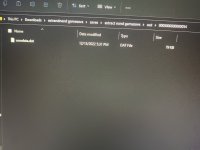



 s
s