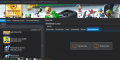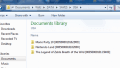Only firewall I have is Windows firewall, and I've ensured that it's whitelisted. As for antivirus, I have malwarebytes, but it hasn't taken any action. I'll try temporarily disabling windows firewall and malware bytes and report back with the results hopefully within a day.
The speed limit is set to 0 for disabled, I tried setting it absurdly high (eg 50000) but it made no difference.
I find the behaviour fascinating, as I would expect it to be caused by user error, but running it in a clean virtual machine should have limited that possibility. I'll try running it on a different computer on the same network, and see if that makes any difference.
Thanks for your help and advice, and especially for making such a useful program! I really appreciate it