Hmm, can you try with this attached build and see if it works better? I tested on my flashcard a bit and got that error because it was loading in too many languages to check nicknames of Pokémon in various languages.thanks for replay. when I put the pkmn-chest.nds file onto your flashcard's microSD card and loading it, the screen braks into loading msg.when I use YSMenu.3ds to start TWiLight Menu++ and after that start pkmn-chest.nds i got the error msg:warning std:bad_alloc.
I have a copy of it at "fat:/_nds/pkmn-chest/pkmn-chest.nds" and in the root of my sdcard.
do you have any other help?
If this doesn't fix it can you let me know exactly when it's crashing and maybe send the save file you're trying to load? (ie when loading a save, when editing Pokémon, etc)


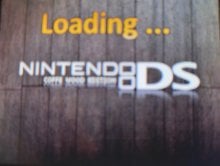




 )
)