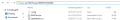First, you will need a new version of nuspacker to allow packing with cafe2wii files:
https://github.com/FIX94/nuspacker/blob/master/NUSPacker.jar
Just replace the old one and thats all. Then, you will have to download OSv0 (0005001010004000) as well as OSv1 (0005001010004001) with something like JNUSTool.
Take the deint.txt and font.bin from the OSv0 code folder and put it into your destination code folder for a wii vc title. Then in the OSv1 code folder, put this:
https://github.com/FIX94/c2w_patcher/releases
Make sure to edit its starbuck_key.txt to the actual "wiiu starbuck ancast key". Then you should just have to run it, it'll output a c2p.img, put that into your destination code folder renamed to c2w.img together with the boot.bin and dmcu.d.hex.
After that, you can pack the title and install it.
Now after you have it installed, you cant just go ahead and use it, that'll just boot the normal cafe2wii without it unlocked. For this, I wrote a special IOSU patcher:
https://github.com/FIX94/sign_c2w_patcher/releases
All you have to do before launching the wii vc title is start this from the homebrew launcher, then the wii vc title you boot will be at the unlocked 1.215ghz.
To see this added speed in action, you can go launch something demanding like Not64 and WiiSX, though for the moment the probably most boring thing is this wii test app:
https://mega.nz/#!c9JAlY6a!jcFK-BefgJ808yTy4m5aepH-Q6rSunkJBKLLA-ktGfI
It will by default it will print you a clock of about 243mhz and a thread callback of about 95 times, if you have the extra speed it will sit at about 160 times though.