Is there a way to use these N64 Majora's Mask gecko codes http://geckocodes.org/?c=NARE on the gamecube Zelda collector's edition Majora's Mask? I tried changing the game id but it didn't work.
You are using an out of date browser. It may not display this or other websites correctly.
You should upgrade or use an alternative browser.
You should upgrade or use an alternative browser.
Is there a way to run NTFS + FAT32 partitions on the same HDD?
I remember this used to work but when I tried to run this recently, when I switch to the NTFS partition in CFG Loader Mod V70r75 it crashes with a stack exception.
I can try and take a photo of the exception if it helps, but is it possible to run it this way or should I just go with a FAT32 drive? It's 500GB.
I remember this used to work but when I tried to run this recently, when I switch to the NTFS partition in CFG Loader Mod V70r75 it crashes with a stack exception.
I can try and take a photo of the exception if it helps, but is it possible to run it this way or should I just go with a FAT32 drive? It's 500GB.
I had that happen with my 1st Hard Drive. It seemed to happen because the drive would "go to sleep" & then there was no way to wake it up so it wouldnt show as being there. The drive I was using was an internal type that I'd placed in a sled. When I switched to a 1TB Western Digital ext. HDD the problem stopped occurring. I kniw that's not much help but it's all I can iffer.
Right now I'm using a 750gb western digital passport essentials se hard drive. I also have another 1tb western digital hd that I havent tried yet. What's the model of yours?
The manual says you can change the sleep timer on it so I'm going to give that a try and see if that solves the problem. If not I'll switch hds
I'm using a WD 1TB Elements Portable External Hard Drive - USB 3.0 - WDBUZG0010BBK-WESN. Also, in USB Loader Settings I turned the Multiple Partitions to "on" but honestly I'm new to all this so that may have done nothing as my HDD was formatted as a single FAT 32 Partition.
Hey everybody! I'm a clueless noob around here, just getting to grips with using an external HDD with USB Loader GX on my Wii. (You may have seen the thread. With its hilarious typo in the title.)
I've been battling with a WD Elements 500GB hard drive. The difficulties have mostly come from me being barely capable with computers and managing to mucj up the partitions on the drive. But I've got thing sback to a point where I can re-format the drive.
The only thing is, I've noticed that out of 500GB, USB Loader GX is only allowing me 127GB for game storage. Prior to formatting the HDD, if I selct a partition to format, it shows me a screen with four (apparently) available partitions, three of which are labelled 'cannot format partion.'
Does anybody know of a way I can use the full 500GB on the hard drive?
Just to give a little something back to the forum, I'll share that, during the process of my tinkering with the Wii, I've found that pretty much any hard drive from the WD Elements family works a treat. The real bonus with those is that there's no power management built into the drives, so no nasty spindown errors. I'll add a disclaimer here that I haven't really used my Wii-plus-HDD combo in anger yet, but a couple of long-ish sessions on Okami and Scarface (both of which I gather have been reported as glitchy when installed on an HDD) were bug free.
Thanks in advance to anyone who can help!
I've been battling with a WD Elements 500GB hard drive. The difficulties have mostly come from me being barely capable with computers and managing to mucj up the partitions on the drive. But I've got thing sback to a point where I can re-format the drive.
The only thing is, I've noticed that out of 500GB, USB Loader GX is only allowing me 127GB for game storage. Prior to formatting the HDD, if I selct a partition to format, it shows me a screen with four (apparently) available partitions, three of which are labelled 'cannot format partion.'
Does anybody know of a way I can use the full 500GB on the hard drive?
Just to give a little something back to the forum, I'll share that, during the process of my tinkering with the Wii, I've found that pretty much any hard drive from the WD Elements family works a treat. The real bonus with those is that there's no power management built into the drives, so no nasty spindown errors. I'll add a disclaimer here that I haven't really used my Wii-plus-HDD combo in anger yet, but a couple of long-ish sessions on Okami and Scarface (both of which I gather have been reported as glitchy when installed on an HDD) were bug free.
Thanks in advance to anyone who can help!
This seems to be "the thing" these days. Should work great.What's a good tutorial for softmodding a Wii?
https://gbatemp.net/threads/setmiiup-from-stock-to-latest-softmod-in-less-then-5-10-minutes.459416/
Last edited by banjo2,
is there a program for pc that allows me to just explore/add/remove files to a wii iso because ive been looking for a while i want to add files especially wbfs sync wit and others just dont work for me im trying to compile a modded game like smash bros infinite etc
Well... for Smash there is :is there a program for pc that allows me to just explore/add/remove files to a wii iso because ive been looking for a while i want to add files especially wbfs sync wit and others just dont work for me im trying to compile a modded game like smash bros infinite etc

For other games and normal iso extract is :
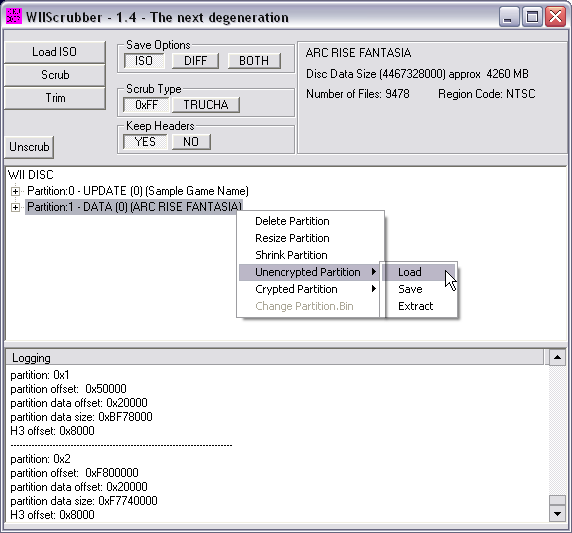
Last edited by ScarletDreamz,
What's the best way to install virtual console and WiiWare games to my USB hard drive? I currently have a 500gb USB hard drive formatted for FAT32, and my Wii games are in. WBFS format, and I am using USB Loader GX.
Thanks!
Thanks!
Dumping your wii nand, and emulate it, and inject the wads of the WiiWare using ShowMiiWadsWhat's the best way to install virtual console and WiiWare games to my USB hard drive? I currently have a 500gb USB hard drive formatted for FAT32, and my Wii games are in. WBFS format, and I am using USB Loader GX.
Thanks!
Just do a quick google search refering to this site, and you will find it.Got a tutorial?
Dumping your wii nand, and emulate it, and inject the wads of the WiiWare using ShowMiiWadsIs there a way to load VC and WiiWare games from USB Loader GX?
Question re: WBFS file icons. Most of the wbfs files I have look like little game boxes like this:
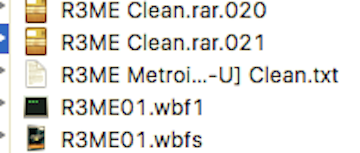
but a couple are simply blank/white like this:
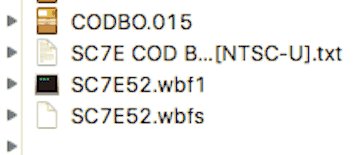
they all work/play fine I'm just OCD & wondering why this happens? I've moved the files around & even re-converted them but a few remain looking plain. Any info would be appreciated.
but a couple are simply blank/white like this:
they all work/play fine I'm just OCD & wondering why this happens? I've moved the files around & even re-converted them but a few remain looking plain. Any info would be appreciated.
icons are due to a program thst its already set to open them by default, as 7zip, winrar, among otherss, icons have 0 to do with the games files and format ;DQuestion re: WBFS file icons. Most of the wbfs files I have look like little game boxes like this:View attachment 86895
but a couple are simply blank/white like this:View attachment 86896
they all work/play fine I'm just OCD & wondering why this happens? I've moved the files around & even re-converted them but a few remain looking plain. Any info would be appreciated.
Thank you!icons are due to a program thst its already set to open them by default, as 7zip, winrar, among otherss, icons have 0 to do with the games files and format ;D
--------------------- MERGED ---------------------------
Thanks! Knowing that I just figured out how to get the image from tdb & then paste it onto the wbfs icon.icons are due to a program thst its already set to open them by default, as 7zip, winrar, among otherss, icons have 0 to do with the games files and format ;D
Possibly the best place I may have found to ask this question...
I just got the newest USB Loader GX (r1262) installed and I'm looking to use themes. I found out, http://wii.spiffy360.com/ is the website that hosts the themes and now requires an account to download them.
I sign up and get the verification email sent. I confirm it and it brings me back to the site saying "Sorry, we could not find your account."
What??
So I'm stuck here, in limbo, allowed to make an account, but for some reason cannot finish verifying it.
Wondering if anyone else experience this and/or knows what to do or what's happening.
I just got the newest USB Loader GX (r1262) installed and I'm looking to use themes. I found out, http://wii.spiffy360.com/ is the website that hosts the themes and now requires an account to download them.
I sign up and get the verification email sent. I confirm it and it brings me back to the site saying "Sorry, we could not find your account."
What??
So I'm stuck here, in limbo, allowed to make an account, but for some reason cannot finish verifying it.
Wondering if anyone else experience this and/or knows what to do or what's happening.
Similar threads
- Replies
- 10
- Views
- 2K
- Replies
- 97
- Views
- 11K
- Replies
- 12
- Views
- 3K
Site & Scene News
New Hot Discussed
-
-
25K views
Wii U and 3DS online services shutting down today, but Pretendo is here to save the day
Today, April 8th, 2024, at 4PM PT, marks the day in which Nintendo permanently ends support for both the 3DS and the Wii U online services, which include co-op play...by ShadowOne333 179 -
21K views
Nintendo Switch firmware update 18.0.1 has been released
A new Nintendo Switch firmware update is here. System software version 18.0.1 has been released. This update offers the typical stability features as all other... -
18K views
The first retro emulator hits Apple's App Store, but you should probably avoid it
With Apple having recently updated their guidelines for the App Store, iOS users have been left to speculate on specific wording and whether retro emulators as we... -
17K views
Delta emulator now available on the App Store for iOS
The time has finally come, and after many, many years (if not decades) of Apple users having to side load emulator apps into their iOS devices through unofficial...by ShadowOne333 96 -
14K views
TheFloW releases new PPPwn kernel exploit for PS4, works on firmware 11.00
TheFlow has done it again--a new kernel exploit has been released for PlayStation 4 consoles. This latest exploit is called PPPwn, and works on PlayStation 4 systems... -
13K views
Nintendo takes down Gmod content from Steam's Workshop
Nintendo might just as well be a law firm more than a videogame company at this point in time, since they have yet again issued their now almost trademarked usual...by ShadowOne333 113 -
12K views
A prototype of the original "The Legend of Zelda" for NES has been found and preserved
Another video game prototype has been found and preserved, and this time, it's none other than the game that spawned an entire franchise beloved by many, the very...by ShadowOne333 31 -
10K views
Anbernic reveals specs details of pocket-sized RG28XX retro handheld
Anbernic is back with yet another retro handheld device. The upcoming RG28XX is another console sporting the quad-core H700 chip of the company's recent RG35XX 2024... -
10K views
Nintendo "Indie World" stream announced for April 17th, 2024
Nintendo has recently announced through their social media accounts that a new Indie World stream will be airing tomorrow, scheduled for April 17th, 2024 at 7 a.m. PT...by ShadowOne333 53 -
10K views
Nintendo Switch Online adds two more Nintendo 64 titles to its classic library
Two classic titles join the Nintendo Switch Online Expansion Pack game lineup. Available starting April 24th will be the motorcycle racing game Extreme G and another...
-
-
-
179 replies
Wii U and 3DS online services shutting down today, but Pretendo is here to save the day
Today, April 8th, 2024, at 4PM PT, marks the day in which Nintendo permanently ends support for both the 3DS and the Wii U online services, which include co-op play...by ShadowOne333 -
113 replies
Nintendo takes down Gmod content from Steam's Workshop
Nintendo might just as well be a law firm more than a videogame company at this point in time, since they have yet again issued their now almost trademarked usual...by ShadowOne333 -
97 replies
The first retro emulator hits Apple's App Store, but you should probably avoid it
With Apple having recently updated their guidelines for the App Store, iOS users have been left to speculate on specific wording and whether retro emulators as we...by Scarlet -
96 replies
Delta emulator now available on the App Store for iOS
The time has finally come, and after many, many years (if not decades) of Apple users having to side load emulator apps into their iOS devices through unofficial...by ShadowOne333 -
80 replies
Nintendo Switch firmware update 18.0.1 has been released
A new Nintendo Switch firmware update is here. System software version 18.0.1 has been released. This update offers the typical stability features as all other...by Chary -
77 replies
TheFloW releases new PPPwn kernel exploit for PS4, works on firmware 11.00
TheFlow has done it again--a new kernel exploit has been released for PlayStation 4 consoles. This latest exploit is called PPPwn, and works on PlayStation 4 systems...by Chary -
55 replies
DOOM has been ported to the retro game console in Persona 5 Royal
DOOM is well-known for being ported to basically every device with some kind of input, and that list now includes the old retro game console in Persona 5 Royal...by relauby -
55 replies
Nintendo Switch Online adds two more Nintendo 64 titles to its classic library
Two classic titles join the Nintendo Switch Online Expansion Pack game lineup. Available starting April 24th will be the motorcycle racing game Extreme G and another...by Chary -
53 replies
Nintendo "Indie World" stream announced for April 17th, 2024
Nintendo has recently announced through their social media accounts that a new Indie World stream will be airing tomorrow, scheduled for April 17th, 2024 at 7 a.m. PT...by ShadowOne333 -
52 replies
The FCC has voted to restore net neutrality, reversing ruling from 2017
In 2017, the United States Federal Communications Commission (FCC) repealed net neutrality. At the time, it was a major controversy between internet service providers...by Chary
-
Popular threads in this forum
General chit-chat
-
-
-
-
-
-
-
-
-
-
-
-
-
-
-
-
 @
BigOnYa:
Anybody here have a Xbox series S and a series X, is the performance difference noticeable? Not worried about 4k. I have a series X but not a series S and was curious. (Reason- I was thinking of buying a series S for a second tv, for when grandkids come over, to keep them off my X)
@
BigOnYa:
Anybody here have a Xbox series S and a series X, is the performance difference noticeable? Not worried about 4k. I have a series X but not a series S and was curious. (Reason- I was thinking of buying a series S for a second tv, for when grandkids come over, to keep them off my X) -
-
-
-
-
-
-
-
-

