You are using an out of date browser. It may not display this or other websites correctly.
You should upgrade or use an alternative browser.
You should upgrade or use an alternative browser.
Here's something a bit weird/exciting.
Upon injecting Crystal and selecting NEW GAME, the game bugs out and reboots, except it is in Gameboy mode. I know this only because it spits out the "Only compatible with Gameboy Color" message.
What's so special?
It uses Gameboy Color BIOS colors! Not the standard greyish brown color, but one of the random colors that can be used upon holding buttons on the keypad.
Could this be something big?
Upon injecting Crystal and selecting NEW GAME, the game bugs out and reboots, except it is in Gameboy mode. I know this only because it spits out the "Only compatible with Gameboy Color" message.
What's so special?
It uses Gameboy Color BIOS colors! Not the standard greyish brown color, but one of the random colors that can be used upon holding buttons on the keypad.
Could this be something big?
There is a stupid reason Nintendo released the game without SGB support, it must be because Red, Green, and Yellow (which is why Japan got screwed with greyscale Yellow for VC) came out before the Gameboy Color. Since the VC releases are for the 20th Anniversary of the release in Japan, they decided to force greyscale upon everyone, even these who grew up playing Red and Blue on a GBC with SGB colors.
Edit:
without a full color mod with gen 2 sprites, the VC version cannot even compare to playing Red Full Color gen2 on my drag N' derp (in my pokemon red cart shell) on a GBA with backlit screen.
Best part about the Drag N' Derp, it uses FRAM, which is great as my copy of red has corrupted sprites as the FRAM mod does not work right with the MBC3 in red. The FRAM mod was successful in my copy of Yellow as the MBC5 works properly with FRAM.
Edit:
without a full color mod with gen 2 sprites, the VC version cannot even compare to playing Red Full Color gen2 on my drag N' derp (in my pokemon red cart shell) on a GBA with backlit screen.
Best part about the Drag N' Derp, it uses FRAM, which is great as my copy of red has corrupted sprites as the FRAM mod does not work right with the MBC3 in red. The FRAM mod was successful in my copy of Yellow as the MBC5 works properly with FRAM.
Last edited by driverdis,
Upon closer inspection, the screen uses LEFTOVER SUPER GAMEBOY PALETTES from Pokemon Gold/Silver.
This just gets better and better.
I can't take a screenshot of the screen on VC, but here's an image from tcrf.net that shows what it looks like:
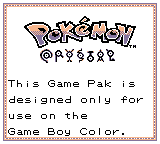
EDIT: Besides being sideways, I hope this picture of my screen suffices.

This just gets better and better.
I can't take a screenshot of the screen on VC, but here's an image from tcrf.net that shows what it looks like:
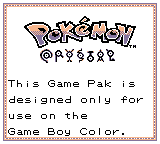
EDIT: Besides being sideways, I hope this picture of my screen suffices.

Last edited by Deleted member 370283,
So you are saying it is not possible to have a 4 color palette enabled for those games in any way?Not so. Pokemon Red/Blue/Green have no native Gameboy Color support.
If you change the value to force it to be a Gameboy Color exclusive game, it boots to completely white (though the game still works).
Naw there is a way. It just might take some work. If you are able to look at the dmg color modes of the config. Ini in the rom fs you might be able to force your own pallets there by specifying the colors. I haven't testeded it myself so it's a bit of speculation and won't be able to try it until later today.So you are saying it is not possible to have a 4 color palette enabled for those games in any way?
I'm not saying it's impossible, but I am saying that forcing it to run as a GBC rom isn't an option.So you are saying it is not possible to have a 4 color palette enabled for those games in any way?
Excuse me if this is a dumb question, but is there a way to change the pallet with this like when you press buttons on the GBC boot screen with an original GB game? IIRC R/B/G automagically used their respective palette on the original GBC hardware. SGB pallets were built into the SGB cartridge and Pokemon Stadium emulators.
Or is that what you guys are talking about.
Edit: nevermind I see that's where you're at with the Crystal 'not a gbc' screen.
Edit2: For fun, I tried to edit the DMG_COLOR values in config.ini. It does change the colors. Anyone know the 5-bit RGB values of the GBC's built-in palettes?
Or is that what you guys are talking about.
Edit: nevermind I see that's where you're at with the Crystal 'not a gbc' screen.
Edit2: For fun, I tried to edit the DMG_COLOR values in config.ini. It does change the colors. Anyone know the 5-bit RGB values of the GBC's built-in palettes?
Last edited by specht,
Cool glad to know my suspicions were correct with the handling of colors at that level. I can't seem to find documentation on the exact colors but you might be able to use http://www.romhacking.net/utilities/616/ to view the codes on the built in pallets themselves.
Cool glad to know my suspicions were correct with the handling of colors at that level. I can't seem to find documentation on the exact colors but you might be able to use http://www.romhacking.net/utilities/616/ to view the codes on the built in pallets themselves.
Thanks, from there I was able to find some values that looked alright digging through the red rom.
I looked more into the actual values and the GBC appears to use 3 separate DMG palettes for the background and foreground objects as far as I can tell. Doesn't look like the VC emulator has that in mind for DMG games.
https://tcrf.net/Game_Boy_Color_Bootstrap_ROM
Ideally, Pokemon Red would be the A+Up configuration.
Last edited by specht,
Just so you know, the palette editing IS handy, but ideally, you can only edit a single palette line for the whole monochrome game.
If you truly want to initialize and force colors, as mentioned before, Mode4 in the patches can apparently initialize palettes. Perhaps that is our key!
For now, Im just messing around with the SGB colors, trying to see if there's any way to force it in Pokemon Red/Blue.
We'll probably need to write a small ROM that boots into GBC mode, and from there, once the emu is loaded, switch the ROM to a normal GB one.
Only experimentation will tell.
If you truly want to initialize and force colors, as mentioned before, Mode4 in the patches can apparently initialize palettes. Perhaps that is our key!
For now, Im just messing around with the SGB colors, trying to see if there's any way to force it in Pokemon Red/Blue.
We'll probably need to write a small ROM that boots into GBC mode, and from there, once the emu is loaded, switch the ROM to a normal GB one.
Only experimentation will tell.
Alright, I'd like to clarify a bit, as I seem to have jumped the gun.
Pokemon Crystal, for some reason, has the exact unused palette loaded into the first palette slot on the NEW GAME screen.
Therefore, when the game glitches out and resets into GB mode while in the GBC emulator, it's obviously going to color the game using what is in RAM (as no palettes in GB mode need to be initialized).
So, progress, kind of, but not as big as I thought. Sorry guys! Taking a look at patching now.
Pokemon Crystal, for some reason, has the exact unused palette loaded into the first palette slot on the NEW GAME screen.
Therefore, when the game glitches out and resets into GB mode while in the GBC emulator, it's obviously going to color the game using what is in RAM (as no palettes in GB mode need to be initialized).
So, progress, kind of, but not as big as I thought. Sorry guys! Taking a look at patching now.
Last edited by Deleted member 370283,
, Reason: Large freakin image
Patched.
The ROM is modified to be a GBC game, and from there, using patches, the palettes are correctly initialized.
The ROM is modified to be a GBC game, and from there, using patches, the palettes are correctly initialized.
Can you describe exactly what I must change in the romfs that Pokemon Red and Blue runs in the GBC mode?Patched.
The ROM is modified to be a GBC game, and from there, using patches, the palettes are correctly initialized.
Well, I mean, if you want the quick and easy way to play one palette, just change the colors within config.ini to match one of the Super Gameboy palettes (theyre in the exact same 5bit format)
For what I'm doing, it's not simple at all. I'm probably going to end up just releasing this as a huge project. For now, just bear with me as I fumble around with the games. I'm doing my best to make color happen!
Now, to actually answer your question, you force Pokemon Red/Blue/Green into GBC mode through the header. I made it a GBC only game.
Then, when you boot the game up, it will be completely white. This is because no palettes are initialized. THAT is where the patches come in handy.
So far I have found no VIABLE way to use colorization from the GBC bios. I could probably just do that with patches as well, but we'll see. Don't get too anxious.
For what I'm doing, it's not simple at all. I'm probably going to end up just releasing this as a huge project. For now, just bear with me as I fumble around with the games. I'm doing my best to make color happen!
Now, to actually answer your question, you force Pokemon Red/Blue/Green into GBC mode through the header. I made it a GBC only game.
Then, when you boot the game up, it will be completely white. This is because no palettes are initialized. THAT is where the patches come in handy.
So far I have found no VIABLE way to use colorization from the GBC bios. I could probably just do that with patches as well, but we'll see. Don't get too anxious.
Similar threads
- Replies
- 0
- Views
- 810
- Replies
- 1
- Views
- 646
- Replies
- 0
- Views
- 411
- Replies
- 4
- Views
- 805
Site & Scene News
New Hot Discussed
-
-
27K views
Atmosphere CFW for Switch updated to pre-release version 1.7.0, adds support for firmware 18.0.0
After a couple days of Nintendo releasing their 18.0.0 firmware update, @SciresM releases a brand new update to his Atmosphere NX custom firmware for the Nintendo...by ShadowOne333 107 -
21K views
Wii U and 3DS online services shutting down today, but Pretendo is here to save the day
Today, April 8th, 2024, at 4PM PT, marks the day in which Nintendo permanently ends support for both the 3DS and the Wii U online services, which include co-op play...by ShadowOne333 179 -
17K views
GBAtemp Exclusive Introducing tempBOT AI - your new virtual GBAtemp companion and aide (April Fools)
Hello, GBAtemp members! After a prolonged absence, I am delighted to announce my return and upgraded form to you today... Introducing tempBOT AI 🤖 As the embodiment... -
14K views
The first retro emulator hits Apple's App Store, but you should probably avoid it
With Apple having recently updated their guidelines for the App Store, iOS users have been left to speculate on specific wording and whether retro emulators as we... -
14K views
Delta emulator now available on the App Store for iOS
The time has finally come, and after many, many years (if not decades) of Apple users having to side load emulator apps into their iOS devices through unofficial...by ShadowOne333 96 -
13K views
MisterFPGA has been updated to include an official release for its Nintendo 64 core
The highly popular and accurate FPGA hardware, MisterFGPA, has received today a brand new update with a long-awaited feature, or rather, a new core for hardcore...by ShadowOne333 54 -
13K views
Nintendo Switch firmware update 18.0.1 has been released
A new Nintendo Switch firmware update is here. System software version 18.0.1 has been released. This update offers the typical stability features as all other... -
11K views
"TMNT: The Hyperstone Heist" for the SEGA Genesis / Mega Drive gets a brand new DX romhack with new features
The romhacking community is always a source for new ways to play retro games, from completely new levels or stages, characters, quality of life improvements, to flat...by ShadowOne333 36 -
9K views
"Sonic 3" movie has wrapped production & Knuckles series gets its official poster
Quite a bit of news have unfolded in the past couple of days in regards to the Sonic franchise, for both its small and big screens outings. To start off, the...by ShadowOne333 27 -
8K views
Nintendo takes down Gmod content from Steam's Workshop
Nintendo might just as well be a law firm more than a videogame company at this point in time, since they have yet again issued their now almost trademarked usual...by ShadowOne333 113
-
-
-
179 replies
Wii U and 3DS online services shutting down today, but Pretendo is here to save the day
Today, April 8th, 2024, at 4PM PT, marks the day in which Nintendo permanently ends support for both the 3DS and the Wii U online services, which include co-op play...by ShadowOne333 -
169 replies
GBAtemp Exclusive Introducing tempBOT AI - your new virtual GBAtemp companion and aide (April Fools)
Hello, GBAtemp members! After a prolonged absence, I am delighted to announce my return and upgraded form to you today... Introducing tempBOT AI 🤖 As the embodiment...by tempBOT -
113 replies
Nintendo takes down Gmod content from Steam's Workshop
Nintendo might just as well be a law firm more than a videogame company at this point in time, since they have yet again issued their now almost trademarked usual...by ShadowOne333 -
107 replies
Atmosphere CFW for Switch updated to pre-release version 1.7.0, adds support for firmware 18.0.0
After a couple days of Nintendo releasing their 18.0.0 firmware update, @SciresM releases a brand new update to his Atmosphere NX custom firmware for the Nintendo...by ShadowOne333 -
97 replies
The first retro emulator hits Apple's App Store, but you should probably avoid it
With Apple having recently updated their guidelines for the App Store, iOS users have been left to speculate on specific wording and whether retro emulators as we...by Scarlet -
96 replies
Delta emulator now available on the App Store for iOS
The time has finally come, and after many, many years (if not decades) of Apple users having to side load emulator apps into their iOS devices through unofficial...by ShadowOne333 -
76 replies
Nintendo Switch firmware update 18.0.1 has been released
A new Nintendo Switch firmware update is here. System software version 18.0.1 has been released. This update offers the typical stability features as all other...by Chary -
55 replies
Nintendo Switch Online adds two more Nintendo 64 titles to its classic library
Two classic titles join the Nintendo Switch Online Expansion Pack game lineup. Available starting April 24th will be the motorcycle racing game Extreme G and another...by Chary -
54 replies
MisterFPGA has been updated to include an official release for its Nintendo 64 core
The highly popular and accurate FPGA hardware, MisterFGPA, has received today a brand new update with a long-awaited feature, or rather, a new core for hardcore...by ShadowOne333 -
53 replies
Nintendo "Indie World" stream announced for April 17th, 2024
Nintendo has recently announced through their social media accounts that a new Indie World stream will be airing tomorrow, scheduled for April 17th, 2024 at 7 a.m. PT...by ShadowOne333
-



