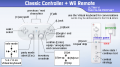Added
Ultima VI - The False Prophet
conf, map,
banner, cover
All links in the 1st post.
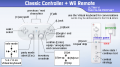

This game was designed to be controlled with the keyboard and (partially) the mouse.
Unfortunately, to be able to actually play it on the Wii, you'll have to run the setup program and choose 'no mouse'.
However, for this game this is not a big deal, really. Interface was so keyboard-centered that, even on a real PC, you'd eventually abandon the mouse completely in favor of the keyboard.
With a little practice (and the help of the banner, which I suggest you to use) you'll get accustomed to how this primitive interface works and enjoy this little gem of gaming history.
I've included a setup .conf file that you can use to launch the installation program and, when you are done, you can either assign it to a 'hidden' category in Wiiflow, or remove it.
Installation program:
- Hit the "h" key to "install" the game to the hard disk.
- Hit the "c" key to "install" the game to the C: drive.
- Hit the "5" key to choose VGA graphics.
- Hit the "n" key to indicate that you don't have a mouse.
- Hit the "1" key to choose AdLib sound card.
- Hit the "d" key to choose the default I/O port of 388.
The decision of excluding the mouse is mainly for two reasons. One is that in Dosbox-Wii the pointer controls are not working good with any game and the other is that there's a problem when closing the virtual keyboard, pressing A on the Wiimote.
It's interpreted as a left mouse click by the game, and acts as a skip button making it impossible to play certain parts of the game. This is why removing the mouse entirely from the game is necessary.
Luckily, I managed to map every keyboard function to the classic controller AND wiimote combined, and the game plays very good!
This game is old, and for conversations you have to type on the keyboard (even when mouse is enabled), but you can abbreviate words to their first four letters.
So on the Wii, you'll be using the virtual keyboard a lot, but thanks to these abbreviations it shouldn't be so much of a trouble.