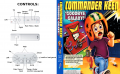As you ha e everything, do you fancy throwing it all in to a zip, conf, covers map artwork, upload it and message me a link?
Also, a document viewer is a great idea. I reckon usbloader gx is an outstanding bit of software and wiiflow services only chance if being relevant in the future is as a emulator and media browser.
Wiixplorer is open source and displays texts... wiiflow we know displays images!
The guy who did abz help plugin did it using images of text on the back of the biggest covers in a custom cover flow. Clever.
It could certainly do with losing a few weird setup idiosyncrasies, maybe it's just part it's charm! I use it loads, the wiiflow lite update is definitely welcome.
Talking about wiiflow and wiixplorer wiiflow already includes wiixplorer code - it's in the thank you notes. But a big pain the arse setting it up is not being able to select paths. If wiiflow booted wiixplorer with an argument label asking to boot wiiflow with a selected path in an argument with the returned label. A wiixplorer plugin for wiiflow instead of reinventing the wheel.
Wiimc+ got quite sophisticated, accepts arguments. Loads of opportunity to expand wiiflows functionality using film and TV, music artwork from existing databases, using code already written there. As a wimc+ plugin, I mean. It's finding someone with the knowhow, the time and the inclination! :-)