I don't normally post here or have time to support another forum/Discord but I'm sure Matt Kimura will help or pass on messages to me if needed.
It wont let me paste any links so check out Github - Flumpster - botw-trainer - Releases until Matt can put a proper post here.
All credit mainly to joffnerd and skoolzout1 for the work, This is just a mod to fix things.
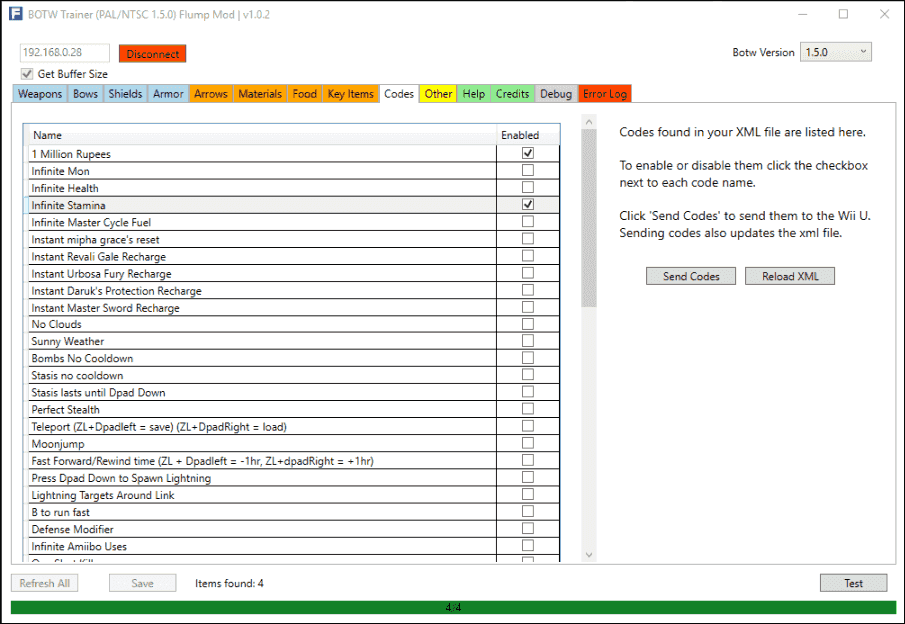
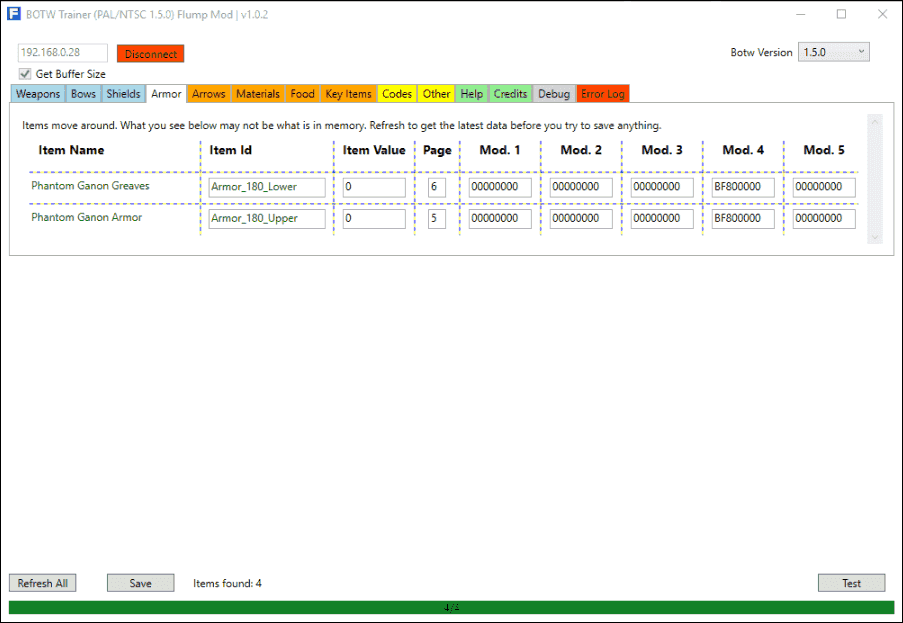
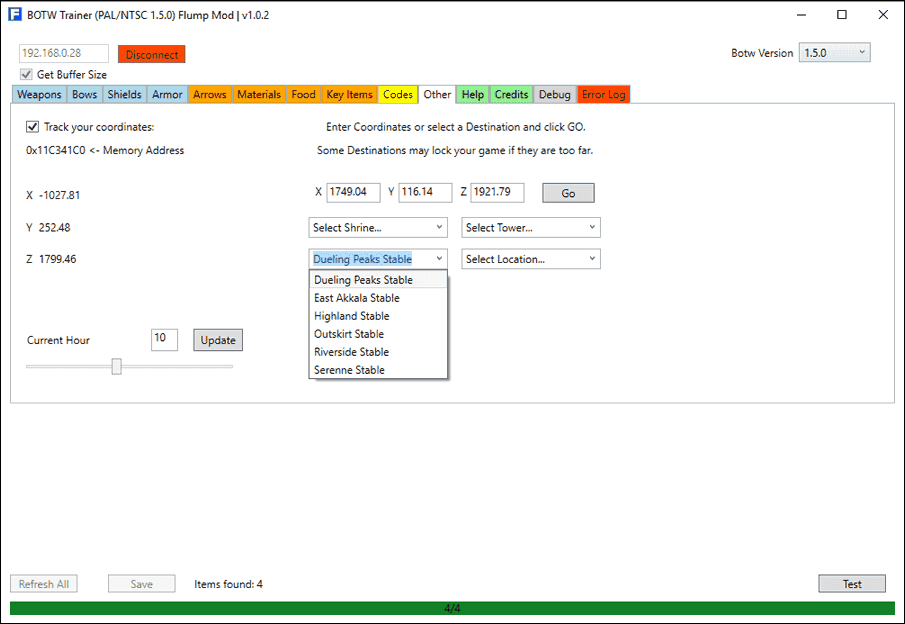
It wont let me paste any links so check out Github - Flumpster - botw-trainer - Releases until Matt can put a proper post here.
All credit mainly to joffnerd and skoolzout1 for the work, This is just a mod to fix things.
Last edited by Flump,




 like a 250 dollar kit back when DDR4 was Intel only
like a 250 dollar kit back when DDR4 was Intel only