You have to either have the loader WiiFlow and use the emulators as plugins or you have to use a modded version of the emulators that can show covers instead of the game names some of which you can get here
http://gbatemp.net/threads/snes9xgx-cover-co.303645/
It's possible you have savegame emulation turned on either just for those games or for all games in the global settings for GX. Turn it off and it SHOULD use the normal ones.
Hmm. Savegame emulation was set to FULL. I turned it to off, started up Skyward Sword, and it said "creating new save data." I definitely have save files here… I beat the game a few months ago on my Wii U through a disk.