Maybe I shouldn't have left it connected to the Wii all the time.It looks like it's started to fail after only 140 days of power on time. Maybe caused by the USB HDD falling at some point?
The only solution is to replace the drive, since you can't fix it's bad sectors and it'll get worse over time.
You are using an out of date browser. It may not display this or other websites correctly.
You should upgrade or use an alternative browser.
You should upgrade or use an alternative browser.
Apologies if this has been answered before, but I was wondering, in the loader settings, what's the difference between Full and Partial for the EmuNAND Save Mode and EmuNAND Channel Mode settings? Full seems fairly straightforward, I assume it only uses emuNAND in that case. But what does Partial do then, a mixture of both real NAND and emuNAND?
@leejaclane
EmuNAND Save Mode
Off = Game saves will be read from and wrote to your NAND
Partial = Game saves will be read from and wrote to your EmuNAND save path
Full = Game saves and settings (e.g. Mii, Wiimote & network info) will be read from and wrote to your EmuNAND save path
So if you want your saves to go to your SD card or USB drive then the recommended option is partial. Although some games don't work when this setting is set to partial or full, which is why it's off by default.
This setting isn't supported via SD card mode because the d2x cIOS doesn't allow writes to your SD card while a games being read from it.
EmuNAND Channel Mode
Full = Read data from your EmuNAND channel path and save data to your EmuNAND channel path
Partial = Read data from your NAND and save data to your EmuNAND channel path
This setting should probably be removed, since nobody should ever need to use the partial option.
EmuNAND Save Mode
Off = Game saves will be read from and wrote to your NAND
Partial = Game saves will be read from and wrote to your EmuNAND save path
Full = Game saves and settings (e.g. Mii, Wiimote & network info) will be read from and wrote to your EmuNAND save path
So if you want your saves to go to your SD card or USB drive then the recommended option is partial. Although some games don't work when this setting is set to partial or full, which is why it's off by default.
This setting isn't supported via SD card mode because the d2x cIOS doesn't allow writes to your SD card while a games being read from it.
EmuNAND Channel Mode
Full = Read data from your EmuNAND channel path and save data to your EmuNAND channel path
Partial = Read data from your NAND and save data to your EmuNAND channel path
This setting should probably be removed, since nobody should ever need to use the partial option.
Last edited by blackb0x,
hey there, i'd like to thank you for your hard work. some users report that the new priiloader deflicker hack appears to work for wii games when they are used as injects from the wii u hard drive. i'd seen in a separate post, you said this was incorrect, so i just wanted to double check. Thanks.
Huh, I had always wondered about "partial" EmuNAND@leejaclane
EmuNAND Save Mode
Off = Game saves will be read from and wrote to your NAND
Partial = Game saves will be read from and wrote to your EmuNAND save path
Full = Game saves and settings (e.g. Mii, Wiimote & network info) will be read from and wrote to your EmuNAND save path
So if you want your saves to go to your SD card or USB drive then the recommended option is partial. Although some games don't work when this setting is set to partial or full, which is why it's off by default.
This setting isn't supported via SD card mode because the d2x cIOS doesn't allow writes to your SD card while a games being read from it.
EmuNAND Channel Mode
Full = Read data from your EmuNAND channel path and save data to your EmuNAND channel path
Partial = Read data from your NAND and save data to your EmuNAND channel path
This setting should probably be removed, since nobody should ever need to use the partial option.
Yeah, there was a little a little misinformation going around because september796 originally asked the question and then MikaDubbz replied with the wrong answer.hey there, i'd like to thank you for your hard work. some users report that the new priiloader deflicker hack appears to work for wii games when they are used as injects from the wii u hard drive. i'd seen in a separate post, you said this was incorrect, so i just wanted to double check. Thanks.
The patch needs to be applied to each games DOL file, which is something that Priiloader can't do.
This information should eventually end up on Priiloaders GitHub page, but for the time being it can be found on their testing/info pages.
https://github.com/DacoTaco/priiloader/blob/master/docs/FAQ.md
https://github.com/DacoTaco/priiloader/discussions
Last edited by blackb0x,
Shoot it with super missiles first.in this part we have to destroy it and fire the wave shot to activate the device, but it is impossible to destroy
Yeah, there was a little a little misinformation going around because september796 originally asked the question and then MikaDubbz replied with the wrong answer.
The patch needs to be applied to each games DOL file, which is something that Priiloader can't do.
This information should eventually end up on Priiloaders GitHub page, but for the time being it can be found on their testing/info pages.
https://hackmd.io/@Ingunar/PriiloaderFAQ
https://hackmd.io/@Ingunar/AboutHacks
https://github.com/DacoTaco/priiloader/discussions
thanks again, so it seems like the options for wii games are to use deflicker options via usb loader gx settings (or wii flow lite for those that use it).
Yeah. Although I'm sure an option to disable the deflicker filter for Wii games could also be added to UWUVCI eventually.thanks again, so it seems like the options for wii games are to use deflicker options via usb loader gx settings (or wii flow lite for those that use it).
Shoot it with super missiles first.
thank's so there's no problem, I just got past the boss.
Speaking of NGC, your version made NGC's RE Zero progressive, couldn't you add in the future a way to make Super Mario Sunshine, Resident Evil Remake and Star Fox Assault PAL progressive or maybe even a 560p function?
this is a good question. i didn't understand that either.Apologies if this has been answered before, but I was wondering, in the loader settings, what's the difference between Full and Partial for the EmuNAND Save Mode and EmuNAND Channel Mode settings? Full seems fairly straightforward, I assume it only uses emuNAND in that case. But what does Partial do then, a mixture of both real NAND and emuNAND?
@blackb0x For emunand compatibility issues, I was aware of that for installed channels like WiiWare or Virtual Console games, but are there a lot of disc-based games affected as well? I know the wiki page for cIOS emunand compatibility lists Metroid Prime 3 and Skyward Sword, but based on what the top of that page says I assumed it was talking about the channels associated with those games rather than the games themselves.
I was kind of hoping to have a setup where everything that can be on the external HDD is, since I don't feel a strong need to play a lot of WiiWare or Virtual Console games and there are emulators on PC that I could play them on instead, but if there are more than a few disc-based games incompatible with emunand I might have to try something else. I was wanting something I could easily take between different modded consoles or the Dolphin emulator, as well as hoping to not have to save anything to the console itself in case that would help it last longer. Maybe I should look into NEEK and just use this loader as a Nintendont frontend -- although I'm not sure if NEEK would be able to do everything USB Loader GX can, I don't really know much about it.
Also, and this is unrelated to the emunand stuff (I think), but I've noticed Mario Kart Wii failing to return to USB Loader GX (or anything else) when I exit the game using the home button menu. The game closes and the Wii Remote turns off, but the screen just stays black and I have to force the console to shutdown. The save data remains intact so I don't think it's an emunand thing, and apart from the emunand my settings are all the defaults. I'm using official controllers but playing on the vWii, if that information has any significance. Mario Kart Wii is the only game I've encountered so far that's doing this to me, but it's not like I went and tested every game I've got.
I was kind of hoping to have a setup where everything that can be on the external HDD is, since I don't feel a strong need to play a lot of WiiWare or Virtual Console games and there are emulators on PC that I could play them on instead, but if there are more than a few disc-based games incompatible with emunand I might have to try something else. I was wanting something I could easily take between different modded consoles or the Dolphin emulator, as well as hoping to not have to save anything to the console itself in case that would help it last longer. Maybe I should look into NEEK and just use this loader as a Nintendont frontend -- although I'm not sure if NEEK would be able to do everything USB Loader GX can, I don't really know much about it.
Also, and this is unrelated to the emunand stuff (I think), but I've noticed Mario Kart Wii failing to return to USB Loader GX (or anything else) when I exit the game using the home button menu. The game closes and the Wii Remote turns off, but the screen just stays black and I have to force the console to shutdown. The save data remains intact so I don't think it's an emunand thing, and apart from the emunand my settings are all the defaults. I'm using official controllers but playing on the vWii, if that information has any significance. Mario Kart Wii is the only game I've encountered so far that's doing this to me, but it's not like I went and tested every game I've got.
I simply allowed the loader to enable the same settings that Nintendont does.Speaking of NGC, your version made NGC's RE Zero progressive, couldn't you add in the future a way to make Super Mario Sunshine, Resident Evil Remake and Star Fox Assault PAL progressive or maybe even a 560p function?
If Nintendont can't force some games to use progressive then you could try using Devolution?
Unfortunately there are some compatibility issues, although if I ever get my hands on a USB gecko then I'd like to improve things.@blackb0x For emunand compatibility issues, I was aware of that for installed channels like WiiWare or Virtual Console games, but are there a lot of disc-based games affected as well?
The EmuNAND save mode setting only applies to disc based games.
If you configure the loader to use neek then it'll integrate seamlessly. Although you'll need to locate the special vWii version, which I can't link to because you're not supposed to redistribute it.Maybe I should look into NEEK and just use this loader as a Nintendont frontend -- although I'm not sure if NEEK would be able to do everything USB Loader GX can, I don't really know much about it.
I haven't personally ever tested saving while using neek, so I can't confirm if it works for disc based games.
If the issue also occurs when EmuNAND saves are turned off then it's likely a bug, which I'm sure I've already indirectly fixed for my next release.Also, and this is unrelated to the emunand stuff (I think), but I've noticed Mario Kart Wii failing to return to USB Loader GX (or anything else) when I exit the game using the home button menu. The game closes and the Wii Remote turns off, but the screen just stays black and I have to force the console to shutdown. The save data remains intact so I don't think it's an emunand thing, and apart from the emunand my settings are all the defaults. I'm using official controllers but playing on the vWii, if that information has any significance. Mario Kart Wii is the only game I've encountered so far that's doing this to me, but it's not like I went and tested every game I've got.
Last edited by blackb0x,
the problem with Devolution is that it is very complicated to use, I like simple things, the simpler and easier the betterI simply allowed the loader to enable the same settings that Nintendont does.
If Nintendont can't force some games to use progressive then you could try using Devolution?
Unfortunately there are some compatibility issues, although if I ever get my hands on a USB gecko then I'd like to improve things.
The EmuNAND save mode setting only applies to disc based games.
If you configure the loader to use neek then it'll integrate seamlessly. Although you'll need to locate the special vWii version, which I can't link to because you're not supposed to redistribute it.
I haven't personally ever tested saving while using neek, so I can't confirm if it works for disc based games.
If the issue also occurs when EmuNAND saves are turned off then it's likely a bug, which I'm sure I would of indirectly fixed for my next release.
the problem with the Nintendont is that it hasn't been updated for a long time and they haven't added more functions to it, which leaves it limited, the Swizz for example, has a progressive function for all games, the problem is that I don't have a memory card, otherwise can emulate the memory card then it won't work
Apologies if this has been answered before, but I did not find anyone with this issue anywhere, when running Wii games from an SD card some of them freeze the Wii U's vWii when exiting, games like Mario Kart Wii, Mario Party 8, Metal Slug Anthology, whereas Metroid Other M does not have this issue, it successfully returns to the USB Loader GX from the home button, Wii menu option, has anyone experienced this ?
Well, I'm playing from an external HDD, but I was having the Mario Kart Wii issue as well, as I posted about earlier. I had emuNAND enabled but apart from that my settings were all on the defaults, and of course I was using a y cable as well so I'd have enough power (forgot to mention that before). So with Mario Kart Wii, that might not be an SD card issue, assuming it has the same cause and not just the same symptom.Apologies if this has been answered before, but I did not find anyone with this issue anywhere, when running Wii games from an SD card some of them freeze the Wii U's vWii when exiting, games like Mario Kart Wii, Mario Party 8, Metal Slug Anthology, whereas Metroid Other M does not have this issue, it successfully returns to the USB Loader GX from the home button, Wii menu option, has anyone experienced this ?
When I get the time I'll check it with emuNAND disabled and I'll check those games too since I've got them on my HDD already, that way I can tell you if I'm having the issue too.
EDIT: I actually just remembered something else, I can't say whether this is connected or not because I haven't tested it yet, but anyway. With the emuNAND that I'm using, I made it with the current released version of USB Loader GX. I then took that emuNAND and used it in Dolphin, and when using the option to check the NAND Dolphin detected it as... I don't remember how it phrased it, damaged or something? It gave the option to repair it and I did. I also made several more NAND dumps and checked if it would give the same result in Dolphin, "damaged." Now, it's not simply that it's the vWii as opposed to Wii, or I don't think that's it, because Dolphin at this point can detect the difference between the two.
Anyway. I checked multiple games back in USB Loader GX and they all worked fine, except for Mario Kart Wii. So I assumed the issue wasn't that Dolphin had repaired the emuNAND, but now I'm not sure any more. Again, when I get the opportunity I'll check by turning off emuNAND for Mario Kart Wii, but the above poster didn't mention using Dolphin or emuNAND so I'm thinking that's not the issue. I thought I should mention it though.
Last edited by leejaclane,
@blackb0x i just played resident evil remake on vwii but everytime i want to go back to usbloader gx it just shows black screen, i test that same game using wiiflow lite it doesnt have the same problem
Maybe because i dont have the correct forwarder channel ?
It display unknown for UNEO
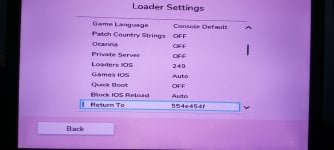
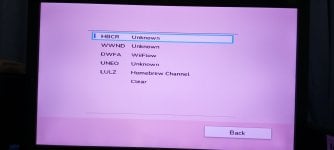
Maybe because i dont have the correct forwarder channel ?
It display unknown for UNEO
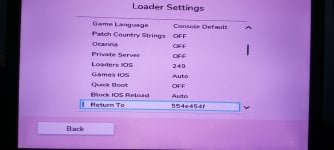
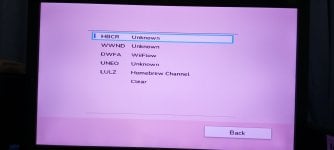
@leejaclane I'm using neither EmuNAND or Dolphin, I was previously using the USB loader gx v3.0 rev1271 and I updated now to the v3.0-r1281 to use the sd mode for my Wii games, when I used the rev1271 my Wii games used to return all right to the Wii menu(since I didn't have configured the return to option on loadergx) now with the rev1281 this black screen upon return started happening, when I have some time I can try testing the HDD I used to load the games from, to see if the issue happens there as well
@hadi aulia I installed the vWii forwarder from the hyperlink present on the USB loader gx github page's readme, I then set the return to option to the UNEO, it worked on my Wii U's vWii when I returned from playing Metroid Other M.
@hadi aulia I installed the vWii forwarder from the hyperlink present on the USB loader gx github page's readme, I then set the return to option to the UNEO, it worked on my Wii U's vWii when I returned from playing Metroid Other M.
I managed to install Devolution, but I have three questionsI simply allowed the loader to enable the same settings that Nintendont does.
If Nintendont can't force some games to use progressive then you could try using Devolution?
Unfortunately there are some compatibility issues, although if I ever get my hands on a USB gecko then I'd like to improve things.
The EmuNAND save mode setting only applies to disc based games.
If you configure the loader to use neek then it'll integrate seamlessly. Although you'll need to locate the special vWii version, which I can't link to because you're not supposed to redistribute it.
I haven't personally ever tested saving while using neek, so I can't confirm if it works for disc based games.
If the issue also occurs when EmuNAND saves are turned off then it's likely a bug, which I'm sure I've already indirectly fixed for my next release.
1 - how do I set it to 60hz in games that have a 60hz option
2 - how do I show the NGC bios?
3 - does it have a code option?
Similar threads
- Replies
- 3
- Views
- 415
- Replies
- 4
- Views
- 640
- Replies
- 4
- Views
- 1K
- Replies
- 2
- Views
- 359
Site & Scene News
New Hot Discussed
-
-
29K views
Atmosphere CFW for Switch updated to pre-release version 1.7.0, adds support for firmware 18.0.0
After a couple days of Nintendo releasing their 18.0.0 firmware update, @SciresM releases a brand new update to his Atmosphere NX custom firmware for the Nintendo...by ShadowOne333 110 -
22K views
Wii U and 3DS online services shutting down today, but Pretendo is here to save the day
Today, April 8th, 2024, at 4PM PT, marks the day in which Nintendo permanently ends support for both the 3DS and the Wii U online services, which include co-op play...by ShadowOne333 179 -
18K views
GBAtemp Exclusive Introducing tempBOT AI - your new virtual GBAtemp companion and aide (April Fools)
Hello, GBAtemp members! After a prolonged absence, I am delighted to announce my return and upgraded form to you today... Introducing tempBOT AI 🤖 As the embodiment... -
15K views
The first retro emulator hits Apple's App Store, but you should probably avoid it
With Apple having recently updated their guidelines for the App Store, iOS users have been left to speculate on specific wording and whether retro emulators as we... -
15K views
Nintendo Switch firmware update 18.0.1 has been released
A new Nintendo Switch firmware update is here. System software version 18.0.1 has been released. This update offers the typical stability features as all other... -
14K views
Delta emulator now available on the App Store for iOS
The time has finally come, and after many, many years (if not decades) of Apple users having to side load emulator apps into their iOS devices through unofficial...by ShadowOne333 96 -
14K views
MisterFPGA has been updated to include an official release for its Nintendo 64 core
The highly popular and accurate FPGA hardware, MisterFGPA, has received today a brand new update with a long-awaited feature, or rather, a new core for hardcore...by ShadowOne333 54 -
11K views
"TMNT: The Hyperstone Heist" for the SEGA Genesis / Mega Drive gets a brand new DX romhack with new features
The romhacking community is always a source for new ways to play retro games, from completely new levels or stages, characters, quality of life improvements, to flat...by ShadowOne333 36 -
10K views
"Sonic 3" movie has wrapped production & Knuckles series gets its official poster
Quite a bit of news have unfolded in the past couple of days in regards to the Sonic franchise, for both its small and big screens outings. To start off, the...by ShadowOne333 27 -
10K views
Nintendo takes down Gmod content from Steam's Workshop
Nintendo might just as well be a law firm more than a videogame company at this point in time, since they have yet again issued their now almost trademarked usual...by ShadowOne333 113
-
-
-
179 replies
Wii U and 3DS online services shutting down today, but Pretendo is here to save the day
Today, April 8th, 2024, at 4PM PT, marks the day in which Nintendo permanently ends support for both the 3DS and the Wii U online services, which include co-op play...by ShadowOne333 -
169 replies
GBAtemp Exclusive Introducing tempBOT AI - your new virtual GBAtemp companion and aide (April Fools)
Hello, GBAtemp members! After a prolonged absence, I am delighted to announce my return and upgraded form to you today... Introducing tempBOT AI 🤖 As the embodiment...by tempBOT -
113 replies
Nintendo takes down Gmod content from Steam's Workshop
Nintendo might just as well be a law firm more than a videogame company at this point in time, since they have yet again issued their now almost trademarked usual...by ShadowOne333 -
110 replies
Atmosphere CFW for Switch updated to pre-release version 1.7.0, adds support for firmware 18.0.0
After a couple days of Nintendo releasing their 18.0.0 firmware update, @SciresM releases a brand new update to his Atmosphere NX custom firmware for the Nintendo...by ShadowOne333 -
97 replies
The first retro emulator hits Apple's App Store, but you should probably avoid it
With Apple having recently updated their guidelines for the App Store, iOS users have been left to speculate on specific wording and whether retro emulators as we...by Scarlet -
96 replies
Delta emulator now available on the App Store for iOS
The time has finally come, and after many, many years (if not decades) of Apple users having to side load emulator apps into their iOS devices through unofficial...by ShadowOne333 -
77 replies
Nintendo Switch firmware update 18.0.1 has been released
A new Nintendo Switch firmware update is here. System software version 18.0.1 has been released. This update offers the typical stability features as all other...by Chary -
55 replies
Nintendo Switch Online adds two more Nintendo 64 titles to its classic library
Two classic titles join the Nintendo Switch Online Expansion Pack game lineup. Available starting April 24th will be the motorcycle racing game Extreme G and another...by Chary -
54 replies
MisterFPGA has been updated to include an official release for its Nintendo 64 core
The highly popular and accurate FPGA hardware, MisterFGPA, has received today a brand new update with a long-awaited feature, or rather, a new core for hardcore...by ShadowOne333 -
53 replies
Nintendo "Indie World" stream announced for April 17th, 2024
Nintendo has recently announced through their social media accounts that a new Indie World stream will be airing tomorrow, scheduled for April 17th, 2024 at 7 a.m. PT...by ShadowOne333
-
Popular threads in this forum
General chit-chat
- No one is chatting at the moment.
-
-
-
-
 @
Psionic Roshambo:
Well it helps when you get every Eidos game ever made for like 40 bucks on a 90% off Steam sale lol
@
Psionic Roshambo:
Well it helps when you get every Eidos game ever made for like 40 bucks on a 90% off Steam sale lol -
-
 @
Psionic Roshambo:
Spent like 200 bucks one year doing that they had all kinds of collections on sale
@
Psionic Roshambo:
Spent like 200 bucks one year doing that they had all kinds of collections on sale -
-
-
-
-
-
-
-
-
-
-
-
-
-
-
-
-
-
-





