And I'm using GIMP
 .
.
I think you have to try out which fits you the most, for Example, GIMP is free, but isn't that complex like Photoshop. Photoshop is complex, but not free, etc...But I'm happy with Gimp
 .
.
I think you have to try out which fits you the most, for Example, GIMP is free, but isn't that complex like Photoshop. Photoshop is complex, but not free, etc...But I'm happy with Gimp






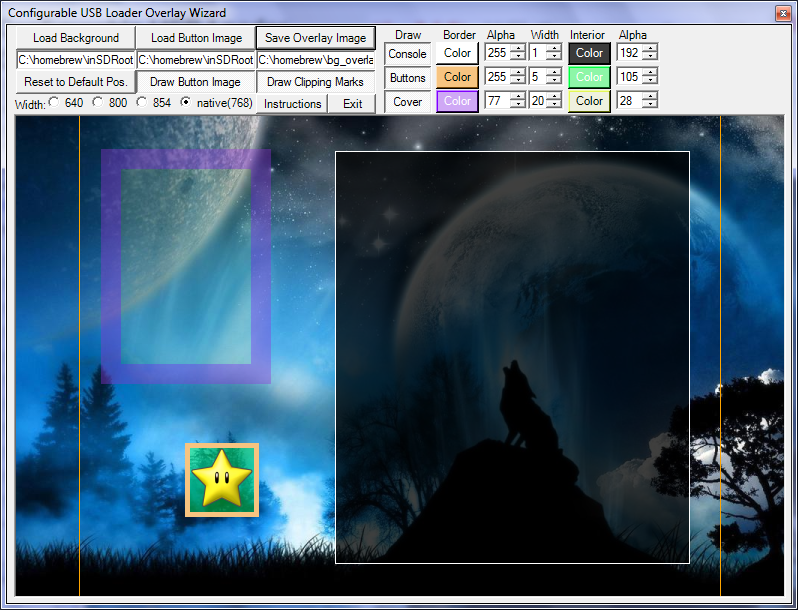
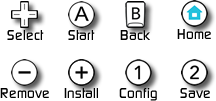

 like a 250 dollar kit back when DDR4 was Intel only
like a 250 dollar kit back when DDR4 was Intel only