Tutorial
Updated
The Ultimate Nintendo Wii hacking guide for seniors
The Nintendo Switch is driving the hacking community INSANE, but there are still people out there that never hacked their Nintendo Wii. This guide is for them, fully explaining how to mod your Wii, recommended applications and pimping your hacked Wii to the MAX.
(I get that some people who use wii.guide are complaining (including Larsenv a little bit), but I was bored and I'd like to assist people here. So if you complain, I'm sorry, and...)
(You're welcome.)

Rather than typing out a tutorial, I'm just going to leave this link to the tutorial made by the RiiConnect24 developers here.
It's pretty easy and the site gets updated a lot, mostly the methods get easier and updated a lot.
So, go to https://rc24.xyz/ if you want to re-live the WiiConnect24 experience!
Bonusses:
I hoped this helped out either seniors or professional Wii-Brewers!
Make sure to share this post with anyone that may finds this interresting!
(I get that some people who use wii.guide are complaining (including Larsenv a little bit), but I was bored and I'd like to assist people here. So if you complain, I'm sorry, and...)
(You're welcome.)
- A Nintendo Wii with version 4.3 (Wii Mini & Wii U, also known as vWii not supported in this guide)
- An SD-Card (I recommend 2GB, and if you want to go insane, 32GB)
- A computer
- A Wi-Fi connection
- An SD-Card (I recommend 2GB, and if you want to go insane, 32GB)
- A computer
- A Wi-Fi connection
1. Press the POWER button on your Wii, and go to the Settings.

2. Make sure that it says v4.3x*, if not, please update.
*'X' stands for region. You have:
U: US Console
E: European Console
K: Korean Console
J: Japanese Console
The letter doesn't matter, as long you match it later on.
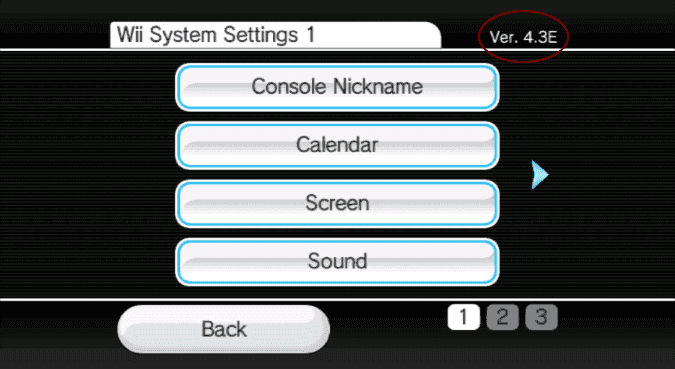
3. Connect to the internet by clicking Internet. Then, follow the steps to connect to the internet. When done, go back to Internet and press Console information.
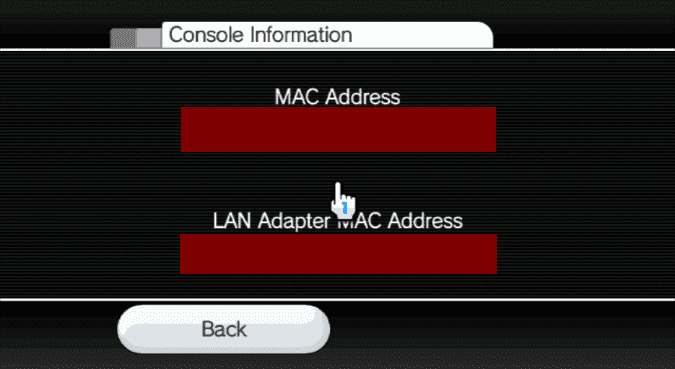
4. 2 MAC Addresses should appear on your screen. Note these, because you will need the first MAC Address.
Never show your MAC Address to anyone! This is private!
5. Open up your computer and go to https://please.hackmii.com/. Uppon opening, a website that looks like this should come up.
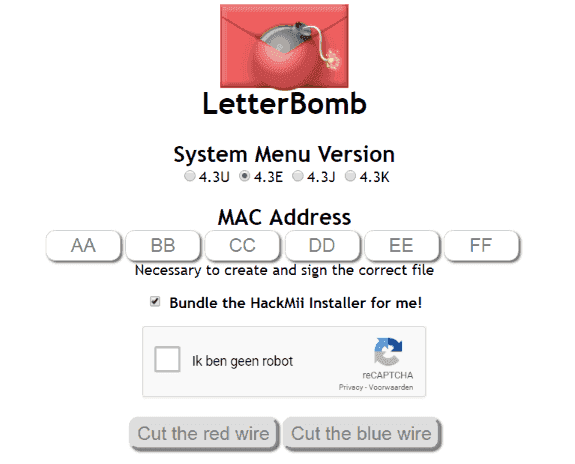
6. Choose the console of region and type in your MAC Address (if Bundle the HackMii Installer for me! isn't checked, then check it)
7. Do the reCAPTCHA, and press Cut the red wire. A *.zip file should be downloaded, the file can be opened by default on Windows.
8. Insert the SD-card into your computer (make sure it's formatted to FAT32) and copy all of the contents to the root* of your SD-card.
*The root is the first 'folder' of the SD-card.
You should end up with an SD-card that looks like this (if there are more folders, then that's ok):
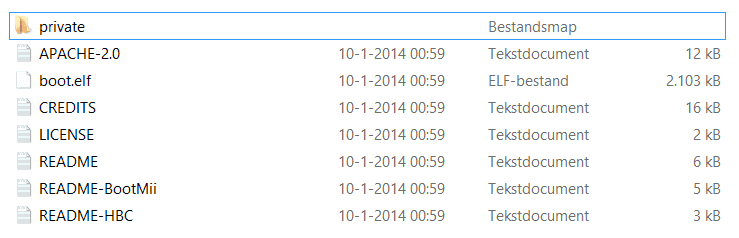
9. Go back to your Wii, close the Settings of you're still there, and open up the Message Board. A letter that looks like this should come up:
If it doesn't appear, go back a few days and wait 3 seconds for the letter to show up.
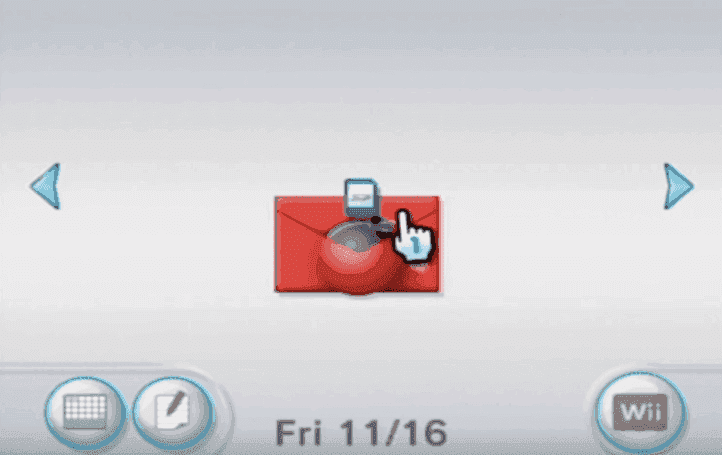
10. Click on it. Your Wii will start an exploit, and shows as well a briefly message that if you bought this software as part of a bundle or paid for it on any way, you've been scammed. All homebrew software or software that isn't claimed by Nintendo, is free.
11. After the anti-scam message allows you to progress (which can take up about a minute), a screen that looks like this shows up:
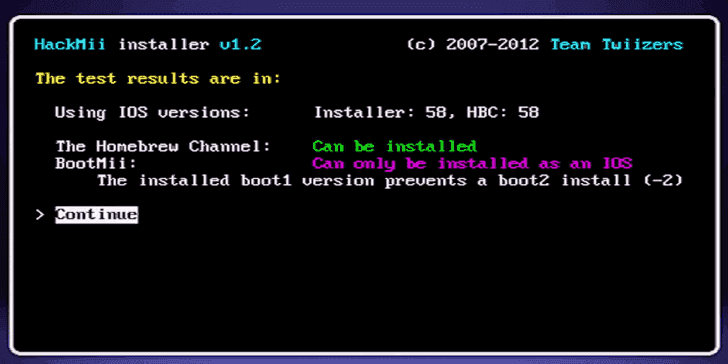
12. Press A to continue, and then select Install The Homebrew Channel.
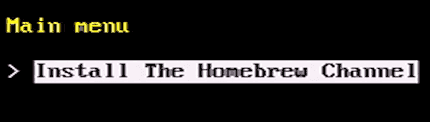
13. If it says SUCCESS, you can then proceed to install BootMii. BootMii is a homebrew app that adds a layer of brick-protection to your Wii. If you brick your Wii, your Wii can become unusable, but BootMii can recover you from this.
14. Proceed to install BootMii by clicking on BootMii... and following the instructions.
15. After everything is installed, click Exit to go back to the Homebrew Channel. Press the Home button and press Exit to System Menu. After you come back to the Wii menu, a new face appeard!

And that's all there is to it! Now you need a proper brick protection!
2. Make sure that it says v4.3x*, if not, please update.
*'X' stands for region. You have:
U: US Console
E: European Console
K: Korean Console
J: Japanese Console
The letter doesn't matter, as long you match it later on.
3. Connect to the internet by clicking Internet. Then, follow the steps to connect to the internet. When done, go back to Internet and press Console information.
4. 2 MAC Addresses should appear on your screen. Note these, because you will need the first MAC Address.
Never show your MAC Address to anyone! This is private!
5. Open up your computer and go to https://please.hackmii.com/. Uppon opening, a website that looks like this should come up.
6. Choose the console of region and type in your MAC Address (if Bundle the HackMii Installer for me! isn't checked, then check it)
7. Do the reCAPTCHA, and press Cut the red wire. A *.zip file should be downloaded, the file can be opened by default on Windows.
8. Insert the SD-card into your computer (make sure it's formatted to FAT32) and copy all of the contents to the root* of your SD-card.
*The root is the first 'folder' of the SD-card.
You should end up with an SD-card that looks like this (if there are more folders, then that's ok):
9. Go back to your Wii, close the Settings of you're still there, and open up the Message Board. A letter that looks like this should come up:
If it doesn't appear, go back a few days and wait 3 seconds for the letter to show up.
10. Click on it. Your Wii will start an exploit, and shows as well a briefly message that if you bought this software as part of a bundle or paid for it on any way, you've been scammed. All homebrew software or software that isn't claimed by Nintendo, is free.
11. After the anti-scam message allows you to progress (which can take up about a minute), a screen that looks like this shows up:
12. Press A to continue, and then select Install The Homebrew Channel.
13. If it says SUCCESS, you can then proceed to install BootMii. BootMii is a homebrew app that adds a layer of brick-protection to your Wii. If you brick your Wii, your Wii can become unusable, but BootMii can recover you from this.
14. Proceed to install BootMii by clicking on BootMii... and following the instructions.
15. After everything is installed, click Exit to go back to the Homebrew Channel. Press the Home button and press Exit to System Menu. After you come back to the Wii menu, a new face appeard!
And that's all there is to it! Now you need a proper brick protection!
It's important that your Wii has a brick protection. Besides already having it installed is not enough. You need to make a NAND Backup.
1. Turn off your Wii if you haven't done it yet.
2. Hold the RESET and the POWER button. If done correctly, a menu that looks like this comes up:
Your Wiimote is disabled in this menu. You must use the front Wii buttons to operate.
Power = Move to right
Eject = Move to left
Reset = Select

3. Go to the SD-card icon that looks like this and press RESET.

4. A backup of your INTIRE Wii will be made. Wait while BootMii2 does its thing. When it comes to verifying the NAND Backup, don't skip it, as it can fix some dead blocks.
5. When it's done backing up, go to the back arrow and go to the Wii Menu.
6. Take the SD-card out of your Wii, insert it into your computer, copy the files nand.bin and keys.bin to a safe place on your computer. I recommend to archive it in a read-only *.iso, *.7z or *.rar file.
Done! Your Wii is ready to be hacked in any way possible!
1. Turn off your Wii if you haven't done it yet.
2. Hold the RESET and the POWER button. If done correctly, a menu that looks like this comes up:
Your Wiimote is disabled in this menu. You must use the front Wii buttons to operate.
Power = Move to right
Eject = Move to left
Reset = Select
3. Go to the SD-card icon that looks like this and press RESET.
4. A backup of your INTIRE Wii will be made. Wait while BootMii2 does its thing. When it comes to verifying the NAND Backup, don't skip it, as it can fix some dead blocks.
5. When it's done backing up, go to the back arrow and go to the Wii Menu.
6. Take the SD-card out of your Wii, insert it into your computer, copy the files nand.bin and keys.bin to a safe place on your computer. I recommend to archive it in a read-only *.iso, *.7z or *.rar file.
Done! Your Wii is ready to be hacked in any way possible!
Installing ann application or *.dol files is pretty easy.
(It's good to know what requires an app to boot up:
boot.dol or boot.elf: The application itself.
icon.png: A banner or icon to display in the Homebrew Channel.
meta.xml: Text to display in the Homebrew Channel.)
1. Make a folder called 'apps' on your SD-card if it doesn't exist yet.
2. Find whatever app you're searching for. I'll be using FCE Ultra GX.
(WiiBrew offers a lot of applications. http://wiibrew.org/wiki/List_of_homebrew_applications)
3. Either the *.zip file contains a folder with an app name, or it contains an apps or more folder(s) that you copy to the root of your SD-card.
4. When everything is copied correctly, take out your SD-card and put it in your Wii.
5. Boot up your Wii and go to the Homebrew Channel.

6. An icon for the application should be displayed on the Homebrew Channel. Select it and boot it up.
Note: Emulators requires roms. You must find these yourself.

(It's good to know what requires an app to boot up:
boot.dol or boot.elf: The application itself.
icon.png: A banner or icon to display in the Homebrew Channel.
meta.xml: Text to display in the Homebrew Channel.)
1. Make a folder called 'apps' on your SD-card if it doesn't exist yet.
2. Find whatever app you're searching for. I'll be using FCE Ultra GX.
(WiiBrew offers a lot of applications. http://wiibrew.org/wiki/List_of_homebrew_applications)
3. Either the *.zip file contains a folder with an app name, or it contains an apps or more folder(s) that you copy to the root of your SD-card.
4. When everything is copied correctly, take out your SD-card and put it in your Wii.
5. Boot up your Wii and go to the Homebrew Channel.
6. An icon for the application should be displayed on the Homebrew Channel. Select it and boot it up.
Note: Emulators requires roms. You must find these yourself.
Priiloader is not only yet another small layer of brick-protection, but also allows you to make all applications and discs region-free, meaning you can play every game from every region!
1. Follow the previous step if you don't know how to install apps.
2. Go to this link http://www.dacotaco.com/dlpriiloader.php?ver=0_8_2 to download Priiloader, and proceed to refollow the steps taken previously.
3. Download as well for the region-free support: https://github.com/DacoTaco/priiloader/blob/master/priiloader/hacks_hash.ini
4. Copy the hacks_hash.ini file to the folder in the apps folder titled priiloader.
5. Open the application. You will be proceeded with a screen that looks like this:

6. Press the + button or A button to install Priiloader. When done, go back to either the Homebrew Channel or the Wii menu and turn off the Wii.
7. Hold the RESET and POWER button again to boot up Priiloader. A menu that looks like this should come up:
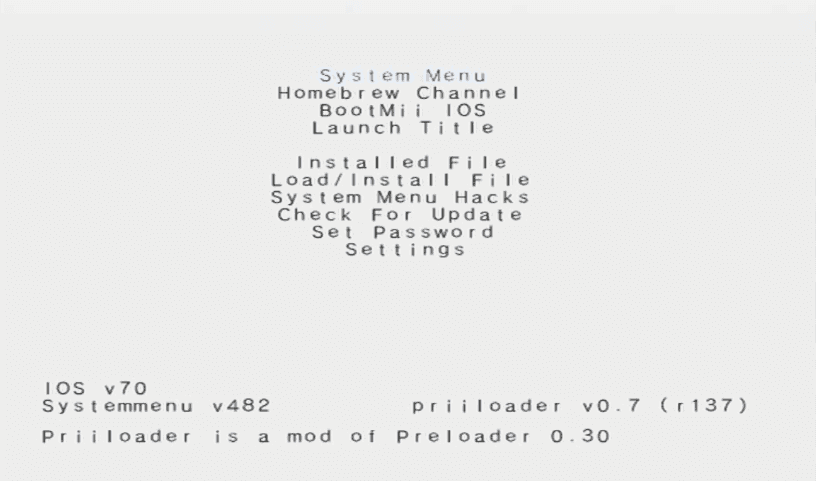
8. Go to System Menu Hacks. Change these Wii Menu rules:
Block Disc Updates: enabled (to prevent you from updating, if you update, you may brick your Wii)
Region Free GC Games (No VM Patch): enabled
Region Free Wii Games: enabled
Region Free Channels: enabled
Block Online Updates: enabled (again, to prevent you from updating)
After these settings are enabled, go press B and go back to the System Menu.
Done! Now you can enjoy region-free applications and games!
1. Follow the previous step if you don't know how to install apps.
2. Go to this link http://www.dacotaco.com/dlpriiloader.php?ver=0_8_2 to download Priiloader, and proceed to refollow the steps taken previously.
3. Download as well for the region-free support: https://github.com/DacoTaco/priiloader/blob/master/priiloader/hacks_hash.ini
4. Copy the hacks_hash.ini file to the folder in the apps folder titled priiloader.
5. Open the application. You will be proceeded with a screen that looks like this:
6. Press the + button or A button to install Priiloader. When done, go back to either the Homebrew Channel or the Wii menu and turn off the Wii.
7. Hold the RESET and POWER button again to boot up Priiloader. A menu that looks like this should come up:
8. Go to System Menu Hacks. Change these Wii Menu rules:
Block Disc Updates: enabled (to prevent you from updating, if you update, you may brick your Wii)
Region Free GC Games (No VM Patch): enabled
Region Free Wii Games: enabled
Region Free Channels: enabled
Block Online Updates: enabled (again, to prevent you from updating)
After these settings are enabled, go press B and go back to the System Menu.
Done! Now you can enjoy region-free applications and games!
WAD Managers are applications that can install and extract Channel files, making things like Forwarders and Wii Shopping Channel games completely free!
Ido not promote piracy in any way, so I will not be hosting or sending you to links that can give you free games.
If you or me post or share links that can send you to free games, you will be given a warning by the GBAtemp admins.
(I honestly promote piracy. The FBI is right behind me.)
1. Find a *.wad file that contains an application. For this tutorial, I'll be using a VC backup of Excitebike. (Again, not promoting any links here)
Do not install *.wads that can change region, system version or contain an IOS patch unless you really know what you're doing!
2. Download WiiMod Lite https://github.com/RiiConnect24/Wii-Mod-Lite/releases/download/v1.7/WiiModLite_v1.7.zip, copy the apps folder, you may get by now how installing an application works.
3. Make a new folder called WADS on the root of your SD-card and put in there your *.wad file.
4. Take the SD-card out of your computer, put it in your Wii and go to the Homebrew Channel.
5. Open up the application, you should get something that looks like this:
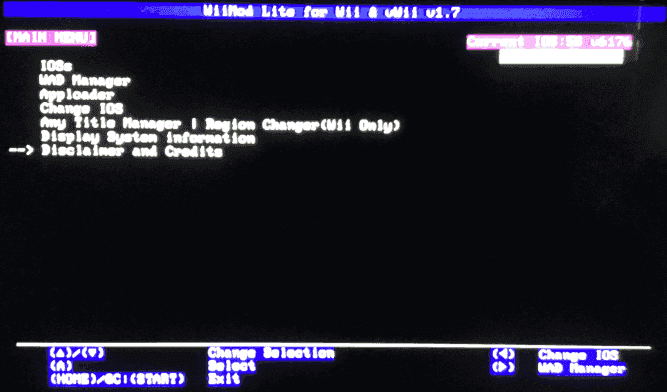
(This is why you always should get clean captures, kids)
6. Proceed that you will accept that either me or the developer are not responcible for any damages to your Wii, select the SD-card as your source device, and find the WADS folder.
7. Find the application you're looking for, press "Install WAD", wait a moment (can take up from 5 to 20 seconds), and it should be installed properly.
8. Press the HOME button to go back to the Homebrew Channel, then go back to the Wii menu.
If done correctly, your application is now installed!
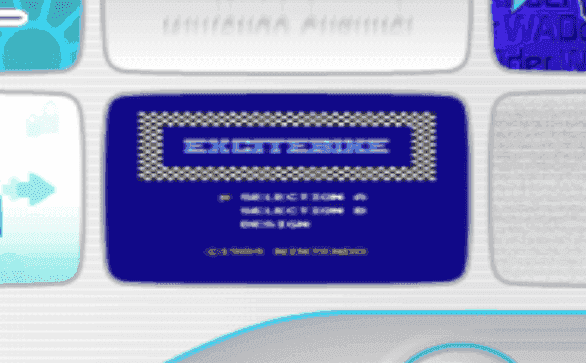
I
If you or me post or share links that can send you to free games, you will be given a warning by the GBAtemp admins.
(I honestly promote piracy. The FBI is right behind me.)
1. Find a *.wad file that contains an application. For this tutorial, I'll be using a VC backup of Excitebike. (Again, not promoting any links here)
Do not install *.wads that can change region, system version or contain an IOS patch unless you really know what you're doing!
2. Download WiiMod Lite https://github.com/RiiConnect24/Wii-Mod-Lite/releases/download/v1.7/WiiModLite_v1.7.zip, copy the apps folder, you may get by now how installing an application works.
3. Make a new folder called WADS on the root of your SD-card and put in there your *.wad file.
4. Take the SD-card out of your computer, put it in your Wii and go to the Homebrew Channel.
5. Open up the application, you should get something that looks like this:
(This is why you always should get clean captures, kids)
6. Proceed that you will accept that either me or the developer are not responcible for any damages to your Wii, select the SD-card as your source device, and find the WADS folder.
7. Find the application you're looking for, press "Install WAD", wait a moment (can take up from 5 to 20 seconds), and it should be installed properly.
8. Press the HOME button to go back to the Homebrew Channel, then go back to the Wii menu.
If done correctly, your application is now installed!
In the past, me and many others had this issue where you couldn't play WAD files off an SD-card.
I assume this was another layer of protection Nintendo put on so people couldn't play Virtual Console & WiiWare games for free.
For this tutorial, we'll have to update 2 IOS's. An IOS is a part of the Wii that gets a task to make things work properly.
1. Download DOP-Mii WiiBrew Edition https://mega.nz/#!IdoHzKJK!o6MU1PC8V6hfAnwc8TWzPsfVCwSKydLWFpcXz4CCng8 and copy the contents to your SD-card.
2. Insert the SD-card into your Wii and boot up the Homebrew Channel. Uppon opening, you should get a screen that looks like this:
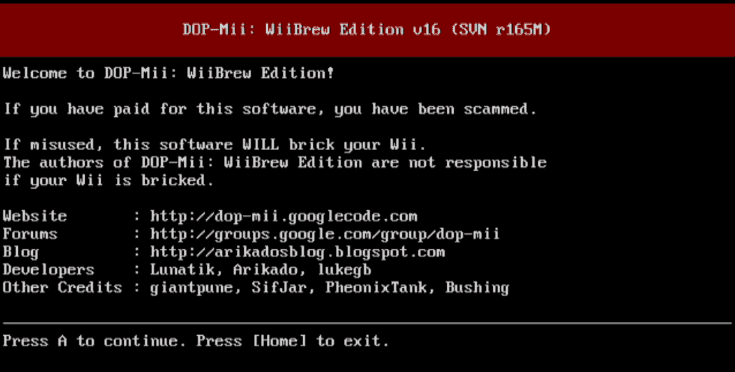
3. Press A to continue. Now, follow my instructions and double-check you have the correct versions and numbers.
4. yeeeeeeeeet this tutorial is still wip so please wait, if you dont want to wait which i dont recommend then patch IOS70 and IOS80 to the newest version
View attachment 137726
I assume this was another layer of protection Nintendo put on so people couldn't play Virtual Console & WiiWare games for free.
For this tutorial, we'll have to update 2 IOS's. An IOS is a part of the Wii that gets a task to make things work properly.
1. Download DOP-Mii WiiBrew Edition https://mega.nz/#!IdoHzKJK!o6MU1PC8V6hfAnwc8TWzPsfVCwSKydLWFpcXz4CCng8 and copy the contents to your SD-card.
2. Insert the SD-card into your Wii and boot up the Homebrew Channel. Uppon opening, you should get a screen that looks like this:
3. Press A to continue. Now, follow my instructions and double-check you have the correct versions and numbers.
4. yeeeeeeeeet this tutorial is still wip so please wait, if you dont want to wait which i dont recommend then patch IOS70 and IOS80 to the newest version
View attachment 137726
Wiimmfi is a service that brings back Nintendo WFC.
For this tutorial, no homebrew is required, just a simple exploit!
1. Open up the Internet Channel. If you haven't downloaded it already, download it in the Wii Shopping Channel.
2. When the Internet Channel is opened, type in this link: http://chadsoft.co.uk/wiimmfi/
3. Follow the instructions on the screen (Set it as favorite and go back to the Wii menu)
4. Insert a game that is WFC compatible. Mario Kart Wii & Super Smash Bros. Melee are mostly active due to many players being online.
Check here the server status: https://wiimmfi.de/stat?m=8
5. Go back to the Internet Channel, click on Favorites and then click on the website.
6. The exploit should be loading now, and you should see this on your screen:
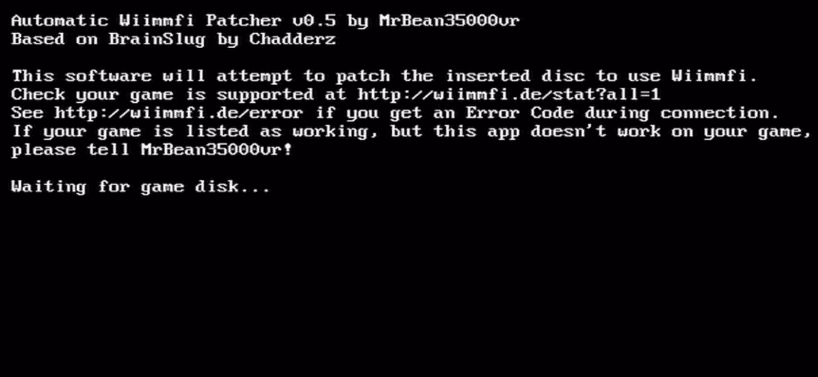
7. Wait for the game to load, go to the WFC part of the game and go online!
You can now enjoy racing with your friends in MKWii once again!
For this tutorial, no homebrew is required, just a simple exploit!
1. Open up the Internet Channel. If you haven't downloaded it already, download it in the Wii Shopping Channel.
2. When the Internet Channel is opened, type in this link: http://chadsoft.co.uk/wiimmfi/
3. Follow the instructions on the screen (Set it as favorite and go back to the Wii menu)
4. Insert a game that is WFC compatible. Mario Kart Wii & Super Smash Bros. Melee are mostly active due to many players being online.
Check here the server status: https://wiimmfi.de/stat?m=8
5. Go back to the Internet Channel, click on Favorites and then click on the website.
6. The exploit should be loading now, and you should see this on your screen:
7. Wait for the game to load, go to the WFC part of the game and go online!
You can now enjoy racing with your friends in MKWii once again!
Rather than typing out a tutorial, I'm just going to leave this link to the tutorial made by the RiiConnect24 developers here.
It's pretty easy and the site gets updated a lot, mostly the methods get easier and updated a lot.
So, go to https://rc24.xyz/ if you want to re-live the WiiConnect24 experience!
Bonusses:
CleanRip
Want to make clean rips of your Nintendo Wii or Nintendo Gamecube discs, or want to emulate your Wii games legally? CleanRip is for you!
It makes 4.7GB *.iso files (only on NTFS-formatted USB's) so they can be used for Backup Loaders or emulators, in this case Dolphin!
(cleanrip-gc.dol & readme.txt not required for it to work)
Download CleanRip
Multi Mod Manager
An all-in-1 tool! It has a WAD manager, can remove stubbed IOS's, can identify your Wii's info, can patch IOS's by directly downloading from Nintendo's servers and it can manage everything on your Wii.
Definetly a tool for the ones that know what they are doing with their Wii!
Download Multi Mod Manager
Riivolution
Cabable of loading in mods for Wii discs.
The most popular mod used with this application is Newer Super Mario Bros. Wii.
Comes bundled with a Forwarder installer!
Download Riivolution
sysCheck
Checks for problems and errors on your Wii, while also removing stubbed IOS's.
After it's done, it will make a log file on the root of your SD-card.
Download sysCheck
The Homebrew Browser
A browser that connects to a server where you can update or download your homebrew.
No more broken download links or incomplete packages!
Download The Homebrew Browser
USB Loader GX
Allows you to run *.wbfs (Wii Backup) files of an HDD. Say goodbye to unreadable Wii discs and long loading times!
Download USB Loader GX
Wii Emulation Package
What is in this 'combi pack'?
FCE Ultra GX (NES)
SNES9x (SNES)
VGA GX (GB, GBC, GBA)
Wii64 (N64)
+ Additional Forwarders for each app!
Download Wii Emulation Package
WiiMod Lite
Featured in Install a WAD Manager. Created by the man who's developing RiiConnect24, Larsenv. Allows you to install forwarders, IOS patches, software and show the Wii's info.
Download WiiMod Lite
WiiXplorer
A file manager for the Wii. You can even browser through your Wii's NAND if you want.
Download WiiXplorer
Yet Another Blue Dump Mod
An application that can look into installed channels (including pre-installed & Shopping Channel channels), as well back them up as *.wad files.
Download Yet Another Blue Dump Mod
Icons had to be removed to clear up image space, sorry.
Want to make clean rips of your Nintendo Wii or Nintendo Gamecube discs, or want to emulate your Wii games legally? CleanRip is for you!
It makes 4.7GB *.iso files (only on NTFS-formatted USB's) so they can be used for Backup Loaders or emulators, in this case Dolphin!
(cleanrip-gc.dol & readme.txt not required for it to work)
Download CleanRip
Multi Mod Manager
An all-in-1 tool! It has a WAD manager, can remove stubbed IOS's, can identify your Wii's info, can patch IOS's by directly downloading from Nintendo's servers and it can manage everything on your Wii.
Definetly a tool for the ones that know what they are doing with their Wii!
Download Multi Mod Manager
Riivolution
Cabable of loading in mods for Wii discs.
The most popular mod used with this application is Newer Super Mario Bros. Wii.
Comes bundled with a Forwarder installer!
Download Riivolution
sysCheck
Checks for problems and errors on your Wii, while also removing stubbed IOS's.
After it's done, it will make a log file on the root of your SD-card.
Download sysCheck
The Homebrew Browser
A browser that connects to a server where you can update or download your homebrew.
No more broken download links or incomplete packages!
Download The Homebrew Browser
USB Loader GX
Allows you to run *.wbfs (Wii Backup) files of an HDD. Say goodbye to unreadable Wii discs and long loading times!
Download USB Loader GX
Wii Emulation Package
What is in this 'combi pack'?
FCE Ultra GX (NES)
SNES9x (SNES)
VGA GX (GB, GBC, GBA)
Wii64 (N64)
+ Additional Forwarders for each app!
Download Wii Emulation Package
WiiMod Lite
Featured in Install a WAD Manager. Created by the man who's developing RiiConnect24, Larsenv. Allows you to install forwarders, IOS patches, software and show the Wii's info.
Download WiiMod Lite
WiiXplorer
A file manager for the Wii. You can even browser through your Wii's NAND if you want.
Download WiiXplorer
Yet Another Blue Dump Mod
An application that can look into installed channels (including pre-installed & Shopping Channel channels), as well back them up as *.wad files.
Download Yet Another Blue Dump Mod
Icons had to be removed to clear up image space, sorry.
Not only are there Homebrew Apps, but also Homebrew Games! There are plenty of these games out there.
Super Mario War Wii
Port of a PC game with the same name. You take control of a bunch of characters from the Super Mario universe, where you fight until the end. Comes with a multidute of special modes and maps with 4-player support.
Easily, the best Homebrew game you can get!
Download Super Mario War Wii
Helium Boy
A short 3D platformer based on Balloon Fight. You take control of a little boy that dodges objects and ninja's.
It's a short but fun and impressive 3D platformer!
Download Helium Boy
Super Mario War Wii
Port of a PC game with the same name. You take control of a bunch of characters from the Super Mario universe, where you fight until the end. Comes with a multidute of special modes and maps with 4-player support.
Easily, the best Homebrew game you can get!
Download Super Mario War Wii
Helium Boy
A short 3D platformer based on Balloon Fight. You take control of a little boy that dodges objects and ninja's.
It's a short but fun and impressive 3D platformer!
Download Helium Boy
IOS: A part of the Wii that operates a task or menu.
Mothballed IOS: An IOS that that was used in a previous version of the Wii, now not active.
Stubbed IOS: An IOS that never had a purphose and goes unused.
WAD: An installation package cabable of installing software onto your Wii.
Forwarder: A channel that can redirect you to a boot.dol or boot.elf file.
Root: The first folder of a drive, USB or SD-card. (C:\), (F:\), ect.
Brick: An issue that prevents the Wii operating properly.
RiiConnect24: A service that brings back WiiConnect24, completely with WC24 features.
Wiimmfi: A service that brings back Nintendo WFC.
Exploit: A leak in console software that allows hackers to run custom code.
Mothballed IOS: An IOS that that was used in a previous version of the Wii, now not active.
Stubbed IOS: An IOS that never had a purphose and goes unused.
WAD: An installation package cabable of installing software onto your Wii.
Forwarder: A channel that can redirect you to a boot.dol or boot.elf file.
Root: The first folder of a drive, USB or SD-card. (C:\), (F:\), ect.
Brick: An issue that prevents the Wii operating properly.
RiiConnect24: A service that brings back WiiConnect24, completely with WC24 features.
Wiimmfi: A service that brings back Nintendo WFC.
Exploit: A leak in console software that allows hackers to run custom code.
I hoped this helped out either seniors or professional Wii-Brewers!
Make sure to share this post with anyone that may finds this interresting!
Last edited by MaxiBash,








