Having errors installing using this. Doesn't work with Mocha or CBHC.Rosalina Theme Installer 1.1
Permanent theme installer.
The themes on Wii U use two files, put them in the following paths:
Men.pack in 'wiiu/rosalina/install/Men.pack'
Men2.pack in 'wiiu/rosalina/install/Men2.pack'
There is a separate installer for each file, you can combine themes.
It's time to give your console a new style !!!
Download:
https://github.com/CafeCentralUI/Hi...wnload/1.1.2/Rosalina.Theme.Installer.1.1.zip
Source Code:
https://github.com/CafeCentralUI/Hinata-Installer/tree/Rosalina-Theme-Installer
GBATemp post:
https://gbatemp.net/threads/released-rosalina-theme-installer-for-wii-u.588203/


You are using an out of date browser. It may not display this or other websites correctly.
You should upgrade or use an alternative browser.
You should upgrade or use an alternative browser.
That’s fair, thank you for your efforts!Probably, again that's a part of the Wii U I literally never see, so I never really bothered to look into it. Thing is, you can just keep going, the home screen that pops up when you hit home can be altered too within a different file, the user setting menu can also be adjusted in another file. I've made too many themes at this point for it to be something I'm particularly interested in going back and changing these things for every theme.
But these are all also totally moddable to your own desires, if there is a theme I've released you want to add any of that stuff to, feel free to give it a go yourself.
If you want I can help out with the documentations of what I edited, I think it'd be a big help because ppl do rly seem to wanna do this kinda thing now and I'm all for it!Probably, again that's a part of the Wii U I literally never see, so I never really bothered to look into it. Thing is, you can just keep going, the home screen that pops up when you hit home can be altered too within a different file, the user setting menu can also be adjusted in another file. I've made too many themes at this point for it to be something I'm particularly interested in going back and changing these things for every theme.
But these are all also totally moddable to your own desires, if there is a theme I've released you want to add any of that stuff to, feel free to give it a go yourself.
That would be really cool if you did! I would appreciate thatIf you want I can help out with the documentations of what I edited, I think it'd be a big help because ppl do rly seem to wanna do this kinda thing now and I'm all for it!
Nice!
Please can you make a dark Theme?
hello take the risk and I have installed the Vaporwave Summer theme using rosalina installer without having haxchi ColdBoot or network nand so far the wii u has worked normally with the theme my wii u is a 32gb one (usa)
I have permanently installed vaporwave summer and have not experienced any problems so far. use rosalina installer cfw mocha without using any cold boot or rednand
--------------------- MERGED ---------------------------
I have permanently installed vaporwave summer and have not experienced any problems so far. I used rosalina installer cfw mocha without using any cold boot or rednand my only precaution was to activate the start menu
--------------------- MERGED ---------------------------
I have permanently installed vaporwave summer and have not experienced any problems so far. I used rosalina installer cfw mocha without using any cold boot or rednand my only precaution was to activate the start menu
2 More Themes for ya!
Wii U Blue


Wii U Blue Theme Download
Nintendo Red


Nintendo Red Theme Download
Also, if you look to the first post of this thread, you'll see that all the dark themes have been updated to have better looking USB icons and Swap Display icons that are more in line with the theme colors.
Wii U Blue


Wii U Blue Theme Download
Nintendo Red


Nintendo Red Theme Download
Also, if you look to the first post of this thread, you'll see that all the dark themes have been updated to have better looking USB icons and Swap Display icons that are more in line with the theme colors.
So I just put the Nintendo Red on it and I have to say really chic and fresh. I also really like white.2 More Themes for ya!
Wii U Blue


Wii U Blue Theme Download
Nintendo Red


Nintendo Red Theme Download
Also, if you look to the first post of this thread, you'll see that all the dark themes have been updated to have better looking USB icons and Swap Display icons that are more in line with the theme colors.
--------------------- MERGED ---------------------------
@MikaDubbz you are doing really well might kiss you. Hahahahahahaha
Last edited by XDeltaOne,
Hey just wanted to let you know I made a video on how to install these themes. Just in case some people are having a bit of trouble.
Hey hey hey!
So I've made a few additions to the vaporwave summer and some dark themes on page 1. The green and red versions come with two icon sets as you can see below and I have included the .tga files for the HBL icon and boot screens.
Note that the .tga files will have to be written manually by ftp unless you build your own channel of course!
Big shout to @MikaDubbz for the bases and the fantastic work you have been doing here mate....

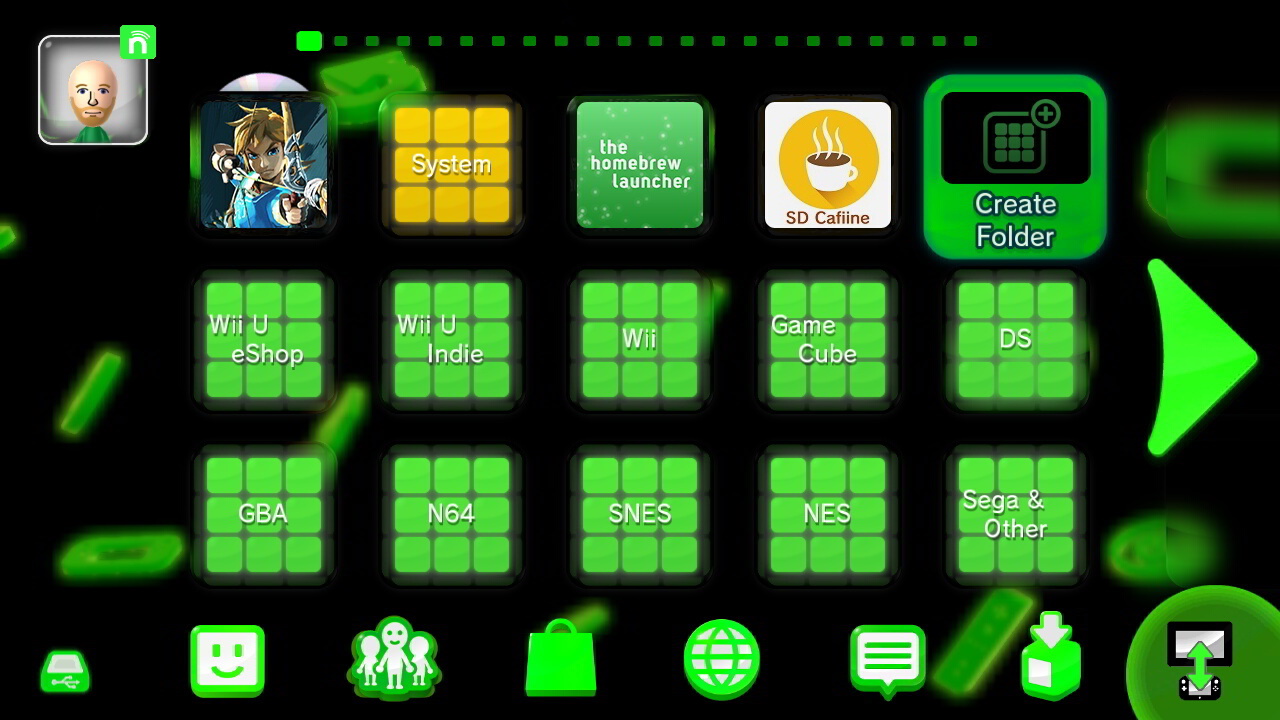


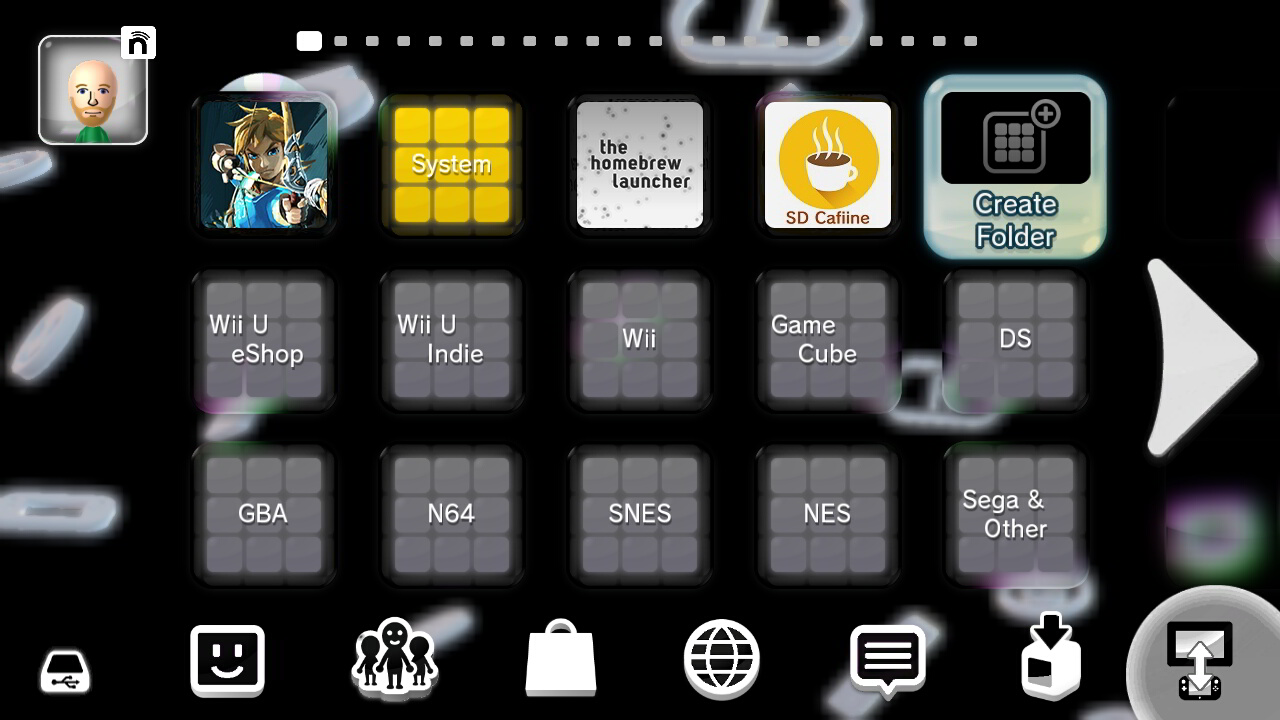
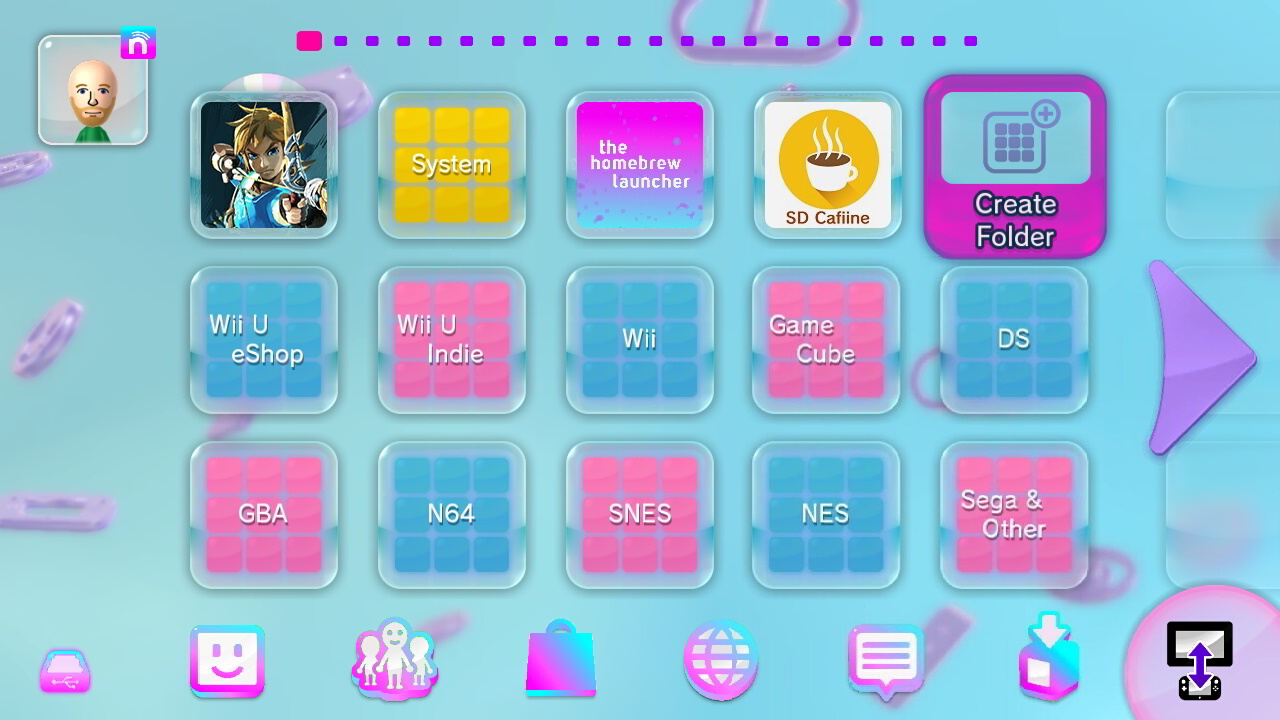
Download - https://www.mediafire.com/file/v4x0giq3psz5t5h/Themes.rar/file
So I've made a few additions to the vaporwave summer and some dark themes on page 1. The green and red versions come with two icon sets as you can see below and I have included the .tga files for the HBL icon and boot screens.
Note that the .tga files will have to be written manually by ftp unless you build your own channel of course!
Big shout to @MikaDubbz for the bases and the fantastic work you have been doing here mate....
Download - https://www.mediafire.com/file/v4x0giq3psz5t5h/Themes.rar/file
Hey hey hey!
So I've made a few additions to the vaporwave summer and some dark themes on page 1. The green and red versions come with two icon sets as you can see below and I have included the .tga files for the HBL icon and boot screens.
Note that the .tga files will have to be written manually by ftp unless you build your own channel of course!
Big shout to @MikaDubbz for the bases and the fantastic work you have been doing here mate....
Download - https://www.mediafire.com/file/v4x0giq3psz5t5h/Themes.rar/file
very nice. what are the menu packs in the root of the compressed files? they seem to be different from the ones for the theme.
I dunno if you've recently looked through the first post lately, but I updated all the dark themes to have a swap icon image that looked more appropriate for the dark themes, these look great, but I bet if you use the new swap icons, they'll look even better.Hey hey hey!
So I've made a few additions to the vaporwave summer and some dark themes on page 1. The green and red versions come with two icon sets as you can see below and I have included the .tga files for the HBL icon and boot screens.
Note that the .tga files will have to be written manually by ftp unless you build your own channel of course!
Big shout to @MikaDubbz for the bases and the fantastic work you have been doing here mate....
Download - https://www.mediafire.com/file/v4x0giq3psz5t5h/Themes.rar/file
My apologies.... those are the White icon versions.very nice. what are the menu packs in the root of the compressed files? they seem to be different from the ones for the theme.
I dunno if you've recently looked through the first post lately, but I updated all the dark themes to have a swap icon image that looked more appropriate for the dark themes, these look great, but I bet if you use the new swap icons, they'll look even better.
do you have them in a zip file or something, because I already downloaded your themes (as they were originally)?
The download links automatically updated to the new versions, so just download them again from the first post.do you have them in a zip file or something, because I already downloaded your themes (as they were originally)?
I dunno if you've recently looked through the first post lately, but I updated all the dark themes to have a swap icon image that looked more appropriate for the dark themes, these look great, but I bet if you use the new swap icons, they'll look even better.
Aw man, didn't notice that! I'll have a look for sure and maybe update later. Thanks!
How are you getting on with the info file Mika? I'm desperate to learn more about the themes but my skills and knowledge are basically used up at this point!
Well I assume you've looked over the info in my spreadsheet in the first post, given the changes you've made here, I think you seem to have a grasp on how these changes in general are made.Aw man, didn't notice that! I'll have a look for sure and maybe update later. Thanks!
How are you getting on with the info file Mika? I'm desperate to learn more about the themes but my skills and knowledge are basically used up at this point!
Though I haven't looked much deeper than what we've seen here. I was able to work around a stupid problem that was barring me from properly editing that swap icon image a while ago, but that was my last big accomplishment, and one that others don't have to worry about anymore if they use any of the new themes as a base. I haven't really looked much deeper than that. @Fangal_Airbag on page 9 located where the switch user files are including some font colors, not sure if they said where they were located or not, though I imagine they aren't too hard to find.
Beyond that, I'm not really sure what more there is to know, we could maybe find the file that has the theming for the screen that pops up when you hit the home button, or we could change the theming of the settings menu, but I'd be lying if I said I had much interest at this time to really look into that stuff. I kinda prefer that the theme isn't active in these places as it kinda sends the message that you should just hurry up and get out of there and get back to actually playing the games lol. Maybe down the line I'll look at it.
I found a few account file thingys and also I believe i found the home button menu but i tried changing a few icons and they didn't work with sdcafiine.Well I assume you've looked over the info in my spreadsheet in the first post, given the changes you've made here, I think you seem to have a grasp on how these changes in general are made.
Though I haven't looked much deeper than what we've seen here. I was able to work around a stupid problem that was barring me from properly editing that swap icon image a while ago, but that was my last big accomplishment, and one that others don't have to worry about anymore if they use any of the new themes as a base. I haven't really looked much deeper than that. @Fangal_Airbag on page 9 located where the switch user files are including some font colors, not sure if they said where they were located or not, though I imagine they aren't too hard to find.
Beyond that, I'm not really sure what more there is to know, we could maybe find the file that has the theming for the screen that pops up when you hit the home button, or we could change the theming of the settings menu, but I'd be lying if I said I had much interest at this time to really look into that stuff. I kinda prefer that the theme isn't active in these places as it kinda sends the message that you should just hurry up and get out of there and get back to actually playing the games lol. Maybe down the line I'll look at it.
The one thing I cannot figure out for the life of me is how to change the colour of the backgrounds. It was the same with Mk8 and the menu background..... I cannot see what needs to be changed and how if it's not stored within a bflim! Any advice is severely appreciated!
Similar threads
- Replies
- 3
- Views
- 1K
- Replies
- 1
- Views
- 1K
- Replies
- 13
- Views
- 13K
- Replies
- 5
- Views
- 2K
- Replies
- 3
- Views
- 857
Site & Scene News
New Hot Discussed
-
-
25K views
Wii U and 3DS online services shutting down today, but Pretendo is here to save the day
Today, April 8th, 2024, at 4PM PT, marks the day in which Nintendo permanently ends support for both the 3DS and the Wii U online services, which include co-op play...by ShadowOne333 179 -
22K views
Nintendo Switch firmware update 18.0.1 has been released
A new Nintendo Switch firmware update is here. System software version 18.0.1 has been released. This update offers the typical stability features as all other... -
18K views
The first retro emulator hits Apple's App Store, but you should probably avoid it
With Apple having recently updated their guidelines for the App Store, iOS users have been left to speculate on specific wording and whether retro emulators as we... -
18K views
Delta emulator now available on the App Store for iOS
The time has finally come, and after many, many years (if not decades) of Apple users having to side load emulator apps into their iOS devices through unofficial...by ShadowOne333 96 -
16K views
TheFloW releases new PPPwn kernel exploit for PS4, works on firmware 11.00
TheFlow has done it again--a new kernel exploit has been released for PlayStation 4 consoles. This latest exploit is called PPPwn, and works on PlayStation 4 systems... -
14K views
Nintendo takes down Gmod content from Steam's Workshop
Nintendo might just as well be a law firm more than a videogame company at this point in time, since they have yet again issued their now almost trademarked usual...by ShadowOne333 116 -
13K views
A prototype of the original "The Legend of Zelda" for NES has been found and preserved
Another video game prototype has been found and preserved, and this time, it's none other than the game that spawned an entire franchise beloved by many, the very...by ShadowOne333 31 -
11K views
Anbernic reveals specs details of pocket-sized RG28XX retro handheld
Anbernic is back with yet another retro handheld device. The upcoming RG28XX is another console sporting the quad-core H700 chip of the company's recent RG35XX 2024... -
10K views
Nintendo Switch Online adds two more Nintendo 64 titles to its classic library
Two classic titles join the Nintendo Switch Online Expansion Pack game lineup. Available starting April 24th will be the motorcycle racing game Extreme G and another... -
10K views
Nintendo "Indie World" stream announced for April 17th, 2024
Nintendo has recently announced through their social media accounts that a new Indie World stream will be airing tomorrow, scheduled for April 17th, 2024 at 7 a.m. PT...by ShadowOne333 53
-
-
-
179 replies
Wii U and 3DS online services shutting down today, but Pretendo is here to save the day
Today, April 8th, 2024, at 4PM PT, marks the day in which Nintendo permanently ends support for both the 3DS and the Wii U online services, which include co-op play...by ShadowOne333 -
145 replies
Nintendo officially confirms Switch successor console, announces Nintendo Direct for next month
While rumors had been floating about rampantly as to the future plans of Nintendo, the President of the company, Shuntaro Furukawa, made a brief statement confirming...by Chary -
116 replies
Nintendo takes down Gmod content from Steam's Workshop
Nintendo might just as well be a law firm more than a videogame company at this point in time, since they have yet again issued their now almost trademarked usual...by ShadowOne333 -
97 replies
The first retro emulator hits Apple's App Store, but you should probably avoid it
With Apple having recently updated their guidelines for the App Store, iOS users have been left to speculate on specific wording and whether retro emulators as we...by Scarlet -
96 replies
Delta emulator now available on the App Store for iOS
The time has finally come, and after many, many years (if not decades) of Apple users having to side load emulator apps into their iOS devices through unofficial...by ShadowOne333 -
81 replies
Nintendo Switch firmware update 18.0.1 has been released
A new Nintendo Switch firmware update is here. System software version 18.0.1 has been released. This update offers the typical stability features as all other...by Chary -
80 replies
TheFloW releases new PPPwn kernel exploit for PS4, works on firmware 11.00
TheFlow has done it again--a new kernel exploit has been released for PlayStation 4 consoles. This latest exploit is called PPPwn, and works on PlayStation 4 systems...by Chary -
67 replies
DOOM has been ported to the retro game console in Persona 5 Royal
DOOM is well-known for being ported to basically every device with some kind of input, and that list now includes the old retro game console in Persona 5 Royal...by relauby -
55 replies
Nintendo Switch Online adds two more Nintendo 64 titles to its classic library
Two classic titles join the Nintendo Switch Online Expansion Pack game lineup. Available starting April 24th will be the motorcycle racing game Extreme G and another...by Chary -
53 replies
Nintendo "Indie World" stream announced for April 17th, 2024
Nintendo has recently announced through their social media accounts that a new Indie World stream will be airing tomorrow, scheduled for April 17th, 2024 at 7 a.m. PT...by ShadowOne333
-
Popular threads in this forum
General chit-chat
-
 K3Nv2
Loading…
K3Nv2
Loading… -
 Psionic Roshambo
Loading…
Psionic Roshambo
Loading… -
 Xdqwerty
Loading…what are you looking at?
Xdqwerty
Loading…what are you looking at? -
 Sicklyboy
Loading…
Sicklyboy
Loading…
-
-
-
-
-
-
-
 @
a_username_that_isnt_cool:
posted on my profile because whatever the chat is called (I call it GBAchat) doesn't like downloaded images+1
@
a_username_that_isnt_cool:
posted on my profile because whatever the chat is called (I call it GBAchat) doesn't like downloaded images+1 -
-
-
-
 @
a_username_that_isnt_cool:
new smilie ^
@
a_username_that_isnt_cool:
new smilie ^
its much better than the rest (except for the fact that only touhou fans really understand it and im not a touhou fan and yes its bad apple thats like the testing thingy
) -
-
-
-
-
-
-
-
-
-
-
-
-
-







