Just a question before doing something as i bricked my 3ds, i have wii u on 5.5.1 with mocha... as in wii u usb help software on pc i saw game cube games like residen evil 1 and 2 and some game cube games for downloads, is it safe to download them and install via wup installer like any other wii u game? or is there a chance of bricking?
You are using an out of date browser. It may not display this or other websites correctly.
You should upgrade or use an alternative browser.
You should upgrade or use an alternative browser.
- Status
- Not open for further replies.
Yes, ALL of the latest DLC for Zelda is on USB Helper. Make sure you download the latest update to be able to play the DLC if you haven't updated your game to the latest update yet.
When I right click and select DLC, it just adds it to my download list. Shouldn't I get an option for either DLC 1 or DLC 2 (Champions?)
Also it doesn't seem to matter which update version I use, it always says "You have the wrong version, so DLC has been disabled"
This only happened after the recent couple new version numbers, it's always worked fine before after updates.
WiiU USB Helper has ALL DLC in one package for BOTW. Make sure you also download and install the latest update too.When I right click and select DLC, it just adds it to my download list. Shouldn't I get an option for either DLC 1 or DLC 2 (Champions?)
Also it doesn't seem to matter which update version I use, it always says "You have the wrong version, so DLC has been disabled"
This only happened after the recent couple new version numbers, it's always worked fine before after updates.
You mean you didn't had to install the champions ballad DLC? It downloaded as an already bought DLC?
Yes. I only installed the original DLC back when was available on WiiU-USB helper and the it was updated automatically (note it was running CFW during the entire process).
Last edited by Exnor,
Can i ask when i have a 3ds game using USB Helper and it says transfer to sd card. Once on sd card how do i install on the 3ds itself? Thanks
Right click on downloaded game -> Pack to CIA (3DS) -> copy this CIA file from pc to 3DS mSD card -> on 3DS use FBI to install it.Can i ask when i have a 3ds game using USB Helper and it says transfer to sd card. Once on sd card how do i install on the 3ds itself? Thanks
On windows deleting folder C:\Users\***\AppData\Roaming\USB_HELPER did help for me.btw usb helper wont start up for me
Last edited by KrzysztofSosnows,
Tried that didnt load the games.Right click on downloaded game -> Pack to CIA (3DS) -> copy this CIA file from pc to 3DS mSD card -> on 3DS use FBI to install it.
Just a question regarding gamecube injects: How can i configure the video output? I mean, i installed Mario Kart: Double Dash yesterday and ig gives a "Wii U widescreen" stretched image. How can i change that?
Are all 3DS games known to work from Wii U Usb Helper? Im running on a New 2DS XL, 11.6 firmware, used the NTRBOOT/boot9strap/luma3ds etc following the steps from 3ds guide. Most games from WII U Usb Helper work fine, I pack them to CIA after download then transfer them over and install via FBI. However, Zelda Triforce heroes and Pokemon Ultra Sun are two problems that end up resulting in a black screen. I thought maybe I had a bad download, so redownloaded them but with the same result. Also tried a different 2DS XL and same result with black screen. I then installed freeshop and installed them that way and it worked fine. Anyone know why those two particular games dont work when using WII U Usb Helper (obviously not a big deal as they work via freeshop, but ideally Id rather use WII U Usb Helper and have the CIA files on my PC for later use)
This is actually an easy fix. All the steps you've described is totally fine. For any games that give you the "black screen": Go back and Load up your FBI -> Titles -> Import Seed. When you are doing this, make sure your wifi internet is enabled. You can turn it off after done with "Import Seed". Hope this helps!
Running into an issue.
Seems like windows defender is pulling up a virus, possibly a false positive, as of today anyways. I have not used the application since the 24th of this month.
This is the window that pops up when running Wii U USB helper:
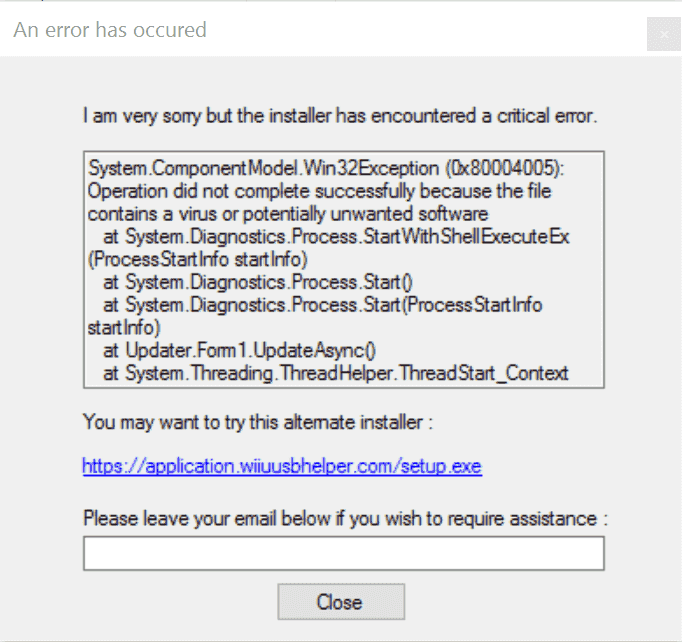
System.ComponentModel.Win32Exception (0x80004005): Operation did not complete successfully because the file contains a virus or potentially unwanted software
at System.Diagnostics.Process.StartWithShellExecuteEx(ProcessStartInfo startInfo)
at System.Diagnostics.Process.Start()
at System.Diagnostics.Process.Start(ProcessStartInfo startInfo)
at Updater.Form1.UpdateAsync()
at System.Threading.ThreadHelper.ThreadStart_Context(Object state)
at System.Threading.ExecutionContext.RunInternal(ExecutionContext executionContext, ContextCallback callback, Object state, Boolean preserveSyncCtx)
at System.Threading.ExecutionContext.Run(ExecutionContext executionContext, ContextCallback callback, Object state, Boolean preserveSyncCtx)
at System.Threading.ExecutionContext.Run(ExecutionContext executionContext, ContextCallback callback, Object state)
at System.Threading.ThreadHelper.ThreadStart()
The window suggests an alternative installer. I went ahead and tried that well:
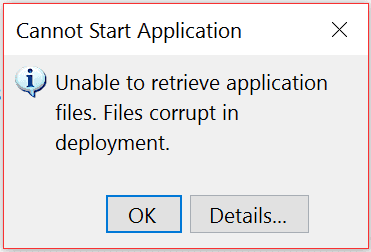
Log from "Details...":
PLATFORM VERSION INFO
Windows : 10.0.14393.0 (Win32NT)
Common Language Runtime : 4.0.30319.42000
System.Deployment.dll : 4.7.2053.0 built by: NET47REL1
clr.dll : 4.7.2117.0 built by: NET47REL1LAST
dfdll.dll : 4.7.2053.0 built by: NET47REL1
dfshim.dll : 10.0.14393.0 (rs1_release.160715-1616)
SOURCES
Deployment url : http://application.wiiuusbhelper.com/WiiU_USB_Helper.application
Server : cloudflare
Deployment Provider url : http://application.wiiuusbhelper.com/WiiU_USB_Helper.application
Application url : http://application.wiiuusbhelper.co...Helper_0_6_1_517/WiiU_USB_Helper.exe.manifest
Server : cloudflare
IDENTITIES
Deployment Identity : WiiU_USB_Helper.application, Version=0.6.1.517, Culture=neutral, PublicKeyToken=0000000000000000, processorArchitecture=msil
Application Identity : WiiU_USB_Helper.exe, Version=0.6.1.517, Culture=neutral, PublicKeyToken=0000000000000000, processorArchitecture=msil, type=win32
APPLICATION SUMMARY
* Installable application.
ERROR SUMMARY
Below is a summary of the errors, details of these errors are listed later in the log.
* Activation of http://application.wiiuusbhelper.com/WiiU_USB_Helper.application resulted in exception. Following failure messages were detected:
+ Exception occurred loading manifest from file WiiU_USB_Helper.exe: the manifest may not be valid or the file could not be opened.
+ File WiiU_USB_Helper.exe is not a valid Portable Executable (PE) file.
+ Operation did not complete successfully because the file contains a virus or potentially unwanted software.
COMPONENT STORE TRANSACTION FAILURE SUMMARY
No transaction error was detected.
WARNINGS
* The manifest for this application does not have a signature. Signature validation will be ignored.
* The manifest for this application does not have a signature. Signature validation will be ignored.
OPERATION PROGRESS STATUS
* [2017-12-26 3:00:51 PM] : Activation of http://application.wiiuusbhelper.com/WiiU_USB_Helper.application has started.
* [2017-12-26 3:00:51 PM] : Processing of deployment manifest has successfully completed.
* [2017-12-26 3:00:51 PM] : Installation of the application has started.
* [2017-12-26 3:00:52 PM] : Processing of application manifest has successfully completed.
* [2017-12-26 3:00:54 PM] : Found compatible runtime version 4.0.30319.
* [2017-12-26 3:00:54 PM] : Request of trust and detection of platform is complete.
ERROR DETAILS
Following errors were detected during this operation.
* [2017-12-26 3:01:13 PM] System.Deployment.Application.InvalidDeploymentException (ManifestLoad)
- Exception occurred loading manifest from file WiiU_USB_Helper.exe: the manifest may not be valid or the file could not be opened.
- Source: System.Deployment
- Stack trace:
at System.Deployment.Application.Manifest.AssemblyManifest.ManifestLoadExceptionHelper(Exception exception, String filePath)
at System.Deployment.Application.Manifest.AssemblyManifest.LoadFromInternalManifestFile(String filePath)
at System.Deployment.Application.DownloadManager.ProcessDownloadedFile(Object sender, DownloadEventArgs e)
at System.Deployment.Application.FileDownloader.DownloadModifiedEventHandler.Invoke(Object sender, DownloadEventArgs e)
at System.Deployment.Application.FileDownloader.OnModified()
at System.Deployment.Application.SystemNetDownloader.DownloadSingleFile(DownloadQueueItem next)
at System.Deployment.Application.SystemNetDownloader.DownloadAllFiles()
at System.Deployment.Application.FileDownloader.Download(SubscriptionState subState, X509Certificate2 clientCertificate)
at System.Deployment.Application.DownloadManager.DownloadDependencies(SubscriptionState subState, AssemblyManifest deployManifest, AssemblyManifest appManifest, Uri sourceUriBase, String targetDirectory, String group, IDownloadNotification notification, DownloadOptions options)
at System.Deployment.Application.ApplicationActivator.DownloadApplication(SubscriptionState subState, ActivationDescription actDesc, Int64 transactionId, TempDirectory& downloadTemp)
at System.Deployment.Application.ApplicationActivator.InstallApplication(SubscriptionState& subState, ActivationDescription actDesc)
at System.Deployment.Application.ApplicationActivator.PerformDeploymentActivation(Uri activationUri, Boolean isShortcut, String textualSubId, String deploymentProviderUrlFromExtension, BrowserSettings browserSettings, String& errorPageUrl, Uri& deploymentUri)
at System.Deployment.Application.ApplicationActivator.PerformDeploymentActivationWithRetry(Uri activationUri, Boolean isShortcut, String textualSubId, String deploymentProviderUrlFromExtension, BrowserSettings browserSettings, String& errorPageUrl)
--- End of stack trace from previous location where exception was thrown ---
at System.Runtime.ExceptionServices.ExceptionDispatchInfo.Throw()
at System.Deployment.Application.ApplicationActivator.PerformDeploymentActivationWithRetry(Uri activationUri, Boolean isShortcut, String textualSubId, String deploymentProviderUrlFromExtension, BrowserSettings browserSettings, String& errorPageUrl)
at System.Deployment.Application.ApplicationActivator.ActivateDeploymentWorker(Object state)
--- Inner Exception ---
System.IO.IOException
- File WiiU_USB_Helper.exe is not a valid Portable Executable (PE) file.
- Source: System.Deployment
- Stack trace:
at System.Deployment.Application.PEStream.ConstructFromFile(String filePath, Boolean partialConstruct)
at System.Deployment.Application.Manifest.AssemblyManifest.LoadFromInternalManifestFile(String filePath)
--- Inner Exception ---
System.IO.IOException
- Operation did not complete successfully because the file contains a virus or potentially unwanted software.
- Source: mscorlib
- Stack trace:
at System.IO.__Error.WinIOError(Int32 errorCode, String maybeFullPath)
at System.IO.FileStream.Init(String path, FileMode mode, FileAccess access, Int32 rights, Boolean useRights, FileShare share, Int32 bufferSize, FileOptions options, SECURITY_ATTRIBUTES secAttrs, String msgPath, Boolean bFromProxy, Boolean useLongPath, Boolean checkHost)
at System.IO.FileStream..ctor(String path, FileMode mode, FileAccess access, FileShare share)
at System.Deployment.Application.PEStream.ConstructFromFile(String filePath, Boolean partialConstruct)
COMPONENT STORE TRANSACTION DETAILS
No transaction information is available.
Seems like windows defender is pulling up a virus, possibly a false positive, as of today anyways. I have not used the application since the 24th of this month.
This is the window that pops up when running Wii U USB helper:
System.ComponentModel.Win32Exception (0x80004005): Operation did not complete successfully because the file contains a virus or potentially unwanted software
at System.Diagnostics.Process.StartWithShellExecuteEx(ProcessStartInfo startInfo)
at System.Diagnostics.Process.Start()
at System.Diagnostics.Process.Start(ProcessStartInfo startInfo)
at Updater.Form1.UpdateAsync()
at System.Threading.ThreadHelper.ThreadStart_Context(Object state)
at System.Threading.ExecutionContext.RunInternal(ExecutionContext executionContext, ContextCallback callback, Object state, Boolean preserveSyncCtx)
at System.Threading.ExecutionContext.Run(ExecutionContext executionContext, ContextCallback callback, Object state, Boolean preserveSyncCtx)
at System.Threading.ExecutionContext.Run(ExecutionContext executionContext, ContextCallback callback, Object state)
at System.Threading.ThreadHelper.ThreadStart()
The window suggests an alternative installer. I went ahead and tried that well:
Log from "Details...":
PLATFORM VERSION INFO
Windows : 10.0.14393.0 (Win32NT)
Common Language Runtime : 4.0.30319.42000
System.Deployment.dll : 4.7.2053.0 built by: NET47REL1
clr.dll : 4.7.2117.0 built by: NET47REL1LAST
dfdll.dll : 4.7.2053.0 built by: NET47REL1
dfshim.dll : 10.0.14393.0 (rs1_release.160715-1616)
SOURCES
Deployment url : http://application.wiiuusbhelper.com/WiiU_USB_Helper.application
Server : cloudflare
Deployment Provider url : http://application.wiiuusbhelper.com/WiiU_USB_Helper.application
Application url : http://application.wiiuusbhelper.co...Helper_0_6_1_517/WiiU_USB_Helper.exe.manifest
Server : cloudflare
IDENTITIES
Deployment Identity : WiiU_USB_Helper.application, Version=0.6.1.517, Culture=neutral, PublicKeyToken=0000000000000000, processorArchitecture=msil
Application Identity : WiiU_USB_Helper.exe, Version=0.6.1.517, Culture=neutral, PublicKeyToken=0000000000000000, processorArchitecture=msil, type=win32
APPLICATION SUMMARY
* Installable application.
ERROR SUMMARY
Below is a summary of the errors, details of these errors are listed later in the log.
* Activation of http://application.wiiuusbhelper.com/WiiU_USB_Helper.application resulted in exception. Following failure messages were detected:
+ Exception occurred loading manifest from file WiiU_USB_Helper.exe: the manifest may not be valid or the file could not be opened.
+ File WiiU_USB_Helper.exe is not a valid Portable Executable (PE) file.
+ Operation did not complete successfully because the file contains a virus or potentially unwanted software.
COMPONENT STORE TRANSACTION FAILURE SUMMARY
No transaction error was detected.
WARNINGS
* The manifest for this application does not have a signature. Signature validation will be ignored.
* The manifest for this application does not have a signature. Signature validation will be ignored.
OPERATION PROGRESS STATUS
* [2017-12-26 3:00:51 PM] : Activation of http://application.wiiuusbhelper.com/WiiU_USB_Helper.application has started.
* [2017-12-26 3:00:51 PM] : Processing of deployment manifest has successfully completed.
* [2017-12-26 3:00:51 PM] : Installation of the application has started.
* [2017-12-26 3:00:52 PM] : Processing of application manifest has successfully completed.
* [2017-12-26 3:00:54 PM] : Found compatible runtime version 4.0.30319.
* [2017-12-26 3:00:54 PM] : Request of trust and detection of platform is complete.
ERROR DETAILS
Following errors were detected during this operation.
* [2017-12-26 3:01:13 PM] System.Deployment.Application.InvalidDeploymentException (ManifestLoad)
- Exception occurred loading manifest from file WiiU_USB_Helper.exe: the manifest may not be valid or the file could not be opened.
- Source: System.Deployment
- Stack trace:
at System.Deployment.Application.Manifest.AssemblyManifest.ManifestLoadExceptionHelper(Exception exception, String filePath)
at System.Deployment.Application.Manifest.AssemblyManifest.LoadFromInternalManifestFile(String filePath)
at System.Deployment.Application.DownloadManager.ProcessDownloadedFile(Object sender, DownloadEventArgs e)
at System.Deployment.Application.FileDownloader.DownloadModifiedEventHandler.Invoke(Object sender, DownloadEventArgs e)
at System.Deployment.Application.FileDownloader.OnModified()
at System.Deployment.Application.SystemNetDownloader.DownloadSingleFile(DownloadQueueItem next)
at System.Deployment.Application.SystemNetDownloader.DownloadAllFiles()
at System.Deployment.Application.FileDownloader.Download(SubscriptionState subState, X509Certificate2 clientCertificate)
at System.Deployment.Application.DownloadManager.DownloadDependencies(SubscriptionState subState, AssemblyManifest deployManifest, AssemblyManifest appManifest, Uri sourceUriBase, String targetDirectory, String group, IDownloadNotification notification, DownloadOptions options)
at System.Deployment.Application.ApplicationActivator.DownloadApplication(SubscriptionState subState, ActivationDescription actDesc, Int64 transactionId, TempDirectory& downloadTemp)
at System.Deployment.Application.ApplicationActivator.InstallApplication(SubscriptionState& subState, ActivationDescription actDesc)
at System.Deployment.Application.ApplicationActivator.PerformDeploymentActivation(Uri activationUri, Boolean isShortcut, String textualSubId, String deploymentProviderUrlFromExtension, BrowserSettings browserSettings, String& errorPageUrl, Uri& deploymentUri)
at System.Deployment.Application.ApplicationActivator.PerformDeploymentActivationWithRetry(Uri activationUri, Boolean isShortcut, String textualSubId, String deploymentProviderUrlFromExtension, BrowserSettings browserSettings, String& errorPageUrl)
--- End of stack trace from previous location where exception was thrown ---
at System.Runtime.ExceptionServices.ExceptionDispatchInfo.Throw()
at System.Deployment.Application.ApplicationActivator.PerformDeploymentActivationWithRetry(Uri activationUri, Boolean isShortcut, String textualSubId, String deploymentProviderUrlFromExtension, BrowserSettings browserSettings, String& errorPageUrl)
at System.Deployment.Application.ApplicationActivator.ActivateDeploymentWorker(Object state)
--- Inner Exception ---
System.IO.IOException
- File WiiU_USB_Helper.exe is not a valid Portable Executable (PE) file.
- Source: System.Deployment
- Stack trace:
at System.Deployment.Application.PEStream.ConstructFromFile(String filePath, Boolean partialConstruct)
at System.Deployment.Application.Manifest.AssemblyManifest.LoadFromInternalManifestFile(String filePath)
--- Inner Exception ---
System.IO.IOException
- Operation did not complete successfully because the file contains a virus or potentially unwanted software.
- Source: mscorlib
- Stack trace:
at System.IO.__Error.WinIOError(Int32 errorCode, String maybeFullPath)
at System.IO.FileStream.Init(String path, FileMode mode, FileAccess access, Int32 rights, Boolean useRights, FileShare share, Int32 bufferSize, FileOptions options, SECURITY_ATTRIBUTES secAttrs, String msgPath, Boolean bFromProxy, Boolean useLongPath, Boolean checkHost)
at System.IO.FileStream..ctor(String path, FileMode mode, FileAccess access, FileShare share)
at System.Deployment.Application.PEStream.ConstructFromFile(String filePath, Boolean partialConstruct)
COMPONENT STORE TRANSACTION DETAILS
No transaction information is available.
Thanks for the info.Running into an issue.
Seems like windows defender is pulling up a virus, possibly a false positive, as of today anyways. I have not used the application since the 24th of this month.
This is the window that pops up when running Wii U USB helper:
View attachment 109360
System.ComponentModel.Win32Exception (0x80004005): Operation did not complete successfully because the file contains a virus or potentially unwanted software
at System.Diagnostics.Process.StartWithShellExecuteEx(ProcessStartInfo startInfo)
at System.Diagnostics.Process.Start()
at System.Diagnostics.Process.Start(ProcessStartInfo startInfo)
at Updater.Form1.UpdateAsync()
at System.Threading.ThreadHelper.ThreadStart_Context(Object state)
at System.Threading.ExecutionContext.RunInternal(ExecutionContext executionContext, ContextCallback callback, Object state, Boolean preserveSyncCtx)
at System.Threading.ExecutionContext.Run(ExecutionContext executionContext, ContextCallback callback, Object state, Boolean preserveSyncCtx)
at System.Threading.ExecutionContext.Run(ExecutionContext executionContext, ContextCallback callback, Object state)
at System.Threading.ThreadHelper.ThreadStart()
The window suggests an alternative installer. I went ahead and tried that well:
View attachment 109361
Log from "Details...":
PLATFORM VERSION INFO
Windows : 10.0.14393.0 (Win32NT)
Common Language Runtime : 4.0.30319.42000
System.Deployment.dll : 4.7.2053.0 built by: NET47REL1
clr.dll : 4.7.2117.0 built by: NET47REL1LAST
dfdll.dll : 4.7.2053.0 built by: NET47REL1
dfshim.dll : 10.0.14393.0 (rs1_release.160715-1616)
SOURCES
Deployment url : http://application.wiiuusbhelper.com/WiiU_USB_Helper.application
Server : cloudflare
Deployment Provider url : http://application.wiiuusbhelper.com/WiiU_USB_Helper.application
Application url : http://application.wiiuusbhelper.com/Application Files/WiiU_USB_Helper_0_6_1_517/WiiU_USB_Helper.exe.manifest
Server : cloudflare
IDENTITIES
Deployment Identity : WiiU_USB_Helper.application, Version=0.6.1.517, Culture=neutral, PublicKeyToken=0000000000000000, processorArchitecture=msil
Application Identity : WiiU_USB_Helper.exe, Version=0.6.1.517, Culture=neutral, PublicKeyToken=0000000000000000, processorArchitecture=msil, type=win32
APPLICATION SUMMARY
* Installable application.
ERROR SUMMARY
Below is a summary of the errors, details of these errors are listed later in the log.
* Activation of http://application.wiiuusbhelper.com/WiiU_USB_Helper.application resulted in exception. Following failure messages were detected:
+ Exception occurred loading manifest from file WiiU_USB_Helper.exe: the manifest may not be valid or the file could not be opened.
+ File WiiU_USB_Helper.exe is not a valid Portable Executable (PE) file.
+ Operation did not complete successfully because the file contains a virus or potentially unwanted software.
COMPONENT STORE TRANSACTION FAILURE SUMMARY
No transaction error was detected.
WARNINGS
* The manifest for this application does not have a signature. Signature validation will be ignored.
* The manifest for this application does not have a signature. Signature validation will be ignored.
OPERATION PROGRESS STATUS
* [2017-12-26 3:00:51 PM] : Activation of http://application.wiiuusbhelper.com/WiiU_USB_Helper.application has started.
* [2017-12-26 3:00:51 PM] : Processing of deployment manifest has successfully completed.
* [2017-12-26 3:00:51 PM] : Installation of the application has started.
* [2017-12-26 3:00:52 PM] : Processing of application manifest has successfully completed.
* [2017-12-26 3:00:54 PM] : Found compatible runtime version 4.0.30319.
* [2017-12-26 3:00:54 PM] : Request of trust and detection of platform is complete.
ERROR DETAILS
Following errors were detected during this operation.
* [2017-12-26 3:01:13 PM] System.Deployment.Application.InvalidDeploymentException (ManifestLoad)
- Exception occurred loading manifest from file WiiU_USB_Helper.exe: the manifest may not be valid or the file could not be opened.
- Source: System.Deployment
- Stack trace:
at System.Deployment.Application.Manifest.AssemblyManifest.ManifestLoadExceptionHelper(Exception exception, String filePath)
at System.Deployment.Application.Manifest.AssemblyManifest.LoadFromInternalManifestFile(String filePath)
at System.Deployment.Application.DownloadManager.ProcessDownloadedFile(Object sender, DownloadEventArgs e)
at System.Deployment.Application.FileDownloader.DownloadModifiedEventHandler.Invoke(Object sender, DownloadEventArgs e)
at System.Deployment.Application.FileDownloader.OnModified()
at System.Deployment.Application.SystemNetDownloader.DownloadSingleFile(DownloadQueueItem next)
at System.Deployment.Application.SystemNetDownloader.DownloadAllFiles()
at System.Deployment.Application.FileDownloader.Download(SubscriptionState subState, X509Certificate2 clientCertificate)
at System.Deployment.Application.DownloadManager.DownloadDependencies(SubscriptionState subState, AssemblyManifest deployManifest, AssemblyManifest appManifest, Uri sourceUriBase, String targetDirectory, String group, IDownloadNotification notification, DownloadOptions options)
at System.Deployment.Application.ApplicationActivator.DownloadApplication(SubscriptionState subState, ActivationDescription actDesc, Int64 transactionId, TempDirectory& downloadTemp)
at System.Deployment.Application.ApplicationActivator.InstallApplication(SubscriptionState& subState, ActivationDescription actDesc)
at System.Deployment.Application.ApplicationActivator.PerformDeploymentActivation(Uri activationUri, Boolean isShortcut, String textualSubId, String deploymentProviderUrlFromExtension, BrowserSettings browserSettings, String& errorPageUrl, Uri& deploymentUri)
at System.Deployment.Application.ApplicationActivator.PerformDeploymentActivationWithRetry(Uri activationUri, Boolean isShortcut, String textualSubId, String deploymentProviderUrlFromExtension, BrowserSettings browserSettings, String& errorPageUrl)
--- End of stack trace from previous location where exception was thrown ---
at System.Runtime.ExceptionServices.ExceptionDispatchInfo.Throw()
at System.Deployment.Application.ApplicationActivator.PerformDeploymentActivationWithRetry(Uri activationUri, Boolean isShortcut, String textualSubId, String deploymentProviderUrlFromExtension, BrowserSettings browserSettings, String& errorPageUrl)
at System.Deployment.Application.ApplicationActivator.ActivateDeploymentWorker(Object state)
--- Inner Exception ---
System.IO.IOException
- File WiiU_USB_Helper.exe is not a valid Portable Executable (PE) file.
- Source: System.Deployment
- Stack trace:
at System.Deployment.Application.PEStream.ConstructFromFile(String filePath, Boolean partialConstruct)
at System.Deployment.Application.Manifest.AssemblyManifest.LoadFromInternalManifestFile(String filePath)
--- Inner Exception ---
System.IO.IOException
- Operation did not complete successfully because the file contains a virus or potentially unwanted software.
- Source: mscorlib
- Stack trace:
at System.IO.__Error.WinIOError(Int32 errorCode, String maybeFullPath)
at System.IO.FileStream.Init(String path, FileMode mode, FileAccess access, Int32 rights, Boolean useRights, FileShare share, Int32 bufferSize, FileOptions options, SECURITY_ATTRIBUTES secAttrs, String msgPath, Boolean bFromProxy, Boolean useLongPath, Boolean checkHost)
at System.IO.FileStream..ctor(String path, FileMode mode, FileAccess access, FileShare share)
at System.Deployment.Application.PEStream.ConstructFromFile(String filePath, Boolean partialConstruct)
COMPONENT STORE TRANSACTION DETAILS
No transaction information is available.
I have submitted a false positive report yesterday and it should no longer be detected as a threat.
Unfortunately false positives are getting more and more common and although I do my best to check the binaries before release I can never be sure that some antivirus will not screw up.
You can easily force 4:3 ratio by enabling the option on the Injection Tool window.Just a question regarding gamecube injects: How can i configure the video output? I mean, i installed Mario Kart: Double Dash yesterday and ig gives a "Wii U widescreen" stretched image. How can i change that?
You can easily force 4:3 ratio by enabling the option on the Injection Tool window.
Well, that's the thing, no matter if i enable the option, it doen't works. Wich is a shame, because WUSBH is awfully convenient for this. I ended using the injection software.
I've managed to inject a few Gamecube and Wii games. My question is how do I use the Wii U Pro Controller with either of these injected games, the gamepad is a bit clunky for some gamecube/wii games.
When I enable or don't enable the gamepad option when prompted by launching either of these injected games, the wii u pro controller isn't working and won't connect, the gamepad does though.
When I enable or don't enable the gamepad option when prompted by launching either of these injected games, the wii u pro controller isn't working and won't connect, the gamepad does though.
I have a little problem with the USB Helper, when i want to transfer a game to my wii u using the wii u usb helper transfer tool, it says that i must have the transfer tool currently running on my wii u but it is currently running. The Wii u and the USB Helper are in the same network and it got firewall access, i dont know why it is still not working does anybody have an answer to it ?
Hello! I am currently trying to get Xenoblade X from Wii U USB Helper for Android running on OSX (through Bluestacks) and am seeing the following error. Unfortunately I cannot see the full message. Any help? Thanks
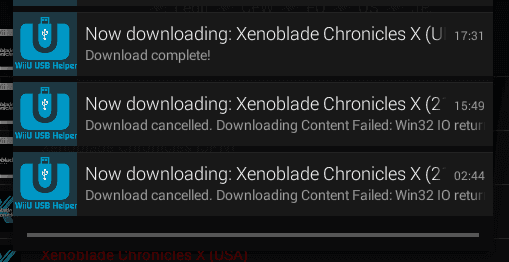
- Status
- Not open for further replies.
Similar threads
- Replies
- 6
- Views
- 3K
- Replies
- 127
- Views
- 92K
-
- Article
- Replies
- 8
- Views
- 4K
- Replies
- 1
- Views
- 6K
Site & Scene News
New Hot Discussed
-
-
26K views
Wii U and 3DS online services shutting down today, but Pretendo is here to save the day
Today, April 8th, 2024, at 4PM PT, marks the day in which Nintendo permanently ends support for both the 3DS and the Wii U online services, which include co-op play...by ShadowOne333 179 -
22K views
Nintendo Switch firmware update 18.0.1 has been released
A new Nintendo Switch firmware update is here. System software version 18.0.1 has been released. This update offers the typical stability features as all other... -
18K views
The first retro emulator hits Apple's App Store, but you should probably avoid it
With Apple having recently updated their guidelines for the App Store, iOS users have been left to speculate on specific wording and whether retro emulators as we... -
18K views
Delta emulator now available on the App Store for iOS
The time has finally come, and after many, many years (if not decades) of Apple users having to side load emulator apps into their iOS devices through unofficial...by ShadowOne333 96 -
16K views
TheFloW releases new PPPwn kernel exploit for PS4, works on firmware 11.00
TheFlow has done it again--a new kernel exploit has been released for PlayStation 4 consoles. This latest exploit is called PPPwn, and works on PlayStation 4 systems... -
14K views
Nintendo takes down Gmod content from Steam's Workshop
Nintendo might just as well be a law firm more than a videogame company at this point in time, since they have yet again issued their now almost trademarked usual...by ShadowOne333 116 -
13K views
A prototype of the original "The Legend of Zelda" for NES has been found and preserved
Another video game prototype has been found and preserved, and this time, it's none other than the game that spawned an entire franchise beloved by many, the very...by ShadowOne333 31 -
11K views
Anbernic reveals specs details of pocket-sized RG28XX retro handheld
Anbernic is back with yet another retro handheld device. The upcoming RG28XX is another console sporting the quad-core H700 chip of the company's recent RG35XX 2024... -
10K views
Nintendo Switch Online adds two more Nintendo 64 titles to its classic library
Two classic titles join the Nintendo Switch Online Expansion Pack game lineup. Available starting April 24th will be the motorcycle racing game Extreme G and another... -
10K views
Nintendo "Indie World" stream announced for April 17th, 2024
Nintendo has recently announced through their social media accounts that a new Indie World stream will be airing tomorrow, scheduled for April 17th, 2024 at 7 a.m. PT...by ShadowOne333 53
-
-
-
179 replies
Wii U and 3DS online services shutting down today, but Pretendo is here to save the day
Today, April 8th, 2024, at 4PM PT, marks the day in which Nintendo permanently ends support for both the 3DS and the Wii U online services, which include co-op play...by ShadowOne333 -
165 replies
Nintendo officially confirms Switch successor console, announces Nintendo Direct for next month
While rumors had been floating about rampantly as to the future plans of Nintendo, the President of the company, Shuntaro Furukawa, made a brief statement confirming...by Chary -
137 replies
Name the Switch successor: what should Nintendo call its new console?
Nintendo has officially announced that a successor to the beloved Switch console is on the horizon. As we eagerly anticipate what innovations this new device will...by Costello -
116 replies
Nintendo takes down Gmod content from Steam's Workshop
Nintendo might just as well be a law firm more than a videogame company at this point in time, since they have yet again issued their now almost trademarked usual...by ShadowOne333 -
97 replies
The first retro emulator hits Apple's App Store, but you should probably avoid it
With Apple having recently updated their guidelines for the App Store, iOS users have been left to speculate on specific wording and whether retro emulators as we...by Scarlet -
96 replies
Delta emulator now available on the App Store for iOS
The time has finally come, and after many, many years (if not decades) of Apple users having to side load emulator apps into their iOS devices through unofficial...by ShadowOne333 -
82 replies
Nintendo Switch firmware update 18.0.1 has been released
A new Nintendo Switch firmware update is here. System software version 18.0.1 has been released. This update offers the typical stability features as all other...by Chary -
80 replies
TheFloW releases new PPPwn kernel exploit for PS4, works on firmware 11.00
TheFlow has done it again--a new kernel exploit has been released for PlayStation 4 consoles. This latest exploit is called PPPwn, and works on PlayStation 4 systems...by Chary -
67 replies
DOOM has been ported to the retro game console in Persona 5 Royal
DOOM is well-known for being ported to basically every device with some kind of input, and that list now includes the old retro game console in Persona 5 Royal...by relauby -
55 replies
Nintendo Switch Online adds two more Nintendo 64 titles to its classic library
Two classic titles join the Nintendo Switch Online Expansion Pack game lineup. Available starting April 24th will be the motorcycle racing game Extreme G and another...by Chary
-
Popular threads in this forum
General chit-chat
-
 BakerMan
Loading…I rather enjoy a life of taking it easy. I haven't reached that life yet though.
BakerMan
Loading…I rather enjoy a life of taking it easy. I haven't reached that life yet though.
-
-
-
 @
BakerMan:
Update on my brother: He's home now, tired and hungry, obviously, but other than that, seems to be doing fine.+2
@
BakerMan:
Update on my brother: He's home now, tired and hungry, obviously, but other than that, seems to be doing fine.+2 -
-
-
 @
BakerMan:
Well, from what I've heard from my parents, he had a seizure last night, perhaps an epileptic episode, fucking died, had a near death experience, my dad called the paramedics, they showed up, took him to the hospital, and he woke up covered in tubes, and started complaining.
@
BakerMan:
Well, from what I've heard from my parents, he had a seizure last night, perhaps an epileptic episode, fucking died, had a near death experience, my dad called the paramedics, they showed up, took him to the hospital, and he woke up covered in tubes, and started complaining. -
-
-
-
-
-
-
-
-
-
-
-
-
-
-
-
-
-
-










