That's a purely cosmetic issue nobody should worry about. I even like the fact that it shows if my console boots with Tiramisu active or not.- screen glitch on boot
I might be wrong but these three seem to be just one bug. I agree it's a big one @Maschell and @GaryOderNichts should focus on though.- forwarders not working
- black screens/freezes/no video output
- vc injections not working properly
Now that's a funny one as you have the exact same issue with CBHC, CBHC just boots so insane slow that you won't notice it. The issue i the HDDs spinning up too slow. A quick fix would be to slow down Tiramisu booting but then you would state slow booting as a bug, no?- usb hdd unplugged nag
Name the ones not working so we can either name alternatives or try to fix them.- some homebrew incompatibility
Tiramisu is modular. You're free to mix the modules like you want it so just remove the one adding HBL to Mii Maker?- miimaker overide (not a problem, but most people don't like it)
//EDIT: @GaryOderNichts You say the VC injects are fixed but I see new reports of GCN injects being broken (black screening/freezing/...) - and these reports seem to get more lately.
//EDIT²: @GaryOderNichts I just updated Tiramisu with the newest files, starte a GCN inect (Phantasy star online I & II): Wii U rebootet like ever, showed the Wii logo and ended in a black screen. So I'm able to confirm this bug!
Last edited by V10lator,




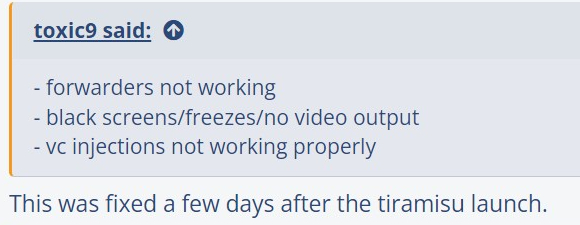

 I didn't know they won't work again on the same console), yesterday I reinstalled tiramisu with last updated files, created the forwader again, didn't work
I didn't know they won't work again on the same console), yesterday I reinstalled tiramisu with last updated files, created the forwader again, didn't work 


