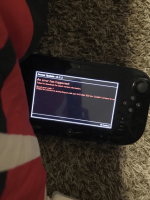Try installing them via Wii Backup Manager and see if that works instead. If not, you might need to reinstall cIOS again.Just transferred a backup to SD card.
You are using an out of date browser. It may not display this or other websites correctly.
You should upgrade or use an alternative browser.
You should upgrade or use an alternative browser.
Hi all. I'm currently about to set up my Wii U with all the new glory that's available within the next few weeks (hopefully, if I find the time).
I'm really thankful for all the information in this thread.
If you have Pretendo in Tiramisu's module folder, it renders some other apps unusable? So if I keep Tiramisu only for RetroArch and MK8 UItimate and on the other hand, use Pretendo only in Aroma, I'm fine in that regards?
It would be really nice though to circumvent this stupid limit.
And before anyone asks for reasons/benefits, here they are once and for all:
Currently with all that the homebrew community of the Wii U achieved, we can put on the home menu:
That being said, I can see that it's totally no priority for those who are currently technically skilled enough to achieve that. Plus for many points from my list above, we would still be limited by the 2 TB hard drive limit, so that would have to be circumvented as well which might be an impossible task on its own. I'm just dreaming here.

I'm really thankful for all the information in this thread.
Let me get that straight, because from what I read I was aiming for a Tiramisu/Aroma dualboot solution too, at least until Tiramisu becomes completely useless (aka MK8 Ultimate and RetroArch work in Aroma):As the clock ticks down and the Nintendo servers near ending their support of Wii U (and 3DS), I will finally have to consider setting up dual-boot of Tiramisu and Aroma (still love Tiramisu for the Homebrew Launcher and the ability to launch my MK8 plugin modpack: MK8 Ultimate, both of which Aroma can't utilize (at least at this time)). But Pretendo doesn't play nice with Tiramisu at all anymore, certain homebrew apps like PPSSPP and Retroarch will not launch if you have the Pretendo module in the Tiramisu's module folder, so I'll have to start utilizing Pretendo in Aroma when the time comes, I know that's not an issue as their are separate folders for the Tiramisu modules and the Aroma modules.
If you have Pretendo in Tiramisu's module folder, it renders some other apps unusable? So if I keep Tiramisu only for RetroArch and MK8 UItimate and on the other hand, use Pretendo only in Aroma, I'm fine in that regards?
I was really curious after all these years if this is still an unsolved issue. So apparently it is? I wish someone (Maschell? GaryOderNichts?) could address this somehow in Aroma or a plugin. Then again it might be a super hard task to do since it's the hardcoded Wii U home menu behavior.Sure, if I wasn't up against the 300 title limit lol.
It would be really nice though to circumvent this stupid limit.
And before anyone asks for reasons/benefits, here they are once and for all:
Currently with all that the homebrew community of the Wii U achieved, we can put on the home menu:
- Wii U games (obviously)
- Wii games (via VC)
- WiiWare games (via VC)
- GC games (via VC)
- Wii U VC games (like SNES, N64, NES, Nintendo DS, PC Engine...)
- Wii VC games (like SNES, NES and so on) (via channel forwards and probably also via Wii U VC, not sure about that)
- Wii U homebrew apps (thx to Aroma)
- Wii homebrew apps (forwarder channels)
- RetroArch roms (via forwarders)
That being said, I can see that it's totally no priority for those who are currently technically skilled enough to achieve that. Plus for many points from my list above, we would still be limited by the 2 TB hard drive limit, so that would have to be circumvented as well which might be an impossible task on its own. I'm just dreaming here.
This is awesome. Thanks for that!Here are your options from the Homebrew on menu readme from Aroma GitHub. Think is is what you're looking for...
Glad to still see you around here, buddy. I'll never forget how you helped me set up my Wii U and vWii with the multi drive setup many years ago!The guide over at https://wiiu.hacks.guide provide steps to remove old hacks and how to install aroma.
Yeah, no problem. While I kinda fell out of the Wii U for now, so I may not be all that up to date on the things it can do, let me know if you have any troubles and we can help solve them together (and maybe even get my Wii U updated in the process, lol).Glad to still see you around here, buddy. I'll never forget how you helped me set up my Wii U and vWii with the multi drive setup many years ago!
Post automatically merged:
Try launching from a Fat32 formatted external USB drive that is externally powered. While it can work from SD card or other types of USB drives, an externally powered one has a much better chance of working. This way we can rule that out and try and pinpoint your issue if it still doesn't work.Just transferred a backup to SD card.
Your local connection is blocking it for some reason. You can always manually update it by dl the package from: https://aroma.foryour.cafe/package/base-aromais anyone able to help me with this
Copy and replace whatever on the sd card.
Hello,
I'm sorry if this question has already been asked, i couldn't find the awsner on google !
I've asked on the nintendon't thread and I was re directed here.
I play gamecube games injected in my WiiU. I would like to know if there is a way to start the games without having to turn a wiimote on.
I would like to use the pro controller to start the system and launch the games !
But I must turn on the wiimote and point the screen to set "TV only or TV + gamepad"
I found that is was impossible to skip that.
But !
When the game shows up on the "quick start screen" when I boot the WiiU with the gamepad, the game launches without having to use a Wiimote !
So I guess it must me somehow possible ?
Is there a way to force a game to show up in "quick start screen" ?
Or is there a way to skip the "TV only or TV + gamepad" screen and force "TV only" when I don't use the game pad as a controller ?
Thanks !
Have a nice week
I'm sorry if this question has already been asked, i couldn't find the awsner on google !
I've asked on the nintendon't thread and I was re directed here.
I play gamecube games injected in my WiiU. I would like to know if there is a way to start the games without having to turn a wiimote on.
I would like to use the pro controller to start the system and launch the games !
But I must turn on the wiimote and point the screen to set "TV only or TV + gamepad"
I found that is was impossible to skip that.
But !
When the game shows up on the "quick start screen" when I boot the WiiU with the gamepad, the game launches without having to use a Wiimote !
So I guess it must me somehow possible ?
Is there a way to force a game to show up in "quick start screen" ?
Or is there a way to skip the "TV only or TV + gamepad" screen and force "TV only" when I don't use the game pad as a controller ?
Thanks !
Have a nice week
I haven't personally played DS games on the Wii U, but you should be able to install and play them as Virtual Console injects via UWUVCI.I have aroma on my Wii U, is it possible to play DS games on it?
It dont work
It dont work
Post automatically merged:
It dont work
Post automatically merged:
No, I ran into that bug and i could not fix itis anyone able to help me with this
Post automatically merged:
Yes I do believe with some very stressful but easy working on homebrew you can play DS games on a WIi UI have aroma on my Wii U, is it possible to play DS games on it?
Post automatically merged:
Yes I do believe with some very stressful but easy working on homebrew you can play DS games on a WIi UI have aroma on my Wii U, is it possible to play DS games on it?
Can you boot up the aroma environment using the Haxchi and the homebrew loader? I have been able to boot Tiramisu using haxchi. I'm curious if it is actually usable. Will it work if you launch the environment loader directly from the old homebrew launcher?
- Joined
- Jul 23, 2018
- Messages
- 6,061
- Trophies
- 1
- Age
- 29
- Location
- Lampukistan
- Website
- hmpg.net
- XP
- 6,174
- Country

Afaik no.Can you boot up the aroma environment using the Haxchi and the homebrew loader? I have been able to boot Tiramisu using haxchi. I'm curious if it is actually usable. Will it work if you launch the environment loader directly from the old homebrew launcher?
well that sucks. booting tiramisu with the homebrew launcher works good. Ima try it with aroma anyways. What ill try is to boot the initial executable that would be booted after its installed.Afaik no.
- Joined
- Jul 23, 2018
- Messages
- 6,061
- Trophies
- 1
- Age
- 29
- Location
- Lampukistan
- Website
- hmpg.net
- XP
- 6,174
- Country

Initial executable? Do you mean .elf files?well that sucks. booting tiramisu with the homebrew launcher works good. Ima try it with aroma anyways. What ill try is to boot the initial executable that would be booted after its installed.
yes. something has to load the initial aroma environmentInitial executable? Do you mean .elf files?
Thoretically: Yes. Practically: No. You'll create a bunch of undefined behaviour which could brick your console in the worst case!Can you boot up the aroma environment using the Haxchi and the homebrew loader?
Same... It works but is completely unreliable and YOU SHOULD NEVER DO THIS for the safety of your console!I have been able to boot Tiramisu using haxchi.
To boot Tiramisu and Aroma you use the environment loader shipped with both, Tiramisu and Aroma, by launching the health and safety app from a STOCK firmware. I repeat: Never load another CFW while some CFW is running already. Always launch your CFWs from stock firmware!
No it does not! Only cause you don't see any issues yet doesn't mean there are none... Each random crash no matter how seldom could be caused by this, for example.booting tiramisu with the homebrew launcher works good.
Which would be launching health and safety... Again as I can't say it often enough: You want to do this from stock firmware only, not from another CFW like Haxchi! @Maschell would it be possible for the environment launcher to detect Haxchi or Mocha and refuse to run in that case? Just like it does when you try to launch it from Aroma/Tiramis (the "don't launch the environment loader twice" message).What ill try is to boot the initial executable that would be booted after its installed.
thanks for your input. i wont be trying that then.Thoretically: Yes. Practically: No. You'll create a bunch of undefined behaviour which could brick your console in the worst case!
Same... It works but is completely unreliable and YOU SHOULD NEVER DO THIS for the safety of your console!
To boot Tiramisu and Aroma you use the environment loader shipped with both, Tiramisu and Aroma, by launching the health and safety app from a STOCK firmware. I repeat: Never load another CFW while some CFW is running already. Always launch your CFWs from stock firmware!
No it does not! Only cause you don't see any issues yet doesn't mean there are none... Each random crash no matter how seldom could be caused by this, for example.
Which would be launching health and safety... Again as I can't say it often enough: You want to do this from stock firmware only, not from another CFW like Haxchi! @Maschell would it be possible for the environment launcher to detect Haxchi or Mocha and refuse to run in that case? Just like it does when you try to launch it from Aroma/Tiramis (the "don't launch the environment loader twice" message).
Pretty excited for that one.
Similar threads
- Replies
- 1
- Views
- 836
- Replies
- 5
- Views
- 1K
- Replies
- 4
- Views
- 1K
- Replies
- 3
- Views
- 7K
Site & Scene News
New Hot Discussed
-
-
27K views
Atmosphere CFW for Switch updated to pre-release version 1.7.0, adds support for firmware 18.0.0
After a couple days of Nintendo releasing their 18.0.0 firmware update, @SciresM releases a brand new update to his Atmosphere NX custom firmware for the Nintendo...by ShadowOne333 107 -
21K views
Wii U and 3DS online services shutting down today, but Pretendo is here to save the day
Today, April 8th, 2024, at 4PM PT, marks the day in which Nintendo permanently ends support for both the 3DS and the Wii U online services, which include co-op play...by ShadowOne333 179 -
17K views
GBAtemp Exclusive Introducing tempBOT AI - your new virtual GBAtemp companion and aide (April Fools)
Hello, GBAtemp members! After a prolonged absence, I am delighted to announce my return and upgraded form to you today... Introducing tempBOT AI 🤖 As the embodiment... -
14K views
The first retro emulator hits Apple's App Store, but you should probably avoid it
With Apple having recently updated their guidelines for the App Store, iOS users have been left to speculate on specific wording and whether retro emulators as we... -
14K views
Delta emulator now available on the App Store for iOS
The time has finally come, and after many, many years (if not decades) of Apple users having to side load emulator apps into their iOS devices through unofficial...by ShadowOne333 96 -
13K views
MisterFPGA has been updated to include an official release for its Nintendo 64 core
The highly popular and accurate FPGA hardware, MisterFGPA, has received today a brand new update with a long-awaited feature, or rather, a new core for hardcore...by ShadowOne333 54 -
13K views
Nintendo Switch firmware update 18.0.1 has been released
A new Nintendo Switch firmware update is here. System software version 18.0.1 has been released. This update offers the typical stability features as all other... -
11K views
"TMNT: The Hyperstone Heist" for the SEGA Genesis / Mega Drive gets a brand new DX romhack with new features
The romhacking community is always a source for new ways to play retro games, from completely new levels or stages, characters, quality of life improvements, to flat...by ShadowOne333 36 -
9K views
"Sonic 3" movie has wrapped production & Knuckles series gets its official poster
Quite a bit of news have unfolded in the past couple of days in regards to the Sonic franchise, for both its small and big screens outings. To start off, the...by ShadowOne333 27 -
8K views
Nintendo takes down Gmod content from Steam's Workshop
Nintendo might just as well be a law firm more than a videogame company at this point in time, since they have yet again issued their now almost trademarked usual...by ShadowOne333 113
-
-
-
179 replies
Wii U and 3DS online services shutting down today, but Pretendo is here to save the day
Today, April 8th, 2024, at 4PM PT, marks the day in which Nintendo permanently ends support for both the 3DS and the Wii U online services, which include co-op play...by ShadowOne333 -
169 replies
GBAtemp Exclusive Introducing tempBOT AI - your new virtual GBAtemp companion and aide (April Fools)
Hello, GBAtemp members! After a prolonged absence, I am delighted to announce my return and upgraded form to you today... Introducing tempBOT AI 🤖 As the embodiment...by tempBOT -
113 replies
Nintendo takes down Gmod content from Steam's Workshop
Nintendo might just as well be a law firm more than a videogame company at this point in time, since they have yet again issued their now almost trademarked usual...by ShadowOne333 -
107 replies
Atmosphere CFW for Switch updated to pre-release version 1.7.0, adds support for firmware 18.0.0
After a couple days of Nintendo releasing their 18.0.0 firmware update, @SciresM releases a brand new update to his Atmosphere NX custom firmware for the Nintendo...by ShadowOne333 -
97 replies
The first retro emulator hits Apple's App Store, but you should probably avoid it
With Apple having recently updated their guidelines for the App Store, iOS users have been left to speculate on specific wording and whether retro emulators as we...by Scarlet -
96 replies
Delta emulator now available on the App Store for iOS
The time has finally come, and after many, many years (if not decades) of Apple users having to side load emulator apps into their iOS devices through unofficial...by ShadowOne333 -
76 replies
Nintendo Switch firmware update 18.0.1 has been released
A new Nintendo Switch firmware update is here. System software version 18.0.1 has been released. This update offers the typical stability features as all other...by Chary -
55 replies
Nintendo Switch Online adds two more Nintendo 64 titles to its classic library
Two classic titles join the Nintendo Switch Online Expansion Pack game lineup. Available starting April 24th will be the motorcycle racing game Extreme G and another...by Chary -
54 replies
MisterFPGA has been updated to include an official release for its Nintendo 64 core
The highly popular and accurate FPGA hardware, MisterFGPA, has received today a brand new update with a long-awaited feature, or rather, a new core for hardcore...by ShadowOne333 -
53 replies
Nintendo "Indie World" stream announced for April 17th, 2024
Nintendo has recently announced through their social media accounts that a new Indie World stream will be airing tomorrow, scheduled for April 17th, 2024 at 7 a.m. PT...by ShadowOne333
-