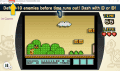You are using an out of date browser. It may not display this or other websites correctly.
You should upgrade or use an alternative browser.
You should upgrade or use an alternative browser.
I'd say things are looking bright.
This is my saved game for color splash, after the first battle... took me a while to figure the 2nd screen and the TAB key lol.
copy to \mlc01\emulatorSave
Set the console region to usa, with wii U gamepad.
http://s000.tinyupload.com/index.php?file_id=87245624616961416203
Just out of curiosity, does your game run abnormally fast?
Hey, I've got a question. So I'm playing 3d Mario World, and I'm at a level on the first world where I've got to rotate the screen and collect a bunch of stars on a single screen. I know that you've got to use the 'blow the mic' feature on the gamepad, to change the level of the platforms either up or down. However, when I press the key on my keyboard to do this, the platform always rises and never falls, so I can't proceed in the level and ultimately I run out of time. So what should I do here?
Thanks.
Thanks.
Hi,here is a new version of "WiiU launcher" that i created specially for the amazing Cemu
- added auto wud/wux icons extracting ( using Cemu commandline switches )
- added game title preview on mouse over
- added full screen mode support ( using Cemu commandline switches )
- added a wiiu style page indicator
- added buton 2 remove previously added games folders
- changed the way icons are created inside the launcher , as a result : "hand" cursor applied when moved over games icons
- changed settings view
- the launcher will try to creat icons for Wud , Wux and rpx files automatically
note : title key must be present in keys.txt for icon extracting
- Once an icon is created / edited , The launcher WILL NOT RECREAT IT again
- icons for any other extention must be created manually , the launcher will try to load them from theese locations :
1 - file path\file name.file ext.jpg
2 - file path\file name.file ext.bmp
3 - file path\file name.jpg
4 - file path\file name.bmp
5 - Launcher Dir\Net Sparro Launcher\icons\file name.file ext.jpg
6 - Launcher Dir\Net Sparro Launcher\icons\file name.file ext.bmp
7 - Launcher Dir\Net Sparro Launcher\icons\file name.jpg
8 - Launcher Dir\Net Sparro Launcher\icons\file name.bmp
Attachments
Last edited by netsparro,
hello. I've recently started using CEMU, the latest version (1.7.0) and I'm trying to get xenoblade chronicles x to work. I was able to boot the game but it has a lit of glitches. The opening movie was flashing non stop like a broken record. I was able to skip it but when I got to the character customization page, its a mess.
http://sta.sh/0ons9ioaxg6
Now I'm trying to get name registration to work... but to no avail. Anyway my point is, are there actually better updates or whatever to increase FPS speed or show the FMV's and stuff? Many youtube videos were able to show them fine, I just didn't know how. Plus when I try checking the graphic pack xenoblade chronicles X (1080) it says I have missing meta.xml or something. Any help is appreciated.
http://sta.sh/0ons9ioaxg6
Now I'm trying to get name registration to work... but to no avail. Anyway my point is, are there actually better updates or whatever to increase FPS speed or show the FMV's and stuff? Many youtube videos were able to show them fine, I just didn't know how. Plus when I try checking the graphic pack xenoblade chronicles X (1080) it says I have missing meta.xml or something. Any help is appreciated.
smash 4 works GREAT!!! for me, awesome performance, and audio too, even in the updated version of it; cemu is huge!! keep it up
Zelda wind wakaer dragon roost cavern "The fps k
iller place" little comparison cemu 1.7.0 vs 1.7.1 + random saling !
How do you get 30 fps there? I have the same PC and I get 15 fps when that lava fire appears
Maybe it's your config?
nice video YamGaming..
may i know what character did you use to replaced by "Tanuki Mario" ?
may i know what character did you use to replaced by "Tanuki Mario" ?
Mario kart 8 cemu 1.7.1 swapp chars/stages(DLC)
Now I'm trying to get name registration to work... but to no avail.
That's indeed an issue in XBC, you can get the name registration to work by making Cemu lose its "focus", for example, in the name registration you need to press "Ctrl + Alt + Del" and open the "Task Manager", afterwards you can close the "Task Manager" and get back to Cemu and the name registration will start working. That's how I get it to work and it works everytime for me.
No difference for meSame here. XCX better on 1.7.0 (3-4 fps more or less).
I5 6600
16gb ddr4
rx480
the same framerate compare to 1.7.0
i guess no need to wait for ideal framerate .. the game playable anyway
That's indeed an issue in XBC, you can get the name registration to work by making Cemu lose its "focus", for example, in the name registration you need to press "Ctrl + Alt + Del" and open the "Task Manager", afterwards you can close the "Task Manager" and get back to Cemu and the name registration will start working. That's how I get it to work and it works everytime for me.
Hi thanks. I was able to at least go past the registration. Now we're back to the problem I expected since I realized that the opening FMV was like a broken record.
http://sta.sh/01n813pbpk19
I've just started using 1.7.1 Cemu. Much obliged for anyone who can help me find a way to fix the graphics or the FPS.
Wow, for 1.7.1 I get a hundred times better performance in the menu for Wind Waker! In game I have noticed a huge improvement. Hyrule Castle, Dragon Roost Island, Outset Island and many parts of the sea no longer drops below 10 FPS and stays there. Now it is usually only at stormy parts crowded with monsters, boasts etc.
anyone having slow fps when using transferable shadercache? sometimes it get 10+fps slower , but with self generated cache games run at almost fullspeed.
strangely it happens for some particular game only, for example wind waker, xenoblade both suffer from this, mario kart, 3d world seems no impact, haven't check other game yet, think shadercache function still needs some improvement though
strangely it happens for some particular game only, for example wind waker, xenoblade both suffer from this, mario kart, 3d world seems no impact, haven't check other game yet, think shadercache function still needs some improvement though
Similar threads
- Replies
- 0
- Views
- 765
- Replies
- 3
- Views
- 2K
- Replies
- 4
- Views
- 5K
- Replies
- 28
- Views
- 19K
Site & Scene News
New Hot Discussed
-
-
22K views
Wii U and 3DS online services shutting down today, but Pretendo is here to save the day
Today, April 8th, 2024, at 4PM PT, marks the day in which Nintendo permanently ends support for both the 3DS and the Wii U online services, which include co-op play...by ShadowOne333 179 -
18K views
GBAtemp Exclusive Introducing tempBOT AI - your new virtual GBAtemp companion and aide (April Fools)
Hello, GBAtemp members! After a prolonged absence, I am delighted to announce my return and upgraded form to you today... Introducing tempBOT AI 🤖 As the embodiment... -
16K views
Nintendo Switch firmware update 18.0.1 has been released
A new Nintendo Switch firmware update is here. System software version 18.0.1 has been released. This update offers the typical stability features as all other... -
16K views
The first retro emulator hits Apple's App Store, but you should probably avoid it
With Apple having recently updated their guidelines for the App Store, iOS users have been left to speculate on specific wording and whether retro emulators as we... -
15K views
Delta emulator now available on the App Store for iOS
The time has finally come, and after many, many years (if not decades) of Apple users having to side load emulator apps into their iOS devices through unofficial...by ShadowOne333 96 -
14K views
MisterFPGA has been updated to include an official release for its Nintendo 64 core
The highly popular and accurate FPGA hardware, MisterFGPA, has received today a brand new update with a long-awaited feature, or rather, a new core for hardcore...by ShadowOne333 54 -
10K views
Nintendo takes down Gmod content from Steam's Workshop
Nintendo might just as well be a law firm more than a videogame company at this point in time, since they have yet again issued their now almost trademarked usual...by ShadowOne333 113 -
9K views
Editorial Making Pokemon Emerald my own one tweak at a time - Scarlet's March of gaming
In the month of March I had such lofty ideals, as I often do. I said to myself “I really want to beat Skyrim”, and I really did want to. I got the game downloaded... -
9K views
A prototype of the original "The Legend of Zelda" for NES has been found and preserved
Another video game prototype has been found and preserved, and this time, it's none other than the game that spawned an entire franchise beloved by many, the very...by ShadowOne333 31 -
8K views
Nintendo "Indie World" stream announced for April 17th, 2024
Nintendo has recently announced through their social media accounts that a new Indie World stream will be airing tomorrow, scheduled for April 17th, 2024 at 7 a.m. PT...by ShadowOne333 53
-
-
-
179 replies
Wii U and 3DS online services shutting down today, but Pretendo is here to save the day
Today, April 8th, 2024, at 4PM PT, marks the day in which Nintendo permanently ends support for both the 3DS and the Wii U online services, which include co-op play...by ShadowOne333 -
169 replies
GBAtemp Exclusive Introducing tempBOT AI - your new virtual GBAtemp companion and aide (April Fools)
Hello, GBAtemp members! After a prolonged absence, I am delighted to announce my return and upgraded form to you today... Introducing tempBOT AI 🤖 As the embodiment...by tempBOT -
113 replies
Nintendo takes down Gmod content from Steam's Workshop
Nintendo might just as well be a law firm more than a videogame company at this point in time, since they have yet again issued their now almost trademarked usual...by ShadowOne333 -
97 replies
The first retro emulator hits Apple's App Store, but you should probably avoid it
With Apple having recently updated their guidelines for the App Store, iOS users have been left to speculate on specific wording and whether retro emulators as we...by Scarlet -
96 replies
Delta emulator now available on the App Store for iOS
The time has finally come, and after many, many years (if not decades) of Apple users having to side load emulator apps into their iOS devices through unofficial...by ShadowOne333 -
77 replies
Nintendo Switch firmware update 18.0.1 has been released
A new Nintendo Switch firmware update is here. System software version 18.0.1 has been released. This update offers the typical stability features as all other...by Chary -
55 replies
Nintendo Switch Online adds two more Nintendo 64 titles to its classic library
Two classic titles join the Nintendo Switch Online Expansion Pack game lineup. Available starting April 24th will be the motorcycle racing game Extreme G and another...by Chary -
54 replies
MisterFPGA has been updated to include an official release for its Nintendo 64 core
The highly popular and accurate FPGA hardware, MisterFGPA, has received today a brand new update with a long-awaited feature, or rather, a new core for hardcore...by ShadowOne333 -
53 replies
Nintendo "Indie World" stream announced for April 17th, 2024
Nintendo has recently announced through their social media accounts that a new Indie World stream will be airing tomorrow, scheduled for April 17th, 2024 at 7 a.m. PT...by ShadowOne333 -
52 replies
The FCC has voted to restore net neutrality, reversing ruling from 2017
In 2017, the United States Federal Communications Commission (FCC) repealed net neutrality. At the time, it was a major controversy between internet service providers...by Chary
-
Popular threads in this forum
General chit-chat
- No one is chatting at the moment.
-
 @
Sicklyboy:
I'm not familiar with the technicalities of the differences between the two versions, but I'm wondering if at least some of those differences are things that you could port over to the US version in your patch without having to include copyrighted assets from the EU version
@
Sicklyboy:
I'm not familiar with the technicalities of the differences between the two versions, but I'm wondering if at least some of those differences are things that you could port over to the US version in your patch without having to include copyrighted assets from the EU version -
 @
TwoSpikedHands:
@Sicklyboy I am wanting to fully change the game and bend it to my will lol. I would like to eventually have the ability to add more characters, enemies, even have a completely different story if i wanted. I already have the ability to change the tilemaps in the US version, so I can basically make my own map and warp to it in game - so I'm pretty far into it!
@
TwoSpikedHands:
@Sicklyboy I am wanting to fully change the game and bend it to my will lol. I would like to eventually have the ability to add more characters, enemies, even have a completely different story if i wanted. I already have the ability to change the tilemaps in the US version, so I can basically make my own map and warp to it in game - so I'm pretty far into it! -
 @
TwoSpikedHands:
I really would like to make a hack that I would enjoy playing, and maybe other people would too. swapping to the EU version would also mean my US friends could not legally play it
@
TwoSpikedHands:
I really would like to make a hack that I would enjoy playing, and maybe other people would too. swapping to the EU version would also mean my US friends could not legally play it -
 @
TwoSpikedHands:
I am definitely considering porting over some of the EU features without using the actual ROM itself, tbh that would probably be the best way to go about it... but i'm sad that the voice acting is so.... not good on the US version. May not be a way around that though
@
TwoSpikedHands:
I am definitely considering porting over some of the EU features without using the actual ROM itself, tbh that would probably be the best way to go about it... but i'm sad that the voice acting is so.... not good on the US version. May not be a way around that though -
-
 @
The Real Jdbye:
@TwoSpikedHands just switch, all the knowledge you learned still applies and most of the code and assets should be the same anyway
@
The Real Jdbye:
@TwoSpikedHands just switch, all the knowledge you learned still applies and most of the code and assets should be the same anyway -
 @
The Real Jdbye:
and realistically they wouldn't
@
The Real Jdbye:
and realistically they wouldn't
be able to play it legally anyway since they need a ROM and they probably don't have the means to dump it themselves -
-
-
-
-
 @
Karma177:
do y'all think having an sd card that has a write speed of 700kb/s is a bad idea?
@
Karma177:
do y'all think having an sd card that has a write speed of 700kb/s is a bad idea?
trying to restore emunand rn but it's taking ages... (also when I finished the first time hekate decided to delete all my fucking files )
) -
-
-
-
 @
Karma177:
@The Real Jdbye it hasn't given me any error trying to write things on it so I don't really think it's faulty (pasted 40/50gb+ folders and no write errors)
@
Karma177:
@The Real Jdbye it hasn't given me any error trying to write things on it so I don't really think it's faulty (pasted 40/50gb+ folders and no write errors) -
-
 @
DinohScene:
when SD cards/microSD write speeds drop below a meg a sec, they're usually on the verge of dying+1
@
DinohScene:
when SD cards/microSD write speeds drop below a meg a sec, they're usually on the verge of dying+1 -
-
-
-
-
 @
TwoSpikedHands:
@The Real Jdbye, I considered that, but i'll have to wait until i can get the eu version in the mail lol
@
TwoSpikedHands:
@The Real Jdbye, I considered that, but i'll have to wait until i can get the eu version in the mail lol -
I @ I-need-help-with-wup-wiiu:i need help with nusspli failed downloads, can someone respond to my thread? pretty please

-