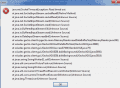You are using an out of date browser. It may not display this or other websites correctly.
You should upgrade or use an alternative browser.
You should upgrade or use an alternative browser.
Hacking JGecko U Setup Guide
- Thread starter BullyWiiPlaza
- Start date
- Views 369,403
- Replies 1,140
- Likes 27
Finally someone gets it right, so tired of the "may codz dunt wurk" kind of bug requests. They would work if people knew how to make/verify them in the first place.Note, I did discover that a lot of the codes no longer work for one reason or another. So that would be a code issue, not a JGecko U issue.
@BullyWiiPlaza always apreciate your work! I've read through the OP and the extra setup info but I keep getting this error when I try and connect.
I'm using Haxchi to load HBL so I don't know if that has any bearing on what exploit is used. Plus your instructions say to use kexploit31 but then I'd need to also load the tcpgecko from the webpage also instead of from HBL correct?
The Twilight Princess Trainer and Gecko.net works fine using TCPGecko 1.1 and/or 1.0.
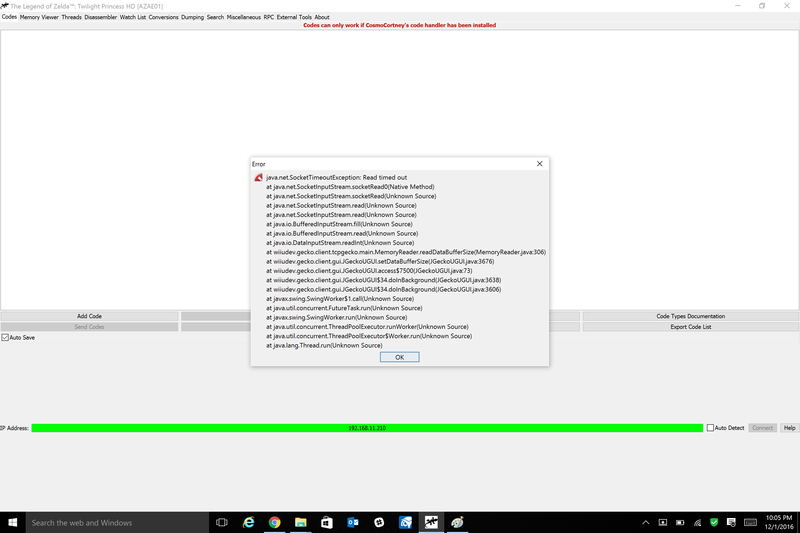
Edit: Tried using the links on wj44's site (kex31 and py) and it says that it installs TCPGecko and gives me the Wii U IP but I still get the same error as above when I try and run it. If you notice it does detect the game correctly in the top left of the title of the window
I'm using Haxchi to load HBL so I don't know if that has any bearing on what exploit is used. Plus your instructions say to use kexploit31 but then I'd need to also load the tcpgecko from the webpage also instead of from HBL correct?
The Twilight Princess Trainer and Gecko.net works fine using TCPGecko 1.1 and/or 1.0.
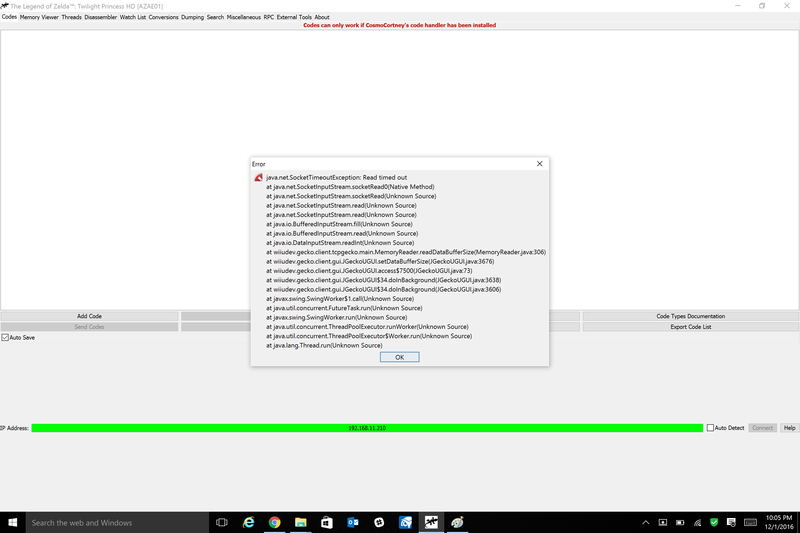
Edit: Tried using the links on wj44's site (kex31 and py) and it says that it installs TCPGecko and gives me the Wii U IP but I still get the same error as above when I try and run it. If you notice it does detect the game correctly in the top left of the title of the window
Last edited by Kafluke,
@Kafluke
Like stated numerous times, you HAVE TO use my Homebrew Launcher build. Everything else is not fully compatible because the error states it's trying to use one of the "new" features but it wasn't available in TCP Gecko. Just use my tcpgecko.elf version. It's also linked in the top post, I'm wondering why people don't see that?
Like stated numerous times, you HAVE TO use my Homebrew Launcher build. Everything else is not fully compatible because the error states it's trying to use one of the "new" features but it wasn't available in TCP Gecko. Just use my tcpgecko.elf version. It's also linked in the top post, I'm wondering why people don't see that?
Last edited by BullyWiiPlaza,
I knew you'd get on me if the fix was listed somewhere in the OP. I have to tell ya, I read through it several times. I see that you have added in big red bold text the version of TCPGecko needed to get it working. Thanks.@Kafluke
Like stated numerous times, you HAVE TO use my Homebrew Launcher build. Everything else is not fully compatible because the error states it's trying to use one of the "new" features but it wasn't available in TCP Gecko. Just use my tcpgecko.elf version. It's also linked in the top post, I'm wondering why people don't see that?
Yesterday when I was trying to do this you simply had a section called "outdated setup instructions" which is a bit misleading as it was the only steps listed to address the error I was getting. That linked to another post and the instructions were a bit old as mentioned.
Anyway, thanks for clarifying. It worked. Keep up the good work @BullyWiiPlaza !
Sorry, but does JGecko U have an Upload Data option like in TCPGecko? When I right click, nothing happens. Maybe I'm doing something wrong?
Yes it has it in the right-click context menuSorry, but does JGecko U have an Upload Data option like in TCPGecko? When I right click, nothing happens. Maybe I'm doing something wrong?
I have an other error when I connect jgecko u. I have enter the game name (Mario Kart 8) and the game version (AMKP01), ok. But when I try to connect, it say me this error, I don't understand why because I have the AMKP01 file... Please help me
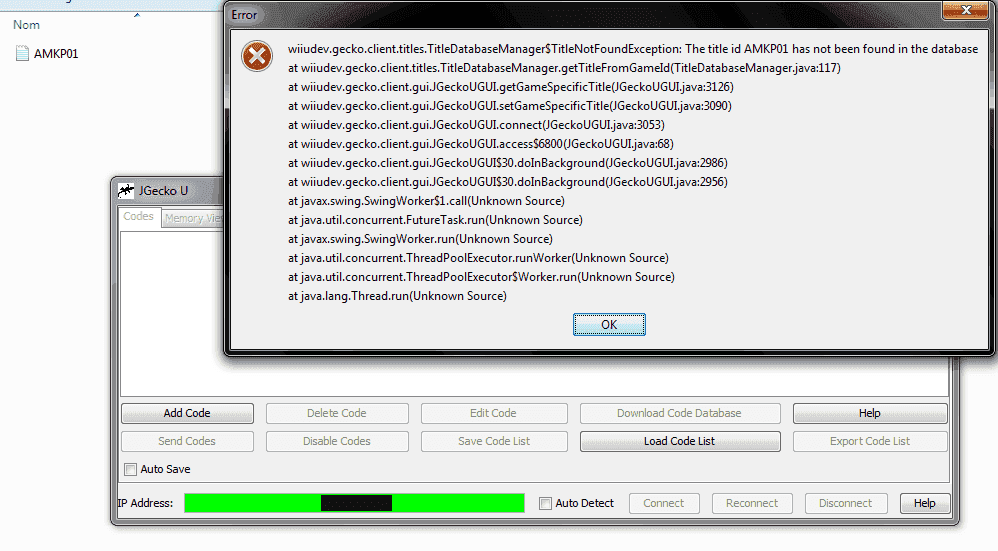
Are you using the newest version?I have an other error when I connect jgecko u. I have enter the game name (Mario Kart 8) and the game version (AMKP01), ok. But when I try to connect, it say me this error, I don't understand why because I have the AMKP01 file... Please help me
View attachment 71093
No you're not because it's working. This has been fixed
Ah... I will download again the lastest version...No you're not because it's working. This has been fixed
- Joined
- Feb 17, 2016
- Messages
- 696
- Trophies
- 0
- Age
- 34
- Location
- Making my perfect world.
- Website
- www.youtube.com
- XP
- 852
- Country

I just downloaded JGecko U and where in the world is the file needed to boot up the program? All I see is a bunch of folders with class files.
It's called a JAR app. You need to install Java.I just downloaded JGecko U and where in the world is the file needed to boot up the program? All I see is a bunch of folders with class files.
Add another row?is there a way to add multiple addresses to the watch list at the same time.
I mean after I've search and narrowed down the list, is there a way to add them to the watch list at the same time instead of one by one.Add another row?
Similar threads
- Replies
- 23
- Views
- 1K
- Replies
- 7
- Views
- 874
- Replies
- 5
- Views
- 1K
- Replies
- 3
- Views
- 727
Site & Scene News
New Hot Discussed
-
-
23K views
Wii U and 3DS online services shutting down today, but Pretendo is here to save the day
Today, April 8th, 2024, at 4PM PT, marks the day in which Nintendo permanently ends support for both the 3DS and the Wii U online services, which include co-op play...by ShadowOne333 179 -
18K views
GBAtemp Exclusive Introducing tempBOT AI - your new virtual GBAtemp companion and aide (April Fools)
Hello, GBAtemp members! After a prolonged absence, I am delighted to announce my return and upgraded form to you today... Introducing tempBOT AI 🤖 As the embodiment... -
16K views
Nintendo Switch firmware update 18.0.1 has been released
A new Nintendo Switch firmware update is here. System software version 18.0.1 has been released. This update offers the typical stability features as all other... -
16K views
The first retro emulator hits Apple's App Store, but you should probably avoid it
With Apple having recently updated their guidelines for the App Store, iOS users have been left to speculate on specific wording and whether retro emulators as we... -
15K views
Delta emulator now available on the App Store for iOS
The time has finally come, and after many, many years (if not decades) of Apple users having to side load emulator apps into their iOS devices through unofficial...by ShadowOne333 96 -
14K views
MisterFPGA has been updated to include an official release for its Nintendo 64 core
The highly popular and accurate FPGA hardware, MisterFGPA, has received today a brand new update with a long-awaited feature, or rather, a new core for hardcore...by ShadowOne333 54 -
10K views
Nintendo takes down Gmod content from Steam's Workshop
Nintendo might just as well be a law firm more than a videogame company at this point in time, since they have yet again issued their now almost trademarked usual...by ShadowOne333 113 -
9K views
Editorial Making Pokemon Emerald my own one tweak at a time - Scarlet's March of gaming
In the month of March I had such lofty ideals, as I often do. I said to myself “I really want to beat Skyrim”, and I really did want to. I got the game downloaded... -
9K views
A prototype of the original "The Legend of Zelda" for NES has been found and preserved
Another video game prototype has been found and preserved, and this time, it's none other than the game that spawned an entire franchise beloved by many, the very...by ShadowOne333 31 -
8K views
Nintendo "Indie World" stream announced for April 17th, 2024
Nintendo has recently announced through their social media accounts that a new Indie World stream will be airing tomorrow, scheduled for April 17th, 2024 at 7 a.m. PT...by ShadowOne333 53
-
-
-
179 replies
Wii U and 3DS online services shutting down today, but Pretendo is here to save the day
Today, April 8th, 2024, at 4PM PT, marks the day in which Nintendo permanently ends support for both the 3DS and the Wii U online services, which include co-op play...by ShadowOne333 -
169 replies
GBAtemp Exclusive Introducing tempBOT AI - your new virtual GBAtemp companion and aide (April Fools)
Hello, GBAtemp members! After a prolonged absence, I am delighted to announce my return and upgraded form to you today... Introducing tempBOT AI 🤖 As the embodiment...by tempBOT -
113 replies
Nintendo takes down Gmod content from Steam's Workshop
Nintendo might just as well be a law firm more than a videogame company at this point in time, since they have yet again issued their now almost trademarked usual...by ShadowOne333 -
97 replies
The first retro emulator hits Apple's App Store, but you should probably avoid it
With Apple having recently updated their guidelines for the App Store, iOS users have been left to speculate on specific wording and whether retro emulators as we...by Scarlet -
96 replies
Delta emulator now available on the App Store for iOS
The time has finally come, and after many, many years (if not decades) of Apple users having to side load emulator apps into their iOS devices through unofficial...by ShadowOne333 -
77 replies
Nintendo Switch firmware update 18.0.1 has been released
A new Nintendo Switch firmware update is here. System software version 18.0.1 has been released. This update offers the typical stability features as all other...by Chary -
55 replies
Nintendo Switch Online adds two more Nintendo 64 titles to its classic library
Two classic titles join the Nintendo Switch Online Expansion Pack game lineup. Available starting April 24th will be the motorcycle racing game Extreme G and another...by Chary -
54 replies
MisterFPGA has been updated to include an official release for its Nintendo 64 core
The highly popular and accurate FPGA hardware, MisterFGPA, has received today a brand new update with a long-awaited feature, or rather, a new core for hardcore...by ShadowOne333 -
53 replies
Nintendo "Indie World" stream announced for April 17th, 2024
Nintendo has recently announced through their social media accounts that a new Indie World stream will be airing tomorrow, scheduled for April 17th, 2024 at 7 a.m. PT...by ShadowOne333 -
52 replies
The FCC has voted to restore net neutrality, reversing ruling from 2017
In 2017, the United States Federal Communications Commission (FCC) repealed net neutrality. At the time, it was a major controversy between internet service providers...by Chary
-
Popular threads in this forum
General chit-chat
-
 K3Nv2
Loading…
K3Nv2
Loading… -
 Xdqwerty
Loading…what are you looking at?
Xdqwerty
Loading…what are you looking at? -
 The Real Jdbye
Loading…*is birb*
The Real Jdbye
Loading…*is birb*
-
-
-
-
-
-
-
-
 @
Psionic Roshambo:
If just for PC I would recommend an external hard drive like 2 TB and just build your own bootable drive
@
Psionic Roshambo:
If just for PC I would recommend an external hard drive like 2 TB and just build your own bootable drive -
 @
Psionic Roshambo:
Although even if it's the steam deck and a 1TB MicroSD I would still recommend building it yourself.... Almost all the builds I tried just sucked
@
Psionic Roshambo:
Although even if it's the steam deck and a 1TB MicroSD I would still recommend building it yourself.... Almost all the builds I tried just sucked -
 @
K3Nv2:
Yeah but why not just have a img file mounted through us you can still transfer through windows
@
K3Nv2:
Yeah but why not just have a img file mounted through us you can still transfer through windows -
-
-
-
-
-
-
-
-
-
-
-
-
-
-