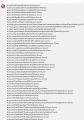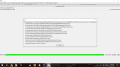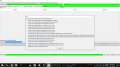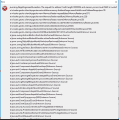You are using an out of date browser. It may not display this or other websites correctly.
You should upgrade or use an alternative browser.
You should upgrade or use an alternative browser.
Hacking JGecko U Setup Guide
- Thread starter BullyWiiPlaza
- Start date
- Views 373,091
- Replies 1,142
- Likes 27
It tries to use a feature that is only available in my newest TCP Gecko Installer build to add another check for the code handler if people aren't using it:What is this error?
https://github.com/BullyWiiPlaza/tcpgecko
READ THE JGECKO U GITHUB README OR THE TOP POST BEFORE REPORTING PROBLEMS BECAUSE IT'S THERE. THANKS
Last edited by BullyWiiPlaza,
Thanks it works now.It tries to use a feature that is only available in my newest TCP Gecko Installer build to add another check for the code handler if people aren't using it:
https://github.com/BullyWiiPlaza/tcpgecko
READ THE JGECKO U GITHUB README OR THE TOP POST BEFORE REPORTING PROBLEMS BECAUSE IT'S THERE. THANKS
Last edited by FilleX,
I been trying to get Gecko to work ever since friday and still I keep getting the long-texted error pop up.
I've even checked the README file and still doesn't provide an answer on how to fix it.
All the errors are related to JAVA but I don't know how to fix it.
My wii u still won't connect to the Gecko.
Tutorial videos sadly don't help either as no video has demonstrated how to fix the error pop up itself.
I've even checked the README file and still doesn't provide an answer on how to fix it.
All the errors are related to JAVA but I don't know how to fix it.
My wii u still won't connect to the Gecko.
Tutorial videos sadly don't help either as no video has demonstrated how to fix the error pop up itself.
I have the same problem! And when I use Auto-Detect it freezes!please somebody help me!!!This error wont go away
--------------------- MERGED ---------------------------
View attachment 70497
and this one as well
--------------------- MERGED ---------------------------
--------------------- MERGED ---------------------------
I followed the steps. made sure to Press X. Got sent back to Wiiu menu. I then opened a game on loadiine but it still gives a long tested error after i try to connect wiiU IP to JGecko U.It tries to use a feature that is only available in my newest TCP Gecko Installer build to add another check for the code handler if people aren't using it:
https://github.com/BullyWiiPlaza/tcpgecko
Edit: Here's what I did.
--downloaded files in link above
--SD/wiiu/apps/tcpgecko/added "tcpgecko.elf", "codehandler.bin", "icon" and "meta" inside
--inserted SD card into wii u and opened homebrew launcher via internet browser
--loaded gecko
--Pressed X for the codehandler
--loaded a game via loadiine
--On pc, I opened JgeckoU
--I type in my wiiu's IP address and pressed connect
And here is where I am stuck. My Wiiu does not connect to JgeckoU
All files I used are the ones you provided. What am I doing wrong? My wiiU is on 5.5.1
Last edited by Tere Valentin,
Like any other homebrew launcher app but this will help:What are the proper steps to adding it to SD card? I added it but my wiiu freezes
https://github.com/BullyWiiPlaza/Gecko-U-Updater/blob/master/Gecko U Updater.jar?raw=true
Just run it and it downloads the files so you just need to copy the contents of "SD Card" to your SD Card.
Ty for the reply.Like any other homebrew launcher app but this will help:
https://github.com/BullyWiiPlaza/Gecko-U-Updater/blob/master/Gecko U Updater.jar?raw=true
Just run it and it downloads the files so you just need to copy the contents of "SD Card" to your SD Card.
Ok I downloaded and let the updater run for several minutes.
It created 2 folders. SD and Computer. But the jgeckoU folder in Computer folder is empty. Do I wait a few more minutes?
It will be there when it finishes...Ty for the reply.
Ok I downloaded and let the updater run for several minutes.
It created 2 folders. SD and Computer. But the jgeckoU folder in Computer folder is empty. Do I wait a few more minutes?
Ok the files showed up.It will be there when it finishes...
But sadly now another error pop up showed up
https://i.gyazo.com/3a44f8b303baba247b87bd6b7ecfd908.png
Sadly you haven't followed the setup instructions.Ok the files showed up.
But sadly now another error pop up showed up
https://i.gyazo.com/3a44f8b303baba247b87bd6b7ecfd908.png
Alright I'll try again. The video in page 1 is still reliable for following the steps, correct?Sadly you haven't followed the setup instructions.
Yeah, basicallyAlright I'll try again. The video in page 1 is still reliable for following the steps, correct?
Ok. In part of the video where I have to go to http://wj44.ml/installer, it froze my wiiU's internet browser and the whole console, so I had to press power button to shut down and restart.Yeah, basically
Is it possible to use loadiine.ovh instead?
Edit: This is getting frustrating... I've followed the steps so many times, checked everything. I still get that pop up when opening Hyrule Warriors on loadiine. Even Mario Kart 8, that came with my wii u, connects to gecko but the error pop up appears again.
I'm so close yet so far... I don't even know what's the problem anymore... and I feel terrible for bothering you so much with many questions. Guess my only option that works is to use save editors, if I can get the exp to work...
Last edited by Tere Valentin,
You just load the Homebrew Launcher, then the TCP Gecko Installer build by me and everything will work.
Ok, so I've been having the same connection troubles and problems sending codes.
I figured out a way to make it work!
Copy JGecko U into a different folder and start over. (You'll need to reenter your codes.) Something got messed up in the configuration and once I started without any previous configuration it worked perfectly.
Try it, it may fix your issues!
Note, I did discover that a lot of the codes no longer work for one reason or another. So that would be a code issue, not a JGecko U issue.
I figured out a way to make it work!
Copy JGecko U into a different folder and start over. (You'll need to reenter your codes.) Something got messed up in the configuration and once I started without any previous configuration it worked perfectly.
Try it, it may fix your issues!
Note, I did discover that a lot of the codes no longer work for one reason or another. So that would be a code issue, not a JGecko U issue.
Similar threads
- Replies
- 0
- Views
- 211
- Replies
- 2
- Views
- 277
- Replies
- 23
- Views
- 2K
Site & Scene News
New Hot Discussed
-
-
31K views
Nintendo Switch firmware update 18.0.1 has been released
A new Nintendo Switch firmware update is here. System software version 18.0.1 has been released. This update offers the typical stability features as all other... -
26K views
New static recompiler tool N64Recomp aims to seamlessly modernize N64 games
As each year passes, retro games become harder and harder to play, as the physical media begins to fall apart and becomes more difficult and expensive to obtain. The... -
24K views
Nintendo officially confirms Switch successor console, announces Nintendo Direct for next month
While rumors had been floating about rampantly as to the future plans of Nintendo, the President of the company, Shuntaro Furukawa, made a brief statement confirming... -
23K views
TheFloW releases new PPPwn kernel exploit for PS4, works on firmware 11.00
TheFlow has done it again--a new kernel exploit has been released for PlayStation 4 consoles. This latest exploit is called PPPwn, and works on PlayStation 4 systems... -
21K views
Nintendo takes down Gmod content from Steam's Workshop
Nintendo might just as well be a law firm more than a videogame company at this point in time, since they have yet again issued their now almost trademarked usual...by ShadowOne333 129 -
19K views
Name the Switch successor: what should Nintendo call its new console?
Nintendo has officially announced that a successor to the beloved Switch console is on the horizon. As we eagerly anticipate what innovations this new device will... -
17K views
A prototype of the original "The Legend of Zelda" for NES has been found and preserved
Another video game prototype has been found and preserved, and this time, it's none other than the game that spawned an entire franchise beloved by many, the very...by ShadowOne333 32 -
13K views
DOOM has been ported to the retro game console in Persona 5 Royal
DOOM is well-known for being ported to basically every device with some kind of input, and that list now includes the old retro game console in Persona 5 Royal... -
13K views
Nintendo Switch Online adds two more Nintendo 64 titles to its classic library
Two classic titles join the Nintendo Switch Online Expansion Pack game lineup. Available starting April 24th will be the motorcycle racing game Extreme G and another... -
11K views
AYANEO officially launches the Pocket S, its next-generation Android gaming handheld
Earlier this year, AYANEO revealed details of its next Android-based gaming handheld, the AYANEO Pocket S. However, the actual launch of the device was unknown; that...
-
-
-
282 replies
Name the Switch successor: what should Nintendo call its new console?
Nintendo has officially announced that a successor to the beloved Switch console is on the horizon. As we eagerly anticipate what innovations this new device will...by Costello -
232 replies
Nintendo officially confirms Switch successor console, announces Nintendo Direct for next month
While rumors had been floating about rampantly as to the future plans of Nintendo, the President of the company, Shuntaro Furukawa, made a brief statement confirming...by Chary -
131 replies
New static recompiler tool N64Recomp aims to seamlessly modernize N64 games
As each year passes, retro games become harder and harder to play, as the physical media begins to fall apart and becomes more difficult and expensive to obtain. The...by Chary -
129 replies
Nintendo takes down Gmod content from Steam's Workshop
Nintendo might just as well be a law firm more than a videogame company at this point in time, since they have yet again issued their now almost trademarked usual...by ShadowOne333 -
92 replies
Ubisoft reveals 'Assassin's Creed Shadows' which is set to launch later this year
Ubisoft has today officially revealed the next installment in the Assassin's Creed franchise: Assassin's Creed Shadows. This entry is set in late Sengoku-era Japan...by Prans -
82 replies
Nintendo Switch firmware update 18.0.1 has been released
A new Nintendo Switch firmware update is here. System software version 18.0.1 has been released. This update offers the typical stability features as all other...by Chary -
80 replies
TheFloW releases new PPPwn kernel exploit for PS4, works on firmware 11.00
TheFlow has done it again--a new kernel exploit has been released for PlayStation 4 consoles. This latest exploit is called PPPwn, and works on PlayStation 4 systems...by Chary -
78 replies
"Nintendo World Championships: NES Edition", a new NES Remix-like game, launching July 18th
After rumour got out about an upcoming NES Edition release for the famed Nintendo World Championships, Nintendo has officially unveiled the new game, titled "Nintendo...by ShadowOne333 -
71 replies
DOOM has been ported to the retro game console in Persona 5 Royal
DOOM is well-known for being ported to basically every device with some kind of input, and that list now includes the old retro game console in Persona 5 Royal...by relauby -
65 replies
Microsoft is closing down several gaming studios, including Tango Gameworks and Arkane Austin
The number of layoffs and cuts in the videogame industry sadly continue to grow, with the latest huge layoffs coming from Microsoft, due to what MIcrosoft calls a...by ShadowOne333
-
Popular threads in this forum
General chit-chat
-
 Psionic Roshambo
Loading…
Psionic Roshambo
Loading…
-
-
-
-
-
-
-
-
-
-
-
 @
Psionic Roshambo:
Ughh gonna be bored today, class for new job has a lot of networking material and I'm certified in that already...
@
Psionic Roshambo:
Ughh gonna be bored today, class for new job has a lot of networking material and I'm certified in that already... -
-
-
-
 @
Psionic Roshambo:
Employee code of conduct videos are awesome!!! Did you know eating the other employees is bad? I didn't know... Lol+1
@
Psionic Roshambo:
Employee code of conduct videos are awesome!!! Did you know eating the other employees is bad? I didn't know... Lol+1 -
-
-
-
-
-
-
-
-
-