Hello, everyone.
I bought a EZ FLASH OMEGA about a month ago and I've experienced two different problems with saving so far. I've searched as much as I could and found similar problems but always with slight differences, so since the answer to some of them was to return the card and ask for another I wanted to make sure whether this problem is the same.
So here we go with the two problems:
1. I was playing Zelda Oracle of Seasons and saving regularly, pressing L+R and waiting five seconds each time, and everything seemed okay. So the last time I tried to play I turned on my GBA-SP, launched the game and the saving was gone. I guess I could have forgotten to press L+R (seems weird to me but I really can't tell), so my question is: if you don't press L+R while saving a GBC game not only you don't save your game but also lose your savings? If that's not the case, what is the problem here?
2. This one is weirder. It happened today when I tried to launch Golden Sun. In this case I remember neatly waiting more than five seconds to turn the console off after saving the last time. So when I turn it on and go to the Golden Sun file the first thing I notice is the image is gone and instead it appears "image not found" (I attached a picture). Then when I pressed "clean boot" it appears briefly the EZ loading screen and after that the screen turns white and that's it. The other games seem to be okay.
So, okay, is there a problem with my Flash Card? Is there anything I can do to recover my Golden Sun saving?
Thank you very much.
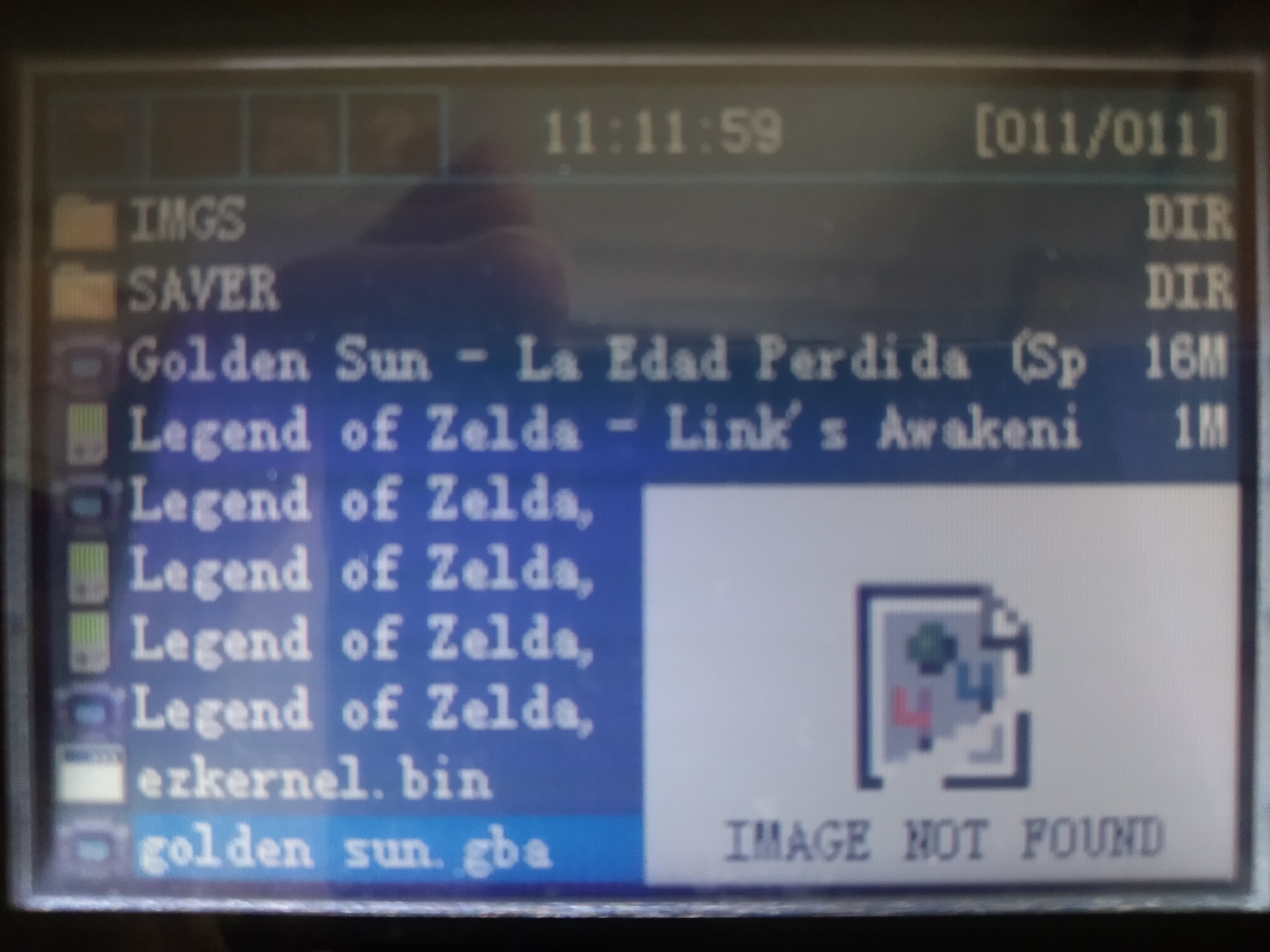
I bought a EZ FLASH OMEGA about a month ago and I've experienced two different problems with saving so far. I've searched as much as I could and found similar problems but always with slight differences, so since the answer to some of them was to return the card and ask for another I wanted to make sure whether this problem is the same.
So here we go with the two problems:
1. I was playing Zelda Oracle of Seasons and saving regularly, pressing L+R and waiting five seconds each time, and everything seemed okay. So the last time I tried to play I turned on my GBA-SP, launched the game and the saving was gone. I guess I could have forgotten to press L+R (seems weird to me but I really can't tell), so my question is: if you don't press L+R while saving a GBC game not only you don't save your game but also lose your savings? If that's not the case, what is the problem here?
2. This one is weirder. It happened today when I tried to launch Golden Sun. In this case I remember neatly waiting more than five seconds to turn the console off after saving the last time. So when I turn it on and go to the Golden Sun file the first thing I notice is the image is gone and instead it appears "image not found" (I attached a picture). Then when I pressed "clean boot" it appears briefly the EZ loading screen and after that the screen turns white and that's it. The other games seem to be okay.
So, okay, is there a problem with my Flash Card? Is there anything I can do to recover my Golden Sun saving?
Thank you very much.

