How to unlink nands (Requires formatting one of the NANDs):
- Download TinyFormat
- Place the .cia on your SD card
- Boot into rxmode SysNAND if you want to format SysNAND, or rxmode EmuNAND if you want to format EmuNAND
- Don't know how? Hold L when booting rxTools to get into the menu. From there you can select which rxmode you would like to access. Note: 2.5.2 users have to hold R instead.
- Personally I formatted sysnand, so that all the stuff I had on my sysNAND that was transferred to my EmuNAND stays there.
- Once you're in the specified, launch BigBlueMenu (injected version or .cia version)
- Install the TinyFormat.cia
- Press HOME and choose to launch TinyFormat
- Follow the instructions to format the NAND you are in, and thus unlinking your NANDs
- Turn off your 3DS after the process is finished
- Reboot into SysNAND or rxmode EmuNAND and complete the Initial 3DS Setup.
- Nands are now unlinked!
How it will look on your SD card:
The folder with the smallest size belongs to the nand you just formatted. Grab the
database zip again and put the title.db and import.db in YourFormattedNandFolder/RandomNumbersAndLettersFolder/dbs, just like you did in Part 1: Line 2 & 3! Don't forget to go to Data Management in the Nand you formatted to let the 3DS "repair" your software management information!