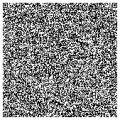FINAL Update!!!
Please follow the directions on the readme.txt here:
https://github.com/zoogie/2DSaver/releases/
Everything below this sentence is outdated!
No longer! Introducing 2DSaver, a simple Cubic Ninja QR code that will tell the 2ds to skip the system setup, effectively saving your 2ds!
Update!!! New instructions for those without a nand backup (added Aug 17, 2017).
Update!! 2DSaver_installer, a .3dsx installer and Powerdumps3DS, a cart save -> powersaves3DS save tool has been added.
Update! Zelda OOT now supported! Only some powersaves support just yet - working on getting them all.
Source uploaded as well.
Attached.
What you need:
- A 2ds with a format brick (stuck on the 'please turn up the 3d slider' during system setup).
- The system must not have an overall firmware of 7.0+.
-Cubic Ninja or any Sky3ds with Cubic Ninja ROM for your region.
-USA or EUR system.
-The QR provided below. Internet connection or extra files not necessary.
What to do (Cubic Ninja):
1. Insert your Cubic Ninja/Sky3ds cartridge, and hold A+B+X+Y+RT and turn on the power.
2. Clear any previous Cubic Ninja save. Hold X+Y+LT+RT on the 'Menu' Screen (the one after the title screen).
3. Scan the QR. The app should tell you if it worked or it. (on the older qr: Light grey screen is success, black signals an error)
4. Power off the system and restart it. That long-lost Home Menu should appear like magic!
5. Make sure you go back to system settings to set your user name, language, region/state etc., birthdate, and time as these not being initialized could limit the operation of system apps like the browser. Thanks @SolMeiLei for this info.
What to do (Zelda OOT):
0. Using a second 3ds, inject the 2DSaver payload into your Zelda OOT savegame with the installer .3dsx attached below.
1. Insert your OOT/Sky3ds cartridge, and hold A+B+X+Y+RT and turn on the power.
2. Press A. Select "2DSavers" slot then A a couple of times until the app triggers. Don't move link when he appears.
3. The app should inform you if it succeeded. This can't currently work on firmware 7.0+ and in chn/twn/kor regions. The regions I mentioned might actually work but the screen freezed for me.
4. Power off the system and restart it. That long-lost Home Menu should appear like magic!
5. Make sure you go back to system settings to set your user name, language, region/state etc., birthdate, and time as these not being initialized could limit the operation of system apps like the browser. Thanks @SolMeiLei for this info.
Warning:
- This is a beta, so only scan if you are ok with the risks. It writes to a NAND save file; probably not dangerous, but there are no guarantees. Please help test if you have a hard mod -- on any 3ds model. Just see if you can pass the system setup by scanning the QR.
- After you fix your 2ds with 2dsaver, it is STRONGLY recommended you update from 2.1 with a previously dumped NAND(min).bin backup of a higher firmware only. CART/internet updating is NOT recommended for new or old 3ds! Users report being stuck on whatever firmware they update to or brick.
- If you don't have a nand backup and use 2dsaver, you likely will need to follow the special directions on this post.
How it works:
A small program is embedded in a Cubic Ninja QR code that obtains cfg:i service not normally in Cubic Ninja with this exploit by yellows8. This is part of the RsaVerifySha256 firm 4.5 arm9 exploit chain made (in)famous by Gateway a few years ago. The program then calls SetConfigInfoBlk4 to modify the config nand savegame that the system checks to know whether to burden you with a system setup or not.
ToDo:
-JPN support. Possibly other regions.
-7.0+ support.
-Get powersaves3DS images for single system OOT installation of 2DSaver. The community can help if they have a cfw 3ds and Zelda OOT card. They can use the attached Powerdumps3DS app to dump them. Needed: EU and JP saves.
Source upload.
Greets:
yellows8 - for 3dbrew documentation and the srv: pm sploit
b1l1s - used his 2xrsa implementation of the srv: pm sploit as a guide
smealum - for ninjhax1.1b and 2.x, the base environments of this progam
Myria - for powersaves header RE used in Powerdumps3DS
daxtsu, key1340, SolMeiLei - for powersave images
Shad0w136 - help with fixing issues resulting from updating without nand backup.
Nigleet - testing and help with no-nand backup instructions.
lenny - for reasons
Powersaves images:
Please upload the missing (ones with no link) 2dsaver injected Powersaves if you can! No need to ask me if I need them, of course I do!
You need the actual Zelda cart and a 3ds with CFW. Just boot the Powerdumps3ds.cia linked below and press A with the game inserted. Make sure 2dsaver was already injected to the game with 2dsaver_installer.3dsx attached below. If you don't know what ChipID (like C2******) you have, just upload it anyway and I'll figure it out.
USA
C2******
45******
EUR
C2******
45******
JPN
C2******
45******
KOR
CHNTWN
Attachments
Last edited by zoogie,