You are using an out of date browser. It may not display this or other websites correctly.
You should upgrade or use an alternative browser.
You should upgrade or use an alternative browser.
Great looking GUI btw, very nice work  Come a long way since the beginning
Come a long way since the beginning
Got this error though trying it out
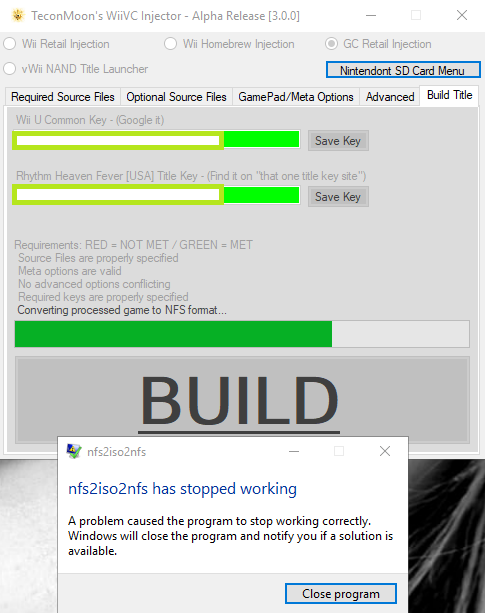
Got this error though trying it out
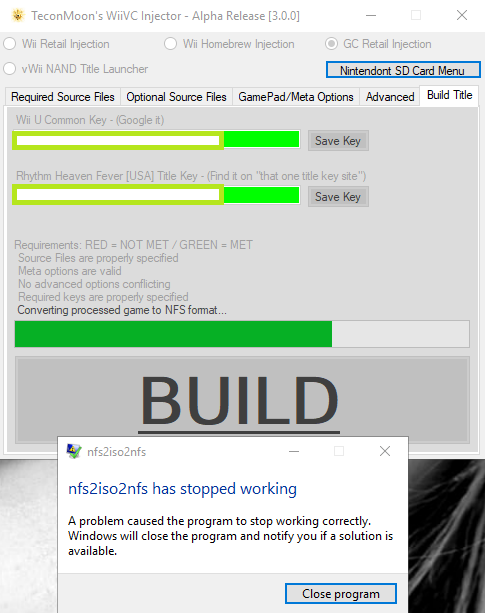
Im having problems with v3.0.0 building wii homebrew.dols first it is giving my channels all the same title id i think the title id is BOOT but im not sure. Then WUP installer will install my fceugx channel finish installing then say install failed no cfw or something along those lines when i tried both haxchi cfw and mocha. Then i tried to do a channel for snes9xgx it installed correctly but freezes when booted on the bootvtex screen.
You can't use a wii wad forwarder with the overclock option and gamepad support, just Wii homebrew, even though the forwarder is for homebrew?
Oh, hey. That tutorial link was that thing I was going to mention. But that was before. A long time ago... Before I realized I'm a very special spud tonight. XD
Package is rebuilt, reinstalled, ran the update and generate config from nintendont sd menu, and I didn't touch advanced this time.
It booted to a black screen again. I had to physically unplug it. It shouldn't matter if my TV is on or off, right? Am I missing something?
Package is rebuilt, reinstalled, ran the update and generate config from nintendont sd menu, and I didn't touch advanced this time.
It booted to a black screen again. I had to physically unplug it. It shouldn't matter if my TV is on or off, right? Am I missing something?
I know this may sound stupid, but are you or someone able to make a Android version of this app?, I have no computer but what I heard is this application is really amazing and I have been really sad since I couldn't use this app. I have been wondering if this is possible ever since Hikari06 made a android version of Wii U USB HelperAt long last, I have completed re-writing the WiiVC Injector from the ground up. Much more stable and far more features than the previous "script".
Download: TeconMoon's WiiVC Injector [v3.0.0]
View attachment 104835
Requirements:
Supported Injection Types:
- Windows 7/8.1/10
- At least .NET Framework v4.6.1 (Windows 8 & 10 also need the .NET Framework 3.5 feature enabled)
Features:
- Wii Retail Game Injection (ISO / WBFS)
- Wii Homebrew Injection (DOL)
- GameCube Retail Game Injection (ISO / GCM) - Multidisc games supported
- vWii NAND Title Launcher (Specify Title ID of installed WAD you want to boot)
Advanced Options: (NOT RECOMMENDED UNLESS YOU KNOW WHAT YOU'RE DOING)
- Full-featured-GUI with real file selection, no more having to place specifically named files in folders
- Download Icons and Banners for your game directly from a repository run by @cucholix (Or provide your own)
- Custom GamePad Banner and Logo support
- Preview boxes for all Icons, Banners & Logos
- Custom Boot Sound support (with looping)
- Multi-Line Game Title support (how it displays on your Wii U Menu)
- Wii U Title IDs generated based off your game's internal Title ID, NOT randomly generated. Generated Title IDs will never overwrite a legitimate retail title.
- GamePad Emulation modes (Extra modes only applicable for Wii Retail / vWii NAND Launcher Titles)
- No GamePad Emulation, Wii Remotes only
- Classic Controller Emulation
- Vertical Wii Remote Emulation
- Horizontal Wii Remote Emulation
- Force Classic Controller Connected (Wii games will be auto-patched to support this feature, your vWii WADs still need to be patched before being installed to vWii)
- Force No Classic Controller (Very limited use cases)
- Swap L & R with ZL & ZR
- Nintendont SD Card Management Menu
- Download latest Nintendont revision from GitHub
- Generate Nintendont Config file
Other Perks:
- Nintendont Options
- Force 4:3 for GameCube games (Disables "Force Widescreen" and "WiiU Widescreen" options even if they are specified in your config file)
- Specify a custom Nintendont Forwarder (If you compile a custom main.dol from source)
- Disable Autoboot (Nintendont menu shows instead of autobooting game)
- Wii Homebrew Patches
- Disable Wii Remote Passthrough in GamePad Mode
- Don't use GamePad as controller (Won't prompt for usage, also applicable for GameCube titles)
- Enable cafe2wii patching (WII U STARBUCK ANCAST KEY REQUIRED, USAGE NOT RECOMMENDED)
- Wii Retail Injection Patches
- Don't trim game output (Game won't be repacked with WIT, useful for games that are problematic when trimmed)
- Patch video mode using Wii-VMC (Useful for PAL-exclusive games that don't support NTSC video modes or vice-versa)
- vWii NAND Title Launcher Patches
- Force 4:3 for WiiWare that doesn't support widescreen (like Virtual Console titles)
Noob protection:
- Once keys are specified, they are saved to registry so you don't have to re-specify the keys every time a new version is released (HKEY_CURRENT_USER\WiiVCInjector)
- Once base files are downloaded with JNUSTool, they are saved to ProgramData so it doesn't have to be re-downloaded every time a new version is released (C:\ProgramData\JNUSToolDownloads)
- Wii / GameCube header checks
- On-the-fly image conversion for a variety of types
- Audio File header checks
- Conditional flags for title builds
- Non-applicable options are disabled
Credits:
C2W Patcher v1.2: @FIX94
GetExtType Patcher v1.1: FIX94
JNUSTool v0.3b: @Maschell
NFS2ISO2NFS v0.5.6: @sabykos, @piratesephiroth, *FIX94, and many more
Nintendont Autoboot Forwarder v1.2: FIX94 & *TeconMoon
NUSPacker v0.5: @timogus, @ihaveamac & *FIX94
PNG to TGA v2.6: Easy2Convert Software
SoX v14.4.2: cbagwell, robs, & uklauer
wav2btsnd v0.1: timogus & *@Zarklord
wbfs_file v2.9: @oggzee & @kwiirk
Wii Homebrew ISO Base: Albert Herranz, The GameCube Linux Team, @marcan, @bushing, FIX94 & @ploggy
Wiimms ISO Tools v3.00a: Wiimms
Wii Video Mode Changer v2.2: Waninkoko
WiiVC Channel Booter v1.1: FIX94
* = Using version compiled by specific user
I know this may sound stupid, but are you or someone able to make a Android version of this app?, I have no computer but what I heard is this application is really amazing and I have been really sad since I couldn't use this app. I have been wondering if this is possible ever since Hikari06 made a android version of Wii U USB Helper
If I'm not mistaken, making this run on android would be a big undertaking, as it relies on some things like the .net framework that aren't available on android.
Now that I think about it, you're rightIf I'm not mistaken, making this run on android would be a big undertaking, as it relies on some things like the .net framework that aren't available on android.
Now that I think about it, you're right
You've got more chance of running it on a microwave
"Force No Classic Controller (Very limited use cases)"
Can I enable this to simulate Wii Remote in games that the Classic Controller was enabled at the start?
Can I Play Smash Bros. Brawl with the D-Pad on the GamePad using this option?
In the program if I choose "Force No Classic Controller" the option "Horizontal Wii Remote Emulation" is deselected.
Sorry to importune you again @KhaderWelaye
Can I enable this to simulate Wii Remote in games that the Classic Controller was enabled at the start?
Can I Play Smash Bros. Brawl with the D-Pad on the GamePad using this option?
In the program if I choose "Force No Classic Controller" the option "Horizontal Wii Remote Emulation" is deselected.
Sorry to importune you again @KhaderWelaye
Need more information, what are all the conversion options you are using, what game are you trying to convert, how much space available on your hard drive, what OS, etc.Great looking GUI btw, very nice workCome a long way since the beginning
Got this error though trying it out
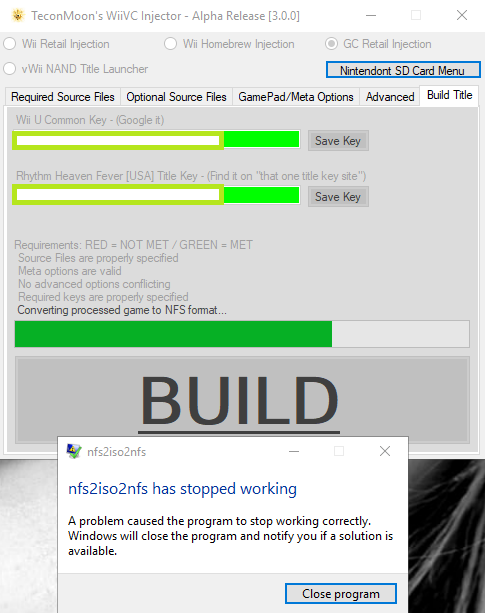
@KhaderWelaye Very nice work!!!!
idea:
perhaps you can make a .ico with the iconTex.png to apply to custom icon for the generated WUP installable package folder.
By this way, when you store many packed game on your computer, you still know what folder is the game you look for...
idea:
perhaps you can make a .ico with the iconTex.png to apply to custom icon for the generated WUP installable package folder.
By this way, when you store many packed game on your computer, you still know what folder is the game you look for...
@KhaderWelaye : I encounter a problem during the injection, it seems that Rythm Heaven couldn't be copied. I think it's because my user name contain some accents and your application doesn't seems to like that.
- Joined
- Aug 19, 2015
- Messages
- 10,195
- Trophies
- 1
- Location
- Glasgow
- Website
- www.rockstarnorth.com
- XP
- 16,164
- Country

Or just use this website its much easier than fucking about with a hex editor. http://wiibrew.org/wiki/Title_databaseDump your WAD in a hex editor and check offset C20, Mega Man 9 for example will be WR9E.
You can also open your WAD in a program like ShowMiiWads
I like that@KhaderWelaye Very nice work!!!!
idea:
perhaps you can make a .ico with the iconTex.png to apply to custom icon for the generated WUP installable package folder.
By this way, when you store many packed game on your computer, you still know what folder is the game you look for...
@KhaderWelaye Very nice work!!!!
idea:
perhaps you can make a .ico with the iconTex.png to apply to custom icon for the generated WUP installable package folder.
By this way, when you store many packed game on your computer, you still know what folder is the game you look for...
Not a terrible idea, I'll add it to the list of feature requests once we work through the initial release bugs.
Check the advanced tab, where you will find the cafe2wii patching options.Nice new version.
What about an "overclock vWii" option using Fix94's work, specially when injecting WiiSXR or NOT64 ?
"Force No Classic Controller (Very limited use cases)"
Can I enable this to simulate Wii Remote in games that the Classic Controller was enabled at the start?
Can I Play Smash Bros. Brawl with the D-Pad on the GamePad using this option?
In the program if I choose "Force No Classic Controller" the option "Horizontal Wii Remote Emulation" is deselected.
Sorry to importune you again @KhaderWelaye
Force No Classic Controller is a weird emulation mode for some few games that already work with normal Wii Remote emulation but still think "something" is plugged into the Wii Remote.
With Brawl you should be able to use the Classic Controller option or Force Classic Controller option. You can try the Wii Remote options, but if Brawl requires the Force CC option to even work then that's unlikely to work.
@KhaderWelaye I've got one that I just remembered. I doubt many people will encounter it, but I'm gonna report it all the same. If you somehow manage to not notice you have the injector open and you open another one, one will exit just fine, the other will not. It will throw an exception when you try to exit, and if you hit quit in the exception popup, it won't exit. From what I recall from doing it last night, it's due to a directory being removed by one of the instances. I think it was located somewhere in ProgramData. I'll do it again so I can give better details after I'm off work (8 more hours to go.  ). Using task manager to kill the second instance works to get it closed.
). Using task manager to kill the second instance works to get it closed.
I'll make sure to restrict multiple instances. When you open the program, it sets up shop in %temp%. When you close it, it cleans up. If you have two instances open, the 2nd one won't have anything to cleanup and also won't have any of the stuff it needs available to actually perform a build.@KhaderWelaye I've got one that I just remembered. I doubt many people will encounter it, but I'm gonna report it all the same. If you somehow manage to not notice you have the injector open and you open another one, one will exit just fine, the other will not. It will throw an exception when you try to exit, and if you hit quit in the exception popup, it won't exit. From what I recall from doing it last night, it's due to a directory being removed by one of the instances. I think it was located somewhere in ProgramData. I'll do it again so I can give better details after I'm off work (8 more hours to go.). Using task manager to kill the second instance works to get it closed.
Thank you!Since I can't provide the main.dol because it's copyright material I prepared a folder to simple patch.
Note it only applies to the USA version of the game (I tried DCKR v1.01)
What it patch: Y=run, B=jump, ZR=blow/stomp
Now you can inject your shiny new DKRC with gamepad support
- Open your ISO with WiiScrubber
- In DATA partition look for main.dol file, right click extract and save it on DKRC CC patch folder
- In the DKRC CC patch folder open apply_patch.bat
- With the main.dol patched go to WiiScrubber again, select main.dol right click replace and select the patched main.dol
- ???
- Profit
The patcher .exe is part of @Wiimm tools, and the .gct code is from @crediar so I don't take credit on that.
I need to set GamePad Emulation modes->Force Classic Controller Connected?
Similar threads
- Replies
- 0
- Views
- 1K
- Replies
- 3
- Views
- 1K
- Question
- Replies
- 5
- Views
- 2K
- Replies
- 1
- Views
- 1K
Site & Scene News
New Hot Discussed
-
-
22K views
Wii U and 3DS online services shutting down today, but Pretendo is here to save the day
Today, April 8th, 2024, at 4PM PT, marks the day in which Nintendo permanently ends support for both the 3DS and the Wii U online services, which include co-op play...by ShadowOne333 179 -
18K views
GBAtemp Exclusive Introducing tempBOT AI - your new virtual GBAtemp companion and aide (April Fools)
Hello, GBAtemp members! After a prolonged absence, I am delighted to announce my return and upgraded form to you today... Introducing tempBOT AI 🤖 As the embodiment... -
15K views
The first retro emulator hits Apple's App Store, but you should probably avoid it
With Apple having recently updated their guidelines for the App Store, iOS users have been left to speculate on specific wording and whether retro emulators as we... -
15K views
Nintendo Switch firmware update 18.0.1 has been released
A new Nintendo Switch firmware update is here. System software version 18.0.1 has been released. This update offers the typical stability features as all other... -
15K views
Delta emulator now available on the App Store for iOS
The time has finally come, and after many, many years (if not decades) of Apple users having to side load emulator apps into their iOS devices through unofficial...by ShadowOne333 96 -
14K views
MisterFPGA has been updated to include an official release for its Nintendo 64 core
The highly popular and accurate FPGA hardware, MisterFGPA, has received today a brand new update with a long-awaited feature, or rather, a new core for hardcore...by ShadowOne333 54 -
10K views
Nintendo takes down Gmod content from Steam's Workshop
Nintendo might just as well be a law firm more than a videogame company at this point in time, since they have yet again issued their now almost trademarked usual...by ShadowOne333 113 -
9K views
Editorial Making Pokemon Emerald my own one tweak at a time - Scarlet's March of gaming
In the month of March I had such lofty ideals, as I often do. I said to myself “I really want to beat Skyrim”, and I really did want to. I got the game downloaded... -
9K views
A prototype of the original "The Legend of Zelda" for NES has been found and preserved
Another video game prototype has been found and preserved, and this time, it's none other than the game that spawned an entire franchise beloved by many, the very...by ShadowOne333 31 -
8K views
Nintendo "Indie World" stream announced for April 17th, 2024
Nintendo has recently announced through their social media accounts that a new Indie World stream will be airing tomorrow, scheduled for April 17th, 2024 at 7 a.m. PT...by ShadowOne333 53
-
-
-
179 replies
Wii U and 3DS online services shutting down today, but Pretendo is here to save the day
Today, April 8th, 2024, at 4PM PT, marks the day in which Nintendo permanently ends support for both the 3DS and the Wii U online services, which include co-op play...by ShadowOne333 -
169 replies
GBAtemp Exclusive Introducing tempBOT AI - your new virtual GBAtemp companion and aide (April Fools)
Hello, GBAtemp members! After a prolonged absence, I am delighted to announce my return and upgraded form to you today... Introducing tempBOT AI 🤖 As the embodiment...by tempBOT -
113 replies
Nintendo takes down Gmod content from Steam's Workshop
Nintendo might just as well be a law firm more than a videogame company at this point in time, since they have yet again issued their now almost trademarked usual...by ShadowOne333 -
97 replies
The first retro emulator hits Apple's App Store, but you should probably avoid it
With Apple having recently updated their guidelines for the App Store, iOS users have been left to speculate on specific wording and whether retro emulators as we...by Scarlet -
96 replies
Delta emulator now available on the App Store for iOS
The time has finally come, and after many, many years (if not decades) of Apple users having to side load emulator apps into their iOS devices through unofficial...by ShadowOne333 -
77 replies
Nintendo Switch firmware update 18.0.1 has been released
A new Nintendo Switch firmware update is here. System software version 18.0.1 has been released. This update offers the typical stability features as all other...by Chary -
55 replies
Nintendo Switch Online adds two more Nintendo 64 titles to its classic library
Two classic titles join the Nintendo Switch Online Expansion Pack game lineup. Available starting April 24th will be the motorcycle racing game Extreme G and another...by Chary -
54 replies
MisterFPGA has been updated to include an official release for its Nintendo 64 core
The highly popular and accurate FPGA hardware, MisterFGPA, has received today a brand new update with a long-awaited feature, or rather, a new core for hardcore...by ShadowOne333 -
53 replies
Nintendo "Indie World" stream announced for April 17th, 2024
Nintendo has recently announced through their social media accounts that a new Indie World stream will be airing tomorrow, scheduled for April 17th, 2024 at 7 a.m. PT...by ShadowOne333 -
52 replies
The FCC has voted to restore net neutrality, reversing ruling from 2017
In 2017, the United States Federal Communications Commission (FCC) repealed net neutrality. At the time, it was a major controversy between internet service providers...by Chary
-
Popular threads in this forum
General chit-chat
- No one is chatting at the moment.
-
-
-
-
-
-
-
 @
K3Nv2:
Aw shit sonics got that orange cloud circle whatever the hell they call it out rip cholesterol
@
K3Nv2:
Aw shit sonics got that orange cloud circle whatever the hell they call it out rip cholesterol -
 @
Psionic Roshambo:
I think the Mister is cool and all, but honestly I have seen some video's exploring the difference between hardware and software emulation and the advantages of both.... I would pick software over FPGA, wouldn't mind some sort of hybrid approach but I can only imagine how complex that would be and how expensive.
@
Psionic Roshambo:
I think the Mister is cool and all, but honestly I have seen some video's exploring the difference between hardware and software emulation and the advantages of both.... I would pick software over FPGA, wouldn't mind some sort of hybrid approach but I can only imagine how complex that would be and how expensive. -
-
-
-
-
-
-
-
-
-
-
-
-
-
-
-
-







