Sorry for not replying earlier.I ran into that issue as well using 010 Editor to edit a save file. The game seems to have some checks for data that isn't how it's supposed to be. I don't get the feeling it's anticheat, but more "I better make sure everything is right or I'll crash". Finding whatever flag or flags are responsible will be challenging at best because there's over 65,000 of them...
But, would you mind detailing your process from dumping the romfs, to your modifications, to reinserting the files? I want to see if I can recreate your issue and maybe see what's going on.
1. NXDumpTool - > Gamecard Dump -> Split files bigger than 4 GB = Yes; Save data to CFW directory = Yes; Use update/DLC = 0100E95004038800 v917504 (0.0.14.0) (UPD) (SD card)
2. Once done, copy bf2.ard and bf2.arh to Xenoblade2Set folder.
3. Run quickbms_4gb_files.exe.
4. Once that's done, delete all extracted files except for the common.bdat file inside the bdat folder; only that should be important.
5. Launch BdatEditor.exe, open common.bdat with it, edit tables, save each table as I'm done with them.
6. Copy the bdat folder (with common.bdat inside) to a "modified" folder, then run 1.reimport.bat, to put the supposedly-edited common.bdat back into bf2.ard.
7. Run 2.split.cmd to split bf2.ard into three parts (3.99 GB, 3.99 GB, 2.26 GB) inside a bf2.ard folder.
8. Copy the bf2.ard folder into atmosphere/contents/0100E95004038000/romfs, or whatever it is.





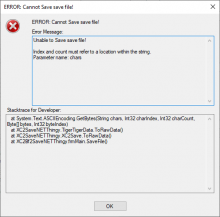
 )
)