in your 2 pics - if i remember correctly, the left pic both the image and frame are centered in that box area. but in pic 2 they are not centered but instead are both placed at the same x and y coordinates which is why you will have to edit the snapshot via my previous post.I didn't crop image here View attachment 234763 View attachment 234764
--------------------- MERGED ---------------------------
that gonna be hard work? I will try edit with gimp photo shop
You are using an out of date browser. It may not display this or other websites correctly.
You should upgrade or use an alternative browser.
You should upgrade or use an alternative browser.
i get u nowin your 2 pics - if i remember correctly, the left pic both the image and frame are centered in that box area. but in pic 2 they are not centered but instead are both placed at the same x and y coordinates which is why you will have to edit the snapshot via my previous post.
I removed the gb overlays and just resize the snapshot 256x230 if go over 244 it will be out the border. And it looking good now cheer!




you dont have to adjust y and x just get what u need from thumbnail - snapshot and all u need do is remove the regions and on png if the name dont match check with crc info press A then press +. That's all folks!




you dont have to adjust y and x just get what u need from thumbnail - snapshot and all u need do is remove the regions and on png if the name dont match check with crc info press A then press +. That's all folks!
Last edited by FanNintendo,
I personally never liked those handheld overlays.I removed the gb overlays and just resize the snapshot 256x230 if go over 244 it will be out the border. And it looking good now cheer!View attachment 234765 View attachment 234766 View attachment 234767 View attachment 234768
you dont have to adjust y and x just get what u need from thumbnail - snapshot and all u need do is remove the regions and on png if the name dont match check with crc info press A then press +. That's all folks!
But in game with bezel overlay while you play only for GB or GBC do you know how to get it turn on for Gamebatte ?I personally never liked those handheld overlays.
Just out of curiosity, how come his snapshot was not centered inside the frame? That snaphot is the same as mine, but I have it in the correct position and he said he hasn't remove the transparent margin. So why is it misplaced for him?you will need to create a transparent image the same size as the border. then paste your snapshot into it at the x and y coordinates of the upper left corner of the borders internal viewing area. and save. you will have to do this with every snapshot.
On a secondary note, I'm working on the custom missing covers for plugins. Here is a sample of what I've done this far.
I've decided to use the same template as the original covers, but to leave all the spines blank.
In this way they sit well with the other covers, but they're also easily recognizable
I think the template look shitty in box with snapshot LOLJust out of curiosity, how come his snapshot was not centered inside the frame? That snaphot is the same as mine, but I have it in the correct position and he said he hasn't remove the transparent margin. So why is it misplaced for him?
On a secondary note, I'm working on the custom missing covers for plugins. Here is a sample of what I've done this far.
I've decided to use the same template as the original covers, but to leave all the spines blank.
In this way they sit well with the other covers, but they're also easily recognizable
- C64
View attachment 234790
- NES
View attachment 234791
- FDS:
View attachment 234792
- Game Boy
View attachment 234793
- Megadrive
View attachment 234797
Hello do you put Retroarch-wii in Wiiflow plus have Retroarch-wii in sd:/apps/retroarch-wii? Should i remove one of retroarch-wii apps from wiiflow or in the sd:/apps/retroarch-wii?
So I finished it with a 'barebones' source_menu working,...
I know I still got some icon placement to resolve but overly its working pretty well



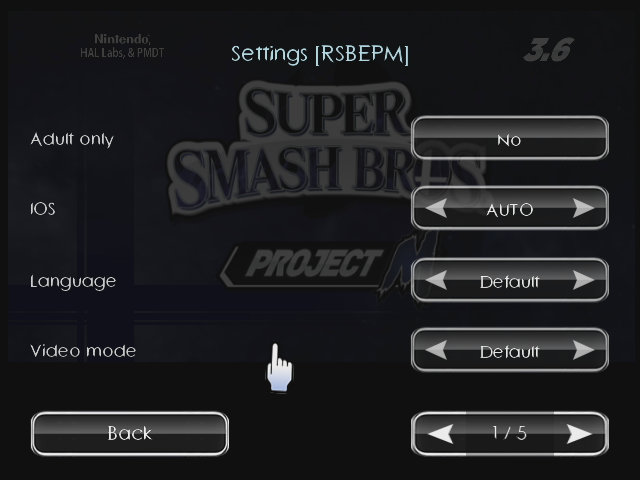
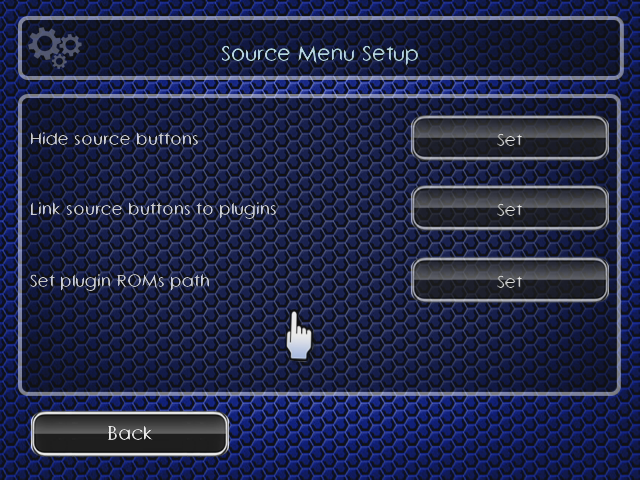

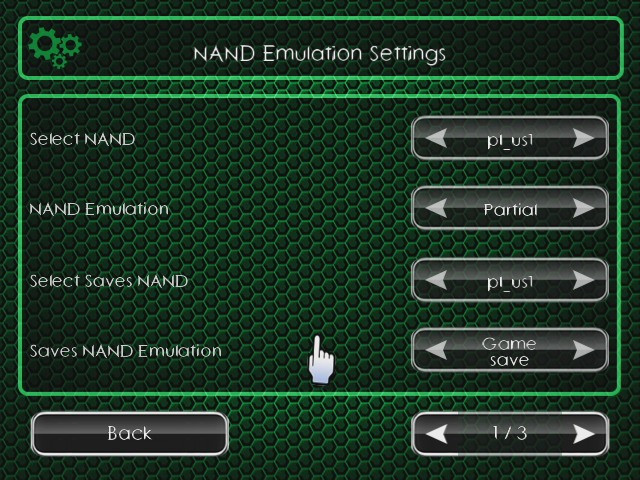

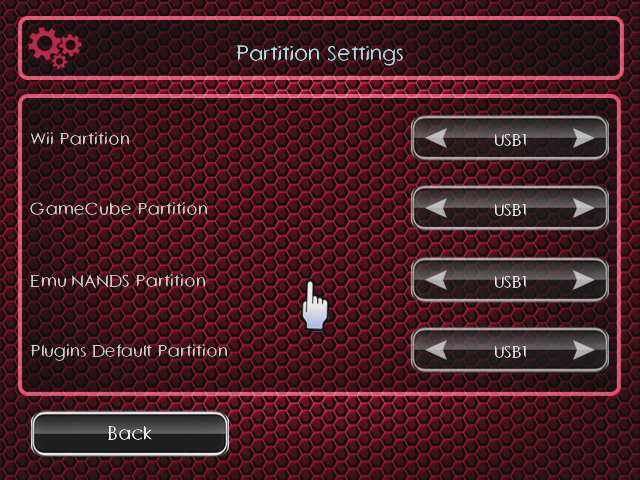
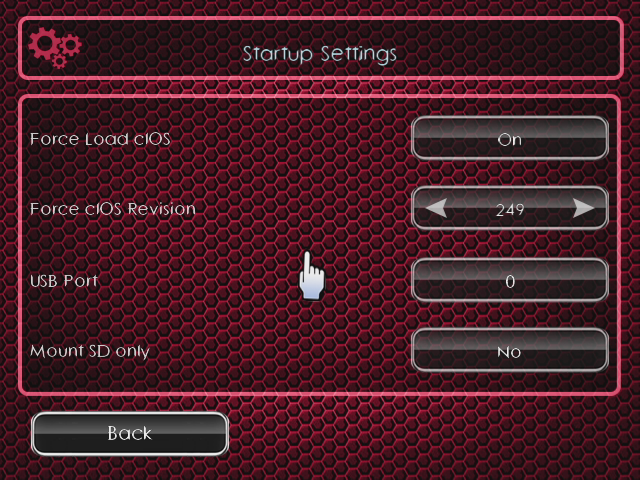
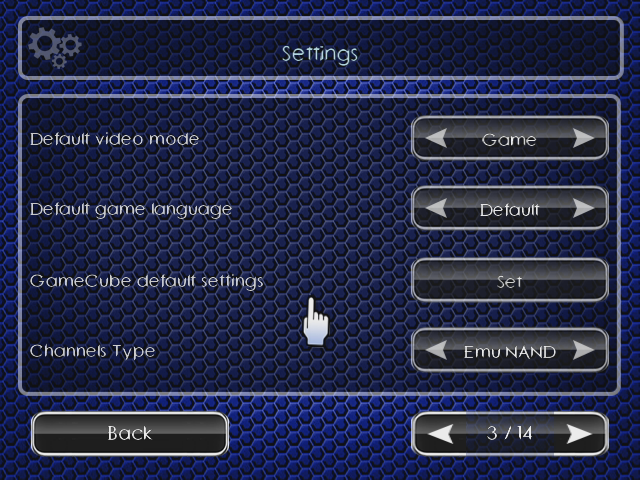

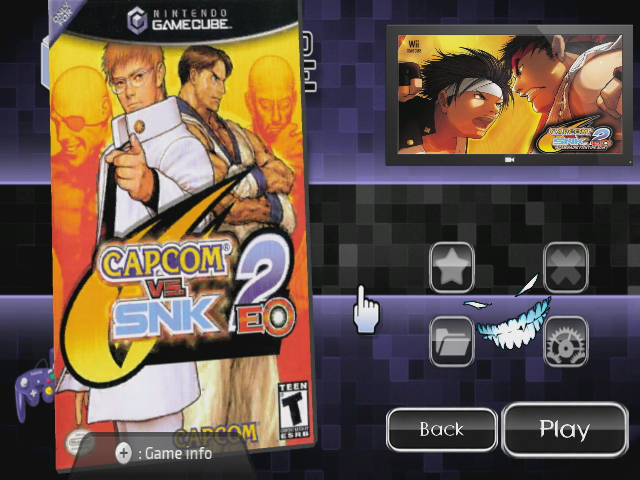




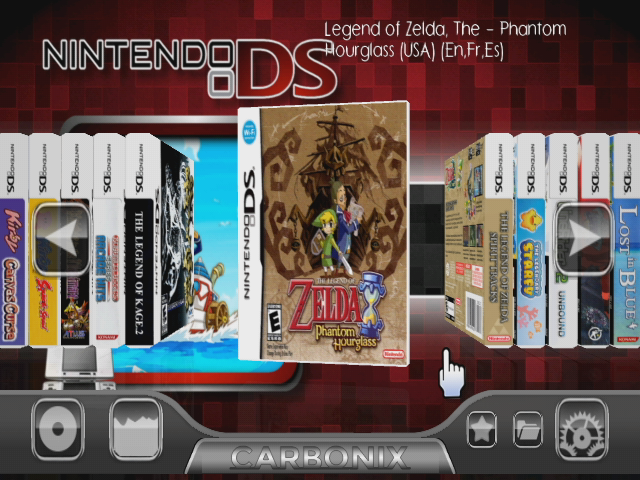

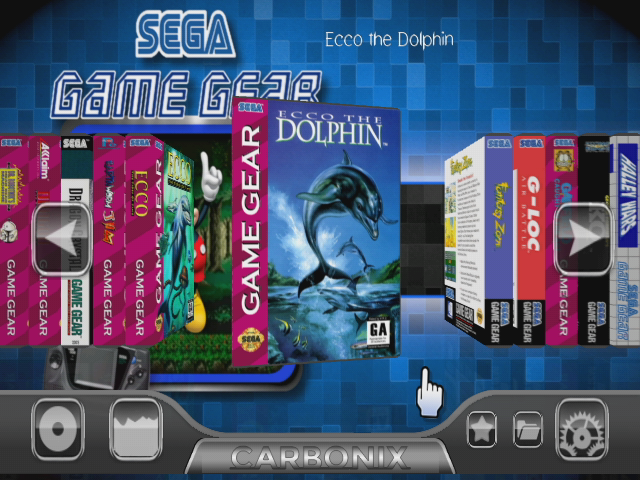

...feedback is more than welcome.
I've been piecing this togetther when I can, I really wanna give it the full source_menu at some point,
when I can create new icons and image sets, just have to find the time,... hopefully soon
Oh! And don't pay any mind to those 2 covers not displaying in the Wii games shot, lol
They're just mods that never got covers made for them
I almost forgot!! I made some wait_imgs, lol
Here's the previews :






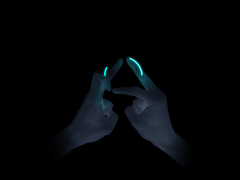



I know I still got some icon placement to resolve but overly its working pretty well



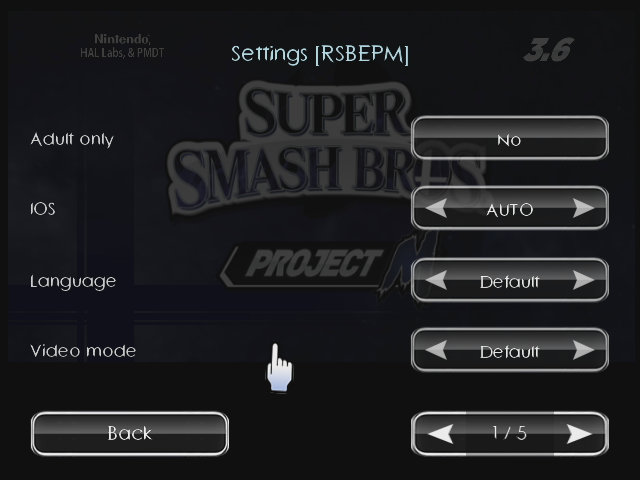
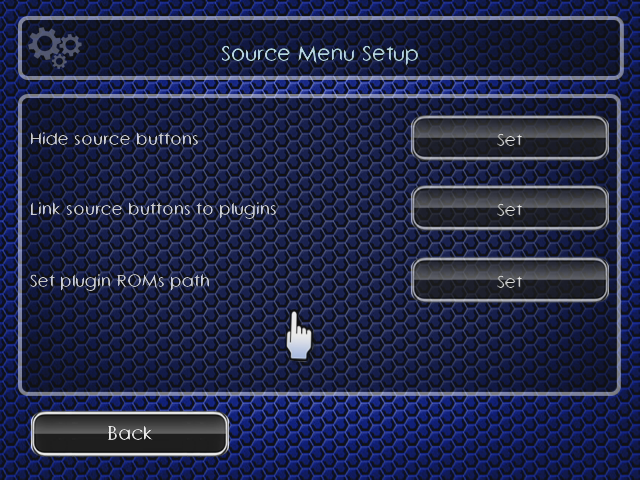

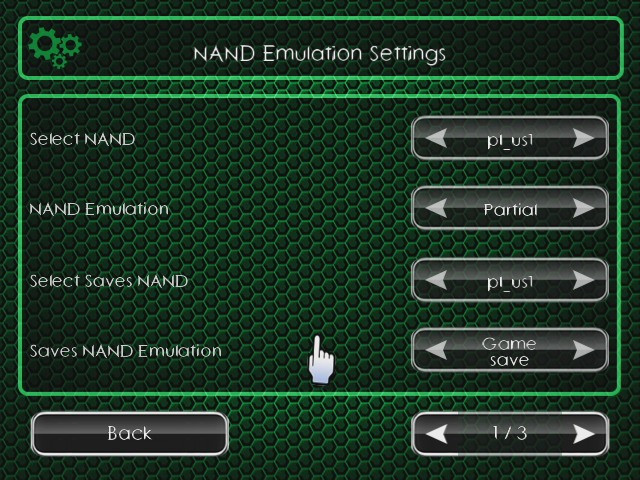

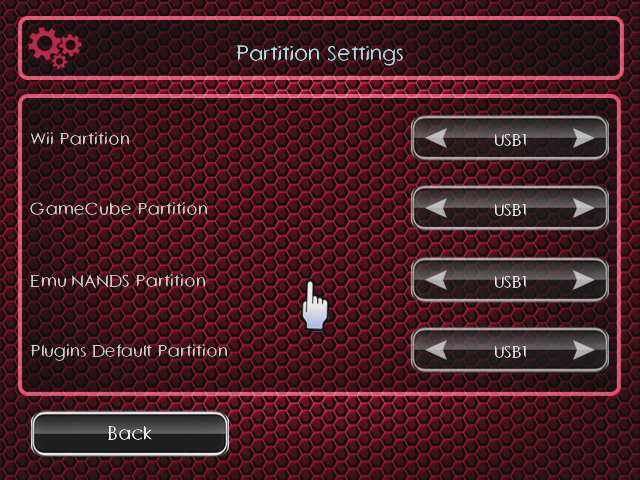
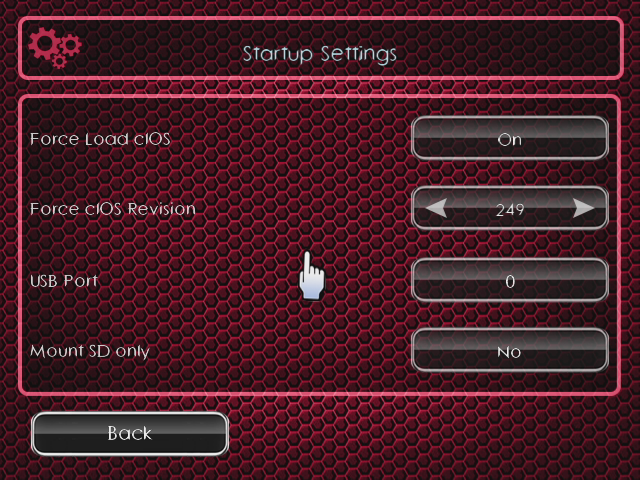
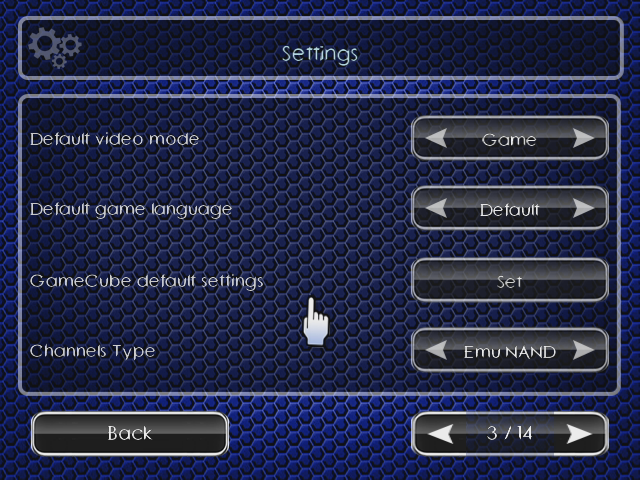

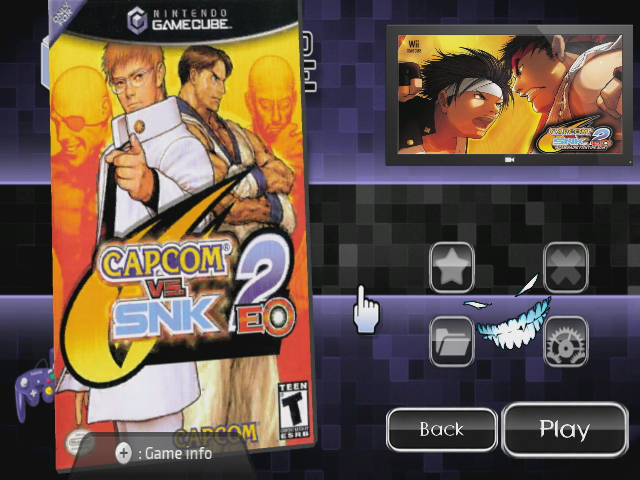




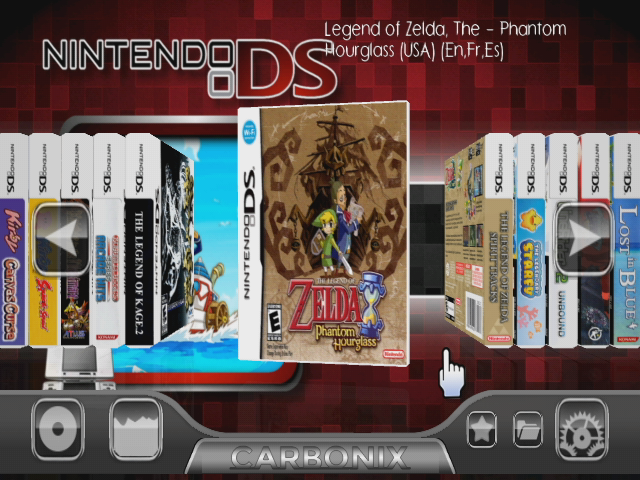

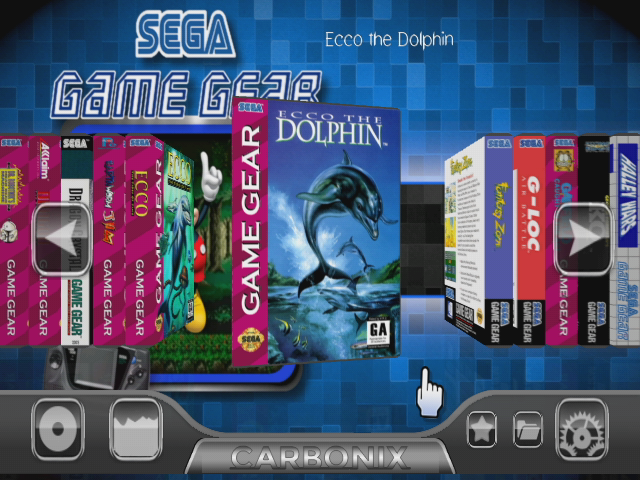

...feedback is more than welcome.
I've been piecing this togetther when I can, I really wanna give it the full source_menu at some point,
when I can create new icons and image sets, just have to find the time,... hopefully soon
Oh! And don't pay any mind to those 2 covers not displaying in the Wii games shot, lol
They're just mods that never got covers made for them
I almost forgot!! I made some wait_imgs, lol
Here's the previews :






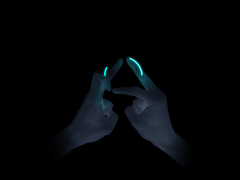



Last edited by biggzsizzle,
@biggzsizzle looking good. I'll give it a go in next days. I lost my main Wii HDD to failure then my main SD to failure within a week. Many edits lost and other time consuming files lost but main structure was backed up and thankfully recovered Wii games that were not. Shopping for SD card but unsure if I should go with 32 or 64 GB or what brand. SanDisk has not been kind to me, so trying to avoid that.
So I finished it with a 'barebones' source_menu working,...
I know I still got some icon placement to resolve but overly its working pretty well
saw that with video looking good. Good Job!



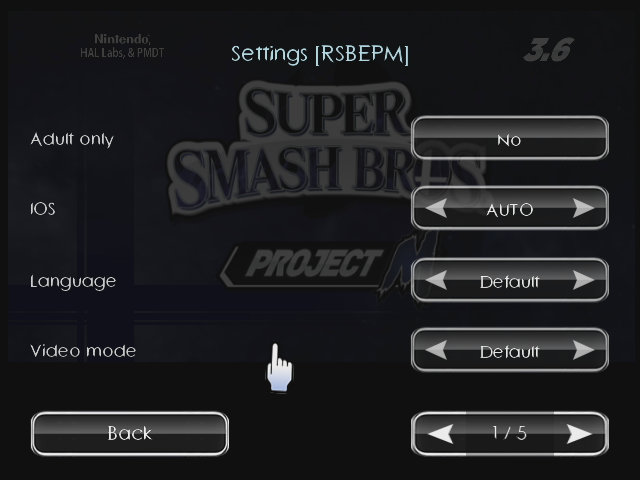
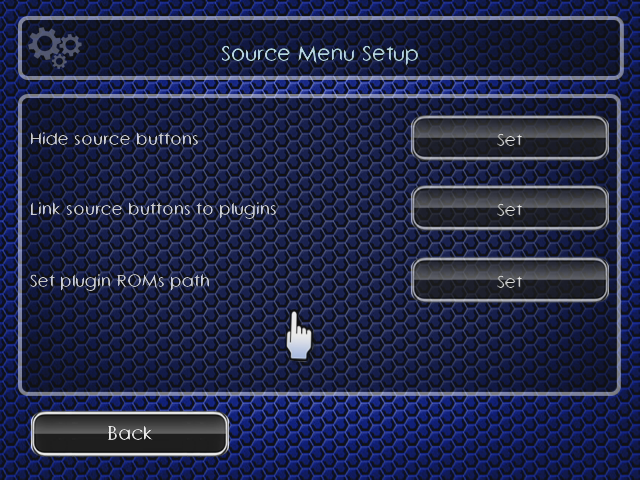

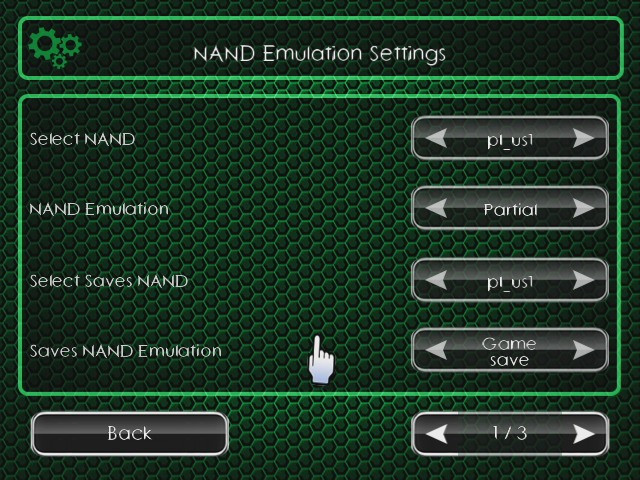

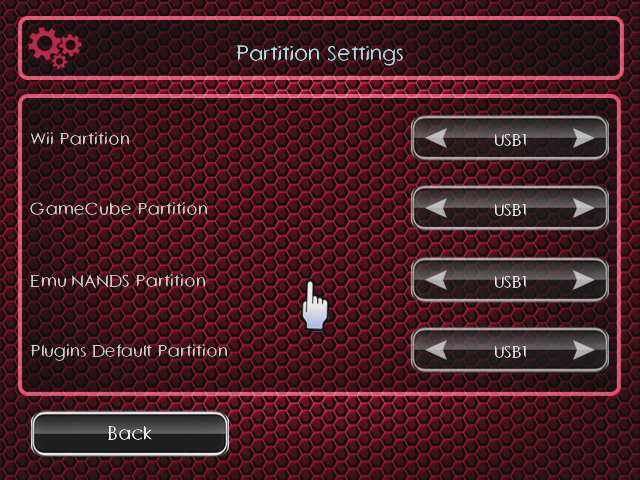
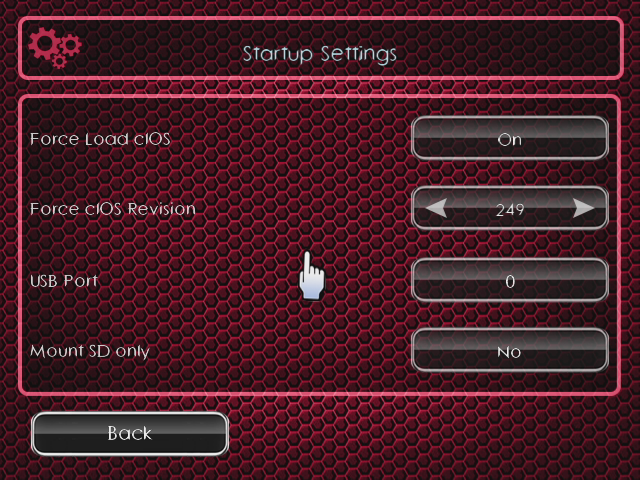
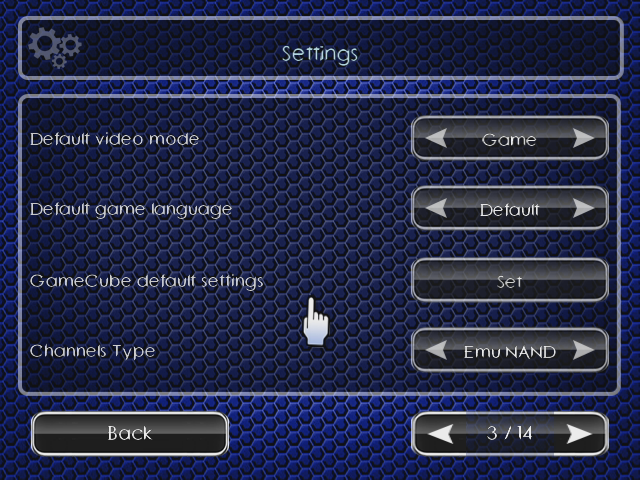

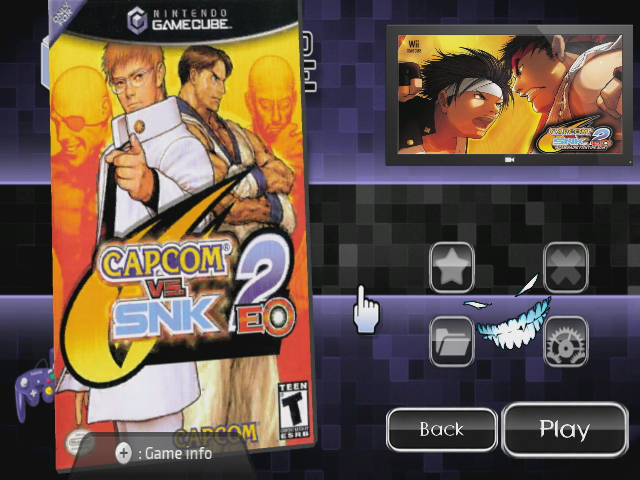




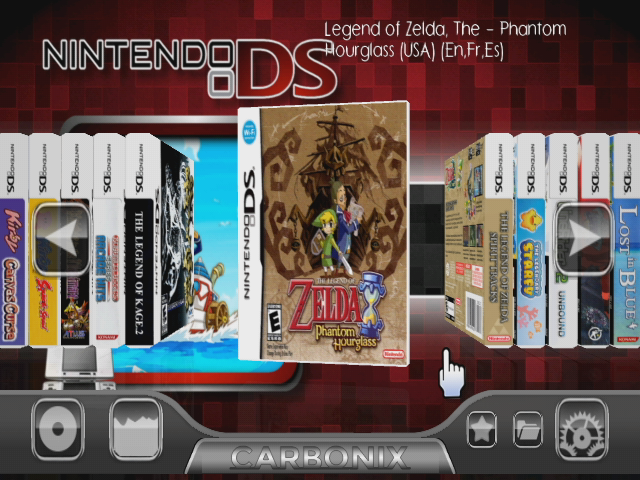

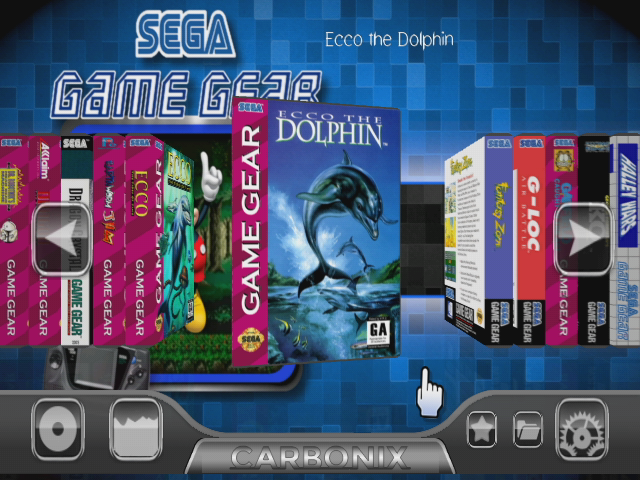

...feedback is more than welcome.
I've been piecing this togetther when I can, I really wanna give it the full source_menu at some point,
when I can create new icons and image sets, just have to find the time,... hopefully soon
Oh! And don't pay any mind to those 2 covers not displaying in the Wii games shot, lol
They're just mods that never got covers made for them
I almost forgot!! I made some wait_imgs, lol
Here's the previews :






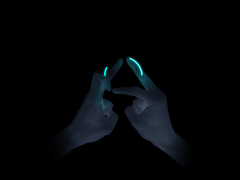



Hello I have WiiVB apps and Wonder how to make new Magic code for wiivb and the plugin.
Nvm WiiVB was outdate version 0.1 now wiimednafen vb is version 0.2
Nvm WiiVB was outdate version 0.1 now wiimednafen vb is version 0.2
Last edited by FanNintendo,
Hey all, I'm trying to finalize my Wii homebrew setup.
I've copied over all my GC games with WIT and Wii games with WBM to my external HDD. Games show up and play fine. I also have a bunch of retro emulators setup: NES, SNES, N64, etc. The emulators box covers work flawlessly.
For some reason the GC covers are not showing up. I used Wiiflow to download them, and reloaded my cache afterwards. Currently in the process of downloading all of the Wii box covers using Wiiflow as well. Not sure why my GC box covers aren't working... could someone give me a hand? Please let me know what info I should post.
Thanks in advance for your time!
EDIT: The Wii box covers aren't showing up either...
I've copied over all my GC games with WIT and Wii games with WBM to my external HDD. Games show up and play fine. I also have a bunch of retro emulators setup: NES, SNES, N64, etc. The emulators box covers work flawlessly.
For some reason the GC covers are not showing up. I used Wiiflow to download them, and reloaded my cache afterwards. Currently in the process of downloading all of the Wii box covers using Wiiflow as well. Not sure why my GC box covers aren't working... could someone give me a hand? Please let me know what info I should post.
Thanks in advance for your time!
EDIT: The Wii box covers aren't showing up either...
Last edited by NayoMays,
are you using wiiflow lite or old wiiflow 4?Hey all, I'm trying to finalize my Wii homebrew setup.
I've copied over all my GC games with WIT and Wii games with WBM to my external HDD. Games show up and play fine. I also have a bunch of retro emulators setup: NES, SNES, N64, etc. The emulators box covers work flawlessly.
For some reason the GC covers are not showing up. I used Wiiflow to download them, and reloaded my cache afterwards. Currently in the process of downloading all of the Wii box covers using Wiiflow as well. Not sure why my GC box covers aren't working... could someone give me a hand? Please let me know what info I should post.
Thanks in advance for your time!
EDIT: The Wii box covers aren't showing up either...
do you see a progress bar that shows downloading ... saving png ... convert to wfc for each cover it downloads?
how many wii games do you have?
how many gc games do you have?
are you using wiiflow lite or old wiiflow 4?
do you see a progress bar that shows downloading ... saving png ... convert to wfc for each cover it downloads?
how many wii games do you have?
how many gc games do you have?
Hey @fledge68 thanks for the quick reply!
I'm using wiiflow lite v5.4.8.
Yeah progress bar shows 'Downloading...', then 'Saving...', and then 'Making...' for each.
I have 1242 Wii games. And I think 591 GC games.
EDIT: I'm also using my customized version of the Rhapsodii Shima theme here: https://gbatemp.net/threads/rhapsodii-shima-nayos.577394/ As far as I know I'm not doing anything crazy, so it shouldn't be a problem.
EDIT2: I used the CreateCat program, and it looks like the 'Hidden' category is not showing up. Not sure if that could affect it, but once the Wii covers stop downloading I'll fix my categories_lite.ini and report back. Thanks!
Last edited by NayoMays,
if the covers are all blank boxes then its most likely the out of memory issue caused by having too many games and the images of your modified theme being too large in bytes.Hey @fledge68 thanks for the quick reply!
I'm using wiiflow lite v5.4.8.
Yeah progress bar shows 'Downloading...', then 'Saving...', and then 'Making...' for each.
I have 1242 Wii games. And I think 591 GC games.
EDIT: I'm also using my customized version of the Rhapsodii Shima theme here: https://gbatemp.net/threads/rhapsodii-shima-nayos.577394/ As far as I know I'm not doing anything crazy, so it shouldn't be a problem.
EDIT2: I used the CreateCat program, and it looks like the 'Hidden' category is not showing up. Not sure if that could affect it, but once the Wii covers stop downloading I'll fix my categories_lite.ini and report back. Thanks!
@blackb0x shrunk (can't think of right term) all of rhapsodii shima images to make them smaller in bytes but still look good.
what happens is the cover is downloaded and saved to usb or sd card but the making to wfc part doesn't work do to not enough free memory. even though it says it makes it - it doesn't. @Wiimpathy created a homebrew app that does the converting to wfc that you may want to try. its called CreateCache - https://github.com/Wiimpathy/CreateCache
Compressed! that's the word i couldn't think of.I need to go back and compress some of my images, thanks for the reminder @fledge68
I haven't had a need for it in a while but was recently asked,...does wiiflow still have the disc-ripping capability?? Seems like it used to,..(maybe i'm crazy)
Also, disc loading IS essentially possible in wiiflow too, right?
Also, disc loading IS essentially possible in wiiflow too, right?
WiiFlow Lite does not natively support disc ripping. It is recommended to use CleanRip instead. Yes, a long time ago, older versions of WiiFlow did support disc ripping. It has been removed due to poor performance and low reliability.
You can still boot Wii and Gamecube discs in WiiFlow Lite, by selecting the Disc icon on the main screen.
You can still boot Wii and Gamecube discs in WiiFlow Lite, by selecting the Disc icon on the main screen.
Similar threads
- Replies
- 5
- Views
- 2K
- Replies
- 16
- Views
- 3K
- Replies
- 0
- Views
- 460
Site & Scene News
New Hot Discussed
-
-
22K views
Wii U and 3DS online services shutting down today, but Pretendo is here to save the day
Today, April 8th, 2024, at 4PM PT, marks the day in which Nintendo permanently ends support for both the 3DS and the Wii U online services, which include co-op play...by ShadowOne333 179 -
18K views
GBAtemp Exclusive Introducing tempBOT AI - your new virtual GBAtemp companion and aide (April Fools)
Hello, GBAtemp members! After a prolonged absence, I am delighted to announce my return and upgraded form to you today... Introducing tempBOT AI 🤖 As the embodiment... -
16K views
Nintendo Switch firmware update 18.0.1 has been released
A new Nintendo Switch firmware update is here. System software version 18.0.1 has been released. This update offers the typical stability features as all other... -
16K views
The first retro emulator hits Apple's App Store, but you should probably avoid it
With Apple having recently updated their guidelines for the App Store, iOS users have been left to speculate on specific wording and whether retro emulators as we... -
15K views
Delta emulator now available on the App Store for iOS
The time has finally come, and after many, many years (if not decades) of Apple users having to side load emulator apps into their iOS devices through unofficial...by ShadowOne333 96 -
14K views
MisterFPGA has been updated to include an official release for its Nintendo 64 core
The highly popular and accurate FPGA hardware, MisterFGPA, has received today a brand new update with a long-awaited feature, or rather, a new core for hardcore...by ShadowOne333 54 -
10K views
Nintendo takes down Gmod content from Steam's Workshop
Nintendo might just as well be a law firm more than a videogame company at this point in time, since they have yet again issued their now almost trademarked usual...by ShadowOne333 113 -
9K views
Editorial Making Pokemon Emerald my own one tweak at a time - Scarlet's March of gaming
In the month of March I had such lofty ideals, as I often do. I said to myself “I really want to beat Skyrim”, and I really did want to. I got the game downloaded... -
9K views
A prototype of the original "The Legend of Zelda" for NES has been found and preserved
Another video game prototype has been found and preserved, and this time, it's none other than the game that spawned an entire franchise beloved by many, the very...by ShadowOne333 31 -
8K views
Nintendo "Indie World" stream announced for April 17th, 2024
Nintendo has recently announced through their social media accounts that a new Indie World stream will be airing tomorrow, scheduled for April 17th, 2024 at 7 a.m. PT...by ShadowOne333 53
-
-
-
179 replies
Wii U and 3DS online services shutting down today, but Pretendo is here to save the day
Today, April 8th, 2024, at 4PM PT, marks the day in which Nintendo permanently ends support for both the 3DS and the Wii U online services, which include co-op play...by ShadowOne333 -
169 replies
GBAtemp Exclusive Introducing tempBOT AI - your new virtual GBAtemp companion and aide (April Fools)
Hello, GBAtemp members! After a prolonged absence, I am delighted to announce my return and upgraded form to you today... Introducing tempBOT AI 🤖 As the embodiment...by tempBOT -
113 replies
Nintendo takes down Gmod content from Steam's Workshop
Nintendo might just as well be a law firm more than a videogame company at this point in time, since they have yet again issued their now almost trademarked usual...by ShadowOne333 -
97 replies
The first retro emulator hits Apple's App Store, but you should probably avoid it
With Apple having recently updated their guidelines for the App Store, iOS users have been left to speculate on specific wording and whether retro emulators as we...by Scarlet -
96 replies
Delta emulator now available on the App Store for iOS
The time has finally come, and after many, many years (if not decades) of Apple users having to side load emulator apps into their iOS devices through unofficial...by ShadowOne333 -
77 replies
Nintendo Switch firmware update 18.0.1 has been released
A new Nintendo Switch firmware update is here. System software version 18.0.1 has been released. This update offers the typical stability features as all other...by Chary -
55 replies
Nintendo Switch Online adds two more Nintendo 64 titles to its classic library
Two classic titles join the Nintendo Switch Online Expansion Pack game lineup. Available starting April 24th will be the motorcycle racing game Extreme G and another...by Chary -
54 replies
MisterFPGA has been updated to include an official release for its Nintendo 64 core
The highly popular and accurate FPGA hardware, MisterFGPA, has received today a brand new update with a long-awaited feature, or rather, a new core for hardcore...by ShadowOne333 -
53 replies
Nintendo "Indie World" stream announced for April 17th, 2024
Nintendo has recently announced through their social media accounts that a new Indie World stream will be airing tomorrow, scheduled for April 17th, 2024 at 7 a.m. PT...by ShadowOne333 -
52 replies
The FCC has voted to restore net neutrality, reversing ruling from 2017
In 2017, the United States Federal Communications Commission (FCC) repealed net neutrality. At the time, it was a major controversy between internet service providers...by Chary
-
Popular threads in this forum
General chit-chat
-
 Psionic Roshambo
Loading…
Psionic Roshambo
Loading…
-
 @
TwoSpikedHands:
I just found out that the EU version is better in literally every way, better sound quality, better lighting, and there's even a patch someone made to make the text look nicer
@
TwoSpikedHands:
I just found out that the EU version is better in literally every way, better sound quality, better lighting, and there's even a patch someone made to make the text look nicer -
 @
TwoSpikedHands:
Do I restart now using what i've learned on the EU version since it's a better overall experience? or do I continue with the US version since that is what ive been using, and if someone decides to play my hack, it would most likely be that version?
@
TwoSpikedHands:
Do I restart now using what i've learned on the EU version since it's a better overall experience? or do I continue with the US version since that is what ive been using, and if someone decides to play my hack, it would most likely be that version? -
 @
Sicklyboy:
@TwoSpikedHands, I'll preface this with the fact that I know nothing about the game, but, I think it depends on what your goals are. Are you trying to make a definitive version of the game? You may want to refocus your efforts on the EU version then. Or, are you trying to make a better US version? In which case, the only way to make a better US version is to keep on plugging away at that one
@
Sicklyboy:
@TwoSpikedHands, I'll preface this with the fact that I know nothing about the game, but, I think it depends on what your goals are. Are you trying to make a definitive version of the game? You may want to refocus your efforts on the EU version then. Or, are you trying to make a better US version? In which case, the only way to make a better US version is to keep on plugging away at that one -
 @
Sicklyboy:
I'm not familiar with the technicalities of the differences between the two versions, but I'm wondering if at least some of those differences are things that you could port over to the US version in your patch without having to include copyrighted assets from the EU version
@
Sicklyboy:
I'm not familiar with the technicalities of the differences between the two versions, but I'm wondering if at least some of those differences are things that you could port over to the US version in your patch without having to include copyrighted assets from the EU version -
 @
TwoSpikedHands:
@Sicklyboy I am wanting to fully change the game and bend it to my will lol. I would like to eventually have the ability to add more characters, enemies, even have a completely different story if i wanted. I already have the ability to change the tilemaps in the US version, so I can basically make my own map and warp to it in game - so I'm pretty far into it!
@
TwoSpikedHands:
@Sicklyboy I am wanting to fully change the game and bend it to my will lol. I would like to eventually have the ability to add more characters, enemies, even have a completely different story if i wanted. I already have the ability to change the tilemaps in the US version, so I can basically make my own map and warp to it in game - so I'm pretty far into it! -
 @
TwoSpikedHands:
I really would like to make a hack that I would enjoy playing, and maybe other people would too. swapping to the EU version would also mean my US friends could not legally play it
@
TwoSpikedHands:
I really would like to make a hack that I would enjoy playing, and maybe other people would too. swapping to the EU version would also mean my US friends could not legally play it -
 @
TwoSpikedHands:
I am definitely considering porting over some of the EU features without using the actual ROM itself, tbh that would probably be the best way to go about it... but i'm sad that the voice acting is so.... not good on the US version. May not be a way around that though
@
TwoSpikedHands:
I am definitely considering porting over some of the EU features without using the actual ROM itself, tbh that would probably be the best way to go about it... but i'm sad that the voice acting is so.... not good on the US version. May not be a way around that though -
-
 @
The Real Jdbye:
@TwoSpikedHands just switch, all the knowledge you learned still applies and most of the code and assets should be the same anyway
@
The Real Jdbye:
@TwoSpikedHands just switch, all the knowledge you learned still applies and most of the code and assets should be the same anyway -
 @
The Real Jdbye:
and realistically they wouldn't
@
The Real Jdbye:
and realistically they wouldn't
be able to play it legally anyway since they need a ROM and they probably don't have the means to dump it themselves -
-
-
-
-
 @
Karma177:
do y'all think having an sd card that has a write speed of 700kb/s is a bad idea?
@
Karma177:
do y'all think having an sd card that has a write speed of 700kb/s is a bad idea?
trying to restore emunand rn but it's taking ages... (also when I finished the first time hekate decided to delete all my fucking files )
) -
-
-
-
 @
Karma177:
@The Real Jdbye it hasn't given me any error trying to write things on it so I don't really think it's faulty (pasted 40/50gb+ folders and no write errors)
@
Karma177:
@The Real Jdbye it hasn't given me any error trying to write things on it so I don't really think it's faulty (pasted 40/50gb+ folders and no write errors) -
-
 @
DinohScene:
when SD cards/microSD write speeds drop below a meg a sec, they're usually on the verge of dying+1
@
DinohScene:
when SD cards/microSD write speeds drop below a meg a sec, they're usually on the verge of dying+1 -
-
-
-






