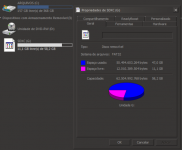Lately I've been playing Opoona, a Wii RPG. I bought the game back in the day and did a backup iso to play on USB Loader GX for convenience. I don't want to burn the Wii U lens out more than the necessary.
Here is the issue. Opoona has a 4:3 aspect ratio, but when I load it in USB Loader GX the image is stretched to fill the screen and the aspect ratio goes to waste. My system settings are in 16:9 so at first I thought it was the Wii U fault, but lately I tried to run the game using the disc channel and the game shows fine. The Wii U add two bars to the side of the screen so the aspect ratio is perfectly preserved.
So I wonder if there is some way to get the same aspect ratio the disc channel achieves on Usb Loader GX. I've tried some of the loader options but I am not having any results.
I should note that I'm using the last version of the app (v3.0-r1281).
Here is the issue. Opoona has a 4:3 aspect ratio, but when I load it in USB Loader GX the image is stretched to fill the screen and the aspect ratio goes to waste. My system settings are in 16:9 so at first I thought it was the Wii U fault, but lately I tried to run the game using the disc channel and the game shows fine. The Wii U add two bars to the side of the screen so the aspect ratio is perfectly preserved.
So I wonder if there is some way to get the same aspect ratio the disc channel achieves on Usb Loader GX. I've tried some of the loader options but I am not having any results.
I should note that I'm using the last version of the app (v3.0-r1281).