You are using an out of date browser. It may not display this or other websites correctly.
You should upgrade or use an alternative browser.
You should upgrade or use an alternative browser.
Unity for Wii U "Please make sure that the CAFE_ROOT env. variable is pointing to CAFE SDK's location" and not seeing the Wii U Option
- Thread starter gomgo
- Start date
- Views 6,629
- Replies 47
- Joined
- Aug 30, 2021
- Messages
- 85
- Trophies
- 0
- Location
- Spain
- Website
- gomgoblog.wordpress.com
- XP
- 235
- Country

- Joined
- Aug 30, 2021
- Messages
- 85
- Trophies
- 0
- Location
- Spain
- Website
- gomgoblog.wordpress.com
- XP
- 235
- Country

Ok, i'm trying to install the Unity 2017.1.2f1 LTS and then i will install the plugin in that version and set up with the license code and everythingh
- Joined
- Aug 30, 2021
- Messages
- 85
- Trophies
- 0
- Location
- Spain
- Website
- gomgoblog.wordpress.com
- XP
- 235
- Country

It didn't worked, i still can't see the option, i think maybe is better to create a new thread about why i'm not seeing the option and solve this for the problem of:

"Please make sure that the CAFE_ROOT env. variable is pointing to CAFE SDK's location"
Thanks to everyoneIt's just the license code, that should do it.It didn't worked, i still can't see the option, i think maybe is better to create a new thread about why i'm not seeing the option and solve this for the problem of:
"Please make sure that the CAFE_ROOT env. variable is pointing to CAFE SDK's location"
Thanks to everyone
Also did you install the cafe sdk and multi?It's just the license code, that should do it.
- Joined
- Aug 30, 2021
- Messages
- 85
- Trophies
- 0
- Location
- Spain
- Website
- gomgoblog.wordpress.com
- XP
- 235
- Country

Yes, i have installed, how did i put the license code?Also did you install the cafe sdk and multi?
You do it exactly when you launch it for the first time after installing, it should be in dark mode or the wii u wont appearYes, i have installed, how did i put the license code?
- Joined
- Aug 30, 2021
- Messages
- 85
- Trophies
- 0
- Location
- Spain
- Website
- gomgoblog.wordpress.com
- XP
- 235
- Country

After installing the Unity version or other thingh, can you send me some tutorial or steps? ThanksYou do it exactly when you launch it for the first time after installing, it should be in dark mode or the wii u wont appear
Enter the key for unity, download cafe sdk and multi and the multi license as zips from the dev portal. Then you gotta unzip them to documents. After this, open the multi folder and run the setup. Once it's installed give it the key you downloaded from the portal and close it. Now press win+r and type in cmd then hit enter. You should see the command prompt. Once it opens change User to your user and run the command:After installing the Unity version or other thingh, can you send me some tutorial or steps? Thanks
Code:
setx CAFE_ROOT C:\Users\User\Documents\cafe_sdk && setx GHS_ROOT C:\ghs\multi\5324I hope this worksEnter the key for unity, download cafe sdk and multi and the multi license as zips from the dev portal. Then you gotta unzip them to documents. After this, open the multi folder and run the setup. Once it's installed give it the key you downloaded from the portal and close it. Now press win+r and type in cmd then hit enter. You should see the command prompt. Once it opens change User to your user and run the command:Now, when you load unity, it should be in dark mode and you should not get an error. When you select build, the option should be there.Code:setx CAFE_ROOT C:\Users\User\Documents\cafe_sdk && setx GHS_ROOT C:\ghs\multi\5324
- Joined
- Aug 30, 2021
- Messages
- 85
- Trophies
- 0
- Location
- Spain
- Website
- gomgoblog.wordpress.com
- XP
- 235
- Country

ok, when you installed unity and the plugin for the first time, did the project manager section ask for a login and a key? btw did you get the key?Notingh, it still white and i can't see th Wii U Option
Where i need to enter the key for unity (you say it in the first Line)
View attachment 282180
- Joined
- Aug 30, 2021
- Messages
- 85
- Trophies
- 0
- Location
- Spain
- Website
- gomgoblog.wordpress.com
- XP
- 235
- Country

Yep, i have the key, but when i open the project manager it asked me for my Unity IDok, when you installed unity and the plugin for the first time, did the project manager section ask for a login and a key? btw did you get the key?
- Joined
- Aug 30, 2021
- Messages
- 85
- Trophies
- 0
- Location
- Spain
- Website
- gomgoblog.wordpress.com
- XP
- 235
- Country

The License for MULTI:
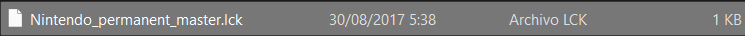
The Multi Path and cafe_sdk path and what are inside them
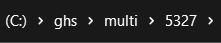


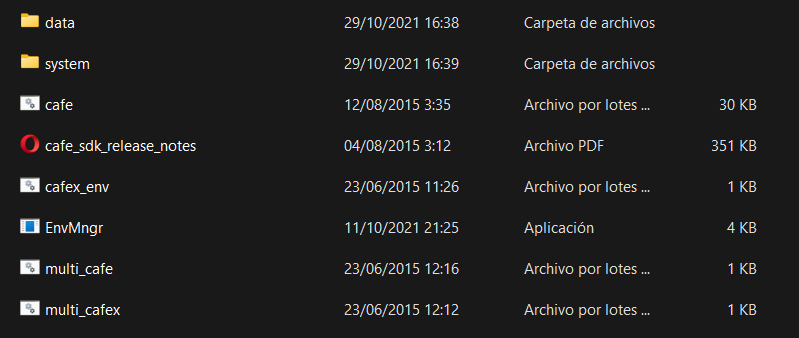
Unity for Wii U Files i used to install it
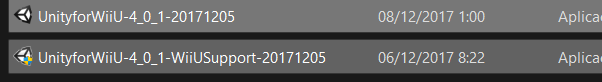
The enviroment variables for the SDK and MULTI
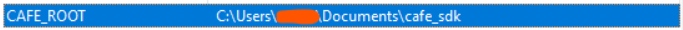
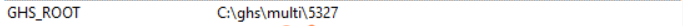
The Login Screen:
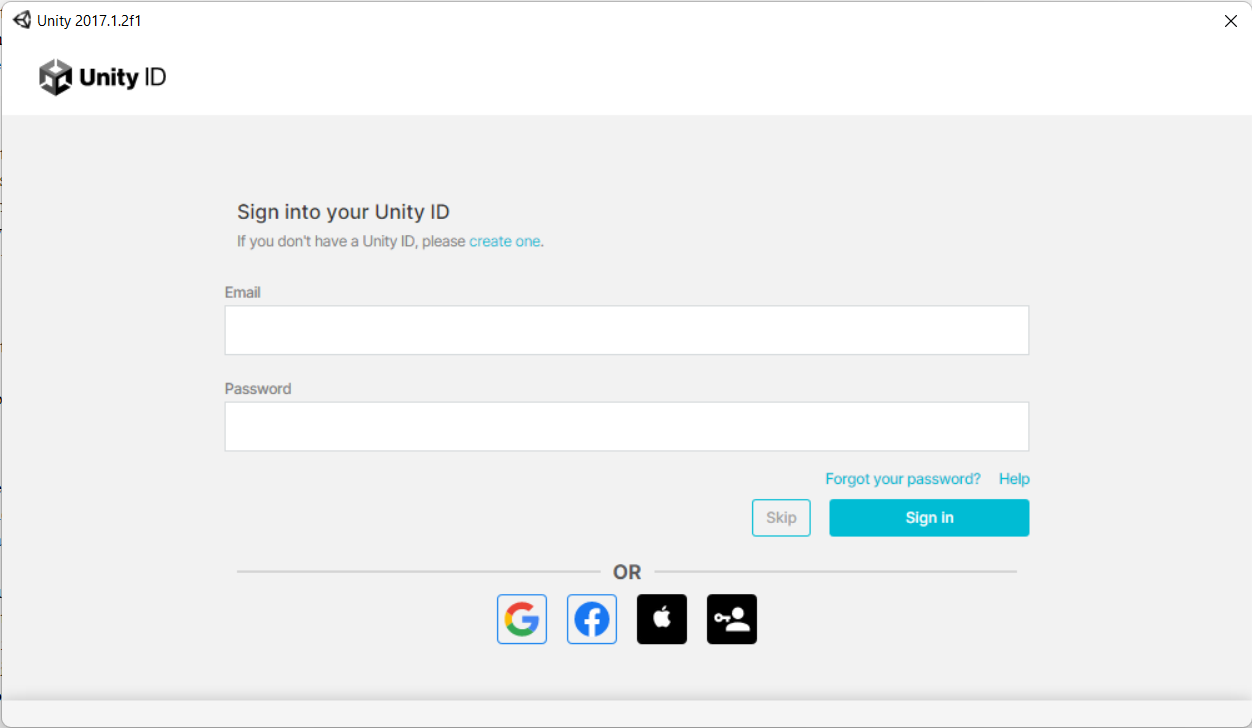
The Multi Path and cafe_sdk path and what are inside them
Unity for Wii U Files i used to install it
The enviroment variables for the SDK and MULTI
The Login Screen:
So you log in, that's what i didThe License for MULTI:
View attachment 282289
The Multi Path and cafe_sdk path and what are inside them
View attachment 282291 View attachment 282293
View attachment 282292 View attachment 282294
Unity for Wii U Files i used to install it
View attachment 282295
The enviroment variables for the SDK and MULTI
View attachment 282296
View attachment 282297
The Login Screen:
View attachment 282298
Then it asked me for the key, once you are done you should be ready to develop for wii u.So you log in, that's what i did
- Joined
- Aug 30, 2021
- Messages
- 85
- Trophies
- 0
- Location
- Spain
- Website
- gomgoblog.wordpress.com
- XP
- 235
- Country

Not asking me for any key, it Just logs in
btw, and this can be the problem, i have those archives downloaded from a while ago (2017) but i never opened them because i bought my Wii U recently and then i can't develop in it, but now i installed them to test my game, but maybe it's not atached to my account. So if that's the problem, thanks for help me to try to install it,
btw, and this can be the problem, i have those archives downloaded from a while ago (2017) but i never opened them because i bought my Wii U recently and then i can't develop in it, but now i installed them to test my game, but maybe it's not atached to my account. So if that's the problem, thanks for help me to try to install it,
Last edited by gomgo,
Similar threads
-
- Article
- Replies
- 84
- Views
- 16K
-
- Article
- Replies
- 53
- Views
- 15K
- Replies
- 35
- Views
- 6K
- Replies
- 16
- Views
- 3K
Site & Scene News
New Hot Discussed
-
-
25K views
Wii U and 3DS online services shutting down today, but Pretendo is here to save the day
Today, April 8th, 2024, at 4PM PT, marks the day in which Nintendo permanently ends support for both the 3DS and the Wii U online services, which include co-op play...by ShadowOne333 179 -
22K views
Nintendo Switch firmware update 18.0.1 has been released
A new Nintendo Switch firmware update is here. System software version 18.0.1 has been released. This update offers the typical stability features as all other... -
18K views
The first retro emulator hits Apple's App Store, but you should probably avoid it
With Apple having recently updated their guidelines for the App Store, iOS users have been left to speculate on specific wording and whether retro emulators as we... -
18K views
Delta emulator now available on the App Store for iOS
The time has finally come, and after many, many years (if not decades) of Apple users having to side load emulator apps into their iOS devices through unofficial...by ShadowOne333 96 -
16K views
TheFloW releases new PPPwn kernel exploit for PS4, works on firmware 11.00
TheFlow has done it again--a new kernel exploit has been released for PlayStation 4 consoles. This latest exploit is called PPPwn, and works on PlayStation 4 systems... -
13K views
Nintendo takes down Gmod content from Steam's Workshop
Nintendo might just as well be a law firm more than a videogame company at this point in time, since they have yet again issued their now almost trademarked usual...by ShadowOne333 113 -
12K views
A prototype of the original "The Legend of Zelda" for NES has been found and preserved
Another video game prototype has been found and preserved, and this time, it's none other than the game that spawned an entire franchise beloved by many, the very...by ShadowOne333 31 -
11K views
Anbernic reveals specs details of pocket-sized RG28XX retro handheld
Anbernic is back with yet another retro handheld device. The upcoming RG28XX is another console sporting the quad-core H700 chip of the company's recent RG35XX 2024... -
10K views
Nintendo Switch Online adds two more Nintendo 64 titles to its classic library
Two classic titles join the Nintendo Switch Online Expansion Pack game lineup. Available starting April 24th will be the motorcycle racing game Extreme G and another... -
10K views
Nintendo "Indie World" stream announced for April 17th, 2024
Nintendo has recently announced through their social media accounts that a new Indie World stream will be airing tomorrow, scheduled for April 17th, 2024 at 7 a.m. PT...by ShadowOne333 53
-
-
-
179 replies
Wii U and 3DS online services shutting down today, but Pretendo is here to save the day
Today, April 8th, 2024, at 4PM PT, marks the day in which Nintendo permanently ends support for both the 3DS and the Wii U online services, which include co-op play...by ShadowOne333 -
113 replies
Nintendo takes down Gmod content from Steam's Workshop
Nintendo might just as well be a law firm more than a videogame company at this point in time, since they have yet again issued their now almost trademarked usual...by ShadowOne333 -
97 replies
The first retro emulator hits Apple's App Store, but you should probably avoid it
With Apple having recently updated their guidelines for the App Store, iOS users have been left to speculate on specific wording and whether retro emulators as we...by Scarlet -
96 replies
Delta emulator now available on the App Store for iOS
The time has finally come, and after many, many years (if not decades) of Apple users having to side load emulator apps into their iOS devices through unofficial...by ShadowOne333 -
81 replies
Nintendo Switch firmware update 18.0.1 has been released
A new Nintendo Switch firmware update is here. System software version 18.0.1 has been released. This update offers the typical stability features as all other...by Chary -
78 replies
TheFloW releases new PPPwn kernel exploit for PS4, works on firmware 11.00
TheFlow has done it again--a new kernel exploit has been released for PlayStation 4 consoles. This latest exploit is called PPPwn, and works on PlayStation 4 systems...by Chary -
67 replies
DOOM has been ported to the retro game console in Persona 5 Royal
DOOM is well-known for being ported to basically every device with some kind of input, and that list now includes the old retro game console in Persona 5 Royal...by relauby -
55 replies
Nintendo Switch Online adds two more Nintendo 64 titles to its classic library
Two classic titles join the Nintendo Switch Online Expansion Pack game lineup. Available starting April 24th will be the motorcycle racing game Extreme G and another...by Chary -
53 replies
Nintendo "Indie World" stream announced for April 17th, 2024
Nintendo has recently announced through their social media accounts that a new Indie World stream will be airing tomorrow, scheduled for April 17th, 2024 at 7 a.m. PT...by ShadowOne333 -
52 replies
The FCC has voted to restore net neutrality, reversing ruling from 2017
In 2017, the United States Federal Communications Commission (FCC) repealed net neutrality. At the time, it was a major controversy between internet service providers...by Chary
-

