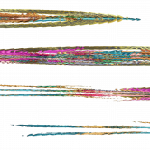I'm trying to extract the image textures from the new Yugioh Go Rush Switch game, but I'm having some issues.
The first issue is that after extracting the files from the rom with the Ryujinx emulator, the files are .bundle files and I'm not seeing all of the images that are in the game. Do the .bundle files need to be extracted further?
The bigger issue is that when I open the .bundle files in Asset Studio GUI, except for a small handful, they are all swizzled. Does anyone have any idea how to un-swizzle them into proper looking pngs? I tried using a tool called Raw Texture Cooker, but the outputs are all dds files that look like TV static. I'm lost with what else I can do. Am I doing something wrong? Could it be a problem with the files? I extracted a rom downloaded.
Here are examples of a swizzled image and a proper image with their dump data from Asset Studio.
Any help with this would be greatly appreciated. Thanks!
The first issue is that after extracting the files from the rom with the Ryujinx emulator, the files are .bundle files and I'm not seeing all of the images that are in the game. Do the .bundle files need to be extracted further?
The bigger issue is that when I open the .bundle files in Asset Studio GUI, except for a small handful, they are all swizzled. Does anyone have any idea how to un-swizzle them into proper looking pngs? I tried using a tool called Raw Texture Cooker, but the outputs are all dds files that look like TV static. I'm lost with what else I can do. Am I doing something wrong? Could it be a problem with the files? I extracted a rom downloaded.
Here are examples of a swizzled image and a proper image with their dump data from Asset Studio.
Any help with this would be greatly appreciated. Thanks!