innercy said:raphzthename said:While installing cIOS36 rev9, I get the following error:
Code:Mounting SD card... OK! Reading "IOS36-64-v1042.wad", please wait... ERROR! (ret = -1) Press any button to restart the Wii...
What steps do I need to take to fix this?
IOS36-64-v1042.wad need to be place in root of SD... plz read the manual carefully.
Stupid mistake on my part. I was able to figure out exactly what you just told me and the rest of the process went along silky smooth. I'm on 4.0U and everything seems to be working fine. I'm just looking for a little clarification as to how to run the WiiWare/VC wads straight off of the SD card. Here is what I'm doing:
1. Load game wad into wad folder on SD card.
2. Install game wad through WadManager
3. Go into Wii save data and copy installed game data to SD card
4. Go into SD channel and try to copied game
Is this the proper way of running game channels through the SD card? Because when I try this, the game channel doesn't show up on my SD card. Great guide through and through! Except for that minor hiccup, I was able to follow it all the way. All I'm missing is a step-by-step for the issue above!


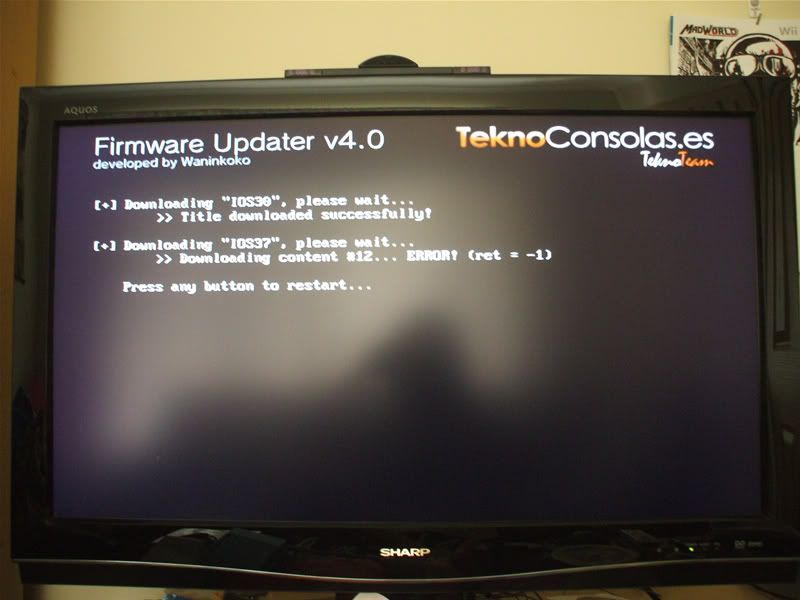





 )
)