Awesome guide assassda! Worked perfectly! I freak out a bit when the SYSTEM FILE CORRUPTED screen appeared, but installing Preloader again does the trick. This guide works people, but please follow the instructions very carefully and in the correct order. Screw something up and you could have yourself a bricked Wii.
You are using an out of date browser. It may not display this or other websites correctly.
You should upgrade or use an alternative browser.
You should upgrade or use an alternative browser.
- Status
- Not open for further replies.
- Joined
- Dec 16, 2007
- Messages
- 149
- Trophies
- 1
- Age
- 32
- Location
- /v/
- Website
- www.twitter.com
- XP
- 322
- Country

assassda said:
7) It is highly recommended that you install preloader to prevent bricks. On the install screen press 1
http://crediar.no-ip.com/preloaderv0.29-cred.rar
This link is dead, can I have a new one? Or at least a different link to download this file.
While installing cIOS36 rev9, I get the following error:
What steps do I need to take to fix this?
Code:
Mounting SD card... OK!
Reading "IOS36-64-v1042.wad", please wait... ERROR! (ret = -1)
Press any button to restart the Wii...What steps do I need to take to fix this?
Thanks for this guide, followed to the T, except I never got prompted to select No to IOS61/Yes IOS60/Yes Patch IOS60/No Shop Channel.
Also, I couldn't install preloader UNTIL I downloaded cIOSCorp and installed the IOS36.wad that was in there because it was giving me a trucha root error or something. Might wanna add that in the guide.
Also, I couldn't install preloader UNTIL I downloaded cIOSCorp and installed the IOS36.wad that was in there because it was giving me a trucha root error or something. Might wanna add that in the guide.
CrvyloOo said:assassda said:
7) It is highly recommended that you install preloader to prevent bricks. On the install screen press 1
http://crediar.no-ip.com/preloaderv0.29-cred.rar
This link is dead, can I have a new one? Or at least a different link to download this file.
It works, just right click and "save as" or "save target as" or what ever
Would having a wiikey + wiiclip installed in my wii have any effect on my ability to install the preloader because, I, for the life of me cannot get the preloader installed? I get that ios36 fakesigning bug error. I'm thinking with a wiikey I wouldn't need the preloader but I don't know how else I would get the update blocking feature of the preloader.
Also is running wads off an sd card as simple as installing them via the wad manager and then moving them onto the sd card or no?
Also is running wads off an sd card as simple as installing them via the wad manager and then moving them onto the sd card or no?
raphzthename said:While installing cIOS36 rev9, I get the following error:
Code:Mounting SD card... OK! Reading "IOS36-64-v1042.wad", please wait... ERROR! (ret = -1) Press any button to restart the Wii...
What steps do I need to take to fix this?
IOS36-64-v1042.wad need to be place in root of SD... plz read the manual carefully.
to crvyloOo, I can't get the preloader too since no-ip.com is blocked here in China, well later I got it using Tor.
the FAQ about "current IOS(36) has the fakesign bug fixed" while installing preloader is not perfectly accurate, take my practice as an example, I falsely updated to 3.4 using the official updater on the Madworld disc, fortunately I have waninkoko's cIOS36 installed already. after successfully installed step 4 and 5 and 6, I can already play VC wads on my SD, but preloader still gives that error.
i guess cIOS downgrader do not downgrade IOS36, after some study, I performed a straight install on the wad file i get in the 1st and 2nd step using wad manager, that finally makes the preloader installer happy.
hope that helps

the FAQ about "current IOS(36) has the fakesign bug fixed" while installing preloader is not perfectly accurate, take my practice as an example, I falsely updated to 3.4 using the official updater on the Madworld disc, fortunately I have waninkoko's cIOS36 installed already. after successfully installed step 4 and 5 and 6, I can already play VC wads on my SD, but preloader still gives that error.
i guess cIOS downgrader do not downgrade IOS36, after some study, I performed a straight install on the wad file i get in the 1st and 2nd step using wad manager, that finally makes the preloader installer happy.
hope that helps
DaFees said:Would having a wiikey + wiiclip installed in my wii have any effect on my ability to install the preloader because, I, for the life of me cannot get the preloader installed? I get that ios36 fakesigning bug error. I'm thinking with a wiikey I wouldn't need the preloader but I don't know how else I would get the update blocking feature of the preloader.
Also is running wads off an sd card as simple as installing them via the wad manager and then moving them onto the sd card or no?
wiikey also has an update blocking feature, check the config disc, well i turned both of them on
and for the IOS36 issue check my previous post on this thread
and yes running wads off an sd card is as simple as installing them via the wad manager and then moving them onto the sd card
I'm waiting for a new wad manager to install wads straight into sd card
So when i try to install preloader i get "current IOS(36) has the fakesign bug fixed". I tried what JimmyZ said and install the .wad from Step 1+2 and i keep getting ret-1.
EDIT: Nvm all i did was run IOS downgrader and made sure that IOS36 Downgraded properly.
EDIT: Nvm all i did was run IOS downgrader and made sure that IOS36 Downgraded properly.
JimmyZ said:DaFees said:Would having a wiikey + wiiclip installed in my wii have any effect on my ability to install the preloader because, I, for the life of me cannot get the preloader installed? I get that ios36 fakesigning bug error. I'm thinking with a wiikey I wouldn't need the preloader but I don't know how else I would get the update blocking feature of the preloader.
Also is running wads off an sd card as simple as installing them via the wad manager and then moving them onto the sd card or no?
wiikey also has an update blocking feature, check the config disc, well i turned both of them on
and for the IOS36 issue check my previous post on this thread
and yes running wads off an sd card is as simple as installing them via the wad manager and then moving them onto the sd card
I'm waiting for a new wad manager to install wads straight into sd card
Thank you very much!!! Your suggestion of running the ios36 wad from wad manager instead of that boot.dol file was exactly what I needed to do in order to install the preloader. Now it's late, and I've got things to do tomorrow. Soon I shall install cioscorp stuff and be on my way to disc channel like wads and some form of a loader.
Riley said:So when i try to install preloader i get "current IOS(36) has the fakesign bug fixed". I tried what JimmyZ said and install the .wad from Step 1+2 and i keep getting ret-1.
EDIT: Nvm all i did was run IOS downgrader and made sure that IOS36 Downgraded properly.
where did you get that "ret-1"? please make yourself clear before asking questions.
got a peek into your previous posts, seems you mean the usb loader was not recognizing you usb stick, well that was not an IOS36 related problem, usb loader needs cIOS36 rev9 which installs as IOS249 on your wii as stated in it's document.
and try other usb drives/sticks
JimmyZ said:Riley said:So when i try to install preloader i get "current IOS(36) has the fakesign bug fixed". I tried what JimmyZ said and install the .wad from Step 1+2 and i keep getting ret-1.
EDIT: Nvm all i did was run IOS downgrader and made sure that IOS36 Downgraded properly.
where did you get that "ret-1"? please make yourself clear before asking questions.
got a peek into your previous posts, seems you mean the usb loader was not recognizing you usb stick, well that was not an IOS36 related problem, usb loader needs cIOS36 rev9 which installs as IOS249 on your wii as stated in it's document.
and try other usb drives/sticks
I get the same problem with the "ret = -1" but only with the step where I use the 4.0 Updater(Step 5)
I have done every step exactly but when its in the middle of downloading an ISO it will come up with the -1 error and then will go back to the Wii menu...
I have made sure I have enough space on the Wii and everything but its not working...
sounds like an internet issue, clear your internet settings and reset them and try again. run it multiple times it might not work the 1st timeJimmyZ said:i guess cIOS downgrader do not downgrade IOS36, after some study, I performed a straight install on the wad file i get in the 1st and 2nd step using wad manager, that finally makes the preloader installer happy.
Thanks for confirming this. I updated the FAQ
QUOTEI get the same problem with the "ret = -1" but only with the step where I use the 4.0 Updater(Step 5)
I have done every step exactly but when its in the middle of downloading an ISO it will come up with the -1 error and then will go back to the Wii menu...
I have made sure I have enough space on the Wii and everything but its not working...
A
Aimen
Guest
JJBro1 said:what happens if we update through nintendo? I've heard alot of people are getting bricked with wanin's updater and that it doesn't come with all the ios's.
Use first WiiSCU, than Waninkoko Firmware Updater 4.0!
JimmyZ said:Macky could you give more detail? like a full screen dump, better you could remember what you've done to your wii
Ok ive done everything EXACTLY how it says but now I cant go any further...
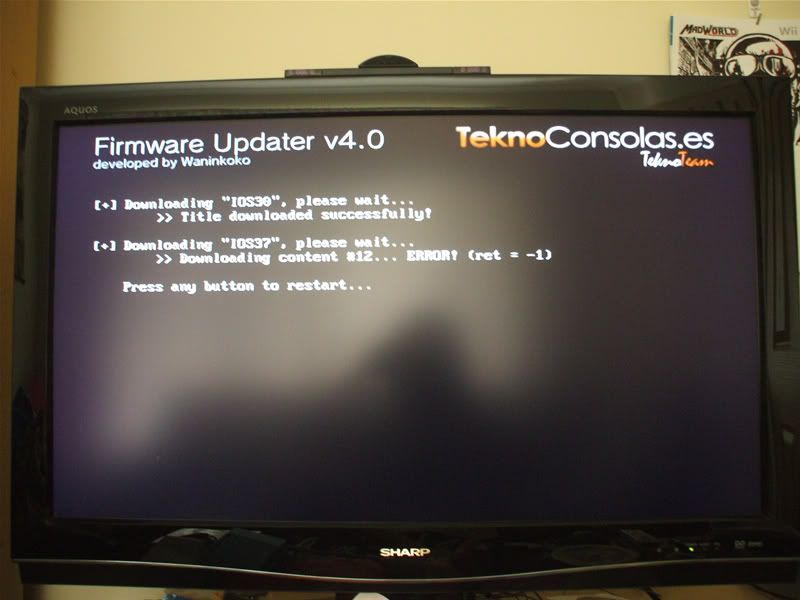
Other things ive done with my Wii is installed the BackUp Loader (latest version) following the instructions on this site.
- Status
- Not open for further replies.
Similar threads
- Replies
- 21
- Views
- 3K
-
- Article
- Replies
- 59
- Views
- 18K
- Replies
- 23
- Views
- 55K
- Replies
- 7
- Views
- 3K
- Replies
- 399
- Views
- 60K
Site & Scene News
New Hot Discussed
-
-
30K views
Nintendo Switch firmware update 18.0.1 has been released
A new Nintendo Switch firmware update is here. System software version 18.0.1 has been released. This update offers the typical stability features as all other... -
25K views
New static recompiler tool N64Recomp aims to seamlessly modernize N64 games
As each year passes, retro games become harder and harder to play, as the physical media begins to fall apart and becomes more difficult and expensive to obtain. The... -
24K views
Nintendo officially confirms Switch successor console, announces Nintendo Direct for next month
While rumors had been floating about rampantly as to the future plans of Nintendo, the President of the company, Shuntaro Furukawa, made a brief statement confirming... -
22K views
TheFloW releases new PPPwn kernel exploit for PS4, works on firmware 11.00
TheFlow has done it again--a new kernel exploit has been released for PlayStation 4 consoles. This latest exploit is called PPPwn, and works on PlayStation 4 systems... -
21K views
Nintendo takes down Gmod content from Steam's Workshop
Nintendo might just as well be a law firm more than a videogame company at this point in time, since they have yet again issued their now almost trademarked usual...by ShadowOne333 129 -
18K views
Name the Switch successor: what should Nintendo call its new console?
Nintendo has officially announced that a successor to the beloved Switch console is on the horizon. As we eagerly anticipate what innovations this new device will... -
16K views
A prototype of the original "The Legend of Zelda" for NES has been found and preserved
Another video game prototype has been found and preserved, and this time, it's none other than the game that spawned an entire franchise beloved by many, the very...by ShadowOne333 32 -
15K views
Anbernic reveals specs details of pocket-sized RG28XX retro handheld
Anbernic is back with yet another retro handheld device. The upcoming RG28XX is another console sporting the quad-core H700 chip of the company's recent RG35XX 2024... -
13K views
DOOM has been ported to the retro game console in Persona 5 Royal
DOOM is well-known for being ported to basically every device with some kind of input, and that list now includes the old retro game console in Persona 5 Royal... -
12K views
Nintendo Switch Online adds two more Nintendo 64 titles to its classic library
Two classic titles join the Nintendo Switch Online Expansion Pack game lineup. Available starting April 24th will be the motorcycle racing game Extreme G and another...
-
-
-
278 replies
Name the Switch successor: what should Nintendo call its new console?
Nintendo has officially announced that a successor to the beloved Switch console is on the horizon. As we eagerly anticipate what innovations this new device will...by Costello -
232 replies
Nintendo officially confirms Switch successor console, announces Nintendo Direct for next month
While rumors had been floating about rampantly as to the future plans of Nintendo, the President of the company, Shuntaro Furukawa, made a brief statement confirming...by Chary -
129 replies
Nintendo takes down Gmod content from Steam's Workshop
Nintendo might just as well be a law firm more than a videogame company at this point in time, since they have yet again issued their now almost trademarked usual...by ShadowOne333 -
127 replies
New static recompiler tool N64Recomp aims to seamlessly modernize N64 games
As each year passes, retro games become harder and harder to play, as the physical media begins to fall apart and becomes more difficult and expensive to obtain. The...by Chary -
88 replies
Ubisoft reveals 'Assassin's Creed Shadows' which is set to launch later this year
Ubisoft has today officially revealed the next installment in the Assassin's Creed franchise: Assassin's Creed Shadows. This entry is set in late Sengoku-era Japan...by Prans -
82 replies
Nintendo Switch firmware update 18.0.1 has been released
A new Nintendo Switch firmware update is here. System software version 18.0.1 has been released. This update offers the typical stability features as all other...by Chary -
80 replies
TheFloW releases new PPPwn kernel exploit for PS4, works on firmware 11.00
TheFlow has done it again--a new kernel exploit has been released for PlayStation 4 consoles. This latest exploit is called PPPwn, and works on PlayStation 4 systems...by Chary -
78 replies
"Nintendo World Championships: NES Edition", a new NES Remix-like game, launching July 18th
After rumour got out about an upcoming NES Edition release for the famed Nintendo World Championships, Nintendo has officially unveiled the new game, titled "Nintendo...by ShadowOne333 -
71 replies
DOOM has been ported to the retro game console in Persona 5 Royal
DOOM is well-known for being ported to basically every device with some kind of input, and that list now includes the old retro game console in Persona 5 Royal...by relauby -
65 replies
Microsoft is closing down several gaming studios, including Tango Gameworks and Arkane Austin
The number of layoffs and cuts in the videogame industry sadly continue to grow, with the latest huge layoffs coming from Microsoft, due to what MIcrosoft calls a...by ShadowOne333
-
Popular threads in this forum
General chit-chat
- No one is chatting at the moment.
-
-
-
-
-
-
-
-
-
-
-
-
-
-
-
 @
Jayro:
Eventhough the New 3DS XL is more powerful, I still feel like the DS Lite was a more polished system. It's a real shame that it never got an XL variant keeping the GBA slot. You'd have to go on AliExpress and buy an ML shell to give a DS phat the unofficial "DS Lite" treatment, and that's the best we'll ever get I'm afraid.+1
@
Jayro:
Eventhough the New 3DS XL is more powerful, I still feel like the DS Lite was a more polished system. It's a real shame that it never got an XL variant keeping the GBA slot. You'd have to go on AliExpress and buy an ML shell to give a DS phat the unofficial "DS Lite" treatment, and that's the best we'll ever get I'm afraid.+1 -
-
 @
SylverReZ:
@Jayro, I don't see whats so special about the DS ML, its just a DS lite in a phat shell. At least the phat model had louder speakers, whereas the lite has a much better screen.+1
@
SylverReZ:
@Jayro, I don't see whats so special about the DS ML, its just a DS lite in a phat shell. At least the phat model had louder speakers, whereas the lite has a much better screen.+1 -
 @
SylverReZ:
They probably said "Hey, why not we combine the two together and make a 'new' DS to sell".
@
SylverReZ:
They probably said "Hey, why not we combine the two together and make a 'new' DS to sell". -
-
-
 @
Veho:
Nothing special about it other than it's more comfortable than the Lite+1
@
Veho:
Nothing special about it other than it's more comfortable than the Lite+1
for people with beefy hands. -
-
-
-





