Dear Switch modding comunity,
I've been searching for a homebrew app that allows to enable/disable layeredFS mods directly from the switch.
I found the "Generic Mod Manager - a mod manager" (Genwald thread here) based on python, but it kept crashing randomly on my Switch.
So I coded my program directly from libNX.
Links
Releases : https://github.com/nadrino/SimpleModManager/releases
Source : https://github.com/nadrino/SimpleModManager
How to use ?
- Put the .nro file in your SDcard's "/switch/" folder
- At the root of your SDcard, create a "/mods/" folder
- Place your mod with the following tree structure : "/mods/<NameOfTheGame>/<NameOfTheMod>/<ModTreeStructureFromAtmosphereFolder>"
Example :
"/mods/The Legend of Zelda - Breath of the Wild/First Person View/contents/01007EF00011E000/romfs/Actor/Pack/GameRomCamera.sbactorpack"
- Run the homebrew
Screenshots






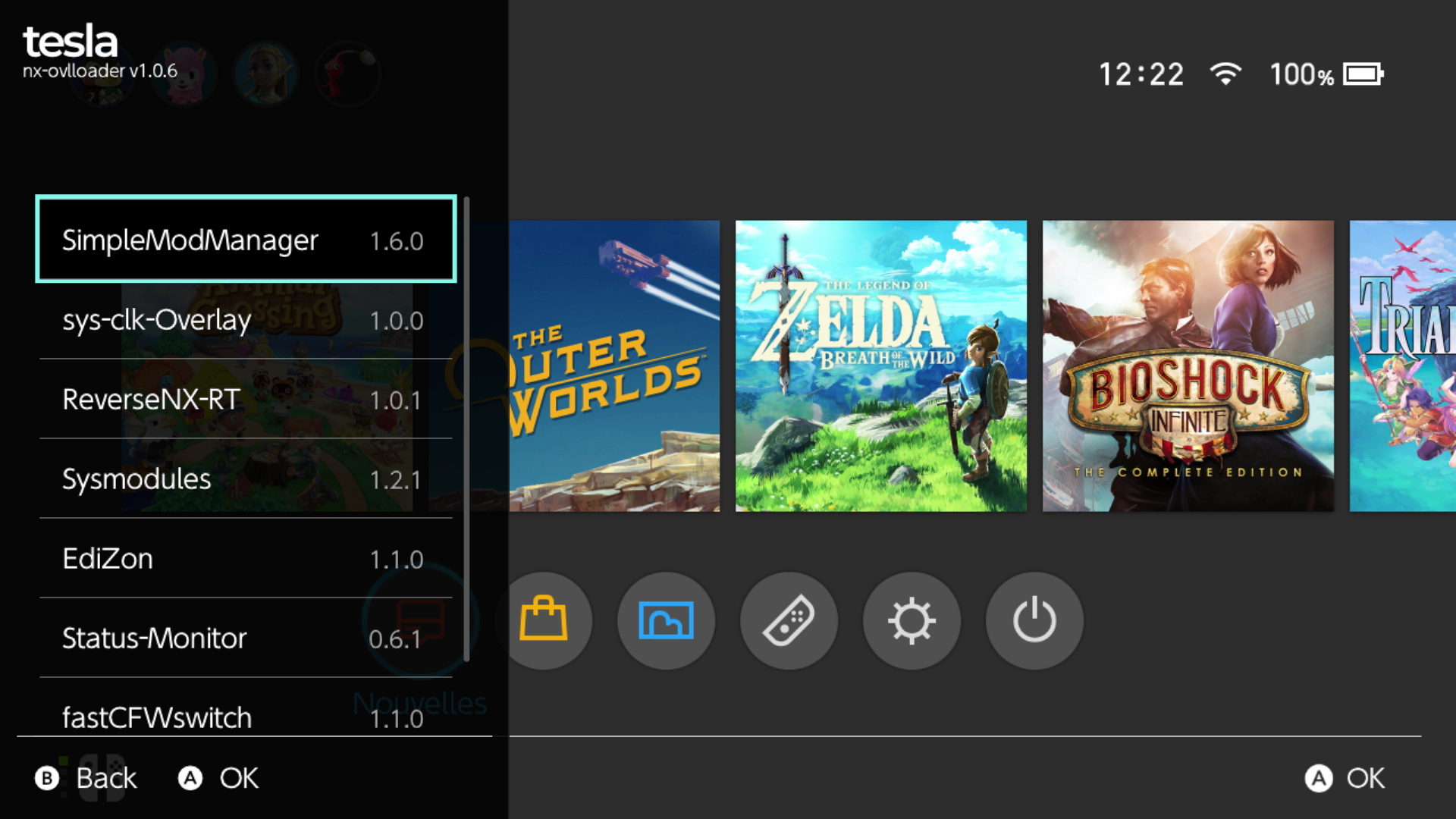
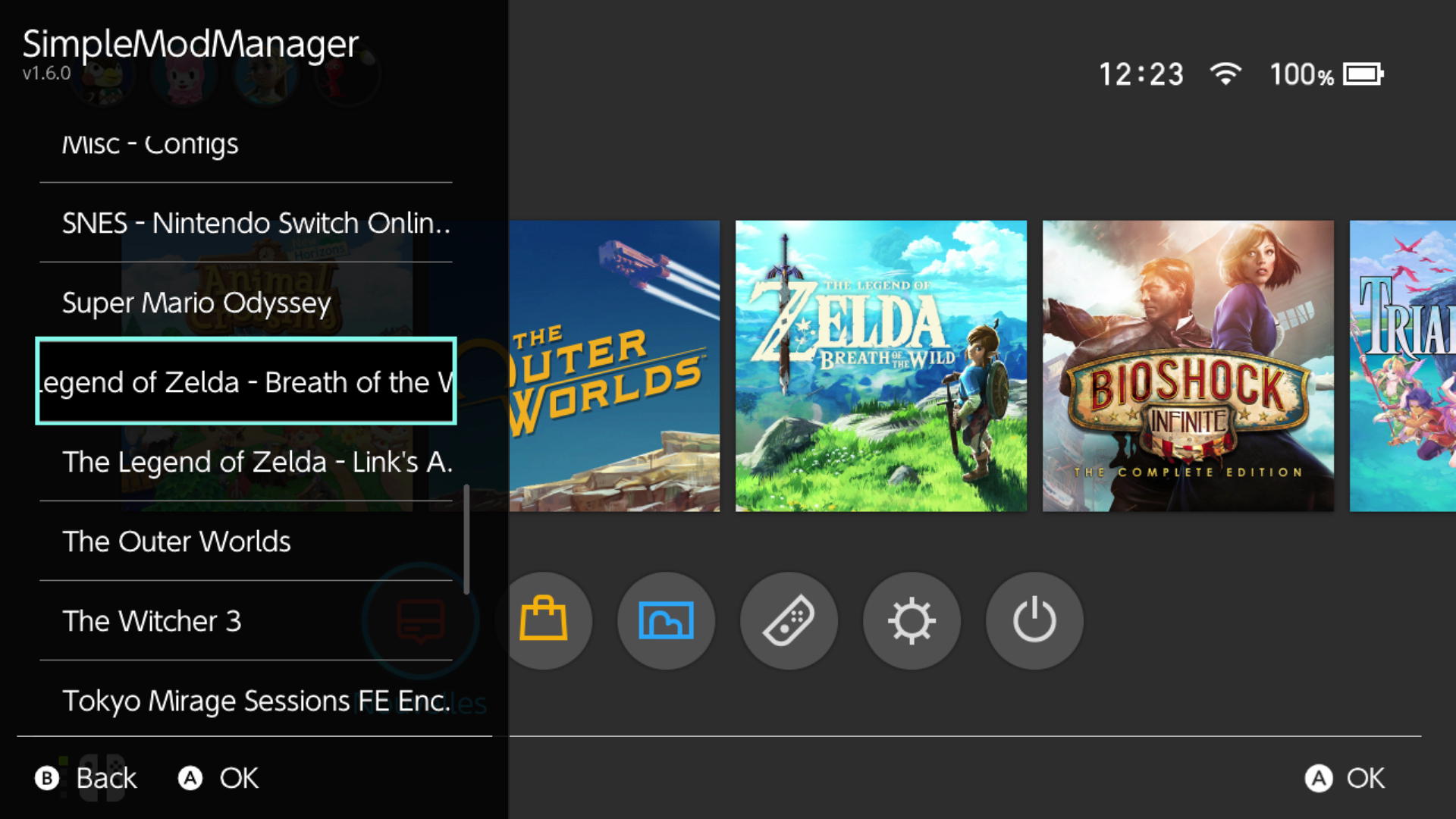
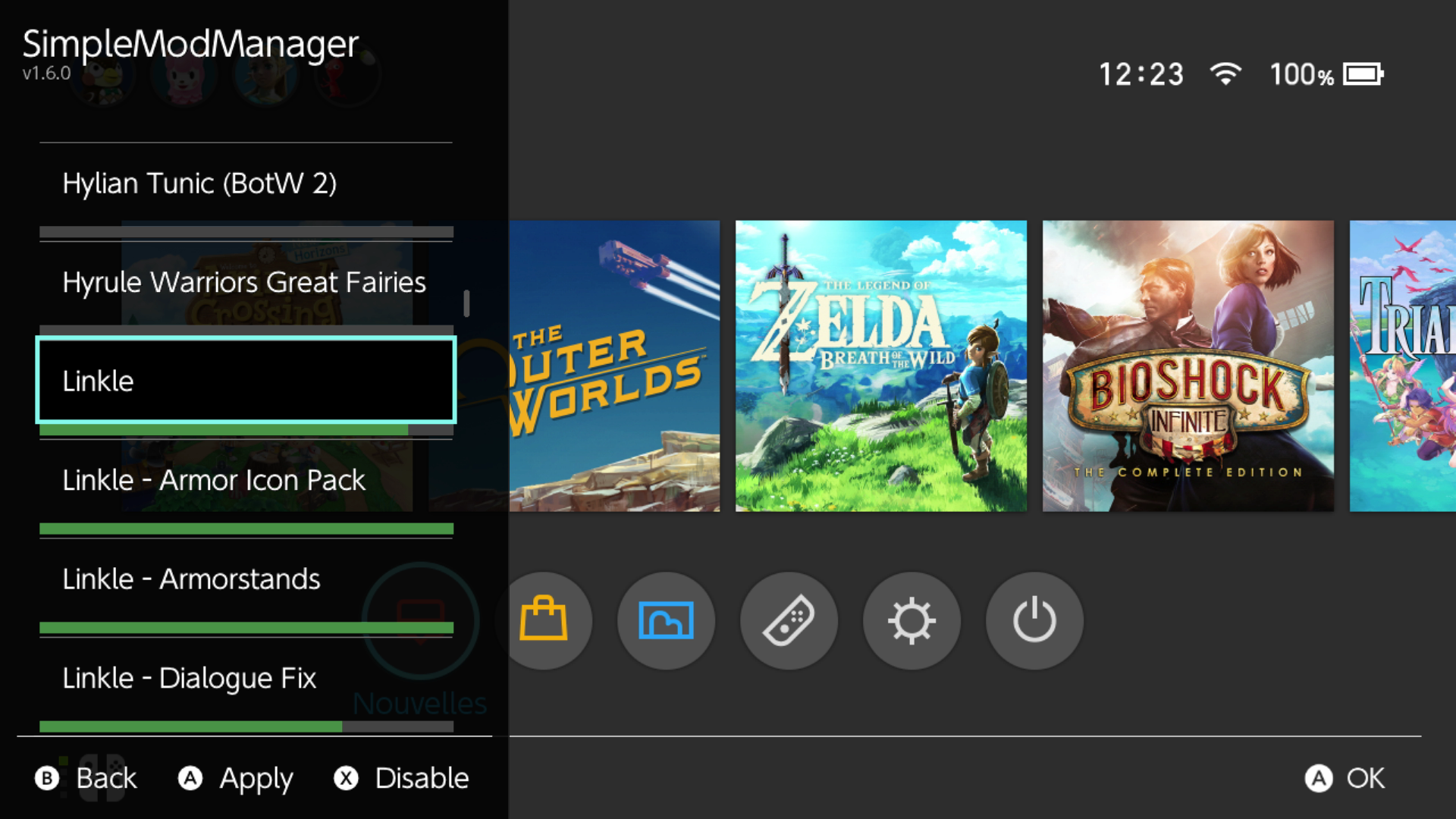
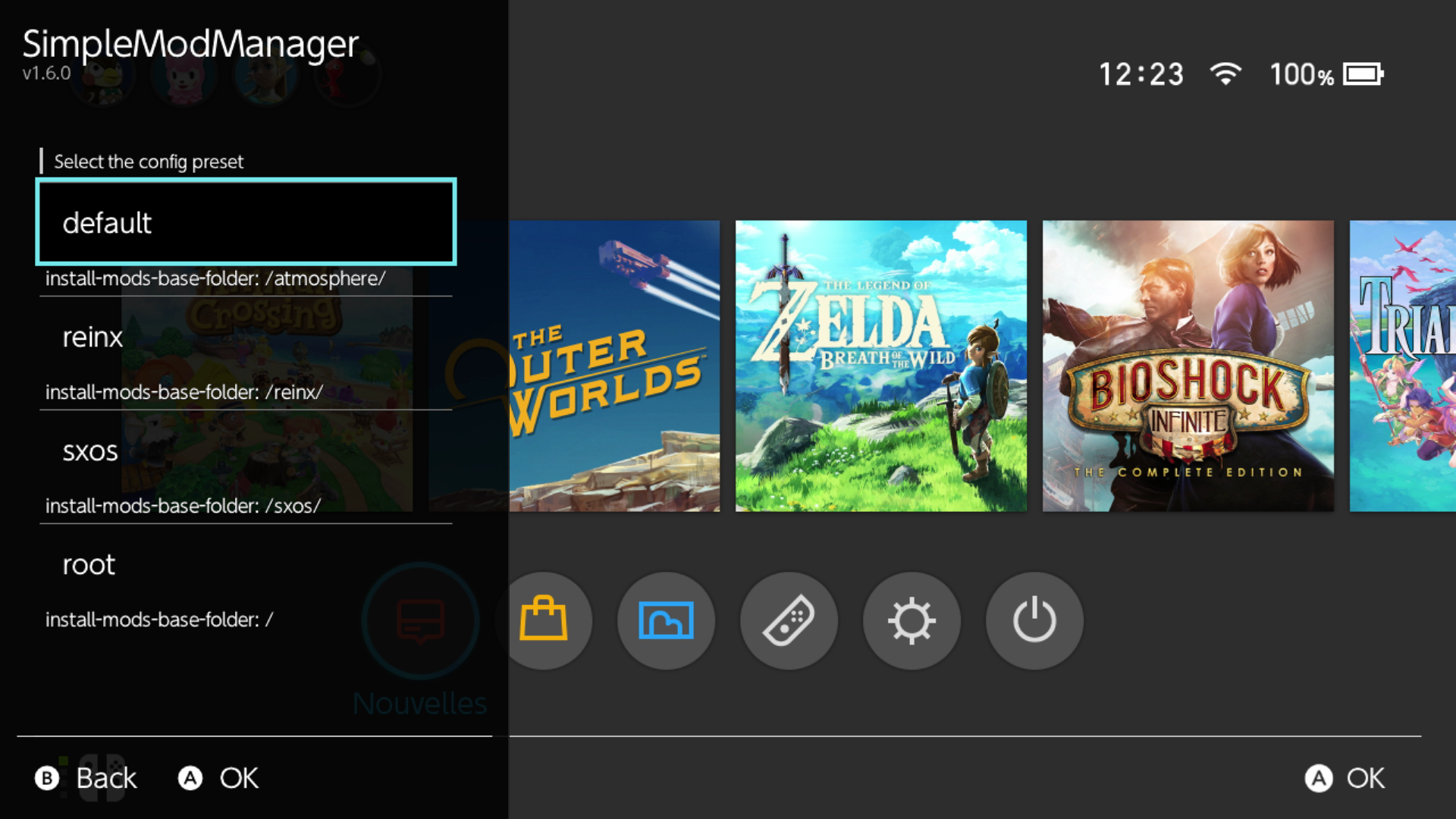
Cheers
I've been searching for a homebrew app that allows to enable/disable layeredFS mods directly from the switch.
I found the "Generic Mod Manager - a mod manager" (Genwald thread here) based on python, but it kept crashing randomly on my Switch.
So I coded my program directly from libNX.
Links
Releases : https://github.com/nadrino/SimpleModManager/releases
Source : https://github.com/nadrino/SimpleModManager
How to use ?
- Put the .nro file in your SDcard's "/switch/" folder
- At the root of your SDcard, create a "/mods/" folder
- Place your mod with the following tree structure : "/mods/<NameOfTheGame>/<NameOfTheMod>/<ModTreeStructureFromAtmosphereFolder>"
Example :
"/mods/The Legend of Zelda - Breath of the Wild/First Person View/contents/01007EF00011E000/romfs/Actor/Pack/GameRomCamera.sbactorpack"
- Run the homebrew
Screenshots






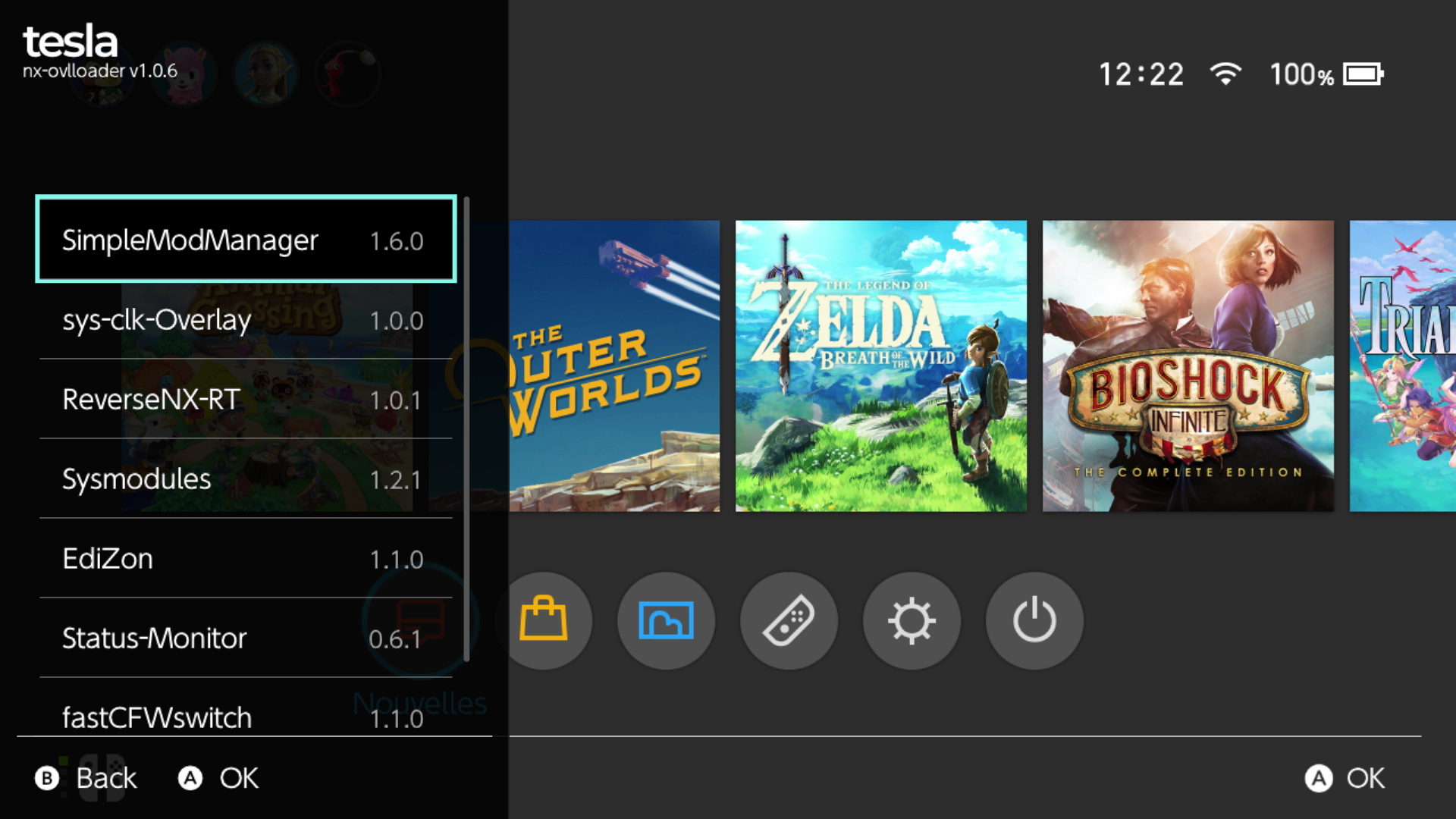
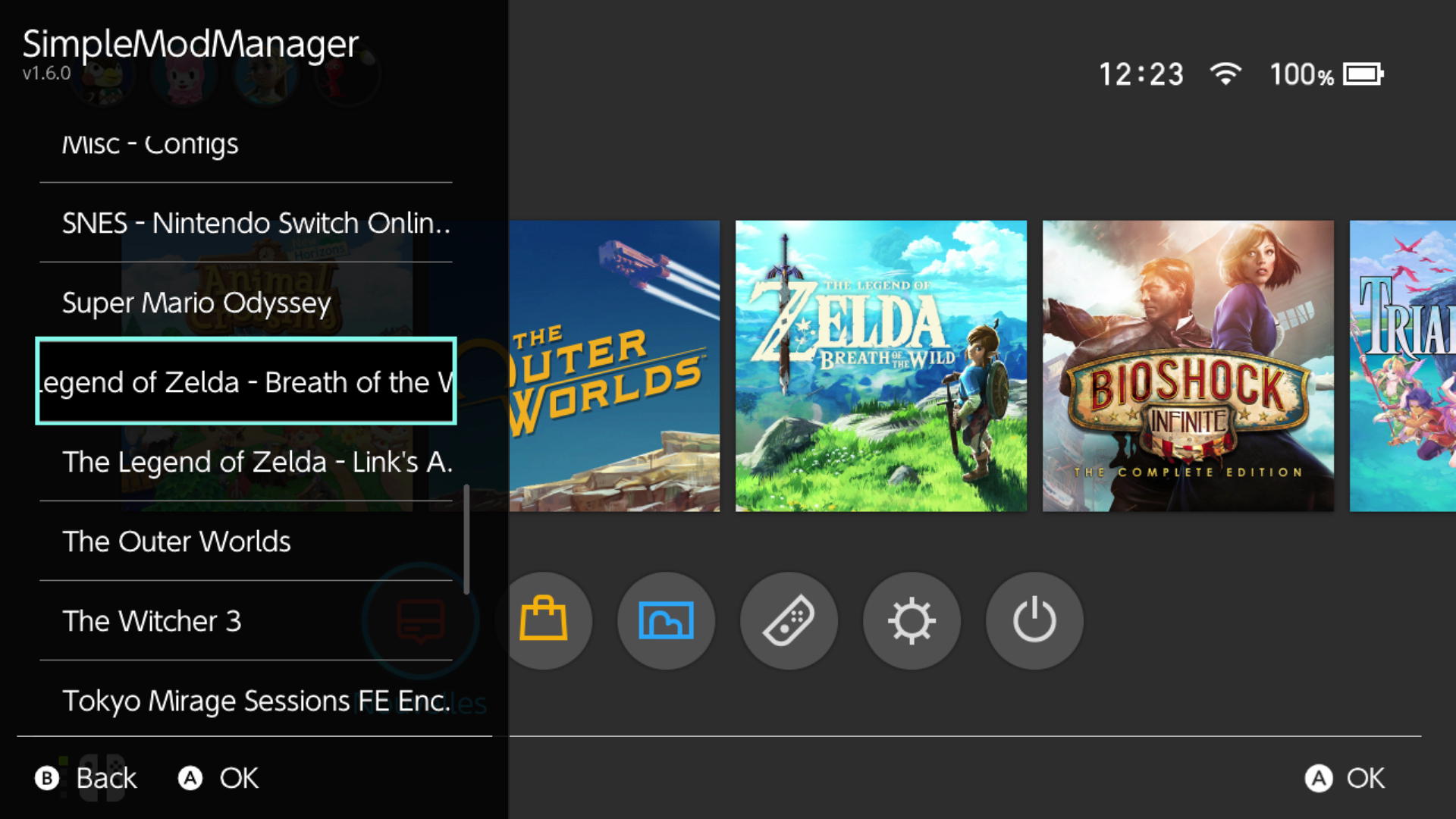
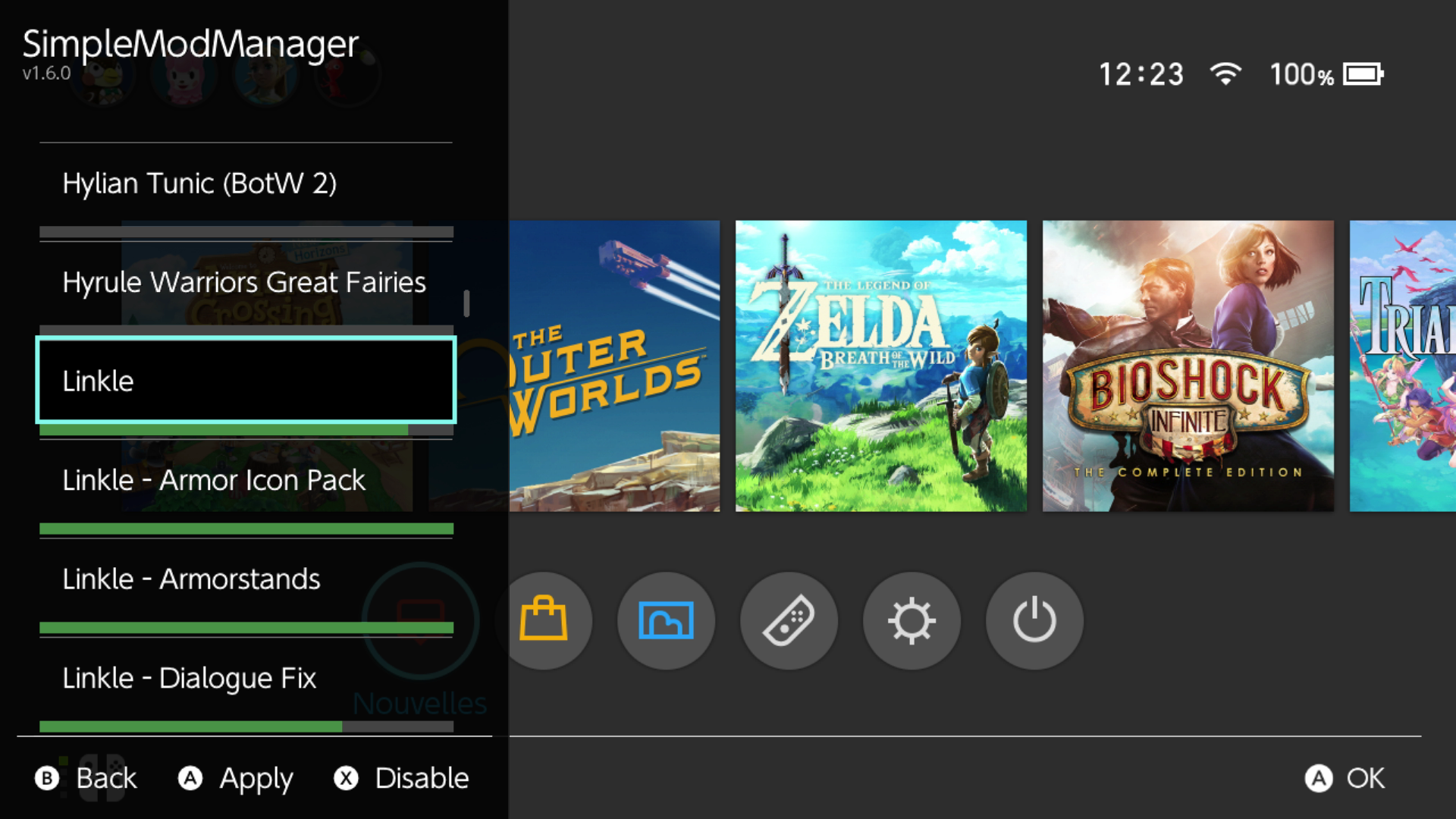
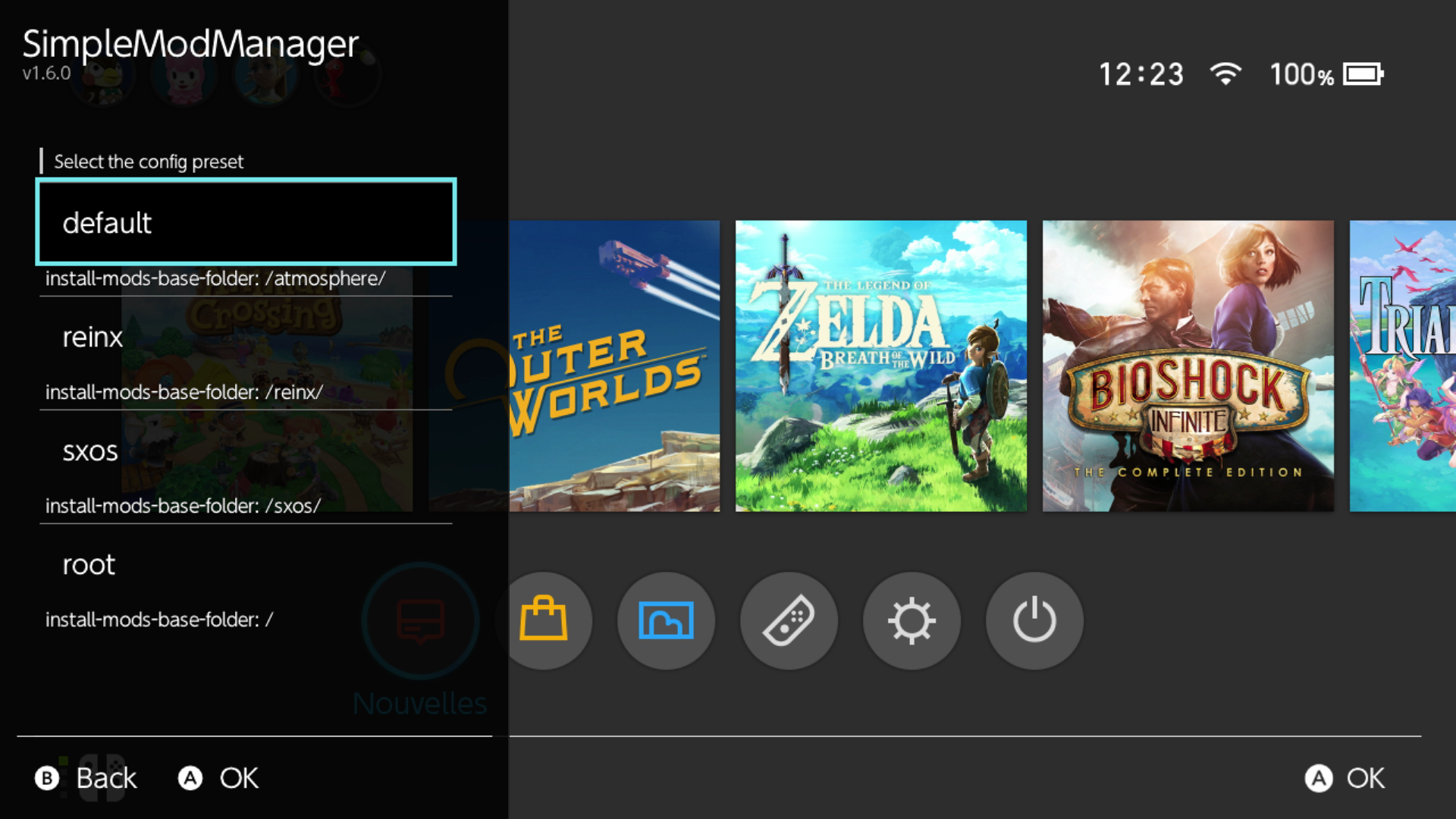
Cheers
Last edited by nadrino,






