You are using an out of date browser. It may not display this or other websites correctly.
You should upgrade or use an alternative browser.
You should upgrade or use an alternative browser.
I'd be careful, I think that might be too high of capacity for it to work. I'd get something slightly lower.wow, so much space ^^
I'll try a 128GB SD Card and then tell if it's working
Also, what all do you plan to do on vWii? If you want to play Wii ISOs, you won't be able to through that SD card.
Alright, sounds goodI want to use the SD Card in both vWii and Wii U mode.
In vWii mode for Homebrew (Wii and GC backups are stored on a 500GB USB Disk)
In Wii U mode for Homebrew and Loadiine (Wii U backups need to be on the SD Card)
Please lemme know if it works. I don't see why it shouldn't, but aside from one person claiming to have gotten a 256GB to work, I've never seen anyone use higher than a 64GB.wow, so much space ^^
I'll try a 128GB SD Card and then tell if it's working
Might be a really stupid question, but how do we actually copy games onto our USB HD after formatting to FAT32? I used the BOOTICEx86 utility as suggested, but afterwards, my Windows 7 OS can't recognize the drive as a usable format (hence the prompt to format it). If I choose not to format it, I can't seem to do anything with the drive, which means I can't copy any games onto the drive.
Might be a really stupid question, but how do we actually copy games onto our USB HD after formatting to FAT32? I used the BOOTICEx86 utility as suggested, but afterwards, my Windows 7 OS can't recognize the drive as a usable format (hence the prompt to format it). If I choose not to format it, I can't seem to do anything with the drive, which means I can't copy any games onto the drive.
Did you make certain your settings on the format screen matched those in the screenshot? There's no reason Windows 7 shouldn't recognize the drive.
- Joined
- Oct 27, 2002
- Messages
- 23,749
- Trophies
- 4
- Age
- 46
- Location
- Engine room, learning
- XP
- 15,662
- Country

FAT32 should work on all plateform and OS.but how do we actually copy games onto our USB HD after formatting to FAT32?
I don't think bootice is used to format the partition, but to manipulate the partition table (MBR).
If you messed with the MBR you lose your partition definition, you might want to fix it, or use your windows hdd manager to partition and format to FAT32.
But before doing anything to your drive, you should ask more help and let other users know what you currently have and we will find the best thing to do.
edit : I see that's the tool suggested on the guide. I don't know that tool so I can't say anything about it.
I don't know why partition 1-3 are skipped and only partition 4 is set. Better use partition 1 as some homebrew use the first one. (DM/DML)
Look in the Ustealth official thread, at the bottom of the first post there are links to compatible homebrew, and one of them is the Ustealth state switcher.I see that there's a homebrew program that can unhide the HDD, what it is?
Did you make certain your settings on the format screen matched those in the screenshot?
Yes, I double checked my settings and it matches.
Afterwards, there is a prompt:

Strange, because I was able to format my SD card to FAT32 and have Windows recognize it successfully (no format prompt). Perhaps there's something strange happening while formatting with Bootice.
FAT32 should work on all plateform and OS.
But before doing anything to your drive, you should ask more help and let other users know what you currently have and we will find the best thing to do.
Yup, that's my understanding as well. I currently have a 3TB WD My Passport Ultra. I'll play around with it and try formatting to FAT32 through the command-line while I wait for some suggestions. Appreciate the help.
Whe
When exactly do you see the prompt? Directly after the bootice screen or when you go to the drive on your computer after formatting with bootice?
Iirc, you can't use MBR with drives bigger than 2TB. Try setting it to GUID partition table (GPT) and see if it works correctly. If you update Nintendont and USB Loader GX to their most recent versions per the guide, they recently added GPT support.
--------------------- MERGED ---------------------------
That's not necessarily partition 4. It can divide in up to 4 partitions, but if you put the first 3 as 0 bytes big, the fourth partition becomes the first and only partition. The reason I set it up this way is because spot four is auto calculated by bootice to be however big the full disk size minus the size of the other partitions is. I have verified that this setup does work and sets up one single partition, formats to fat32, and sets the drive to MBR all in one fell swoop, it's why I added it to the guide.
Yes, I double checked my settings and it matches.
Afterwards, there is a prompt:

Strange, because I was able to format my SD card to FAT32 and have Windows recognize it successfully (no format prompt). Perhaps there's something strange happening while formatting with Bootice.
Yup, that's my understanding as well. I currently have a 3TB WD My Passport Ultra. I'll play around with it and try formatting to FAT32 through the command-line while I wait for some suggestions. Appreciate the help.
When exactly do you see the prompt? Directly after the bootice screen or when you go to the drive on your computer after formatting with bootice?
Iirc, you can't use MBR with drives bigger than 2TB. Try setting it to GUID partition table (GPT) and see if it works correctly. If you update Nintendont and USB Loader GX to their most recent versions per the guide, they recently added GPT support.
--------------------- MERGED ---------------------------
edit : I see that's the tool suggested on the guide. I don't know that tool so I can't say anything about it.
I don't know why partition 1-3 are skipped and only partition 4 is set. Better use partition 1 as some homebrew use the first one. (DM/DML)
That's not necessarily partition 4. It can divide in up to 4 partitions, but if you put the first 3 as 0 bytes big, the fourth partition becomes the first and only partition. The reason I set it up this way is because spot four is auto calculated by bootice to be however big the full disk size minus the size of the other partitions is. I have verified that this setup does work and sets up one single partition, formats to fat32, and sets the drive to MBR all in one fell swoop, it's why I added it to the guide.
Last edited by CJB100,
When exactly do you see the prompt? Directly after the bootice screen or when you go to the drive on your computer after formatting with bootice?
Iirc, you can't use MBR with drives bigger than 2TB. Try setting it to GUID partition table (GPT) and see if it works correctly. If you update Nintendont and USB Loader GX to their most recent versions per the guide, they recently added GPT support.
After formatting with Bootice. I'm midway through formatting through the cmd prompt, so if that doesn't work then I'll try your tip about GPT. Thanks for the heads up about the Nintendont and USB Loader GX support. I'll report back shortly.
After formatting with Bootice. I'm midway through formatting through the cmd prompt, so if that doesn't work then I'll try your tip about GPT. Thanks for the heads up about the Nintendont and USB Loader GX support. I'll report back shortly.
Let me know if that works for you, I am glad to assist if it does not. But I think command prompt will automatically format to GPT, so it should work for you either way.
Probably answered but here we go, I followed afaik every steps on this guide, I have the Batman game, copied to the save from my SD to my wii and loaded the save game, followed the inscruction but when i select the character on the last row game says SD card not found, WIIgecko not found hanging
What can i do?
What can i do?
You need a standard SD card, not a SDHC or higher one for the initial hack.
For up to what step? cuz my card was detected by the WII when i coped the save
Just the step where you load the homebrew channel.For up to what step? cuz my card was detected by the WII when i coped the save
Goddamn, don't wanna buy a normal SD card for like 3 minutes
I know it sucks, but they are like $10 after shipping. And a proper USB drive is like $40. Together that's the price of a game. Just forego a game next time you're gonna buy one and you get the whole Wii, GameCube, NES, SNES, Genesis, GBA and Turbo-Grafx library.
Similar threads
- Replies
- 0
- Views
- 263
- Replies
- 2
- Views
- 891
- Replies
- 1
- Views
- 1K
- Replies
- 2
- Views
- 593
Site & Scene News
New Hot Discussed
-
-
24K views
Wii U and 3DS online services shutting down today, but Pretendo is here to save the day
Today, April 8th, 2024, at 4PM PT, marks the day in which Nintendo permanently ends support for both the 3DS and the Wii U online services, which include co-op play...by ShadowOne333 179 -
19K views
Nintendo Switch firmware update 18.0.1 has been released
A new Nintendo Switch firmware update is here. System software version 18.0.1 has been released. This update offers the typical stability features as all other... -
17K views
The first retro emulator hits Apple's App Store, but you should probably avoid it
With Apple having recently updated their guidelines for the App Store, iOS users have been left to speculate on specific wording and whether retro emulators as we... -
16K views
Delta emulator now available on the App Store for iOS
The time has finally come, and after many, many years (if not decades) of Apple users having to side load emulator apps into their iOS devices through unofficial...by ShadowOne333 96 -
15K views
MisterFPGA has been updated to include an official release for its Nintendo 64 core
The highly popular and accurate FPGA hardware, MisterFGPA, has received today a brand new update with a long-awaited feature, or rather, a new core for hardcore...by ShadowOne333 54 -
13K views
TheFloW releases new PPPwn kernel exploit for PS4, works on firmware 11.00
TheFlow has done it again--a new kernel exploit has been released for PlayStation 4 consoles. This latest exploit is called PPPwn, and works on PlayStation 4 systems... -
12K views
Nintendo takes down Gmod content from Steam's Workshop
Nintendo might just as well be a law firm more than a videogame company at this point in time, since they have yet again issued their now almost trademarked usual...by ShadowOne333 113 -
11K views
A prototype of the original "The Legend of Zelda" for NES has been found and preserved
Another video game prototype has been found and preserved, and this time, it's none other than the game that spawned an entire franchise beloved by many, the very...by ShadowOne333 31 -
9K views
Anbernic reveals specs details of pocket-sized RG28XX retro handheld
Anbernic is back with yet another retro handheld device. The upcoming RG28XX is another console sporting the quad-core H700 chip of the company's recent RG35XX 2024... -
9K views
Nintendo "Indie World" stream announced for April 17th, 2024
Nintendo has recently announced through their social media accounts that a new Indie World stream will be airing tomorrow, scheduled for April 17th, 2024 at 7 a.m. PT...by ShadowOne333 53
-
-
-
179 replies
Wii U and 3DS online services shutting down today, but Pretendo is here to save the day
Today, April 8th, 2024, at 4PM PT, marks the day in which Nintendo permanently ends support for both the 3DS and the Wii U online services, which include co-op play...by ShadowOne333 -
113 replies
Nintendo takes down Gmod content from Steam's Workshop
Nintendo might just as well be a law firm more than a videogame company at this point in time, since they have yet again issued their now almost trademarked usual...by ShadowOne333 -
97 replies
The first retro emulator hits Apple's App Store, but you should probably avoid it
With Apple having recently updated their guidelines for the App Store, iOS users have been left to speculate on specific wording and whether retro emulators as we...by Scarlet -
96 replies
Delta emulator now available on the App Store for iOS
The time has finally come, and after many, many years (if not decades) of Apple users having to side load emulator apps into their iOS devices through unofficial...by ShadowOne333 -
79 replies
Nintendo Switch firmware update 18.0.1 has been released
A new Nintendo Switch firmware update is here. System software version 18.0.1 has been released. This update offers the typical stability features as all other...by Chary -
77 replies
TheFloW releases new PPPwn kernel exploit for PS4, works on firmware 11.00
TheFlow has done it again--a new kernel exploit has been released for PlayStation 4 consoles. This latest exploit is called PPPwn, and works on PlayStation 4 systems...by Chary -
55 replies
Nintendo Switch Online adds two more Nintendo 64 titles to its classic library
Two classic titles join the Nintendo Switch Online Expansion Pack game lineup. Available starting April 24th will be the motorcycle racing game Extreme G and another...by Chary -
54 replies
MisterFPGA has been updated to include an official release for its Nintendo 64 core
The highly popular and accurate FPGA hardware, MisterFGPA, has received today a brand new update with a long-awaited feature, or rather, a new core for hardcore...by ShadowOne333 -
53 replies
Nintendo "Indie World" stream announced for April 17th, 2024
Nintendo has recently announced through their social media accounts that a new Indie World stream will be airing tomorrow, scheduled for April 17th, 2024 at 7 a.m. PT...by ShadowOne333 -
52 replies
The FCC has voted to restore net neutrality, reversing ruling from 2017
In 2017, the United States Federal Communications Commission (FCC) repealed net neutrality. At the time, it was a major controversy between internet service providers...by Chary
-
Popular threads in this forum
General chit-chat
-
 Psionic Roshambo
Loading…
Psionic Roshambo
Loading… -
 BigOnYa
Loading…
BigOnYa
Loading… -
 Xdqwerty
Loading…what are you looking at?
Xdqwerty
Loading…what are you looking at?
-
-
-
-
 @
Psionic Roshambo:
I played Fallout 4 on PC, I enjoyed it honestly. Not my favorite game on earth but at the same time I didn't hate it at all lol
@
Psionic Roshambo:
I played Fallout 4 on PC, I enjoyed it honestly. Not my favorite game on earth but at the same time I didn't hate it at all lol -
-
-
-
 @
BigOnYa:
I think the tv series has boasted play of, I did see they said playing of it Is up, way more than norm+1
@
BigOnYa:
I think the tv series has boasted play of, I did see they said playing of it Is up, way more than norm+1 -
-
-
-
-
 @
BigOnYa:
At least you have some fast speeds. What a drag that used to be, I remb downloading 1 pic back in the day, and seeing line by line show+1
@
BigOnYa:
At least you have some fast speeds. What a drag that used to be, I remb downloading 1 pic back in the day, and seeing line by line show+1 -
-
 @
BigOnYa:
Or worse, you downloading something, and someone calls your phone and interupts the download, good ole AOL. Of course that's before most you guys even were born yet.
@
BigOnYa:
Or worse, you downloading something, and someone calls your phone and interupts the download, good ole AOL. Of course that's before most you guys even were born yet. -
 @
Psionic Roshambo:
Lol I think my first modem was 48K but it had some sort of firmware or software update that let me get 56K+1
@
Psionic Roshambo:
Lol I think my first modem was 48K but it had some sort of firmware or software update that let me get 56K+1 -
-
-
-
-
 @
Psionic Roshambo:
I legit think they passed the cyber terrorism laws from some of my hmm pranks lol
@
Psionic Roshambo:
I legit think they passed the cyber terrorism laws from some of my hmm pranks lol -
 @
Psionic Roshambo:
I knocked the east coast backbone of EarthLink offline for like 6 hours one time, was on the news and everything well I mean I wasn't on the news.... Just they where having "technical difficulties" lol+1
@
Psionic Roshambo:
I knocked the east coast backbone of EarthLink offline for like 6 hours one time, was on the news and everything well I mean I wasn't on the news.... Just they where having "technical difficulties" lol+1 -
 @
Psionic Roshambo:
Was just one single custom packet. I miss when Internet security was an afterthought lol almost all modems and network hardware operated in promiscuous mode.
@
Psionic Roshambo:
Was just one single custom packet. I miss when Internet security was an afterthought lol almost all modems and network hardware operated in promiscuous mode. -
 @
Psionic Roshambo:
Now these days they do sanity checks.... The source IP can't also be the destination IP lol
@
Psionic Roshambo:
Now these days they do sanity checks.... The source IP can't also be the destination IP lol -






