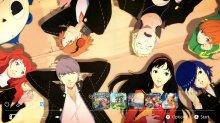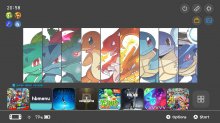Switch custom themes sharing thread
Since we got custom themes working on switch we have been stuck on a major issue: home menu's SZS files are illegal to share because they contain copyrighted data.
This is the reason why I developed the nxtheme format: it's a custom container for switch themes that's 100% legal and that works on every firmware.
Use this thread to post your own custom themes, if you have any question ask in the Switch theme injector release thread.
TLDR; Now themes are nxtheme files, they can be installed with NxThemes Installer on any switch. nxtheme files are legal and can be shared here. DO NOT SHARE THE SZS FILES.
How to share custom themes:
1) Make a theme like you normally would
2) Click "build nxtheme" instead of "patch and save"
3) Post the output nxtheme here.
That's it. As you can see the process has been totally reworked and this time it's much easier for end users.
How to install custom themes:
1) Download NXThemes installer on your switch (it's also available on the homebrew appstore)
2) Copy the nxtheme file in the themes folder on your sd
4) Install the theme and reboot
You may also find links like the ones below, those are Auto-Theme links, it's the old way of sharing themes, when you open them it will automatically download nxtheme files you can install.
Where can i find custom themes ?
You can look in the download center, in this thread and on this subreddit
So I'll be the first:
Happy sharing
Also a huge shout out to Costello who enabled the download center to work with Auto-Theme
This is the reason why I developed the nxtheme format: it's a custom container for switch themes that's 100% legal and that works on every firmware.
Use this thread to post your own custom themes, if you have any question ask in the Switch theme injector release thread.
TLDR; Now themes are nxtheme files, they can be installed with NxThemes Installer on any switch. nxtheme files are legal and can be shared here. DO NOT SHARE THE SZS FILES.
How to share custom themes:
1) Make a theme like you normally would
2) Click "build nxtheme" instead of "patch and save"
3) Post the output nxtheme here.
That's it. As you can see the process has been totally reworked and this time it's much easier for end users.
How to install custom themes:
1) Download NXThemes installer on your switch (it's also available on the homebrew appstore)
2) Copy the nxtheme file in the themes folder on your sd
4) Install the theme and reboot
You may also find links like the ones below, those are Auto-Theme links, it's the old way of sharing themes, when you open them it will automatically download nxtheme files you can install.
Where can i find custom themes ?
You can look in the download center, in this thread and on this subreddit
So I'll be the first:
GBATemp theme:

With Doge's layout: link

With zaigenshi's layout: link
(This only displays the first user account)

With Doge's layout: link

With zaigenshi's layout: link
(This only displays the first user account)
Happy sharing
Also a huge shout out to Costello who enabled the download center to work with Auto-Theme
Last edited by exelix11,