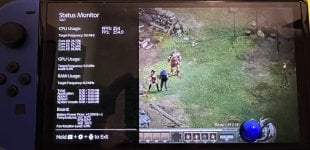You are using an out of date browser. It may not display this or other websites correctly.
You should upgrade or use an alternative browser.
You should upgrade or use an alternative browser.
- Thread starter masagrator
- Start date
- Views 90,227
- Replies 222
- Likes 32
I just reinstall all the package and the issue is still there (I wanted to be sure that I didn’t use an old version of one component)Next time go to Full mode and show what you see.
Here is the screen for full version : it seems that GPU usage, Ram usage, board info and FPS image not working.
By the way, I cannot escape the overlay : Hold L + Down + R is not working…
I tried to update my CFW to last HOS version, it doesn’t change anything

Attachments
Your CPU Core #3 is stressed out. Something is causing it to run rampant. Turn on airplane mode and try again.
You are a genius : with airplane mode eveything is fine !!!Your CPU Core #3 is stressed out. Something is causing it to run rampant. Turn on airplane mode and try again.
i don‘t undertand why, is there something wrong on my switch ?
1.0.2
Read the very bottom of status monitor readme.
Released version 1.0.2
This targets mainly people doing overclock because now you can use more reliable way of reading average power by enabling "battery_avg_iir_filter", though period of time is increased .
Post automatically merged:
Released version 1.0.2
- Add new keys to config: `battery_avg_iir_filter` and `battery_time_left_refreshrate`, more in CONFIG
- Changing `battery_avg_iir_filter` to `true` results in period time of average voltage being changed to 45s, and 11.25s for amperage
- Removed whole logic behind PR 56 instead relying now on max17050 TTE register
- Changed i2c communication code to avoid issues with wrong readings (thanks to ~lineon)
- Move FPS Graph and FPS Counter to one subcategory "FPS"
This targets mainly people doing overclock because now you can use more reliable way of reading average power by enabling "battery_avg_iir_filter", though period of time is increased .
Last edited by masagrator,
Thanks again, I feel bad to not see that before, sorry.Read the very bottom of status monitor readme.
I deleted nifm in the folder atmosphere/exefs_patches and cleaned all sysmodules in atmosphere/contents as suggested but the issue is still there without airplane.
"Your Switch is using sigpatches, is not a primary device, is using linked account, and is connected to network. Delete sigpatches, change your Switch to primary device, unlink account, or disable Wi-Fi."
Of course i am using sigpatches, yes I am using a fake linked account to be able to play diablo 2R and yes switch is connected to internet : at least I can use Airplane mode if I need to check the FPS in a game as workaround. I just don't really understand why I didn't have this issue with previous version;
Thanks again for your help, I really appreciate it.
I'm either misremembering, or I've got something wrong in my configuration. Is/was there a button combo that could be held to increase the update rate of the overlay? I could have sworn there was one, but the only button combination I see in my configuration file is key_combo=LSTICK+RSTICK for exiting, and the refresh_rate value.
Released version 1.0.3
- Improved key combo and navigation handling #72 (thanks to @IrneRacoonovich )
- Fixed an issue with battery readings not working after exiting Micro mode multiple times without rebooting Switch (this bug affected also other homebrew reading battery stats with PSM service)
- Futureproofed for sys-clk IPC updates
what is the updated new key combo? in the config it says lstick+rstick, but this does not work for me.
You can check actual combo by going into Full mode.
I don't know why fan speed only show 0%(my switch fan are good)
Currently firmware 17.0.1 AMS 1.6.2 and always play airplane mode
I use
Status Monitor Overlay 1.0.3a
SaltyNX 0.7.1
nx-ovlloader 16.0.0 Support
Telsa menu v1.2.3
FPSLocker 1.2.6a
sys-clk 2.0.0 rc
Currently firmware 17.0.1 AMS 1.6.2 and always play airplane mode
I use
Status Monitor Overlay 1.0.3a
SaltyNX 0.7.1
nx-ovlloader 16.0.0 Support
Telsa menu v1.2.3
FPSLocker 1.2.6a
sys-clk 2.0.0 rc
Attachments
Last edited by Yulai,
Because the console dynamically adjusts the fan speed according to the temperature. If the temperature does not exceed about 40 degrees celcius then the fan does not even start.I don't know why fan speed only show 0%(my switch fan are good)
Currently firmware 17.0.1 AMS 1.6.2 and always play airplane mode
I use
Status Monitor Overlay 1.0.3a
SaltyNX 0.7.1
nx-ovlloader 16.0.0 Support
Telsa menu v1.2.3
FPSLocker 1.2.6a
sys-clk 2.0.0 rc
I opened the back cover of the switch and when I enter the game, the fan worksBecause the console dynamically adjusts the fan speed according to the temperature. If the temperature does not exceed about 40 degrees celcius then the fan does not even start.
but fan % show 0%
@masagrator
Hello I'm a Zing user and have seen that it's a fork of your Status-Monitor-Overlay.
I'm a Zing user and have seen that it's a fork of your Status-Monitor-Overlay.
But it doesn't seem to be supported anymore. So I've asked myself if you can fix it for the new FW/libnx.
Hello
But it doesn't seem to be supported anymore. So I've asked myself if you can fix it for the new FW/libnx.
Dunno why you asked yourself what should I do, but I will answer it for you - I won't.So I've asked myself if you can fix it for the new FW/libnx.
Something is missing here:
https://github.com/masagrator/Status-Monitor-Overlay/blob/master/docs/config.md
[micro]
text_align=
https://github.com/masagrator/Status-Monitor-Overlay/blob/master/docs/config.md
[micro]
text_align=
You are right. ThanksSomething is missing here:
https://github.com/masagrator/Status-Monitor-Overlay/blob/master/docs/config.md
[micro]
text_align=
Hmmm...Why is that value written in capital letters? It doesn't "align" with other valuesYou are right. Thanks

Similar threads
- Replies
- 10
- Views
- 6K
- Replies
- 300
- Views
- 81K
- Replies
- 1
- Views
- 3K
- Replies
- 30
- Views
- 48K
- Replies
- 153
- Views
- 59K
Site & Scene News
New Hot Discussed
-
-
27K views
Atmosphere CFW for Switch updated to pre-release version 1.7.0, adds support for firmware 18.0.0
After a couple days of Nintendo releasing their 18.0.0 firmware update, @SciresM releases a brand new update to his Atmosphere NX custom firmware for the Nintendo...by ShadowOne333 107 -
21K views
Wii U and 3DS online services shutting down today, but Pretendo is here to save the day
Today, April 8th, 2024, at 4PM PT, marks the day in which Nintendo permanently ends support for both the 3DS and the Wii U online services, which include co-op play...by ShadowOne333 179 -
17K views
GBAtemp Exclusive Introducing tempBOT AI - your new virtual GBAtemp companion and aide (April Fools)
Hello, GBAtemp members! After a prolonged absence, I am delighted to announce my return and upgraded form to you today... Introducing tempBOT AI 🤖 As the embodiment... -
14K views
The first retro emulator hits Apple's App Store, but you should probably avoid it
With Apple having recently updated their guidelines for the App Store, iOS users have been left to speculate on specific wording and whether retro emulators as we... -
14K views
Delta emulator now available on the App Store for iOS
The time has finally come, and after many, many years (if not decades) of Apple users having to side load emulator apps into their iOS devices through unofficial...by ShadowOne333 96 -
13K views
MisterFPGA has been updated to include an official release for its Nintendo 64 core
The highly popular and accurate FPGA hardware, MisterFGPA, has received today a brand new update with a long-awaited feature, or rather, a new core for hardcore...by ShadowOne333 54 -
13K views
Nintendo Switch firmware update 18.0.1 has been released
A new Nintendo Switch firmware update is here. System software version 18.0.1 has been released. This update offers the typical stability features as all other... -
11K views
"TMNT: The Hyperstone Heist" for the SEGA Genesis / Mega Drive gets a brand new DX romhack with new features
The romhacking community is always a source for new ways to play retro games, from completely new levels or stages, characters, quality of life improvements, to flat...by ShadowOne333 36 -
9K views
"Sonic 3" movie has wrapped production & Knuckles series gets its official poster
Quite a bit of news have unfolded in the past couple of days in regards to the Sonic franchise, for both its small and big screens outings. To start off, the...by ShadowOne333 27 -
8K views
Nintendo takes down Gmod content from Steam's Workshop
Nintendo might just as well be a law firm more than a videogame company at this point in time, since they have yet again issued their now almost trademarked usual...by ShadowOne333 113
-
-
-
179 replies
Wii U and 3DS online services shutting down today, but Pretendo is here to save the day
Today, April 8th, 2024, at 4PM PT, marks the day in which Nintendo permanently ends support for both the 3DS and the Wii U online services, which include co-op play...by ShadowOne333 -
169 replies
GBAtemp Exclusive Introducing tempBOT AI - your new virtual GBAtemp companion and aide (April Fools)
Hello, GBAtemp members! After a prolonged absence, I am delighted to announce my return and upgraded form to you today... Introducing tempBOT AI 🤖 As the embodiment...by tempBOT -
113 replies
Nintendo takes down Gmod content from Steam's Workshop
Nintendo might just as well be a law firm more than a videogame company at this point in time, since they have yet again issued their now almost trademarked usual...by ShadowOne333 -
107 replies
Atmosphere CFW for Switch updated to pre-release version 1.7.0, adds support for firmware 18.0.0
After a couple days of Nintendo releasing their 18.0.0 firmware update, @SciresM releases a brand new update to his Atmosphere NX custom firmware for the Nintendo...by ShadowOne333 -
97 replies
The first retro emulator hits Apple's App Store, but you should probably avoid it
With Apple having recently updated their guidelines for the App Store, iOS users have been left to speculate on specific wording and whether retro emulators as we...by Scarlet -
96 replies
Delta emulator now available on the App Store for iOS
The time has finally come, and after many, many years (if not decades) of Apple users having to side load emulator apps into their iOS devices through unofficial...by ShadowOne333 -
76 replies
Nintendo Switch firmware update 18.0.1 has been released
A new Nintendo Switch firmware update is here. System software version 18.0.1 has been released. This update offers the typical stability features as all other...by Chary -
55 replies
Nintendo Switch Online adds two more Nintendo 64 titles to its classic library
Two classic titles join the Nintendo Switch Online Expansion Pack game lineup. Available starting April 24th will be the motorcycle racing game Extreme G and another...by Chary -
54 replies
MisterFPGA has been updated to include an official release for its Nintendo 64 core
The highly popular and accurate FPGA hardware, MisterFGPA, has received today a brand new update with a long-awaited feature, or rather, a new core for hardcore...by ShadowOne333 -
53 replies
Nintendo "Indie World" stream announced for April 17th, 2024
Nintendo has recently announced through their social media accounts that a new Indie World stream will be airing tomorrow, scheduled for April 17th, 2024 at 7 a.m. PT...by ShadowOne333
-
Popular threads in this forum
General chit-chat
-
 Psionic Roshambo
Loading…
Psionic Roshambo
Loading…
-
-
-
-
-
-
-
 @
NinStar:
unless nintendo is going to start selling consoles at a loss that thing won't be cheap based on everything mentioned so far
@
NinStar:
unless nintendo is going to start selling consoles at a loss that thing won't be cheap based on everything mentioned so far -
-
-
-
-
-
-
-
-
-
-
-
-
-
-
-
-
-