-NO LONGER AVAILABLE CURRENTLY-
Switch-OC-Suite is an overclocking tool developed by KazushiMe which includes a modified version of sys-clk and ReverseNX-RT
https://github.com/KazushiMe/Switch-OC-Suite
Why should I use this over normal sys-clk?
Switch-OC-Suite features slightly higher clocks then sys-clk available to v2 units for more performance, and RAM overclocking for both v1 and v2 units which can boost framerates by around 10% for a minimal power draw increase.
It also has an experimental governor feature which automatically adjusts frequencies to possibly reduce power draw. Overclocking is great and necessary for 60FPS and graphics cheats (totally not shilling my database of those cheats).
Requirements:
Atmosphere: https://github.com/Atmosphere-NX/Atmosphere
Hekate: https://github.com/CTCaer/hekate
Tesla Menu: https://github.com/WerWolv/Tesla-Menu
NX-Ovlloader: https://github.com/WerWolv/nx-ovlloader
How to install:
1. Peform a full backup of your SD and sysNAND/emuNAND (There is a very low chance of filesystem corruption with 1862 RAM OC (v1) and 1996 RAM OC (Mariko).
2. Download latest release.
3. Copy all files in SdOut to the root of SD card.
4. Grab x.x.x_loader.kip for your Atmosphere version, rename it to loader.kip and place it in /atmosphere/kips/
5. Add kip1=atmosphere/kips/loader.kip to boot entry section in bootloader/hekate_ipl.ini.
How to use:
1. Open up Tesla Menu using L+D-Pad Down+Right Stick Click.
2. Choose sys-clk OC from the Tesla menu
3. Ensure it is enabled
4. Edit clocks and other settings
Safety Advice
There is a very low chance of NAND and SD Card corruption using the default RAM OC (1862 for v1, 1996 for v2), so please take a backup of those components.
Avoid using unsafe clocks. These clocks are unsafe due to power draw. Going above 998 GPU offers a marginal performance increase.
The recommended 1963/998 MHz safe frequencies for Mariko is for units with good binnings It's more like 1963/921 Mhz generally.
Avoid maxing out both GPU and CPU clocks on v1 Switches at the same time as it causes too much power draw. Here is an example from CTCaer (did hardware research for Switch) of what maxes out the power draw of the board on v1 Switches. 1785/768 on 100% load @ 1600 Ram and 5% Backlight + Wifi on + 50% Fan
Avoid setting system-wide overclock values unless you're using governor. Not every game needs OC and by setting OC values system wide you are killing your Switch faster.
Overclocking will shorten the lifespan of hardware components even at 'safe' clocks.
Feature Explanation & Governor
RAM OC 1600 vs 1862 Comparison
RAM OC 1996, 2099, 2133, 2400 Benchmarks
Disclaimer
Before making this thread I have gone tried to get the best information I can about overclocking by asking CTCaer and on RetroNX Discord as I am not a developer. If any people who know their stuff from RetroNX are looking at this thread and I got something wrong please let me know so I can fix it because I don't want to spread misinformation around.
FAQ
Custom loader.kip Parameters & Documentation for RAM over 1862/1996 - ADVANCED USERS ONLY
Credits
CTCaer for Hekate-ipl bootloader, RE and hardware research
devkitPro for All-In-One homebrew toolchains
masagrator for ReverseNX-RT and info on BatteryChargeInfoFields in psm module
Nvidia for Tegra X1 Technical Reference Manual
RetroNX team for sys-clk
SciresM and Reswitched Team for the state-of-the-art Atmosphere CFW of Switch
Switchbrew wiki for Switch in-depth info
Switchroot for their modified L4T kernel and device tree
ZatchyCatGames for RE and original OC loader patches for Atmosphere[/SPOILER]
Switch-OC-Suite is an overclocking tool developed by KazushiMe which includes a modified version of sys-clk and ReverseNX-RT
https://github.com/KazushiMe/Switch-OC-Suite
Why should I use this over normal sys-clk?
Switch-OC-Suite features slightly higher clocks then sys-clk available to v2 units for more performance, and RAM overclocking for both v1 and v2 units which can boost framerates by around 10% for a minimal power draw increase.
It also has an experimental governor feature which automatically adjusts frequencies to possibly reduce power draw. Overclocking is great and necessary for 60FPS and graphics cheats (totally not shilling my database of those cheats).
Requirements:
Atmosphere: https://github.com/Atmosphere-NX/Atmosphere
Hekate: https://github.com/CTCaer/hekate
Tesla Menu: https://github.com/WerWolv/Tesla-Menu
NX-Ovlloader: https://github.com/WerWolv/nx-ovlloader
How to install:
1. Peform a full backup of your SD and sysNAND/emuNAND (There is a very low chance of filesystem corruption with 1862 RAM OC (v1) and 1996 RAM OC (Mariko).
2. Download latest release.
3. Copy all files in SdOut to the root of SD card.
4. Grab x.x.x_loader.kip for your Atmosphere version, rename it to loader.kip and place it in /atmosphere/kips/
5. Add kip1=atmosphere/kips/loader.kip to boot entry section in bootloader/hekate_ipl.ini.
How to use:
1. Open up Tesla Menu using L+D-Pad Down+Right Stick Click.
2. Choose sys-clk OC from the Tesla menu
3. Ensure it is enabled
4. Edit clocks and other settings
Safety Advice
There is a very low chance of NAND and SD Card corruption using the default RAM OC (1862 for v1, 1996 for v2), so please take a backup of those components.
Avoid using unsafe clocks. These clocks are unsafe due to power draw. Going above 998 GPU offers a marginal performance increase.
The recommended 1963/998 MHz safe frequencies for Mariko is for units with good binnings It's more like 1963/921 Mhz generally.
Avoid maxing out both GPU and CPU clocks on v1 Switches at the same time as it causes too much power draw. Here is an example from CTCaer (did hardware research for Switch) of what maxes out the power draw of the board on v1 Switches. 1785/768 on 100% load @ 1600 Ram and 5% Backlight + Wifi on + 50% Fan
Avoid setting system-wide overclock values unless you're using governor. Not every game needs OC and by setting OC values system wide you are killing your Switch faster.
Overclocking will shorten the lifespan of hardware components even at 'safe' clocks.
Feature Explanation & Governor
Governor
Governor automatically controls overclocking and underclocking so you avoid unnecessary overclocking and utilize underclocking while possible which helps with battery life. For example, if you were running a game on mGBA at 1x speed for full speed gameplay you'd only need a CPU clockspeed of 410MHz which is far lower then 1020Mhz, but if you used speed-up you'd need more then that CPU clockspeed to run. Governor would detect the higher load and clock the CPU back up to 1020MHz or whatever is needed to ensure the game is getting enough power to run well.
Sadly Governor isn't a set and forget system wide - various games have I have found issues with including an increase in input lag (Crash Bandicoot N'Sane Trilogy), worse frame pacing (Sonic Colors Ultimate), stuttering (Super Mario Odyssey), huge amounts of dropped frames leading to mass slowdown (Deathsmiles 2).
Reverse-NX-RT Modified
The version of the Reverse-NX-RT automatically changes the overclocking profile to Docked or Handheld when you switch modes (Handheld and Docked) using Reverse-NX RT. It's useful when plugged in so you can get docked mode visuals in handheld, or use handheld visuals in docked when using 60FPS cheats for more performance headroom.
Auto CPU boost
For faster game loading, overclocks the CPU to 1785 when CPU Core #3 (System core) is stressed, which is only effective only when charger is connected.
Fast Charging
There is a fast-charging (0.5A/2A) toggle included including a charge limit setter (20% - 100%), Switch Lite cannot use the fast-charging feature however, long-term use of charge limit may render the battery gauge inaccurate - performing full cycles could help recalibration, or try battery_desync_fix_nx.
Sadly Governor isn't a set and forget system wide - various games have I have found issues with including an increase in input lag (Crash Bandicoot N'Sane Trilogy), worse frame pacing (Sonic Colors Ultimate), stuttering (Super Mario Odyssey), huge amounts of dropped frames leading to mass slowdown (Deathsmiles 2).
Reverse-NX-RT Modified
The version of the Reverse-NX-RT automatically changes the overclocking profile to Docked or Handheld when you switch modes (Handheld and Docked) using Reverse-NX RT. It's useful when plugged in so you can get docked mode visuals in handheld, or use handheld visuals in docked when using 60FPS cheats for more performance headroom.
Auto CPU boost
For faster game loading, overclocks the CPU to 1785 when CPU Core #3 (System core) is stressed, which is only effective only when charger is connected.
Fast Charging
There is a fast-charging (0.5A/2A) toggle included including a charge limit setter (20% - 100%), Switch Lite cannot use the fast-charging feature however, long-term use of charge limit may render the battery gauge inaccurate - performing full cycles could help recalibration, or try battery_desync_fix_nx.
RAM OC 1600 vs 1862 Comparison
v1 Switch RAM Tests - Games using 60FPS cheats to unlock framerate
Crash Bandicoot N. Sane Trilogy - Docked
12.48% increase in FPS with 1862 RAM vs 1600 RAM


No Man's Sky - Handheld
10.52% increase in FPS with 1862 RAM vs 1600 RAM


Hot Wheels Unleashed - Docked
8.12% increase in FPS with 1862 RAM vs 1600 RAM


Crash Bandicoot N. Sane Trilogy - Docked
12.48% increase in FPS with 1862 RAM vs 1600 RAM
No Man's Sky - Handheld
10.52% increase in FPS with 1862 RAM vs 1600 RAM
Hot Wheels Unleashed - Docked
8.12% increase in FPS with 1862 RAM vs 1600 RAM
RAM OC 1996, 2099, 2133, 2400 Benchmarks
Credits to the people at 60FPS Discord for taking screenshots of their own Switch to compare. I appreciate you a lot.
Important Note: High GPU clock performance depends on GPU speedo which is a gacha on how well your Switch will do. Going above 998 GPU doesn't do much in terms of performance but it does in terms of power draw and heat.
Important Note: High GPU clock performance depends on GPU speedo which is a gacha on how well your Switch will do. Going above 998 GPU doesn't do much in terms of performance but it does in terms of power draw and heat.
v1 Overvolted #1 by tsugaru

Mariko No Auto-Adjust Ram Timings #2 By B3711




Mariko w/Auto Adjusted Ram Timings #3 by TimunKun
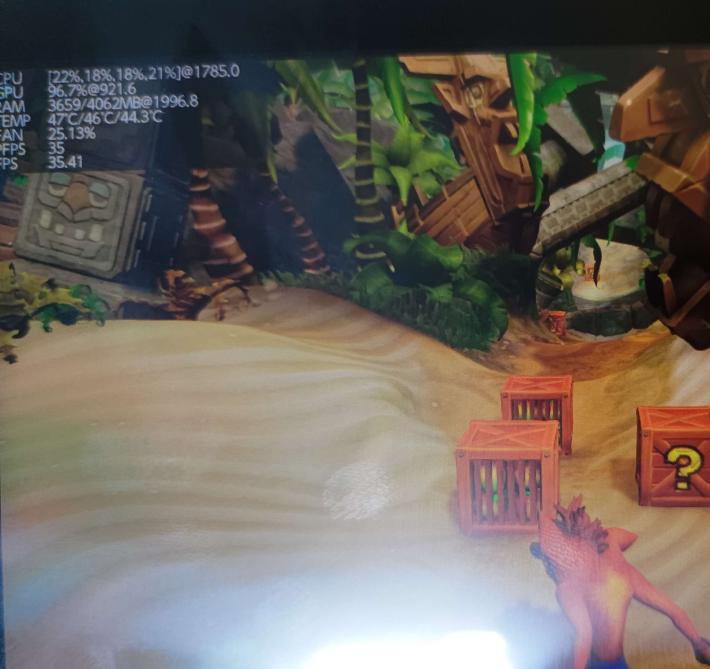
Mariko w/Auto Adjusted Ram Timings #4 by willowdale16

v1 w/Overvolted Ram by sds #5


Mariko w/no auto adjust #6 by swutch

Mariko, overvolted (650mv) by swutch (2400mHz worse performance vs 2133mHz no overvolt)

Mariko No Auto-Adjust Ram Timings #2 By B3711
Mariko w/Auto Adjusted Ram Timings #3 by TimunKun
Mariko w/Auto Adjusted Ram Timings #4 by willowdale16
v1 w/Overvolted Ram by sds #5
Mariko w/no auto adjust #6 by swutch
Mariko, overvolted (650mv) by swutch (2400mHz worse performance vs 2133mHz no overvolt)
Disclaimer
Before making this thread I have gone tried to get the best information I can about overclocking by asking CTCaer and on RetroNX Discord as I am not a developer. If any people who know their stuff from RetroNX are looking at this thread and I got something wrong please let me know so I can fix it because I don't want to spread misinformation around.
FAQ
Q: How do I use open up and use sys-clk to edit clockspeeds for games?
A:
1. Boot into game and then open up Tesla menu using L+D-Pad Down+Right Stick Click.
2. Choose sys-clk OC from the Tesla menu
3. Ensure it is enabled (Enabled=on), and then click edit app profile
4. Change the clocks you want in edit app profile
There's also a sys-clk manager that you can edit games included which you can launch using title override (Hold R while booting game)
Q: How do I enable the unsafe clocks?
A: Above all else, you should know what "unsafe" means and issues might arise.
See the end of README in sys-clk-OC. Add this line allow_unsafe_freq=1 into /config/sys-clk/config.ini
Q: Why are higher frequencies like 14xx GPU missing, they were in previous versions of Switch-OC Suite?
A: These are missing because these clocks didn't work properly and had lower performance compared to lower clock speeds. You can set the clockspeed to anything you want i.e. 10000 Mhz and this will be reported by the system as well (Status Monitor) however the clock will silently drop and perform worse.
Q: How are people getting higher RAM speeds than 1862 for v1 and 1996 for Mariko?
People are using the loader.kip customiser on the Github Project page. Do not expect a massive performance increase - expect 5% at most. IMPORTANT WARNING: Increasing RAM clocks above 1862 for v1 and 1996 v2 is DANGEROUS due to a significant chance of SD Card and NAND/EmuNAND corruption if the RAM is not stable for your unit and I would personally not recommend it.
1. Boot into game and then open up Tesla menu using L+D-Pad Down+Right Stick Click.
2. Choose sys-clk OC from the Tesla menu
3. Ensure it is enabled (Enabled=on), and then click edit app profile
4. Change the clocks you want in edit app profile
There's also a sys-clk manager that you can edit games included which you can launch using title override (Hold R while booting game)
Q: How do I enable the unsafe clocks?
A: Above all else, you should know what "unsafe" means and issues might arise.
See the end of README in sys-clk-OC. Add this line allow_unsafe_freq=1 into /config/sys-clk/config.ini
Q: Why are higher frequencies like 14xx GPU missing, they were in previous versions of Switch-OC Suite?
A: These are missing because these clocks didn't work properly and had lower performance compared to lower clock speeds. You can set the clockspeed to anything you want i.e. 10000 Mhz and this will be reported by the system as well (Status Monitor) however the clock will silently drop and perform worse.
Q: How are people getting higher RAM speeds than 1862 for v1 and 1996 for Mariko?
People are using the loader.kip customiser on the Github Project page. Do not expect a massive performance increase - expect 5% at most. IMPORTANT WARNING: Increasing RAM clocks above 1862 for v1 and 1996 v2 is DANGEROUS due to a significant chance of SD Card and NAND/EmuNAND corruption if the RAM is not stable for your unit and I would personally not recommend it.
Custom loader.kip Parameters & Documentation for RAM over 1862/1996 - ADVANCED USERS ONLY
You can customize you loader.kip which sets clocks and voltages by using the Github Project Page.
Note: RAM clocks above 1996 only offer a marginal performance increase. Don't expect to see more than a 5% increase in performance compared to 1996 in the best possible case.
Personally, I would avoid recommended avoid editing the loader due to the risk of corruption and the marginal performance increases. I know of numerous people who have corrupted their EmuNAND due to adjusting their loader.kip, even one person corrupted who stayed at 1996 but turned off auto adjust. I have not heard of anyone suffering corruption from the 1862 for v1 and 1996 for v2 RAM patch comparably, although it still is a possibility.
IMPORTANT WARNING:
Increasing RAM clocks above 1862 for v1 and 1996 v2 is DANGEROUS due to a significant chance of SD Card and NAND/EmuNAND corruption if the RAM OC is not stable. You need backups on hand as you can corrupt on boot or during console operation and lose data.
Even if someone has the same RAM as you, that doesn't mean their settings will be stable for you as every chip is different by binning/speedo. These settings here are only for a general idea and documentation. It is recommended to try lower clocks first before trying higher ones as higher clocks are less likely to be stable,
You can confirm your RAM is stable by playing games for hours on end and using MemTesterNX. Overvolting RAM is generally not recommended as it can lower the lifespan of the RAM chip.
Undervolting RAM is not recommended due to the risk of corruption and its minimal power use + easy to mess up performance
Variables to adjust:
Bold = variables relating to RAM which adjust gives the largest performance increase
v1
Erista CPU Max Voltage in mV (only might need adjusting for 2091 unsafe CPU)
Erista RAM Max Clock kHz
EMC Vddq (Erista Only) & RAM Vdd2 Voltage in uV
Mariko
DRAM Timing
Mariko CPU Max Clock in kHz
Mariko CPU Boost Clock in kHz
Mariko CPU Max Voltage in mV
Mariko GPU Max Clock in kHz
Mariko RAM Max Clock in kHz
EMC Vddq (Mariko Only) Voltage in uV
EMC Vddq (Erista Only) & RAM Vdd2 Voltage in uV
v1 Stable by @Medel87
Erista RAM Max Clock kHz: 1968000
EMC Vddq (Erista Only) & RAM Vdd2 Voltage in uV: 1100000 (User found worse performance due to RAM undervolt)
Samsung RAM
Note: RAM clocks above 1996 only offer a marginal performance increase. Don't expect to see more than a 5% increase in performance compared to 1996 in the best possible case.
Personally, I would avoid recommended avoid editing the loader due to the risk of corruption and the marginal performance increases. I know of numerous people who have corrupted their EmuNAND due to adjusting their loader.kip, even one person corrupted who stayed at 1996 but turned off auto adjust. I have not heard of anyone suffering corruption from the 1862 for v1 and 1996 for v2 RAM patch comparably, although it still is a possibility.
IMPORTANT WARNING:
Increasing RAM clocks above 1862 for v1 and 1996 v2 is DANGEROUS due to a significant chance of SD Card and NAND/EmuNAND corruption if the RAM OC is not stable. You need backups on hand as you can corrupt on boot or during console operation and lose data.
Even if someone has the same RAM as you, that doesn't mean their settings will be stable for you as every chip is different by binning/speedo. These settings here are only for a general idea and documentation. It is recommended to try lower clocks first before trying higher ones as higher clocks are less likely to be stable,
You can confirm your RAM is stable by playing games for hours on end and using MemTesterNX. Overvolting RAM is generally not recommended as it can lower the lifespan of the RAM chip.
Undervolting RAM is not recommended due to the risk of corruption and its minimal power use + easy to mess up performance
Variables to adjust:
Bold = variables relating to RAM which adjust gives the largest performance increase
v1
Erista CPU Max Voltage in mV (only might need adjusting for 2091 unsafe CPU)
Erista RAM Max Clock kHz
EMC Vddq (Erista Only) & RAM Vdd2 Voltage in uV
Mariko
DRAM Timing
Mariko CPU Max Clock in kHz
Mariko CPU Boost Clock in kHz
Mariko CPU Max Voltage in mV
Mariko GPU Max Clock in kHz
Mariko RAM Max Clock in kHz
EMC Vddq (Mariko Only) Voltage in uV
EMC Vddq (Erista Only) & RAM Vdd2 Voltage in uV
v1 Stable by @Medel87
Erista RAM Max Clock kHz: 1968000
EMC Vddq (Erista Only) & RAM Vdd2 Voltage in uV: 1100000 (User found worse performance due to RAM undervolt)
Samsung RAM
Credits
CTCaer for Hekate-ipl bootloader, RE and hardware research
devkitPro for All-In-One homebrew toolchains
masagrator for ReverseNX-RT and info on BatteryChargeInfoFields in psm module
Nvidia for Tegra X1 Technical Reference Manual
RetroNX team for sys-clk
SciresM and Reswitched Team for the state-of-the-art Atmosphere CFW of Switch
Switchbrew wiki for Switch in-depth info
Switchroot for their modified L4T kernel and device tree
ZatchyCatGames for RE and original OC loader patches for Atmosphere[/SPOILER]
Attachments
Last edited by ChanseyIsTheBest,









