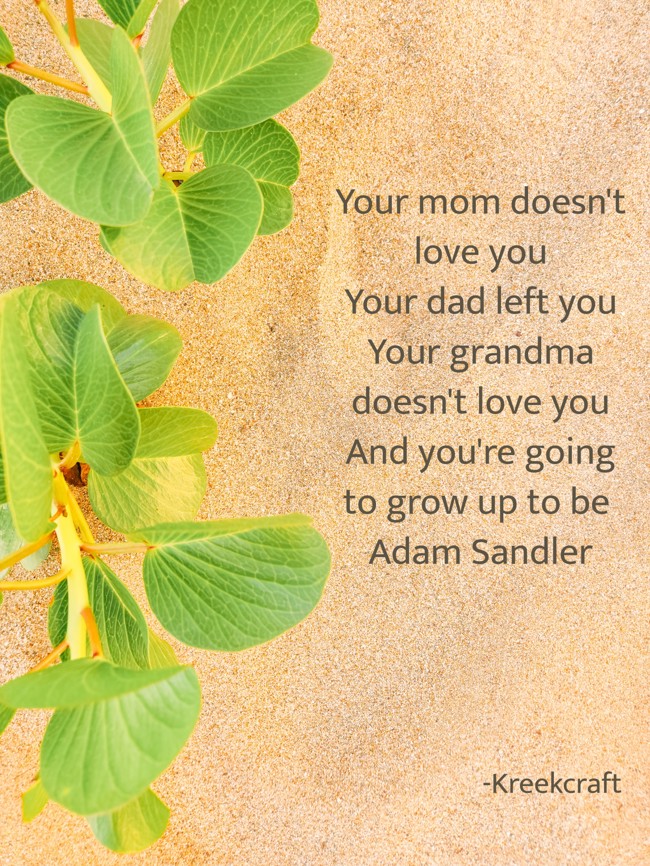looking for but if info on the sd card module port on the switch mobo.
I seem to have 2 pins missing, and can no long use any sd card, strange how this has happened coz it was working fine for a couple off hours after I put the switch back together.
anyway what I'm looking for is a way to replace or repair these 2 pins, so if anyone knows the trace layout for the port on mobo and the module would you mind posting the details.
thanks in advance.
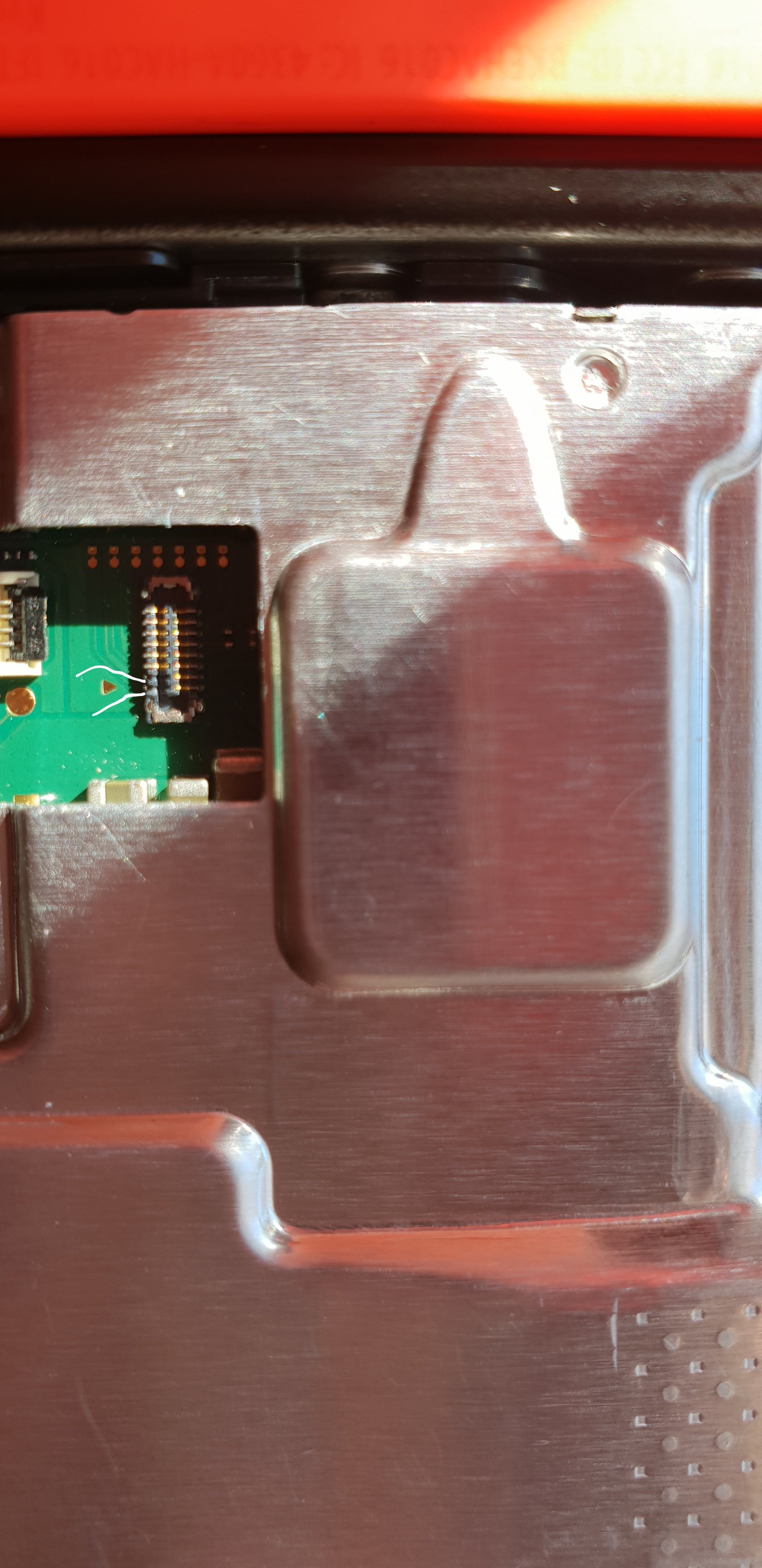
this was it working fine
edit..
ok I've received a switch that has a bit of damage to it, sd card module, right joycon port on mobo, and screen port on mobo.
now first I want to repair is the sd card module as it's one thing that can easily be damaged, now I've got my meter on the sd module and managed to sort of figure most pins out.
only one I'm not 100% with is the orange pin, while testing the pads the ribbon split so I couldn't test for that one.
any way here's my updated diagrams.
mobo pads.
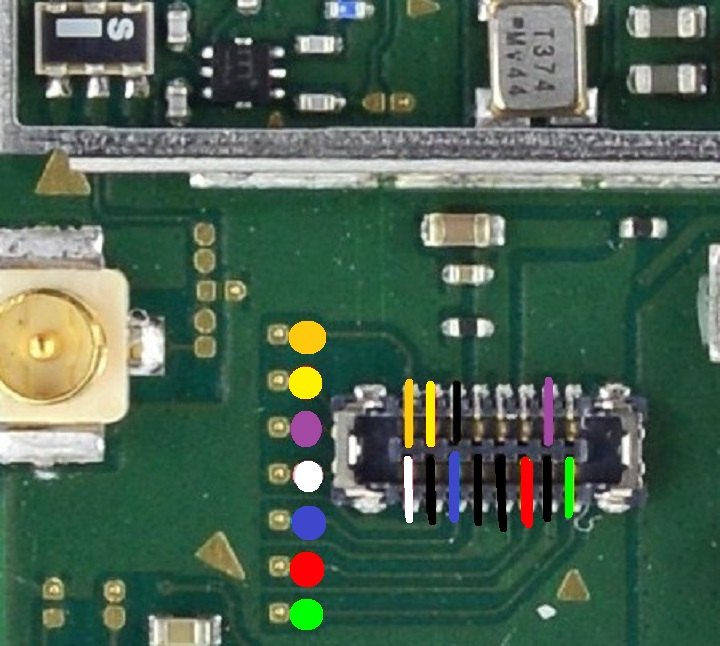
sd module image 1.

I will be doing a hard wire install of this at some point in next day or so, and with a bit of luck the sd card will work again..
I seem to have 2 pins missing, and can no long use any sd card, strange how this has happened coz it was working fine for a couple off hours after I put the switch back together.
anyway what I'm looking for is a way to replace or repair these 2 pins, so if anyone knows the trace layout for the port on mobo and the module would you mind posting the details.
thanks in advance.
this was it working fine
edit..
ok I've received a switch that has a bit of damage to it, sd card module, right joycon port on mobo, and screen port on mobo.
now first I want to repair is the sd card module as it's one thing that can easily be damaged, now I've got my meter on the sd module and managed to sort of figure most pins out.
only one I'm not 100% with is the orange pin, while testing the pads the ribbon split so I couldn't test for that one.
any way here's my updated diagrams.
mobo pads.
sd module image 1.
I will be doing a hard wire install of this at some point in next day or so, and with a bit of luck the sd card will work again..
Last edited by M-O-B,
, Reason: updated the module port image..