You are using an out of date browser. It may not display this or other websites correctly.
You should upgrade or use an alternative browser.
You should upgrade or use an alternative browser.
Hi! I have a little question ... I'm trying to inject "Dragon's Lair Trilogy" on a Pal wii u .. I see on the wiki, and no people have managed to inject it on Pal wii u .. It'll probably be impossible, but I need to try ..
I always obtain the same error, blue screen with "Invalid tv format" text.
First I thought in a problem with video, I change options several times but nothing..
And now I do a stupid test.. I only change region with "RegionFrii", and I try to run iso with Dolphin, and "voila" the problem became again with no video change, exactly the same of wii u.. It's posible than this game have a "USA Region" protection and when detect a "Pal System" the game stop working????
Pd: The Iso game it's ok, it's working without any change on "usb loader gx" with "force ntsc" option..
I always obtain the same error, blue screen with "Invalid tv format" text.
First I thought in a problem with video, I change options several times but nothing..
And now I do a stupid test.. I only change region with "RegionFrii", and I try to run iso with Dolphin, and "voila" the problem became again with no video change, exactly the same of wii u.. It's posible than this game have a "USA Region" protection and when detect a "Pal System" the game stop working????
Pd: The Iso game it's ok, it's working without any change on "usb loader gx" with "force ntsc" option..
I'm unable to make this program convert anything (Wii or GC) above ±1GB, as it always freezes near the end of the process (when it's still 'writing', before it's 'encrypting') and forces me to close it. The computer is running Windows 10, has 4GB of RAM and about 150GB free space on the hard drive, so I have no idea why it doesn't want to work.
Edit: oh, turns out it just says it's frozen but it's actually still working and does eventually finish the process. False alarm.
....
Thank you for reporting the bugs. Please try version mod10, I hope this will solve your problem. If it can't, please let me know.
Does anyone know how to fix this error? 'C:\Users\olive\AppData\Local\Temp\WiiVCInjector\SOURCETEMP\ISOEXTRACT'.
--------------------- MERGED ---------------------------
Does anyone know how to solve this error? Part of the path is missing C:\Users\olive\AppData\Local\Temp\WiiVCInjector\SOURCETEMP\ISOEXTRACT'
--------------------- MERGED ---------------------------
Does anyone know how to solve this error? Part of the path is missing C:\Users\olive\AppData\Local\Temp\WiiVCInjector\SOURCETEMP\ISOEXTRACT'
Hi forum! I am pretty new to WiiU modding so apologise for my ignorance. I am trying the WiiU VC injector to play Gamecube games. I tried to convert an iso which correctly works if I run it from Nintendont (I mean putting the iso under the correct path as specified by Nintendont instructions, of course I can't use WiiU gamepad) but when I tried to convert the same iso to inject it using the VC, I only get a WiiU reboot. I could convert the iso using the WIIU VC Injector (v 3.01), install it using the WUPGX2 installer, I can see the game in the home menu. When I launch it, I can see the WII boot screen, then I can see the first Nintendont screen (autoboot is on), where I can read "Memory card file creation failed" (not the exact message, but this is the meaning) and then the console reboots. Wondering if anyone has already experienced such kind of behavior. (I was looking for the "search" function on the thread but I couldn't find it, apologise if this has already been asked/sorted out). Thanks a lot. Max.
PS: my WiiU is modded using Haxci from 5.5.4E original firmware. I am not using HBC cold boot, so my WiiU starts from the system menu where I can run Haxchi
PS: my WiiU is modded using Haxci from 5.5.4E original firmware. I am not using HBC cold boot, so my WiiU starts from the system menu where I can run Haxchi
Hi forum! I am pretty new to WiiU modding so apologise for my ignorance. I am trying the WiiU VC injector to play Gamecube games. I tried to convert an iso which correctly works if I run it from Nintendont (I mean putting the iso under the correct path as specified by Nintendont instructions, of course I can't use WiiU gamepad) but when I tried to convert the same iso to inject it using the VC, I only get a WiiU reboot. I could convert the iso using the WIIU VC Injector (v 3.01), install it using the WUPGX2 installer, I can see the game in the home menu. When I launch it, I can see the WII boot screen, then I can see the first Nintendont screen (autoboot is on), where I can read "Memory card file creation failed" (not the exact message, but this is the meaning) and then the console reboots. Wondering if anyone has already experienced such kind of behavior. (I was looking for the "search" function on the thread but I couldn't find it, apologise if this has already been asked/sorted out). Thanks a lot. Max.
PS: my WiiU is modded using Haxci from 5.5.4E original firmware. I am not using HBC cold boot, so my WiiU starts from the system menu where I can run Haxchi
So..."Memory card file creation failed" huh?
Did you remember to create a config file for Nintendont in the SD Card Menu and enable Memory Card Emulation?
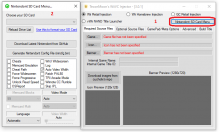
So..."Memory card file creation failed" huh?
Did you remember to create a config file for Nintendont in the SD Card Menu and enable Memory Card Emulation?
View attachment 206302
Thanks a lot for looking into this first of all. I think I did it, but today I will doublecheck and let you know. For sure I created the config file and copied it to the root of the SD, just not recalling if I enabled the save options.
Thanks a lot again, stay tuned!
McMagno
So..."Memory card file creation failed" huh?
Did you remember to create a config file for Nintendont in the SD Card Menu and enable Memory Card Emulation?
View attachment 206302
Yes, I did it again, to be on the safe side. I have checked the "Memory Card Emulation" toggle and the new nintendont cfg file was written on the root of my SD Card, but still, the problem was the same. First the error about creating the memory card on the nintendont screen, then the reboot to the WIIU home menu. Is there any other option I should flag based on your experience guys? Thanks a lot!
McMagno
Yes, I did it again, to be on the safe side. I have checked the "Memory Card Emulation" toggle and the new nintendont cfg file was written on the root of my SD Card, but still, the problem was the same. First the error about creating the memory card on the nintendont screen, then the reboot to the WIIU home menu. Is there any other option I should flag based on your experience guys? Thanks a lot!
McMagno
Hmm...That's interesting. Have you tried with any other GC games to see if the same issue arises? And exactly what game are you getting the error with?
Quick question about the Nintendont compatibility list
Many games have "needs custom patch" as a comment related to widescreen. For example, Wario's World says: "Needs Custom Patch to Fix Clipping."
What does that mean exactly? Where is this fabled custom patch, and how do I apply it?
In my experience this means you tried to use an nkit.iso rather than a "real" ISO. Make sure to run gcverify to check the redump matches.
Many games have "needs custom patch" as a comment related to widescreen. For example, Wario's World says: "Needs Custom Patch to Fix Clipping."
What does that mean exactly? Where is this fabled custom patch, and how do I apply it?
Does anyone know how to fix this error? 'C:\Users\olive\AppData\Local\Temp\WiiVCInjector\SOURCETEMP\ISOEXTRACT'.
In my experience this means you tried to use an nkit.iso rather than a "real" ISO. Make sure to run gcverify to check the redump matches.
Last edited by denpanosekai,
Hmm...That's interesting. Have you tried with any other GC games to see if the same issue arises? And exactly what game are you getting the error with?
I tried with two images I found already prepped to be installed using WUPGX2 on the internet (namely Red Faction 2 & Virtual Striker 2) and I have converted my own Mario Tennis ISO, which works if I use Nintendont without injecting the game with Virtual Console.
When I enabled the Memory Card Emulation I left the default number of blocks (59).
Thanks again!
Cheers
McMagno
Since I can't provide the main.dol because it's copyright material I prepared a folder to simple patch.
Note it only applies to the USA version of the game (I tried DCKR v1.01)
What it patch: Y=run, B=jump, ZR=blow/stomp
Now you can inject your shiny new DKRC with gamepad support
- Open your ISO with WiiScrubber
- In DATA partition look for main.dol file, right click extract and save it on DKRC CC patch folder
- In the DKRC CC patch folder open apply_patch.bat
- With the main.dol patched go to WiiScrubber again, select main.dol right click replace and select the patched main.dol
- ???
- Profit
The patcher .exe is part of @Wiimm tools, and the .gct code is from @crediar so I don't take credit on that.
Help please for a noob, when applying the patch it tells me that cygwin1.dll is missing, look for it and put it in the same folder and it still doesn't run.
My old hdd died with all my WiiU stuff :/, try putting the dll under windows system I guess?Help please for a noob, when applying the patch it tells me that cygwin1.dll is missing, look for it and put it in the same folder and it still doesn't run.
Just wondering, since im pretty worried about this, Is it completely save to install the gamecube inject to the nand? Theres no usb I really have right now so its my only option
Hello,Just wondering, since im pretty worried about this, Is it completely save to install the gamecube inject to the nand? Theres no usb I really have right now so its my only option
you know that the black Wii U only has 32 GB of internal memory?
and the white Wii U only has 8 GB of internal memory.
so you know you can't put a lot of games on this memory.
I recommend an external hard drive in the future (Wii U format), to have a nice collection of games.
Hello everybody,
thanks for all the great work and help you all provide!
Maybe somebody can help me too, I also have problems getting gamecube injects to work.
I have a european black WiiU, 5.4.4E with Haxchi and Mocha. I also have vWii hacked and currently start my Wii and GC games using usbloader gx from the vWii. I now would like to put those games directly on my WiiU menu and USB drive.
I tried injecting my Mario Kart Double Dash (EUR). The image runs in nintendont from the vWii. Injection built finished successfully. I also could install the game with WUPinstaller. However, when I start the game, the screen turns black, the disc drive makes some seeking noises, and then nothing. I can't even shutoff the WiiU, I have to pull the plug.
I also tried Rogue Squadron II and III, with the same result. Again, the images work with nintendont from vWii with usbloader, so it's not an image issue.
Can somebody give me pointers what I might be doing wrong?
Thanks again!
thanks for all the great work and help you all provide!
Maybe somebody can help me too, I also have problems getting gamecube injects to work.
I have a european black WiiU, 5.4.4E with Haxchi and Mocha. I also have vWii hacked and currently start my Wii and GC games using usbloader gx from the vWii. I now would like to put those games directly on my WiiU menu and USB drive.
I tried injecting my Mario Kart Double Dash (EUR). The image runs in nintendont from the vWii. Injection built finished successfully. I also could install the game with WUPinstaller. However, when I start the game, the screen turns black, the disc drive makes some seeking noises, and then nothing. I can't even shutoff the WiiU, I have to pull the plug.
I also tried Rogue Squadron II and III, with the same result. Again, the images work with nintendont from vWii with usbloader, so it's not an image issue.
Can somebody give me pointers what I might be doing wrong?
Thanks again!
Hello ,the disc drive makes some seeking noises, and then nothing. I can't even shutoff the WiiU, I have to pull the plug.
Never do this, you risk damaging your wii U, just keep pressing the Power button, it will turn off by itself.
What is your USB support?
If it is a usb ==> key to avoid (often black screen or does not start), prefer an external hard drive and you will have better results.
Hello,
you know that the black Wii U only has 32 GB of internal memory?
and the white Wii U only has 8 GB of internal memory.
so you know you can't put a lot of games on this memory.
I recommend an external hard drive in the future (Wii U format), to have a nice collection of games.
Ya, I have a black wii u, Have 11 gigs of storage left, and theres not a lot of games I want (for now anyway)
I was just asking cuz I heard about installing to nand bricking your wii u if it fails or something, or that its just not recommended. But ill try since it seems a little unlikely. Thanks anyway
Hello ,
If it is a usb ==> key to avoid (often black screen or does not start), prefer an external hard drive and you will have better results.
Thanks for the tipp. I indeed used a USB thumb drive. I changed it to a USB disk drive, with external power supply. Unfortunately, the same error still remains.
--------------------- MERGED ---------------------------
I was just asking cuz I heard about installing to nand bricking your wii u if it fails or something, or that its just not recommended.
Afaik the recommended procedure if you want to have your games on NAND is to install to a USB drive and then move to NAND using the built in memory management. If sth. goes wrong during installation you might be left with orphaned wads and fragments which take up storage and are hard to get rid of.
Similar threads
- Replies
- 0
- Views
- 1K
- Replies
- 3
- Views
- 1K
- Question
- Replies
- 5
- Views
- 2K
- Replies
- 1
- Views
- 1K
Site & Scene News
New Hot Discussed
-
-
22K views
Wii U and 3DS online services shutting down today, but Pretendo is here to save the day
Today, April 8th, 2024, at 4PM PT, marks the day in which Nintendo permanently ends support for both the 3DS and the Wii U online services, which include co-op play...by ShadowOne333 179 -
18K views
GBAtemp Exclusive Introducing tempBOT AI - your new virtual GBAtemp companion and aide (April Fools)
Hello, GBAtemp members! After a prolonged absence, I am delighted to announce my return and upgraded form to you today... Introducing tempBOT AI 🤖 As the embodiment... -
15K views
The first retro emulator hits Apple's App Store, but you should probably avoid it
With Apple having recently updated their guidelines for the App Store, iOS users have been left to speculate on specific wording and whether retro emulators as we... -
15K views
Nintendo Switch firmware update 18.0.1 has been released
A new Nintendo Switch firmware update is here. System software version 18.0.1 has been released. This update offers the typical stability features as all other... -
15K views
Delta emulator now available on the App Store for iOS
The time has finally come, and after many, many years (if not decades) of Apple users having to side load emulator apps into their iOS devices through unofficial...by ShadowOne333 96 -
14K views
MisterFPGA has been updated to include an official release for its Nintendo 64 core
The highly popular and accurate FPGA hardware, MisterFGPA, has received today a brand new update with a long-awaited feature, or rather, a new core for hardcore...by ShadowOne333 54 -
10K views
Nintendo takes down Gmod content from Steam's Workshop
Nintendo might just as well be a law firm more than a videogame company at this point in time, since they have yet again issued their now almost trademarked usual...by ShadowOne333 113 -
9K views
Editorial Making Pokemon Emerald my own one tweak at a time - Scarlet's March of gaming
In the month of March I had such lofty ideals, as I often do. I said to myself “I really want to beat Skyrim”, and I really did want to. I got the game downloaded... -
9K views
A prototype of the original "The Legend of Zelda" for NES has been found and preserved
Another video game prototype has been found and preserved, and this time, it's none other than the game that spawned an entire franchise beloved by many, the very...by ShadowOne333 31 -
8K views
Nintendo "Indie World" stream announced for April 17th, 2024
Nintendo has recently announced through their social media accounts that a new Indie World stream will be airing tomorrow, scheduled for April 17th, 2024 at 7 a.m. PT...by ShadowOne333 53
-
-
-
179 replies
Wii U and 3DS online services shutting down today, but Pretendo is here to save the day
Today, April 8th, 2024, at 4PM PT, marks the day in which Nintendo permanently ends support for both the 3DS and the Wii U online services, which include co-op play...by ShadowOne333 -
169 replies
GBAtemp Exclusive Introducing tempBOT AI - your new virtual GBAtemp companion and aide (April Fools)
Hello, GBAtemp members! After a prolonged absence, I am delighted to announce my return and upgraded form to you today... Introducing tempBOT AI 🤖 As the embodiment...by tempBOT -
113 replies
Nintendo takes down Gmod content from Steam's Workshop
Nintendo might just as well be a law firm more than a videogame company at this point in time, since they have yet again issued their now almost trademarked usual...by ShadowOne333 -
97 replies
The first retro emulator hits Apple's App Store, but you should probably avoid it
With Apple having recently updated their guidelines for the App Store, iOS users have been left to speculate on specific wording and whether retro emulators as we...by Scarlet -
96 replies
Delta emulator now available on the App Store for iOS
The time has finally come, and after many, many years (if not decades) of Apple users having to side load emulator apps into their iOS devices through unofficial...by ShadowOne333 -
77 replies
Nintendo Switch firmware update 18.0.1 has been released
A new Nintendo Switch firmware update is here. System software version 18.0.1 has been released. This update offers the typical stability features as all other...by Chary -
55 replies
Nintendo Switch Online adds two more Nintendo 64 titles to its classic library
Two classic titles join the Nintendo Switch Online Expansion Pack game lineup. Available starting April 24th will be the motorcycle racing game Extreme G and another...by Chary -
54 replies
MisterFPGA has been updated to include an official release for its Nintendo 64 core
The highly popular and accurate FPGA hardware, MisterFGPA, has received today a brand new update with a long-awaited feature, or rather, a new core for hardcore...by ShadowOne333 -
53 replies
Nintendo "Indie World" stream announced for April 17th, 2024
Nintendo has recently announced through their social media accounts that a new Indie World stream will be airing tomorrow, scheduled for April 17th, 2024 at 7 a.m. PT...by ShadowOne333 -
52 replies
The FCC has voted to restore net neutrality, reversing ruling from 2017
In 2017, the United States Federal Communications Commission (FCC) repealed net neutrality. At the time, it was a major controversy between internet service providers...by Chary
-










