Tried again after a while and it works without having to flush DNS. I was partially worried it had been taken down!  Back to normal.
Back to normal.
You are using an out of date browser. It may not display this or other websites correctly.
You should upgrade or use an alternative browser.
You should upgrade or use an alternative browser.
- Status
- Not open for further replies.
Don't worry, nothing has been taken downTried again after a while and it works without having to flush DNS. I was partially worried it had been taken down!Back to normal.
I'm sorry for the inconvenience but everything should get back to normal for the small percentage of users who were affected, sorry !
Ok, it happened again. So I tried flushing the DNS and it didn't work.
EDIT: I think it was my external HDD. Had some problems with it just now, scanned and fixed errors and now it launches again (my cache of downloads for USB Helper was on the drive). Launching again no issues.
EDIT 2: Ok, no it's not my HDD it's definitely something wrong with the website. Every now and then while it's downloading/injecting it'll randomly throw up that same error and I'll have to cancel all my operations and close the whole problem because the program won't continue.
EDIT: I think it was my external HDD. Had some problems with it just now, scanned and fixed errors and now it launches again (my cache of downloads for USB Helper was on the drive). Launching again no issues.
EDIT 2: Ok, no it's not my HDD it's definitely something wrong with the website. Every now and then while it's downloading/injecting it'll randomly throw up that same error and I'll have to cancel all my operations and close the whole problem because the program won't continue.
Last edited by MusicallyInspired,
Yes haxchiWhat is the complete path of your DATA directory?
Please edit your post and remove the link of the website.
Please send me a screenshot of the error message.
Are you using a CFW?
Sent from my LG-H830 using Tapatalk
Hello
I have problem when I put the link to "WiiU Title Key" with the message below. I used your command to flush DNS but it did not worked, I am using Google DNS. When I access this page via browser I can load it but not via USB Helper.
Should I wait or is there something maybe I did wrong?
Thank you for help.
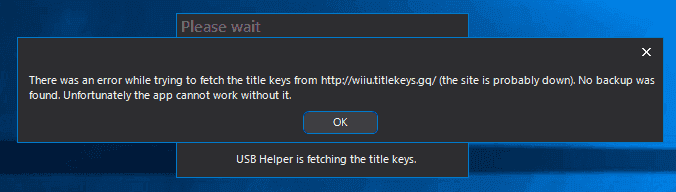
I have problem when I put the link to "WiiU Title Key" with the message below. I used your command to flush DNS but it did not worked, I am using Google DNS. When I access this page via browser I can load it but not via USB Helper.
Should I wait or is there something maybe I did wrong?
Thank you for help.
I've gotten that. The eshop servers are probably hiccuping or busy or down or something (the error message says as much). Try again later and it'll work. That's not a problem with USB Helper.
I can't get usb helper to start now, I did cmd ipconfig/flushdns and it worked the first time, then when I tried to open usb helper again, it won't start no matter how many times I do cmd and flush dns or reset my router. 
I can get it to start but I can't inject GC isos. The thumbnail comes up with an X and it gives me the same error I posted earlier.
I can get it to start but I can't inject GC isos. The thumbnail comes up with an X and it gives me the same error I posted earlier.
If you don't want to wait for the dns changes to propagate please use this little script to automatically resolve the domains.I can't get usb helper to start now, I did cmd ipconfig/flushdns and it worked the first time, then when I tried to open usb helper again, it won't start no matter how many times I do cmd and flush dns or reset my router.
Note : you have to run it as administrator otherwise it cannot work.
Hope it will help
Attachments
Halp[emoji21][emoji24]If you don't want to wait for the dns changes to propagate please use this little script to automatically resolve the domains.
Note : you have to run it as administrator otherwise it cannot work.
Hope it will help
Sent from my LG-H830 using Tapatalk
Last edited by Darth_Vaider,
Sorry I've been a bit busy today with the dns issue.Halp[emoji21][emoji24]
Sent from my LG-H830 using Tapatalk
What version of Wup installer are you using?
Does this happen on every gamecube injections or just a few?
That did the trick thanks Hikari06If you don't want to wait for the dns changes to propagate please use this little script to automatically resolve the domains.
Note : you have to run it as administrator otherwise it cannot work.
Hope it will help
All and I downloaded the newest versionSorry I've been a bit busy today with the dns issue.
What version of Wup installer are you using?
Does this happen on every gamecube injections or just a few?
I start the system boot cfw than try to install and get error code for every title ive attempted
Sent from my LG-H830 using Tapatalk
Alright I cannot seem to be able to reproduce the issue.All and I downloaded the newest version
I start the system boot cfw than try to install and get error code for every title ive attempted
Sent from my LG-H830 using Tapatalk
For the sake of testing, could you please try running Mocha first?
How do I do that?Alright I cannot seem to be able to reproduce the issue.
For the sake of testing, could you please try running Mocha first?
And stupid question is there any thing I am missing I can instal vc games and dlc no prob do I need to have the vwii modded
Sent from my LG-H830 using Tapatalk
No the only thing you need is a CFW.How do I do that?
And stupid question is there any thing I am missing I can instal vc games and dlc no prob do I need to have the vwii modded
Sent from my LG-H830 using Tapatalk
Haxchi should do the trick but just to be sure I'd like you to try with mocha.
You can download mocha over there ; https://github.com/dimok789/mocha/releases/tag/v0.2
Then you launch it with the Homebrew Loader.
Here is the setup info :
- Config view mode: expert
- Skip the menu on launch: on
- Show launch image: off
- Don't relaunch OS: on
- Launch System Menu: off
- redNAND: off
- SEEPROM redirection: off
- OTP redirection: off
- Use syshax.xml (coldboothax): off
Another stupid question how do I set it up in the ad card?No the only thing you need is a CFW.
Haxchi should do the trick but just to be sure I'd like you to try with mocha.
You can download mocha over there ; https://github.com/dimok789/mocha/releases/tag/v0.2
Then you launch it with the Homebrew Loader.
Here is the setup info :
- Config view mode: expert
- Skip the menu on launch: on
- Show launch image: off
- Don't relaunch OS: on
- Launch System Menu: off
- redNAND: off
- SEEPROM redirection: off
- OTP redirection: off
- Use syshax.xml (coldboothax): off
Sent from my LG-H830 using Tapatalk
Put mocha.elf in sd:/wiiu/apps/mocha/Another stupid question how do I set it up in the ad card?
Sent from my LG-H830 using Tapatalk
- Status
- Not open for further replies.
Similar threads
- Replies
- 6
- Views
- 3K
- Replies
- 127
- Views
- 90K
-
- Article
- Replies
- 8
- Views
- 4K
- Replies
- 1
- Views
- 6K
Site & Scene News
New Hot Discussed
-
-
23K views
Wii U and 3DS online services shutting down today, but Pretendo is here to save the day
Today, April 8th, 2024, at 4PM PT, marks the day in which Nintendo permanently ends support for both the 3DS and the Wii U online services, which include co-op play...by ShadowOne333 179 -
17K views
Nintendo Switch firmware update 18.0.1 has been released
A new Nintendo Switch firmware update is here. System software version 18.0.1 has been released. This update offers the typical stability features as all other... -
16K views
The first retro emulator hits Apple's App Store, but you should probably avoid it
With Apple having recently updated their guidelines for the App Store, iOS users have been left to speculate on specific wording and whether retro emulators as we... -
16K views
Delta emulator now available on the App Store for iOS
The time has finally come, and after many, many years (if not decades) of Apple users having to side load emulator apps into their iOS devices through unofficial...by ShadowOne333 96 -
15K views
MisterFPGA has been updated to include an official release for its Nintendo 64 core
The highly popular and accurate FPGA hardware, MisterFGPA, has received today a brand new update with a long-awaited feature, or rather, a new core for hardcore...by ShadowOne333 54 -
11K views
Nintendo takes down Gmod content from Steam's Workshop
Nintendo might just as well be a law firm more than a videogame company at this point in time, since they have yet again issued their now almost trademarked usual...by ShadowOne333 113 -
10K views
TheFloW releases new PPPwn kernel exploit for PS4, works on firmware 11.00
TheFlow has done it again--a new kernel exploit has been released for PlayStation 4 consoles. This latest exploit is called PPPwn, and works on PlayStation 4 systems... -
10K views
A prototype of the original "The Legend of Zelda" for NES has been found and preserved
Another video game prototype has been found and preserved, and this time, it's none other than the game that spawned an entire franchise beloved by many, the very...by ShadowOne333 31 -
9K views
Anbernic reveals specs details of pocket-sized RG28XX retro handheld
Anbernic is back with yet another retro handheld device. The upcoming RG28XX is another console sporting the quad-core H700 chip of the company's recent RG35XX 2024... -
9K views
Nintendo "Indie World" stream announced for April 17th, 2024
Nintendo has recently announced through their social media accounts that a new Indie World stream will be airing tomorrow, scheduled for April 17th, 2024 at 7 a.m. PT...by ShadowOne333 53
-
-
-
179 replies
Wii U and 3DS online services shutting down today, but Pretendo is here to save the day
Today, April 8th, 2024, at 4PM PT, marks the day in which Nintendo permanently ends support for both the 3DS and the Wii U online services, which include co-op play...by ShadowOne333 -
113 replies
Nintendo takes down Gmod content from Steam's Workshop
Nintendo might just as well be a law firm more than a videogame company at this point in time, since they have yet again issued their now almost trademarked usual...by ShadowOne333 -
97 replies
The first retro emulator hits Apple's App Store, but you should probably avoid it
With Apple having recently updated their guidelines for the App Store, iOS users have been left to speculate on specific wording and whether retro emulators as we...by Scarlet -
96 replies
Delta emulator now available on the App Store for iOS
The time has finally come, and after many, many years (if not decades) of Apple users having to side load emulator apps into their iOS devices through unofficial...by ShadowOne333 -
79 replies
Nintendo Switch firmware update 18.0.1 has been released
A new Nintendo Switch firmware update is here. System software version 18.0.1 has been released. This update offers the typical stability features as all other...by Chary -
72 replies
TheFloW releases new PPPwn kernel exploit for PS4, works on firmware 11.00
TheFlow has done it again--a new kernel exploit has been released for PlayStation 4 consoles. This latest exploit is called PPPwn, and works on PlayStation 4 systems...by Chary -
55 replies
Nintendo Switch Online adds two more Nintendo 64 titles to its classic library
Two classic titles join the Nintendo Switch Online Expansion Pack game lineup. Available starting April 24th will be the motorcycle racing game Extreme G and another...by Chary -
54 replies
MisterFPGA has been updated to include an official release for its Nintendo 64 core
The highly popular and accurate FPGA hardware, MisterFGPA, has received today a brand new update with a long-awaited feature, or rather, a new core for hardcore...by ShadowOne333 -
53 replies
Nintendo "Indie World" stream announced for April 17th, 2024
Nintendo has recently announced through their social media accounts that a new Indie World stream will be airing tomorrow, scheduled for April 17th, 2024 at 7 a.m. PT...by ShadowOne333 -
52 replies
The FCC has voted to restore net neutrality, reversing ruling from 2017
In 2017, the United States Federal Communications Commission (FCC) repealed net neutrality. At the time, it was a major controversy between internet service providers...by Chary
-
Popular threads in this forum
General chit-chat
- No one is chatting at the moment.
-
-
-
-
 @
BigOnYa:
@SylverReZ I've never used a disposable, seems like a waste. kinda cool idea tho. It would be nice to have vape built in to a cell phone even. "The iVape"+1
@
BigOnYa:
@SylverReZ I've never used a disposable, seems like a waste. kinda cool idea tho. It would be nice to have vape built in to a cell phone even. "The iVape"+1 -
-
-
-
-
-
 @
K3Nv2:
I was hoping I could add a custom ROM to this fire HD 10 tablet but guess no one's made twrp available
@
K3Nv2:
I was hoping I could add a custom ROM to this fire HD 10 tablet but guess no one's made twrp available -
-
-
-
-
-
-
-
-
-
-
-
-
-
 @
ZeroT21:
only ps5 updated to latest firmware can go on psn, jailbroken ones just don't use psn or they risk getting flagged or banned, altho spouting profanity in online play alredy does that
@
ZeroT21:
only ps5 updated to latest firmware can go on psn, jailbroken ones just don't use psn or they risk getting flagged or banned, altho spouting profanity in online play alredy does that -



