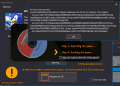You are using an out of date browser. It may not display this or other websites correctly.
You should upgrade or use an alternative browser.
You should upgrade or use an alternative browser.
- Status
- Not open for further replies.
Kinda weird, I used to unpack the isos/gcm files into same harddrive where Wii U USB Helper was installed, then it crashed instantly when reaching Phase 4, but then I unrared isos/gcm to another harddrive and the program takes several minutes on phase 4 before it crashes. Same issue but it seems to come further in the process before it runs into the error.
It shouldn't take a few minutes at all, I assume the hard drive you moved it to is just much slower.Kinda weird, I used to unpack the isos/gcm files into same harddrive where Wii U USB Helper was installed, then it crashed instantly when reaching Phase 4, but then I unrared isos/gcm to another harddrive and the program takes several minutes on phase 4 before it crashes. Same issue but it seems to come further in the process before it runs into the error.
When it was working for me it was taking less than a minute for the whole process, considering all its doing is scrubbing the iso then packing it.
Make sure to install both java x86 and x64.^same problem for me
What error message are you getting?I just cant get this wii u usb program to work for me no more
any 1 having any luck
Crazy stuff, it got solved.
I only had 64bit java installed and when I installed latest 32bit (x86) java the Gamecube injection started to work , at least it passes step 4 and indicates everything went fine! I have not had the time to test the injected iso yet thou.
, at least it passes step 4 and indicates everything went fine! I have not had the time to test the injected iso yet thou.
((both 32bit and 64bit java can coexist so no problems having both installed at the same time))
Thanks for the help Sebastien.
I only had 64bit java installed and when I installed latest 32bit (x86) java the Gamecube injection started to work
((both 32bit and 64bit java can coexist so no problems having both installed at the same time))
Thanks for the help Sebastien.
Last edited by Unknown2,
I can´t inject Super Smash Brothers Brawl (EUR), everything else worked fine. Got Error Message while fetching Data, that path of ticket can´t be found on ...000500001E534250/workdir.tmp2. But paths name is ....000500001E534250/workdir.tmp (without 2). Is there something wrong or didn´t I see anything? Oh, before I forget I would love to see Rayman 3 in one of the next injections 
Last edited by Gurken,
Make sure to install both java x86 and x64.
What error message are you getting?
Every time i try to input the url it errors
link
Last edited by REAVERS,
Make sure to install both java x86 and x64.
YUP, I just had to install java x64 an it worked, I'm not sure if I have X36 installed, should I download that too? I mean it works now after installing x64 so I probably shouldn't worry about getting X36 But you did highlight "BOTH" so maybe I should? anyway thank you Hikari06 ur the MAN!!!!
What is the complete path of your DATA directory?I can´t inject Super Smash Brothers Brawl (EUR), everything else worked fine. Got Error Message while fetching Data, that path of ticket can´t be found on ...000500001E534250/workdir.tmp2. But paths name is ....000500001E534250/workdir.tmp (without 2). Is there something wrong or didn´t I see anything? Oh, before I forget I would love to see Rayman 3 in one of the next injections
Please edit your post and remove the link of the website.Every time i try to input the url it errors
**** link
Please send me a screenshot of the error message.
Are you using a CFW?So does anyone know my issue?
Sent from my LG-H830 using Tapatalk
What is the complete path of your DATA directory?
Please edit your post and remove the link of the website.
Please send me a screenshot of the error message.
Are you using a CFW?
Its ok now i got it working thanksa for the help
Make sure to install both java x86 and x64.
still having the issue.. after java
ok java fixed the iso packing but i am still getting a black screen on boot, if i tap the touch screen a little 'no touchy' icon pops up..Make sure to install both java x86 and x64.
What error message are you getting?
im on 5.5.1 autoboot haxchi cbhc 1.6
nintendont is on my sd just as usb helper puts it...
GC game is installed on the USB.
any suggestions?
EDIT!:
ok got it working through trial and error.
what i did was install nintendont & the forwarder (from usb helper) to the NAND.
and copied an older version of nintendont i had to the SD (which was giving me the "could not load kernel from NAND" error.
I then allowed USB helper to prepare the SD over what was already on the SD and now it works..
EDIT #2
I take that back, i installed a few more games, now they all boot to black screen again -_-
Last edited by SedRick_M89,
Getting this error on launch today. Worked fine yesterday. I notice the website is down as well. Was it a forced takedown? The program just shuts down after the error message rendering the program unusable. Is there a way to skip the update check? Or is it something else it's doing?
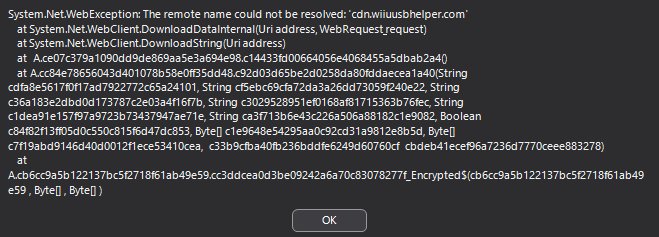
Last edited by MusicallyInspired,
ok java fixed the iso packing but i am still getting a black screen on boot, if i tap the touch screen a little 'no touchy' icon pops up..
im on 5.5.1 autoboot haxchi cbhc 1.6
nintendont is on my sd just as usb helper puts it...
GC game is installed on the USB.
any suggestions?
EDIT!:
ok got it working through trial and error.
what i did was install nintendont & the forwarder (from usb helper) to the NAND.
and copied an older version of nintendont i had to the SD (which was giving me the "could not load kernel from NAND" error.
I then allowed USB helper to prepare the SD over what was already on the SD and now it works..
EDIT #2
I take that back, i installed a few more games, now they all boot to black screen again -_-
Unfortunately that's an issue with Nintendont that some people have. There isn't much I can do myself so I recommend that you report this directly to the developers, sorry.
Getting this error on launch today. Worked fine yesterday. I notice the website is down as well. Was it a forced takedown? The program just shuts down after the error message rendering the program unusable. Is there a way to skip the update check? Or is it something else it's doing?
View attachment 105097
I've been getting an error too. I thought it was a .NET error, because that's what comes up. "An Invalid IP Address was specified.
It appears some dns servers have not yet registered the record update.
Try running the following command :
ipconfig /flushdns
If that does not help, try rebooting your router so it can update its records.
Hi there, first of all thank you very much for this project!
I have a question, the region select on the start of the program refers to the rom or the server which files are downloaded? Cause i want to play my games on Portuguese, and as far as i know they are only available on the EUR roms right? The issue is... using US servers, i can get my max speed.. while using the EUR servers seems to get only 1/10 of my connection speed.
Can you help with this matter?
Have a nice day! =D And thank you again!
I have a question, the region select on the start of the program refers to the rom or the server which files are downloaded? Cause i want to play my games on Portuguese, and as far as i know they are only available on the EUR roms right? The issue is... using US servers, i can get my max speed.. while using the EUR servers seems to get only 1/10 of my connection speed.
Can you help with this matter?
Have a nice day! =D And thank you again!
Yeah, nope. The website is totally offline:It appears some dns servers have not yet registered the record update.
Try running the following command :
ipconfig /flushdns
If that does not help, try rebooting your router so it can update its records.
http://downforeveryoneorjustme.com/application.wiiuusbhelper.com
Well the app is using the eShop servers so I guess it's reasonable to think the content is delivered better in the appropriate region. Unfortunately there isn't much I can do about it.Hi there, first of all thank you very much for this project!
I have a question, the region select on the start of the program refers to the rom or the server which files are downloaded? Cause i want to play my games on Portuguese, and as far as i know they are only available on the EUR roms right? The issue is... using US servers, i can get my max speed.. while using the EUR servers seems to get only 1/10 of my connection speed.
Can you help with this matter?
Have a nice day! =D And thank you again!
No the server is not down, I am monitoring it and most of the users are able to reach it as we speak, it's just as I said above.Yeah, nope. The website is totally offline:
http://downforeveryoneorjustme.com/application.wiiuusbhelper.com
Earlier in the day my hosting provider changed the authoritative name servers back to theirs instead of cloudflare's. I have since reverted the changes but DNS servers might cache the replies for a while which is why some servers (including the one used by the site you linked) still report a nxdomain error.
Try running the following command :
ipconfig /flushdns
that did resolve the issue, thank you!
- Status
- Not open for further replies.
Similar threads
- Replies
- 6
- Views
- 3K
- Replies
- 127
- Views
- 90K
-
- Article
- Replies
- 8
- Views
- 4K
- Replies
- 1
- Views
- 6K
Site & Scene News
New Hot Discussed
-
-
23K views
Wii U and 3DS online services shutting down today, but Pretendo is here to save the day
Today, April 8th, 2024, at 4PM PT, marks the day in which Nintendo permanently ends support for both the 3DS and the Wii U online services, which include co-op play...by ShadowOne333 179 -
17K views
Nintendo Switch firmware update 18.0.1 has been released
A new Nintendo Switch firmware update is here. System software version 18.0.1 has been released. This update offers the typical stability features as all other... -
16K views
The first retro emulator hits Apple's App Store, but you should probably avoid it
With Apple having recently updated their guidelines for the App Store, iOS users have been left to speculate on specific wording and whether retro emulators as we... -
15K views
Delta emulator now available on the App Store for iOS
The time has finally come, and after many, many years (if not decades) of Apple users having to side load emulator apps into their iOS devices through unofficial...by ShadowOne333 96 -
15K views
MisterFPGA has been updated to include an official release for its Nintendo 64 core
The highly popular and accurate FPGA hardware, MisterFGPA, has received today a brand new update with a long-awaited feature, or rather, a new core for hardcore...by ShadowOne333 54 -
11K views
Nintendo takes down Gmod content from Steam's Workshop
Nintendo might just as well be a law firm more than a videogame company at this point in time, since they have yet again issued their now almost trademarked usual...by ShadowOne333 113 -
10K views
A prototype of the original "The Legend of Zelda" for NES has been found and preserved
Another video game prototype has been found and preserved, and this time, it's none other than the game that spawned an entire franchise beloved by many, the very...by ShadowOne333 31 -
9K views
TheFloW releases new PPPwn kernel exploit for PS4, works on firmware 11.00
TheFlow has done it again--a new kernel exploit has been released for PlayStation 4 consoles. This latest exploit is called PPPwn, and works on PlayStation 4 systems... -
9K views
Anbernic reveals specs details of pocket-sized RG28XX retro handheld
Anbernic is back with yet another retro handheld device. The upcoming RG28XX is another console sporting the quad-core H700 chip of the company's recent RG35XX 2024... -
9K views
Nintendo "Indie World" stream announced for April 17th, 2024
Nintendo has recently announced through their social media accounts that a new Indie World stream will be airing tomorrow, scheduled for April 17th, 2024 at 7 a.m. PT...by ShadowOne333 53
-
-
-
179 replies
Wii U and 3DS online services shutting down today, but Pretendo is here to save the day
Today, April 8th, 2024, at 4PM PT, marks the day in which Nintendo permanently ends support for both the 3DS and the Wii U online services, which include co-op play...by ShadowOne333 -
113 replies
Nintendo takes down Gmod content from Steam's Workshop
Nintendo might just as well be a law firm more than a videogame company at this point in time, since they have yet again issued their now almost trademarked usual...by ShadowOne333 -
97 replies
The first retro emulator hits Apple's App Store, but you should probably avoid it
With Apple having recently updated their guidelines for the App Store, iOS users have been left to speculate on specific wording and whether retro emulators as we...by Scarlet -
96 replies
Delta emulator now available on the App Store for iOS
The time has finally come, and after many, many years (if not decades) of Apple users having to side load emulator apps into their iOS devices through unofficial...by ShadowOne333 -
79 replies
Nintendo Switch firmware update 18.0.1 has been released
A new Nintendo Switch firmware update is here. System software version 18.0.1 has been released. This update offers the typical stability features as all other...by Chary -
70 replies
TheFloW releases new PPPwn kernel exploit for PS4, works on firmware 11.00
TheFlow has done it again--a new kernel exploit has been released for PlayStation 4 consoles. This latest exploit is called PPPwn, and works on PlayStation 4 systems...by Chary -
55 replies
Nintendo Switch Online adds two more Nintendo 64 titles to its classic library
Two classic titles join the Nintendo Switch Online Expansion Pack game lineup. Available starting April 24th will be the motorcycle racing game Extreme G and another...by Chary -
54 replies
MisterFPGA has been updated to include an official release for its Nintendo 64 core
The highly popular and accurate FPGA hardware, MisterFGPA, has received today a brand new update with a long-awaited feature, or rather, a new core for hardcore...by ShadowOne333 -
53 replies
Nintendo "Indie World" stream announced for April 17th, 2024
Nintendo has recently announced through their social media accounts that a new Indie World stream will be airing tomorrow, scheduled for April 17th, 2024 at 7 a.m. PT...by ShadowOne333 -
52 replies
The FCC has voted to restore net neutrality, reversing ruling from 2017
In 2017, the United States Federal Communications Commission (FCC) repealed net neutrality. At the time, it was a major controversy between internet service providers...by Chary
-
Popular threads in this forum
General chit-chat
- No one is chatting at the moment.
-
-
-
-
-
-
-
-
-
-
-
 @
Xdqwerty:
@
Xdqwerty:

A-WELL-A BIRD, BIRD, BIRD, B-BIRD'S THE WORD
A-WELL-A BIRD, BIRD, BIRD, B-BIRD'S THE WORD
A-WELL-A -
-
-
-
-
-
-
-
-
-
-
-
-
-