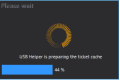Thanks for the suggestion, but I'm afraid that won't work. If I open nintendont on vwii (went to the hbc through coldboothax, then opened nintendont), I get the option to open either SD or USB. When I pick USB, I get the message "WARNING: USB FAT device could not be opened". Which isn't so weird, since the USB isn't in a FAT partition to begin with.Load Nintendont manually through vWii and then have it create your save first
(perhaps unrelated: I can change the USB settings so memcard emulation is on and a few other things, but when exiting and restarting nintendont, it hasn't saved those settings)
Some more info: I just did the same thing (but more manually) following the guide from the wiivc injector script, and got the same outcome. I guess I'll have to dig through those 200+ pages in the hopes I'm not the first one to notice this.
@Burnov: I'm not sure if that was aimed at me, but if so: nope. I had the script check on java, and all was okay on that aspect.
EDIT: solved it...apparently, I had to put a different config file in the root of the sd card. That, and (perhaps) already having a (single) savegame present on the SD card did the trick.
Last edited by Taleweaver,