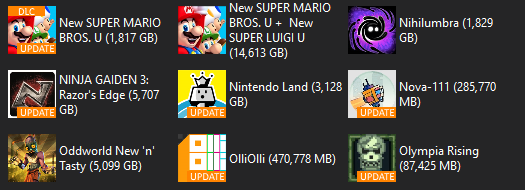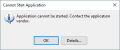Suggestion
The thing with the updates
You have three list with:
- Games downloaded (xxx)
- Games partially donwloaded (xxx)
- Games not downloaded (xxx)
Now the only way to see there is a Update for that game,
and if one update there, have i downloaded it, is to klick on the Game and take a look on the right sight on Details.
May be you can Display it a Little bit easyer.
Solution one make three new list and a second new Counter:
(Maybe a second Registercard actually is called Library | First Card: Games Second Card: Updates
- Update downloaded (xxx)
- Update partially donwloaded (xxx)
- Update not downloaded (xxx)
Counter: 115 Games and (example) 45 Updates available
or the second idea (may be i like it a Little bit more):
Remove the Technical Info from the right side direkt to the game list on the left side on DOWNLOADED GAMES.
Small Photoshop Job:
View attachment 69140
Thank you for your suggestions, they will be considered.
Thing is the application isn't designed on its current form, to handle different versions of updates. As a matter of simplicity for inexperienced users, the application will only allow you to download the latest update available at a given time.
Regarding your second suggestion, although it looks nice, this would be very impractical for users like me with me who have a small screen and can barely fit two icons in row, let alone a complete description.
Last edited by Hikari06,